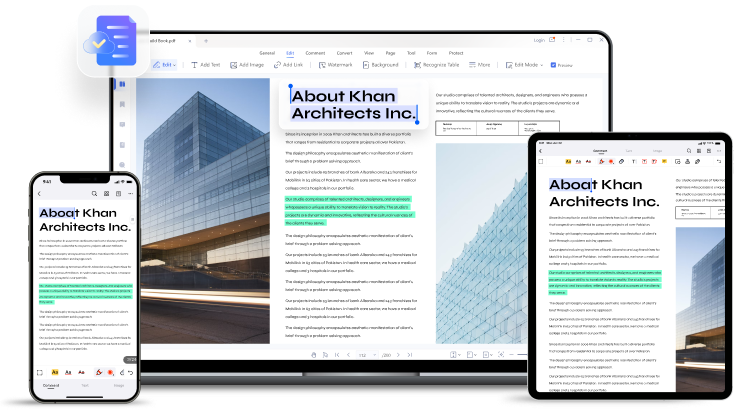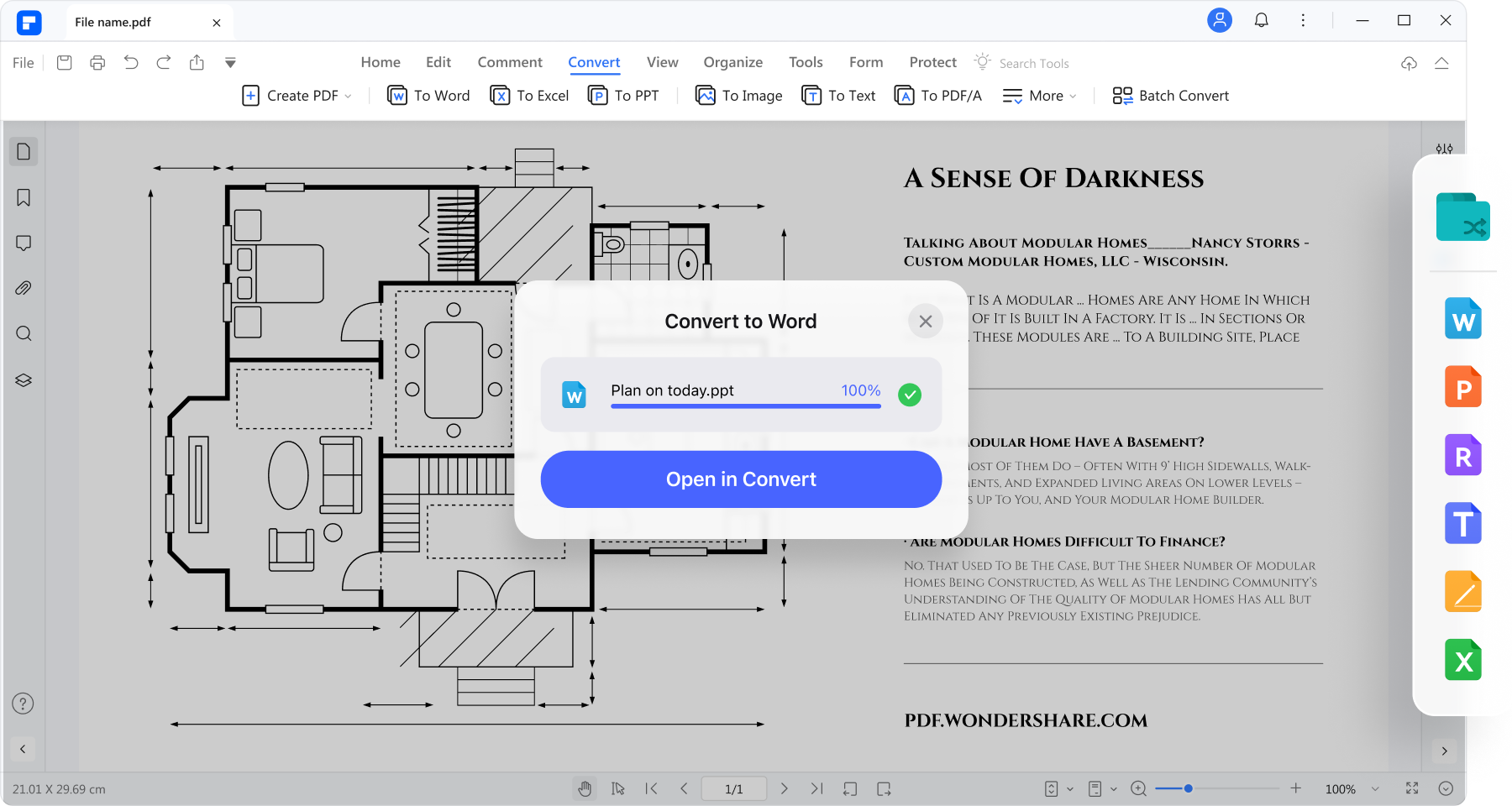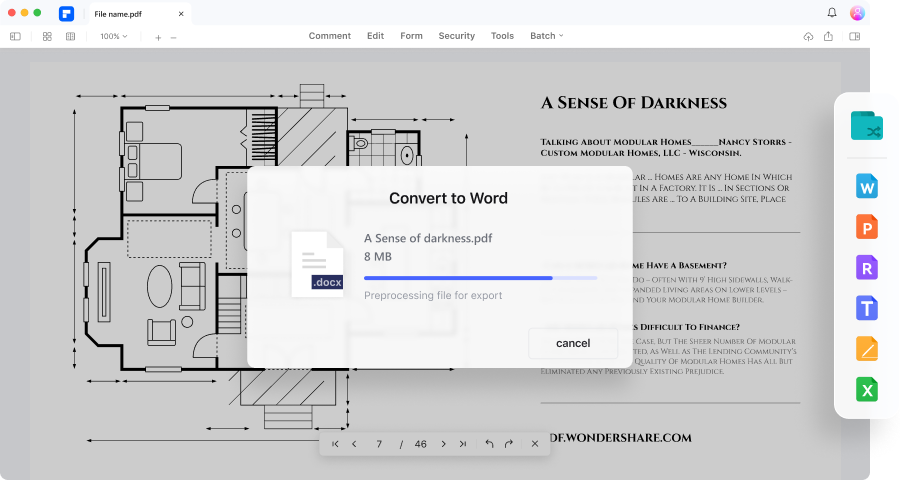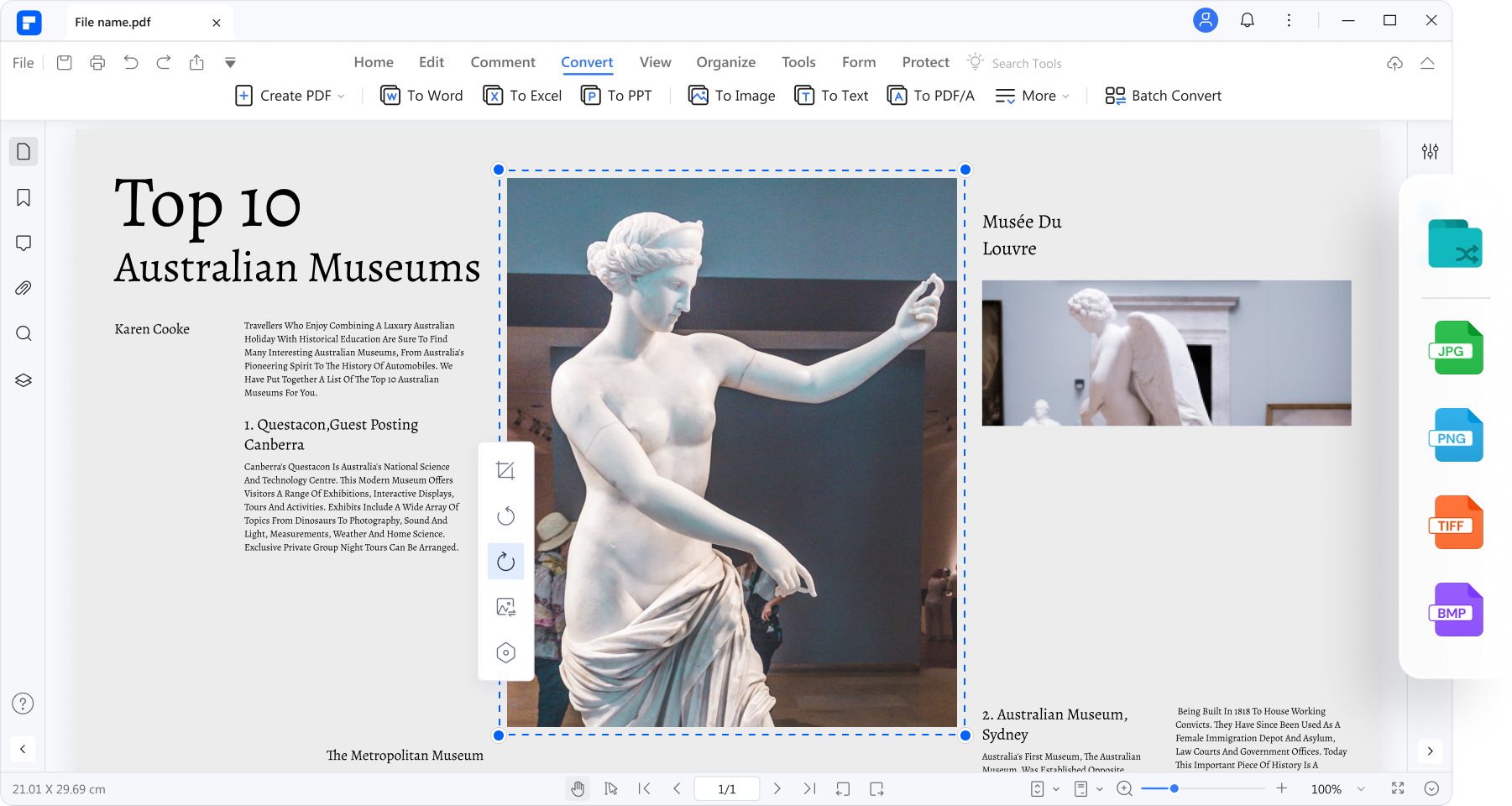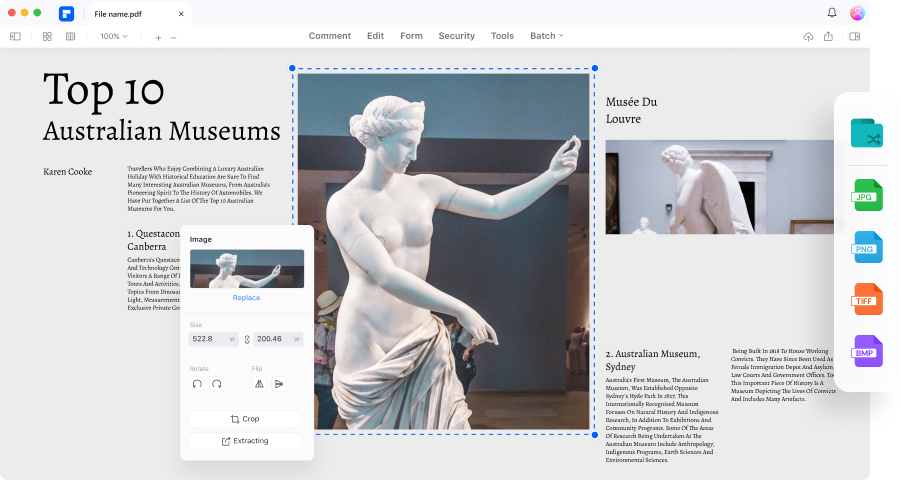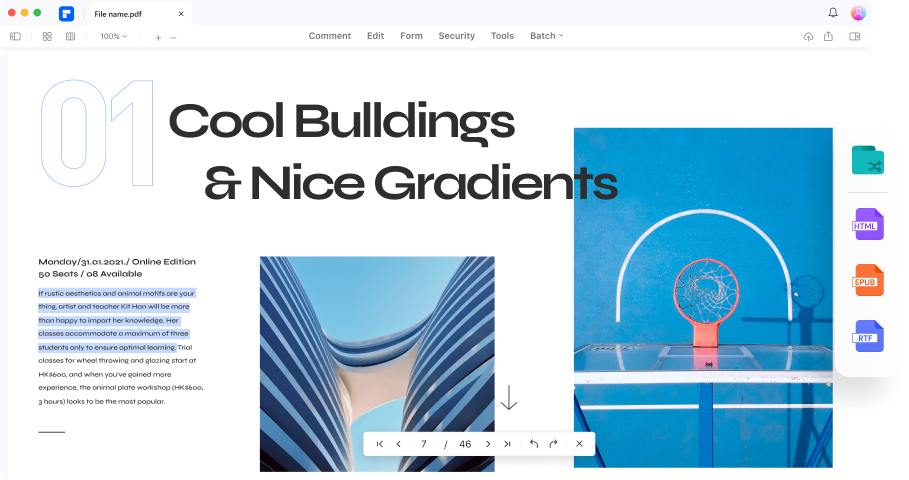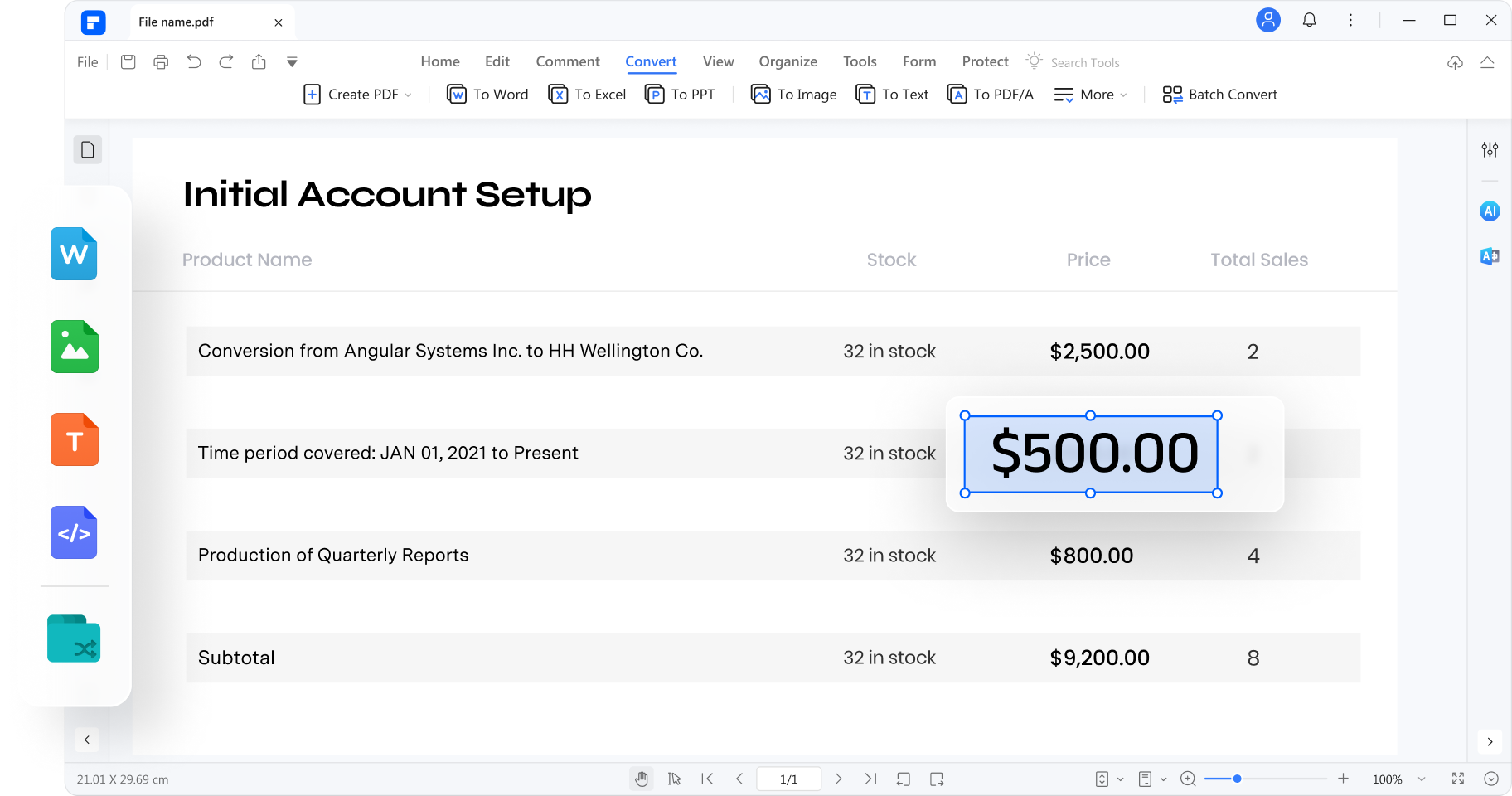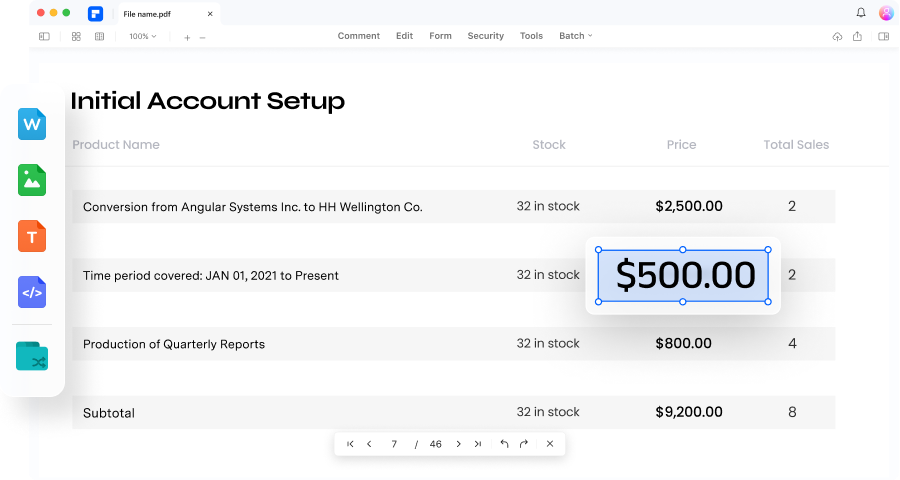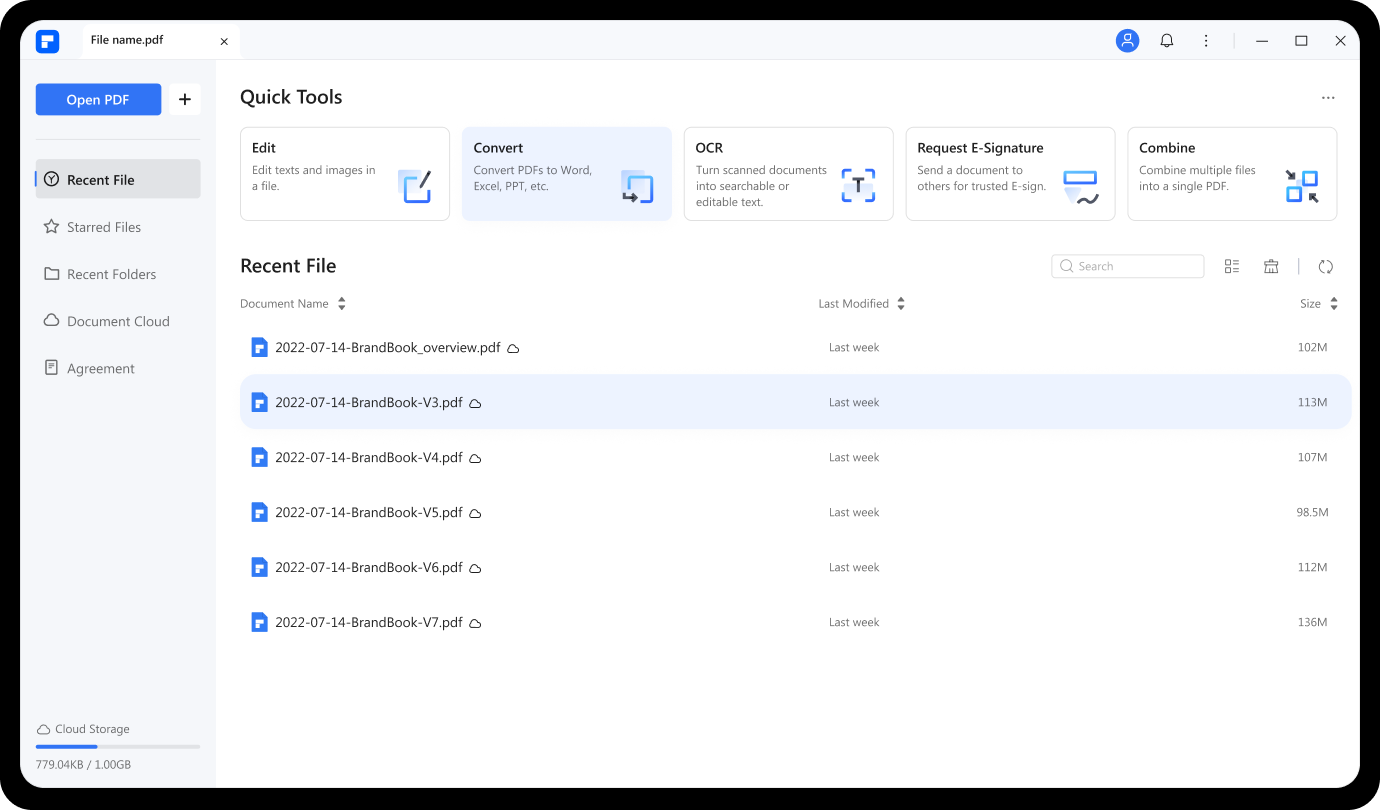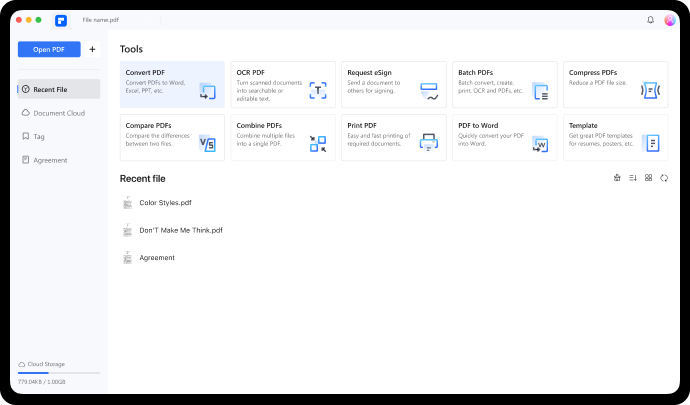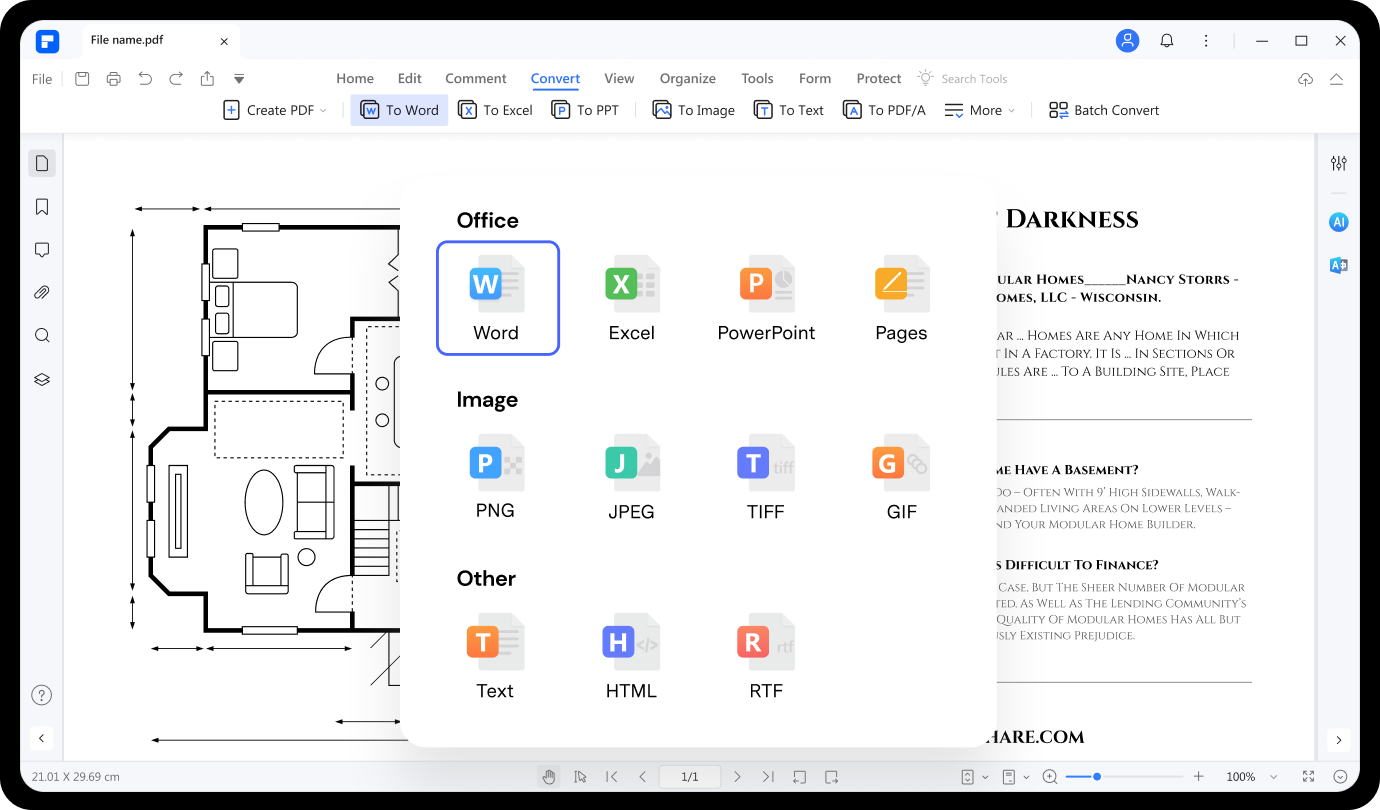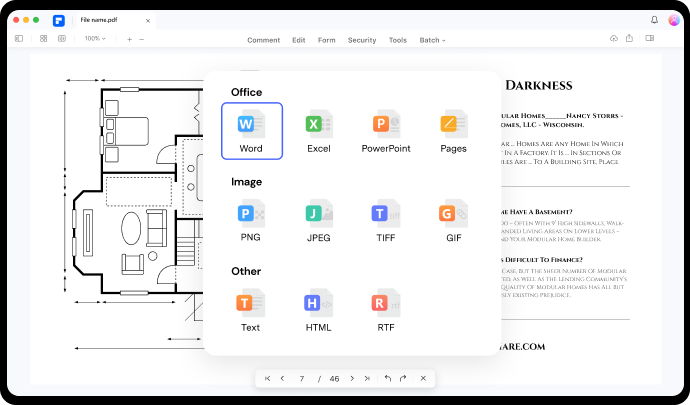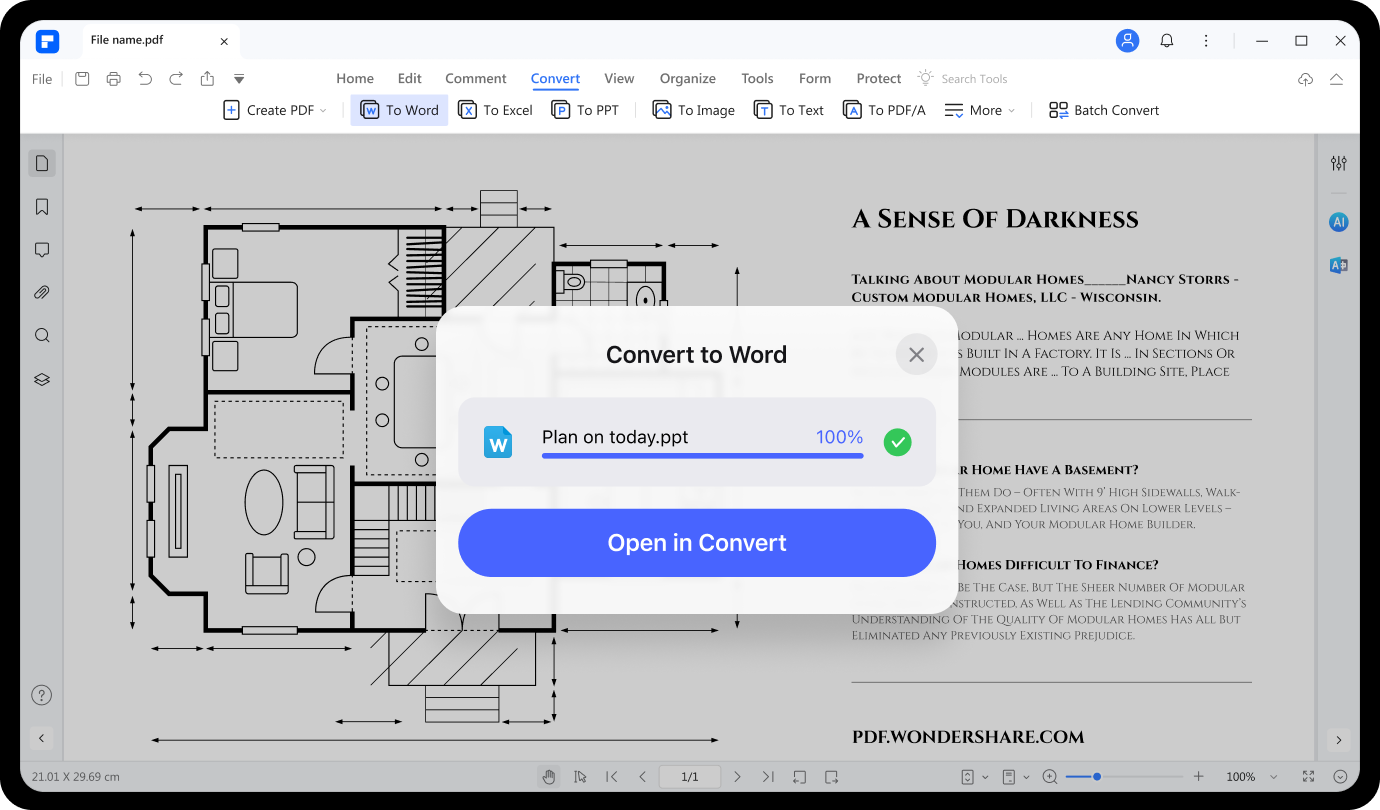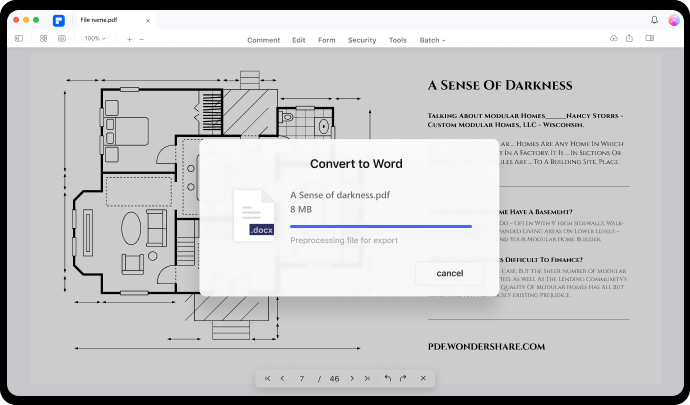G2 Awards 2024
Top 50 Office Products

Gartner
Best Contract Management Softwave

ISO 27001
Information Security Management

PDF Association
PDF Association Member
The easiest way to convert PDF documents.
How to convert PDF in 3 easy steps.

Step 1. Open this easy PDF converter
Open a PDF file in PDFelement. Click "Convert" and select a format.

Step 2. Convert PDF to other formats
Name the converted file and click the "Save" button. Done!

Step 3. Configure the convert settings(optional)
Click "Convert Settings". There are many customization options to decide the image quality and page range.
FAQs about PDF converter.
-
What are the supported file types of PDFelement?
PDFelement can convert PDF to Word(.doc, .docx), Excel(xls, xlsx), PPT(.ppt, .pptx), Text(.txt), Images(.jpg, .png, gif), HTML, Ebook(ePUB). More than 20 file types are supported.
-
How to convert PDF to Word without losing formatting?
Converting PDF to Word is really easy as there is a lot of online PDF to Word converters. But you won't be able to get the same quality and format that was in the original PDF document. It is better to convert the files with a desktop PDF converter like PDFelement.
-
How to convert PDF to JPG in 600dpi?
When using PDFelement, open the convert settings. Set the image resolution as 600 dpi. After this, you can opt for the Convert button. After the conversion takes place you can save the JPG file in a location of your choice.
Do more with PDFelement.

Edit PDF

Annotate PDF

Organize PDF

Batch PDF

Compress PDF

OCR PDF

Combine PDF

Create PDF

Sign PDF

PDF Form

Protect PDF

Read PDF

Extract Data

Convert PDF
Easy-to-use PDF tools for everyone to use anywhere, anytime.