PDFelement - Edit, Annotate, Fill and Sign PDF Documents

2022-03-09 14:10:31 • Filed to: Mac Software Comparison • Proven solutions
Need to fill out a contract or form electronically using PDF format? If you want to fill out your PDF forms quickly and accurately, a third party PDF application is needed on your Mac. In this article, you will learn how to fill out PDF forms in Preview alternative on Mac with PDFelement and how to fill out a PDF form in Preview.
PDFelement is a more advanced program to help you fill out PDF forms on Mac. It enables users to fill out PDF forms on Mac, as well as create PDF form fields easily. It is a comprehensive PDF editor that annotates PDF files easily. It can make changes to any element of your PDF.
Launch PDFelement. Click "Open File" to load your form to the program. For interactive forms, you can directly type text into the form. For non-interactive forms, click the "Form Field Recognition" button to recognize the form fields automatically.
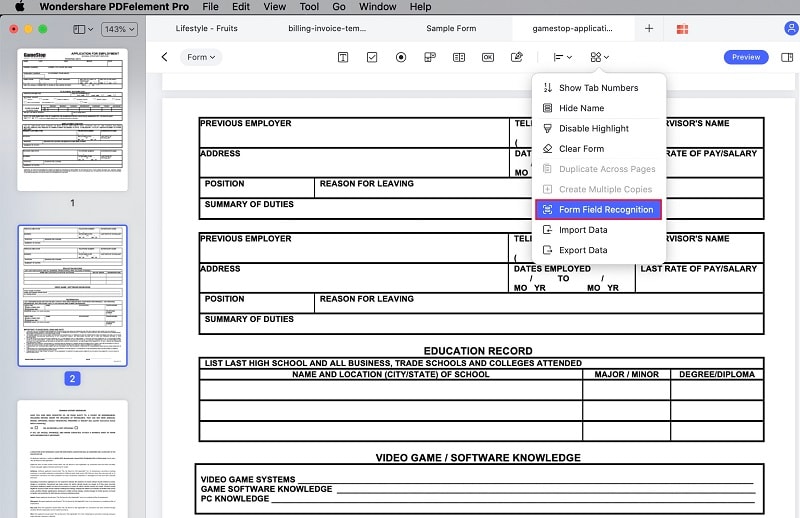
After the form fields are recognized, you can then fill out the form directly.
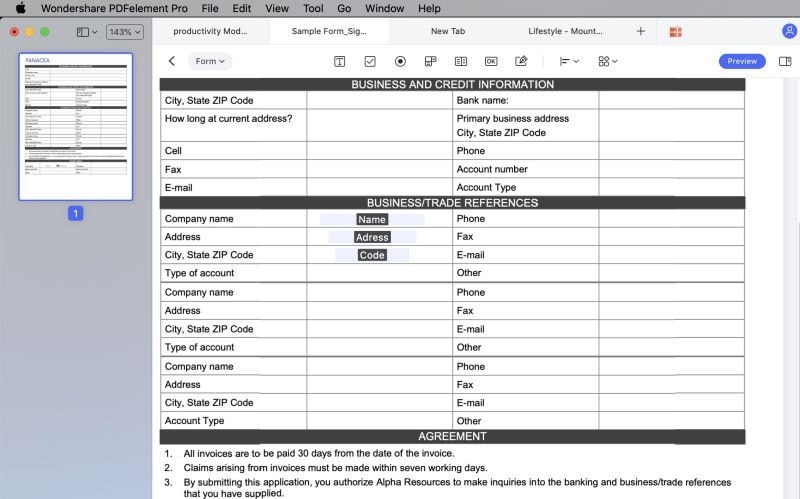
If you want to add new text fields in the form, click on the "Form" button on the toolbar to choose text fields, boxes and buttons according to your needs. Once you have done this, save your form.
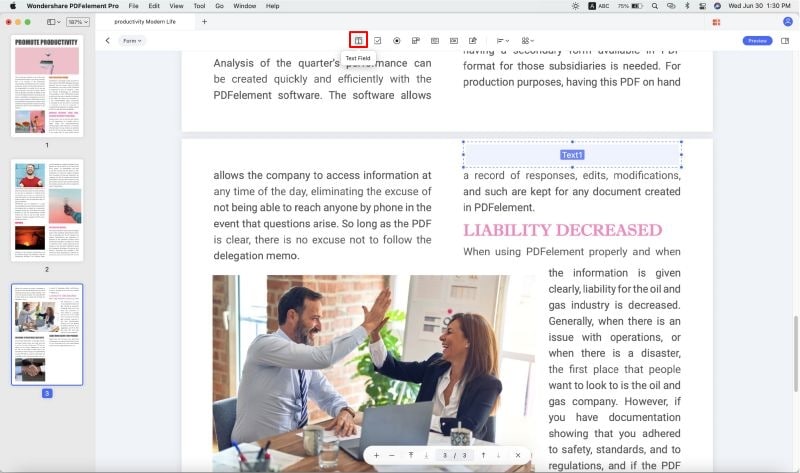
This easy to use the software is coupled with other features like:
The Mac Preview app allows you to easily and quickly fill out PDF form. As for how to fill out PDF form Preview, here is easy and quick tips for you!
Step 1. Launch Preview on your Mac. Open your PDF form with Preview. Control-click on the document and select "Open with Preview". You can also go to the "Preview" main menu and click "File" > "Open".
Step 2. You can directly fill out interactive forms in Preview. If your form is non-interactive, you can click on "Tool > Annotate > Text" and then the font icon to choose font size and style.
Step 3. Click on the field to start typing text. You can change the color of the text and more. Once you've finished making edits, save your work.
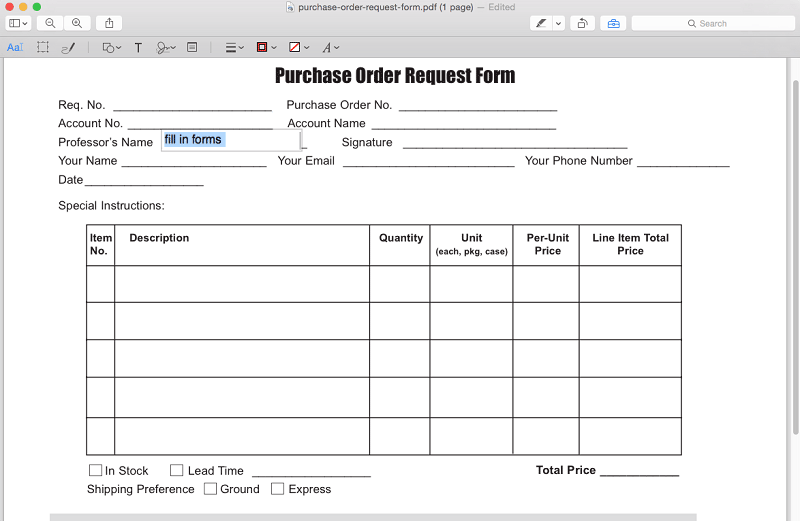
Free Download or Buy PDFelement right now!
Free Download or Buy PDFelement right now!
Buy PDFelement right now!
Buy PDFelement right now!
Audrey Goodwin
chief Editor
0 Comment(s)