PDFelement - Edit, Annotate, Fill and Sign PDF Documents

2022-03-09 14:10:31 • Filed to: Right Mac Software • Proven solutions
PDF has become a vital and dependable format for file distribution and sharing purposes over a time. Mac users are using this format to execute various tasks without compromising the quality and security of the information. PDF files can as well be converted into iWork pages and to do so, this article describes the top 5 PDF to Pages converters for Mac.
PDFelement is a versatile PDF creator and converter that supports conversion of PDF into file formats such as iWork Pages, images, Word, Excel, PPT and many more in batches. With its OCR feature, you are also able to convert scanned PDFs into editable and searchable documents.
Advantages:
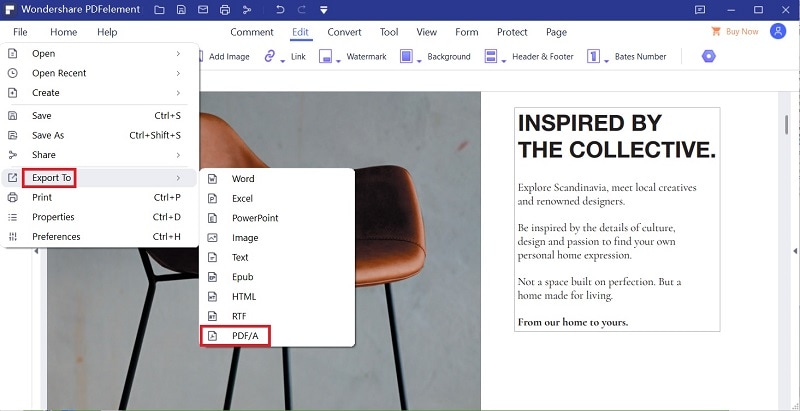
Cisdem PDF to Pages Converter is a good PDF to iWork Pages converter. It provides a variety of features essential to Mac users. It is designed for effortless conversion and increased productivity of various file formats into PDF. Apart from converting PDF to pages, you can also perform partial conversion of PDF files. It allows you to convert protected PDF files to editable iWork pages.
Cisdem PDF to Pages Converter also allows editing and sharing of PDF documents in secure environment. It has an easy to use interface and it converts any file format including scanned documents. It is speedy software that supports macOS X older version up to the latest 10.11 (El Capitan). It is available at only $29.99 only.
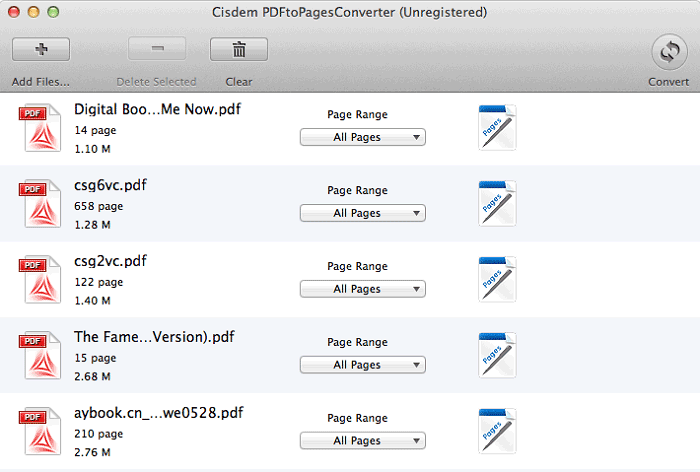
Recosoft PDF2Office for iWork is an extremely user-friendly tool, which employs a variety of art techniques to convert PDF with accuracy and reliability. It can also convert PDF files into iWork Pages, Keynotes and Numbers that are editable.
The software has an ORC technology incorporated in it and it supports conversion of bulk files at the same time. More so it can also convert protected PDFs. The software maintains the layout of the imported documents and mostly the quality of texts is maintained. It supports macOS X that range from 10.5 to 10.11 at $29.99 only.
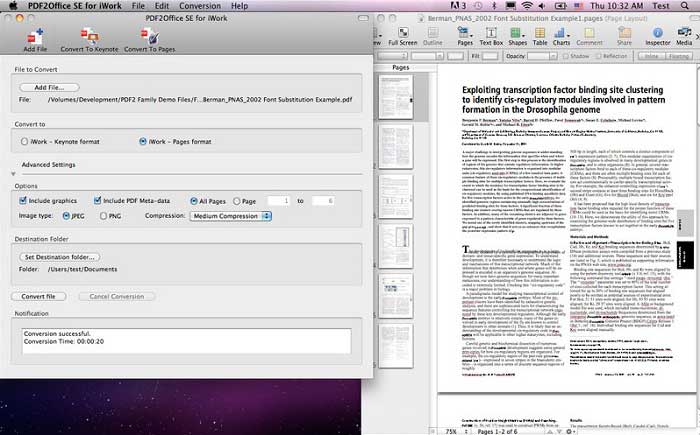
This is a powerful but expensive PDF converter for Mac users. It helps convert PDF files into different output formats such as iWork pages, DOC, JPEG, Excel, PowerPoint and many more within just a few clicks. Apart from converting PDF files, it can also convert Microsoft office documents such as Excel, PowerPoint, and Word to PDF. It can also convert paper documents into PDF by scanning.
More so, it converts PDF files into a variety of formats that are editable. The tool supports batch processing at a high speed and the quality of documents is preserved. It is also built with a reader that allows you view several PDF files at quickly. At $29.99 you can install it on your macOS X 10.7, 10.8, 10.9, 10.10, 10.11, 10.12, 10.13, and 10.14 Mojave.
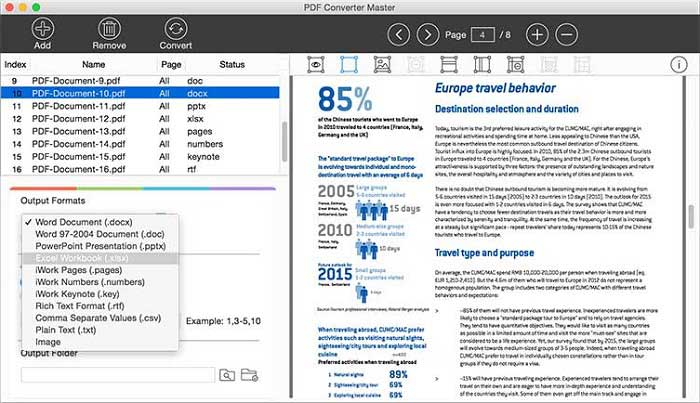
PDF Converter Pro for Mac ensures that your documents can be reused, printed, and edited by converting them into different file types such as iWork Pages, Word, Microsoft Excel, EPUB, PowerPoint, HTML, JPEG, RTF, and many more. It has advanced settings that enable you to customize how you want your output format to look like.
Advantages:
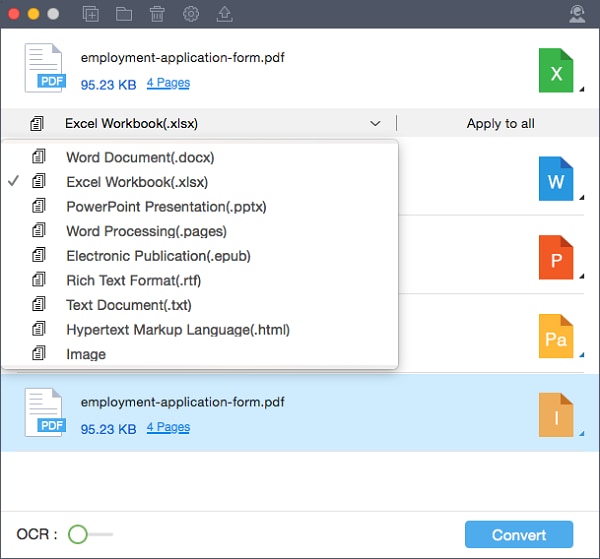
Free Download or Buy PDFelement right now!
Free Download or Buy PDFelement right now!
Buy PDFelement right now!
Buy PDFelement right now!
Margarete Cotty
chief Editor
0 Comment(s)