PDFelement - Edit, Annotate, Fill and Sign PDF Documents

2022-03-09 14:10:31 • Filed to: PDFelement for Mac How-Tos Articles • Proven solutions
Electronically signing PDF documents has become much more common over the past few years. Many people choose to sign documents digitally now because it saves time and is much less of a hassle. It is a simple way to certify that a document is genuine and confirm the identity of the signee. In this article, we'll cover how to sign PDF on Mac with PDFelement.
First, you'll need to download and install PDFelement on your device. This program supports macOS 10.15 (Catalina), 10.14 (Mojave), 10.13 (High Sierra) and 10.12 (Sierra).
Once you have installed PDFelement, open the PDF file that you want to make changes to. You can do this by clicking the "Open File" button on the Home screen. You can also click the "File" menu on the top left corner and select "Open" to import a PDF file.

Once your file has been uploaded, choose the "Markup" button on the toolbar. Select the "Signature" option in the submenu. Then create your signature from the options shown in the window.
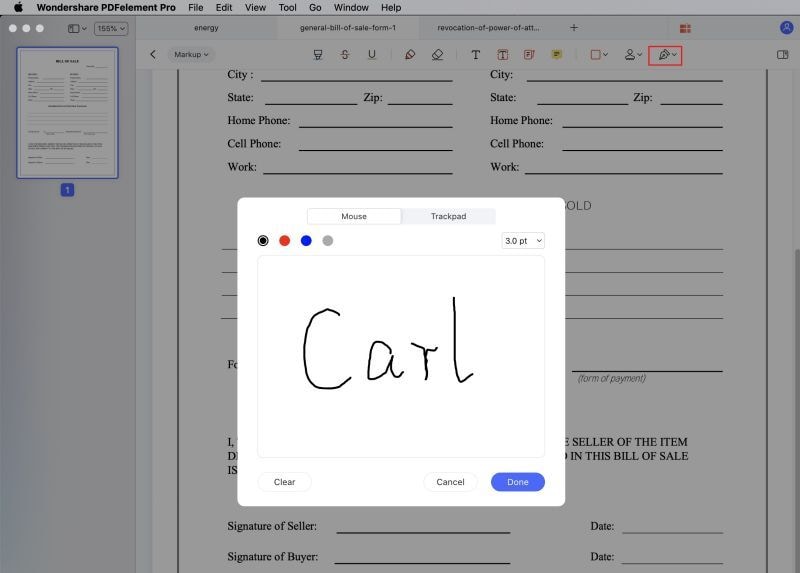
If you want to apply a digital signature to PDF, you can click the "Form" menu on the left toolbar and click the "Digital Signature" icon. In the pop-up window, add your digital signature.
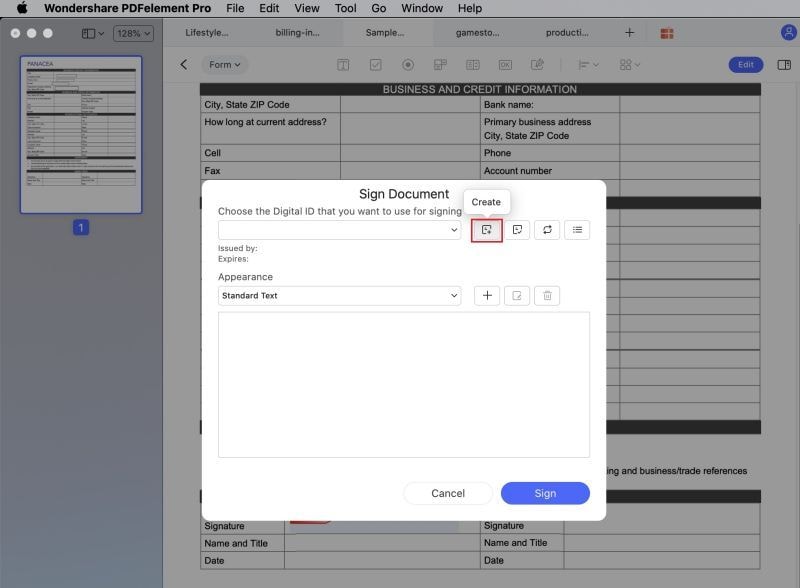
Although Preview on Mac provides a good option to electronically sign documents, it is still limited. For example, you can only use the camera or trackpad to sign a document and there are no options to type your signature or use a saved image as your signature. Sometimes, the camera app is not working properly and if you have a lot of documents to sign, it can be a bit of hassle. This is why PDFelement is a good choice to sign PDFs as an alternative to Preview.
PDFelement is an all-in-one PDF tool. Its editing features will let you seamlessly alter text and images, as well as organize pages in your PDF. The OCR feature even gives you the possibility of making image-based scanned PDFs searchable and editable. You can also create PDF documents from other document formats or vice versa.
PDFelement will let you create and fill PDF forms. You can also add e-signatures to your document to authorize it, and protect your files with password encryption. This prevents unauthorized users from viewing, copying, editing, or printing your file without entering the right password.
Free Download or Buy PDFelement right now!
Free Download or Buy PDFelement right now!
Buy PDFelement right now!
Buy PDFelement right now!
Audrey Goodwin
chief Editor
0 Comment(s)