PDFelement - Edit, Annotate, Fill and Sign PDF Documents

2022-01-11 14:56:30 · Filed to: Signature Solution · Proven solutions
While a lot of people still make use of hard copies for signing their names on documents, electronic techniques for creating digital signature will only keep on getting more popular. It is quite smooth, convenient and straightforward to create a digital signature to sign document. In this write-up, you will learn how to make a digital signature using PDFelement - the best free software available online.
How can i make digital signature? To create my digital signature, PDFelement is an all-in-one PDF File Management app, allowing you create your digital signature efficiently and without stress. Also, it enables you to indicate PDF status with its "Customized Stamps" feature.
How is digital signature created? To create your digital signature using the popular PDFelement, you need to take these 3 easy steps.
Launch the software on your laptop, computer or other devices. Click "Open File" displayed on the Home window; this action will open PDFs using PDFelement.

Click on "Sign Document" under the Protect menu and then click to draw the area on the document where the signature will be added and a "Sign Document" dialog pop up on the background.

For how to make digital signature, you need a new ID. Click the New ID button in order to create one. Create a digital ID with your information like name, address etc. After you have created the digital ID, then you will be taken back to “Sign Document” with your information displayed on the box. You will then have to click on “Sign” and add signature on the document.
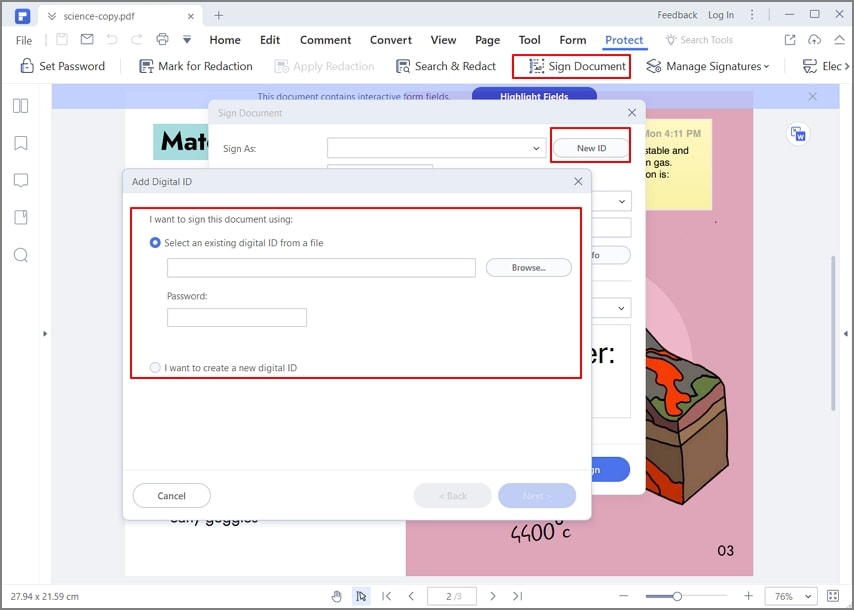
PDFelement is a lot more than just a digital signature maker as it built with powerful features for facilitating PDF editing process and minimizing your effort while working with PDFs. You would love its user-friendly interface as well as Microsoft-like style. This application is compatible with a number of platforms including Windows, Mac, Android, and iOS.
Key features:

Free Download or Buy PDFelement right now!
Free Download or Buy PDFelement right now!
Buy PDFelement right now!
Buy PDFelement right now!
Elise Williams
chief Editor