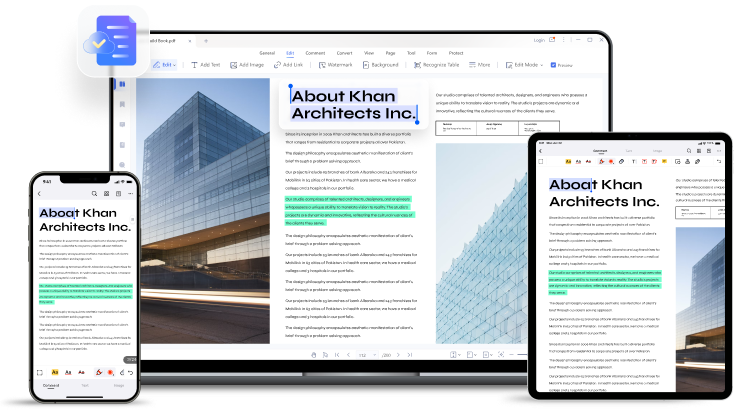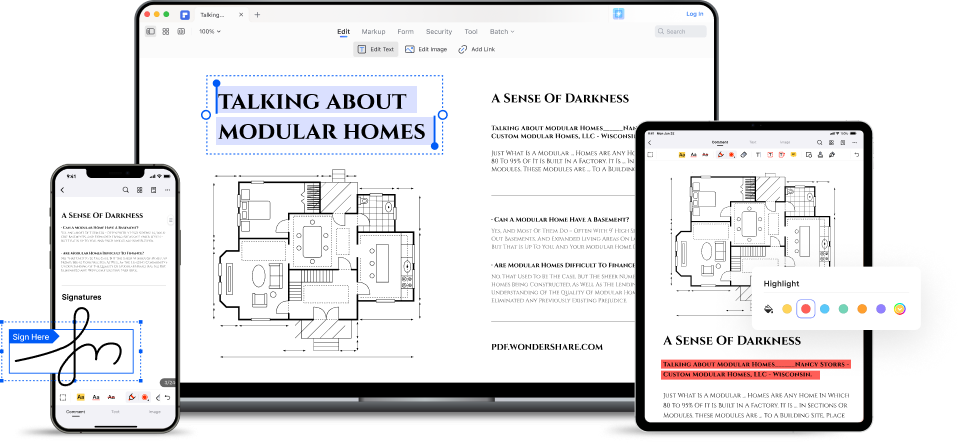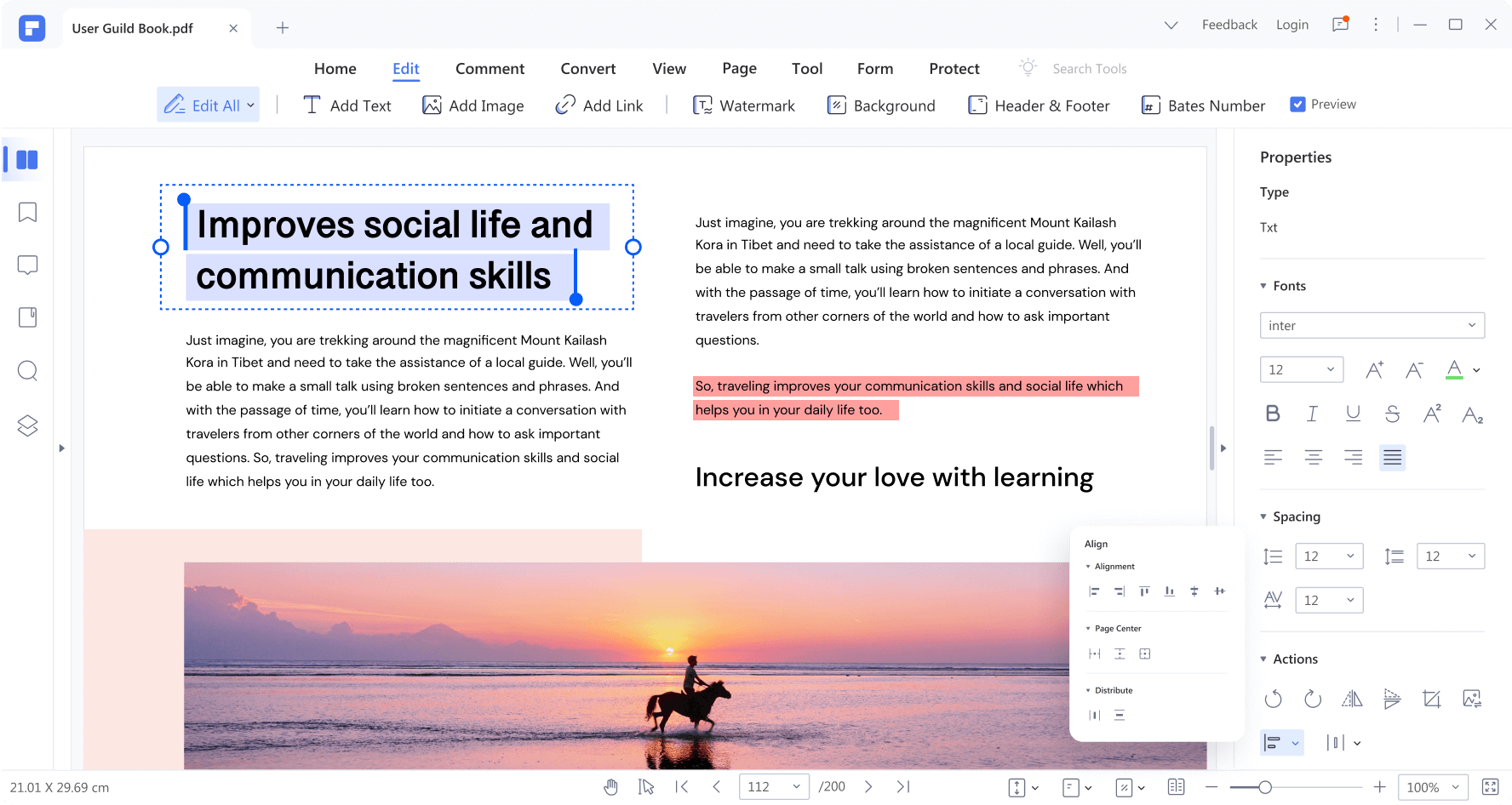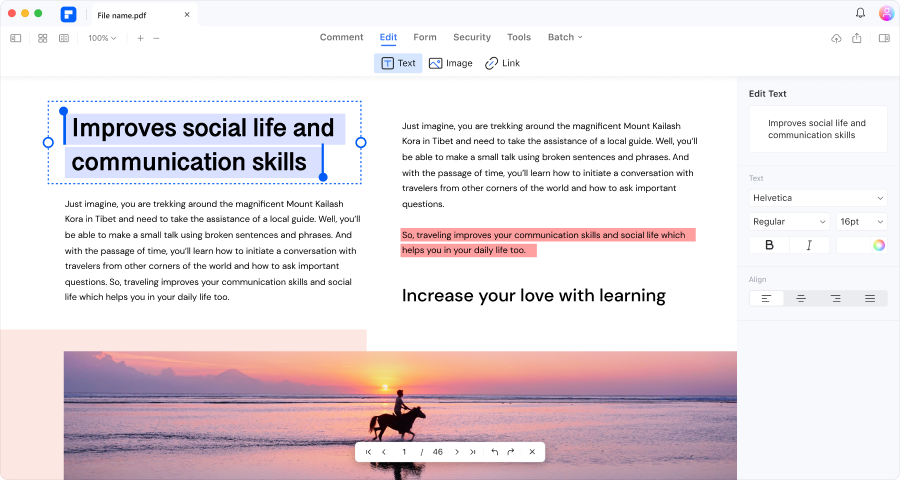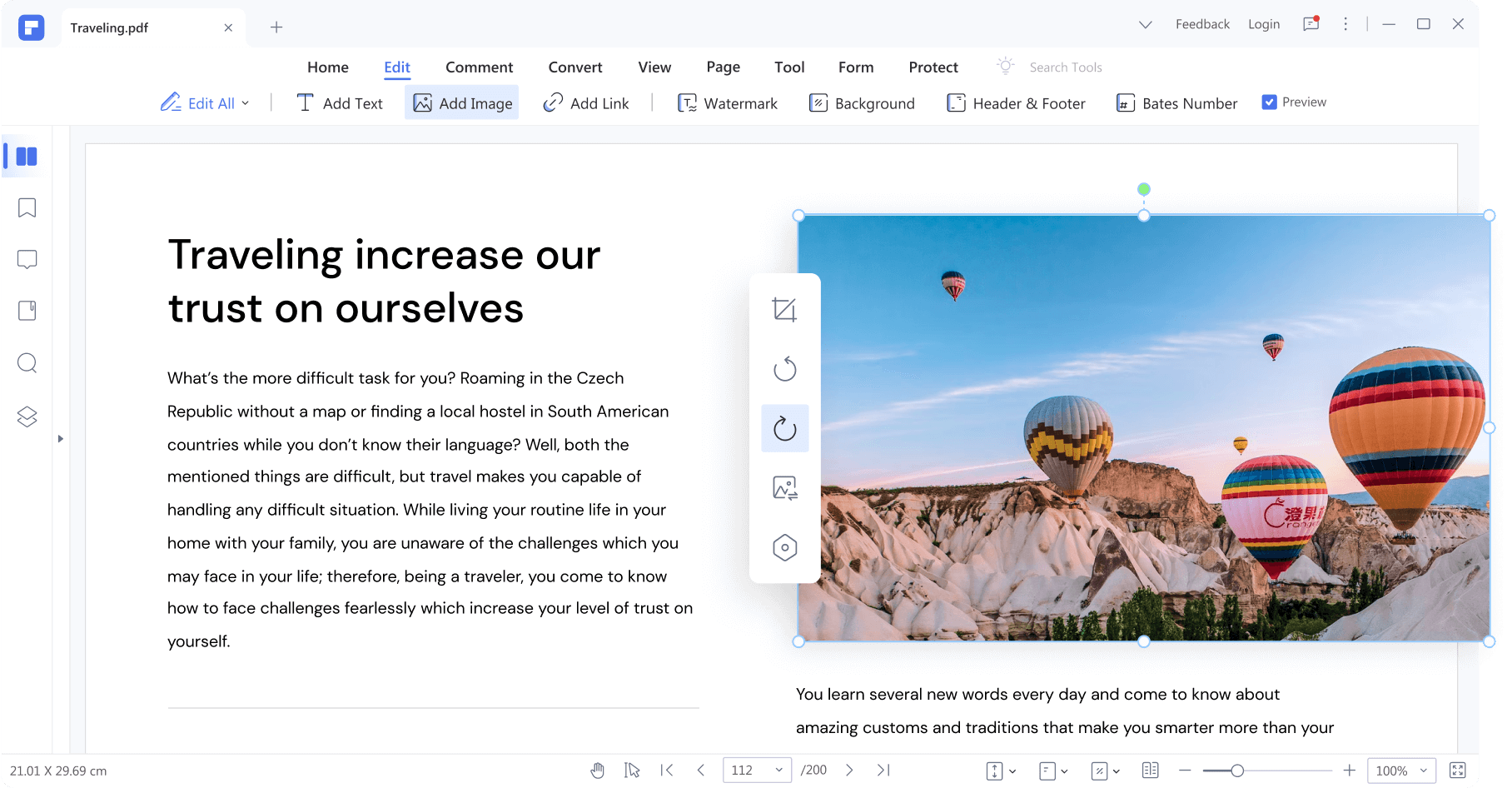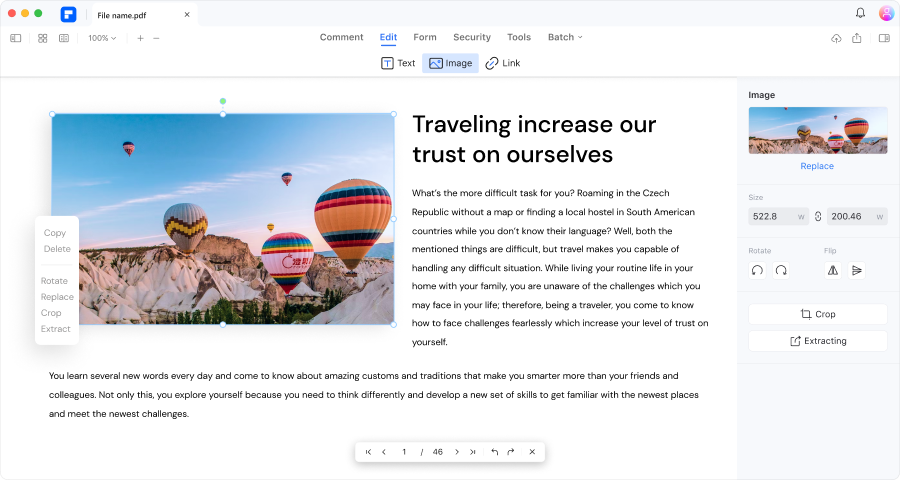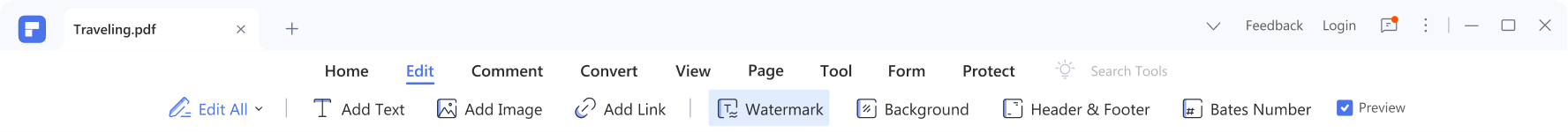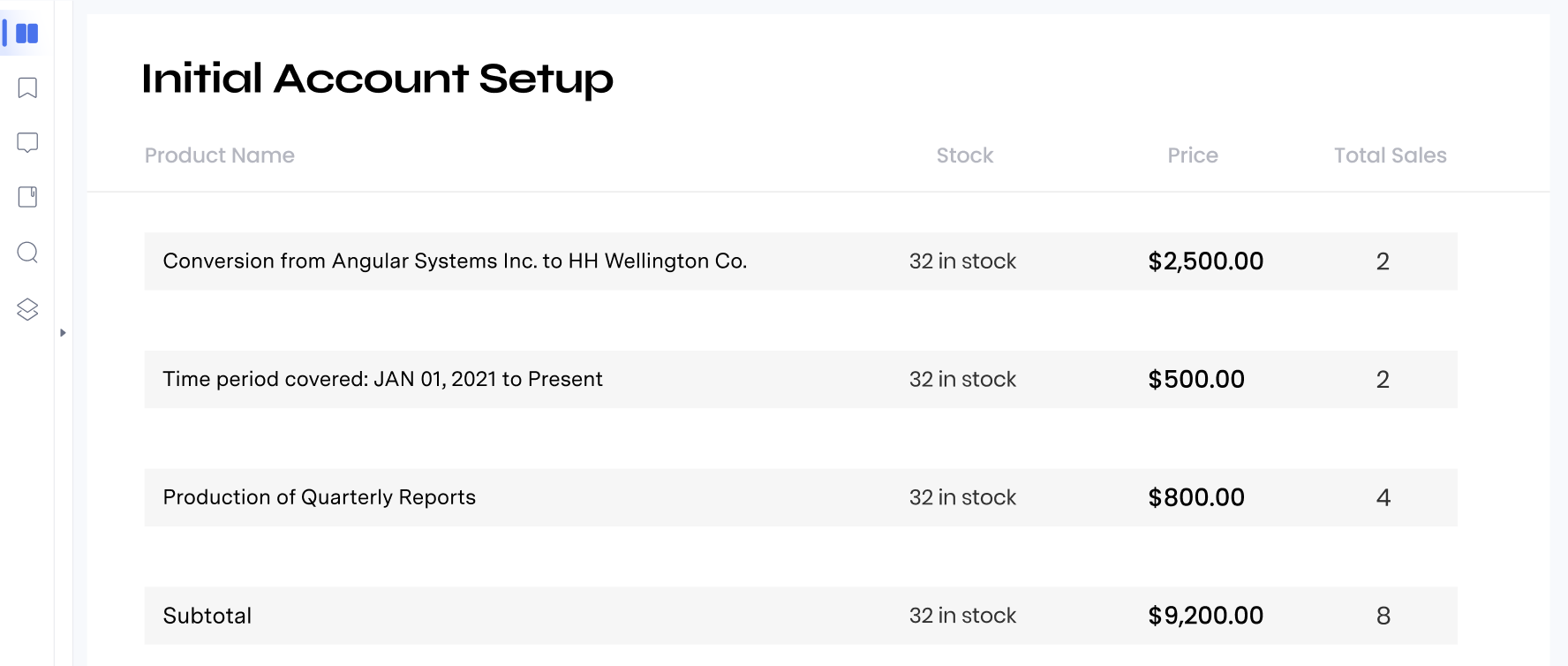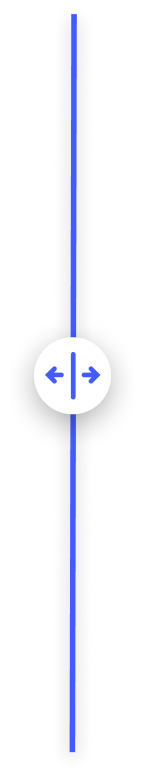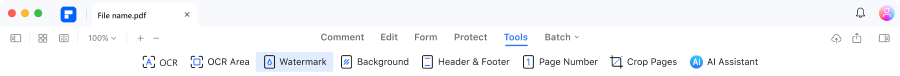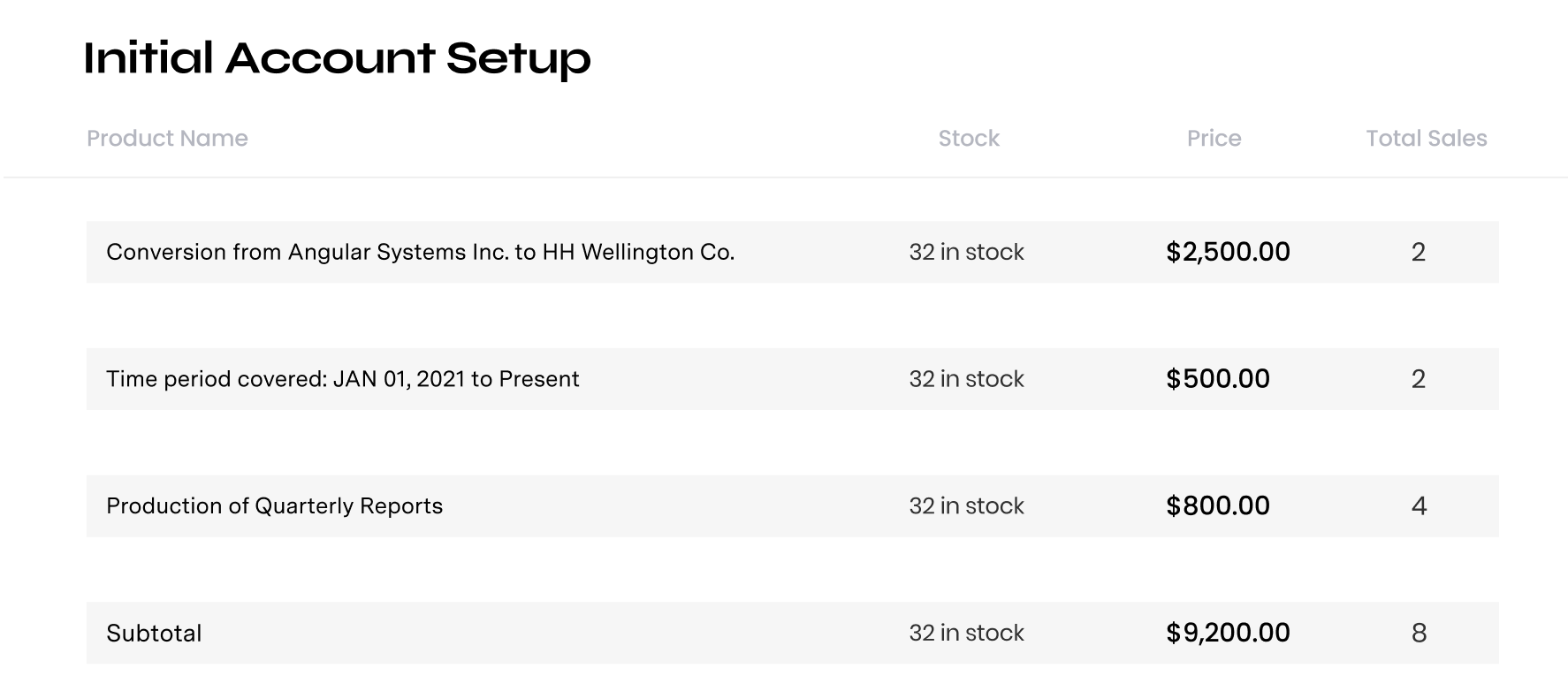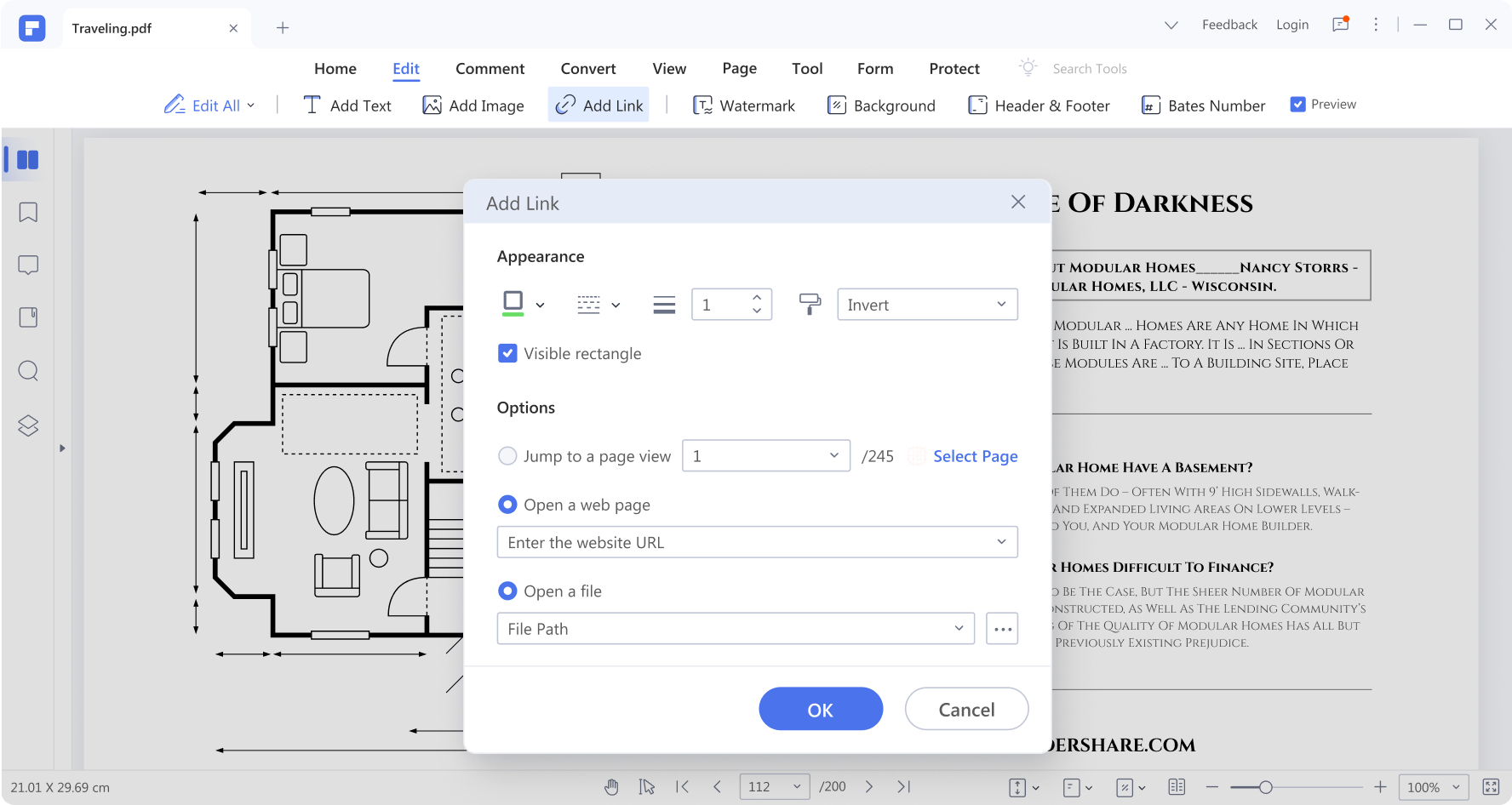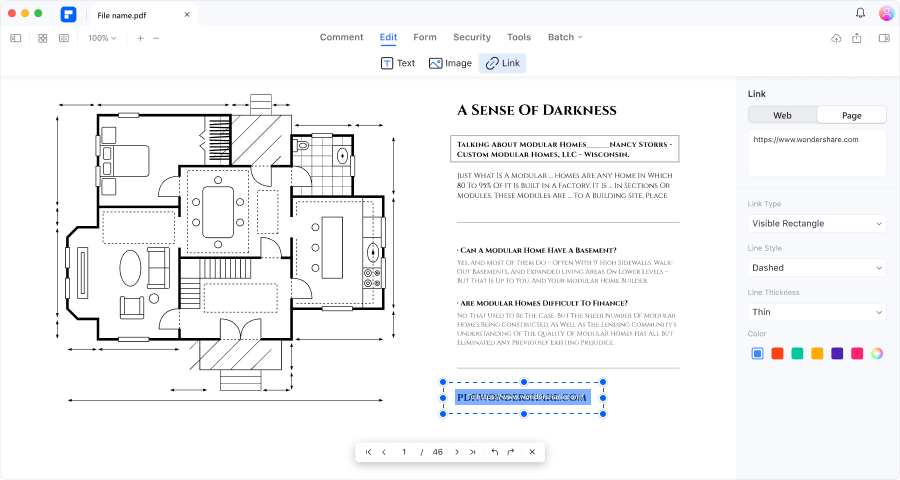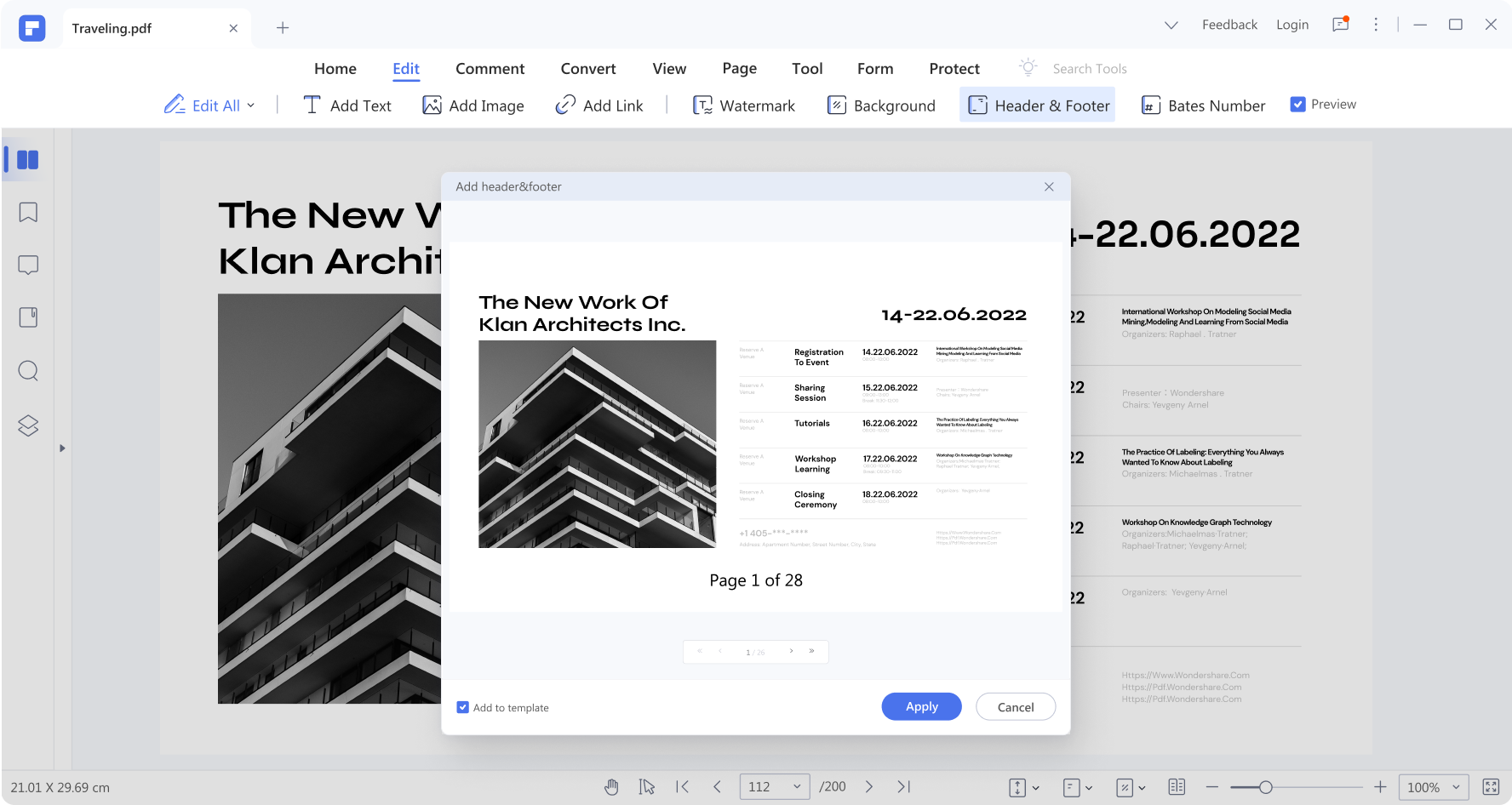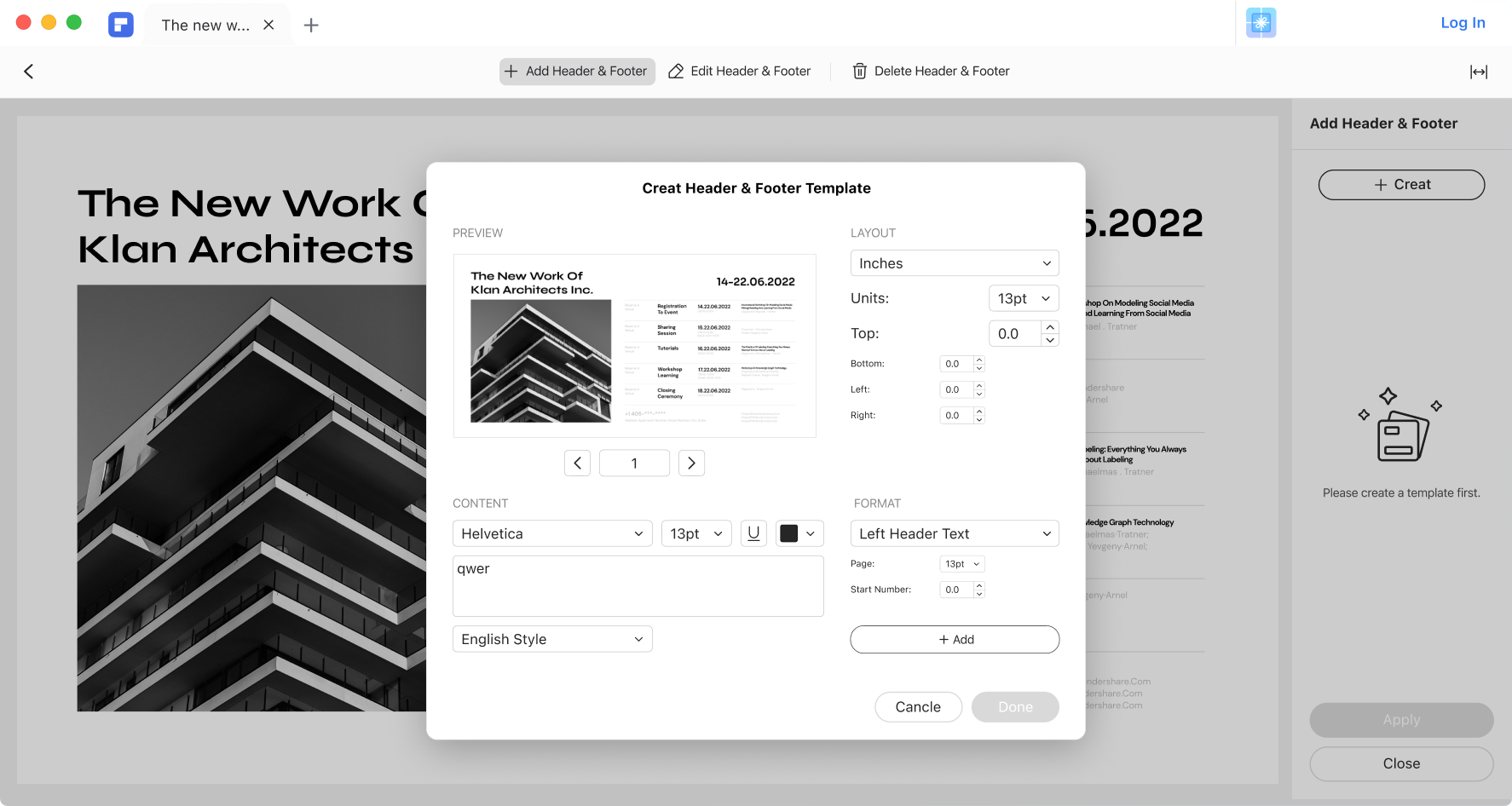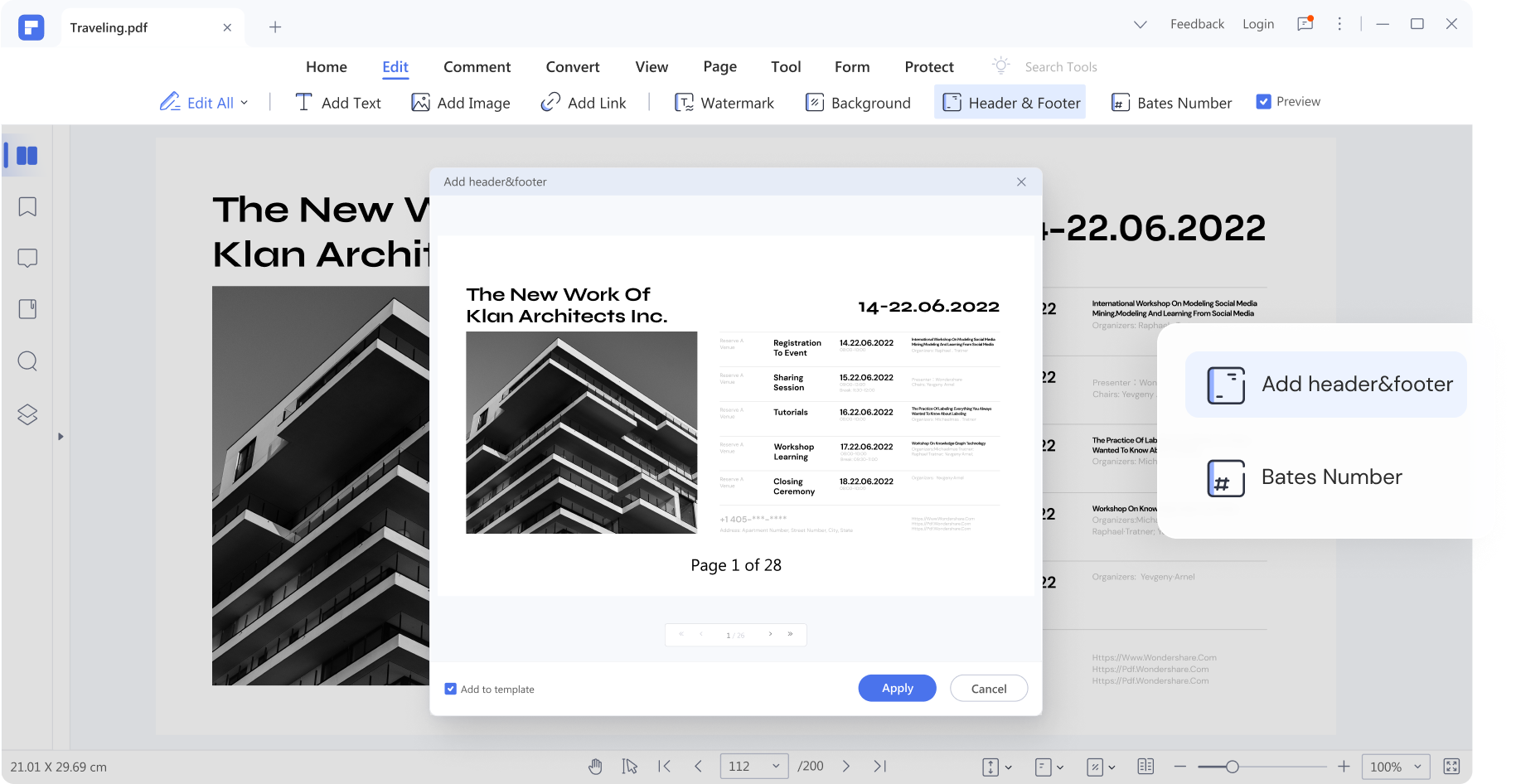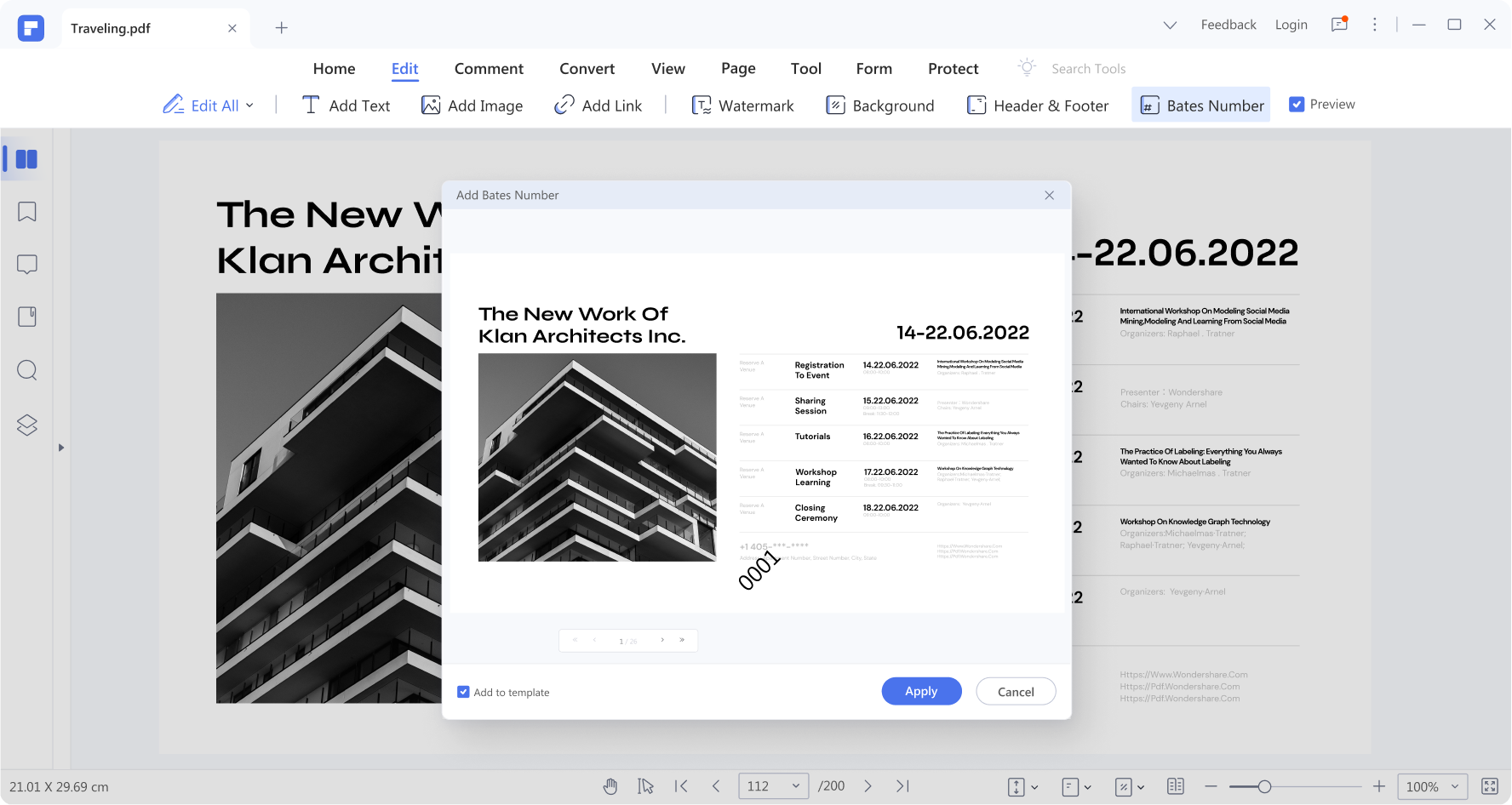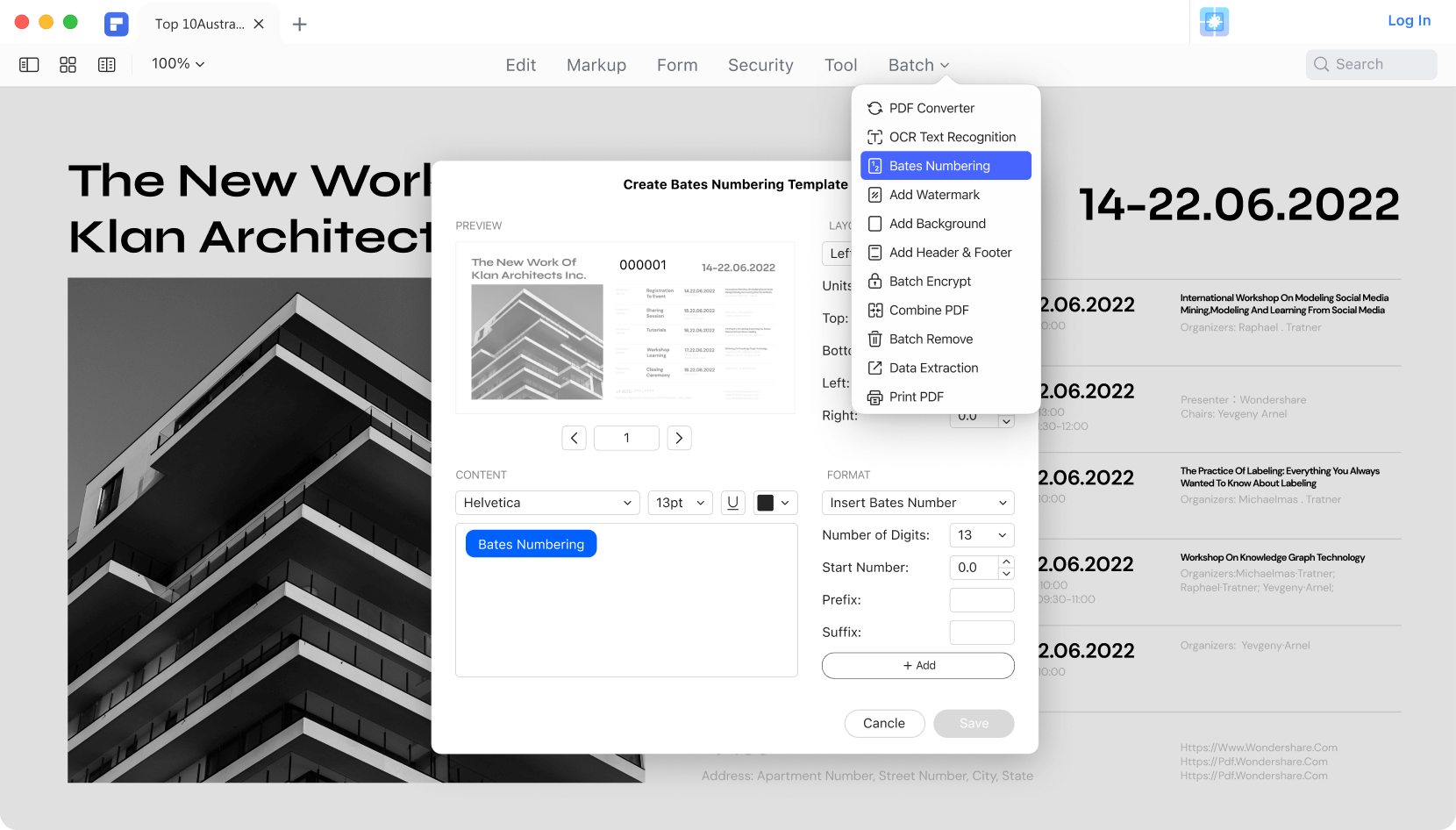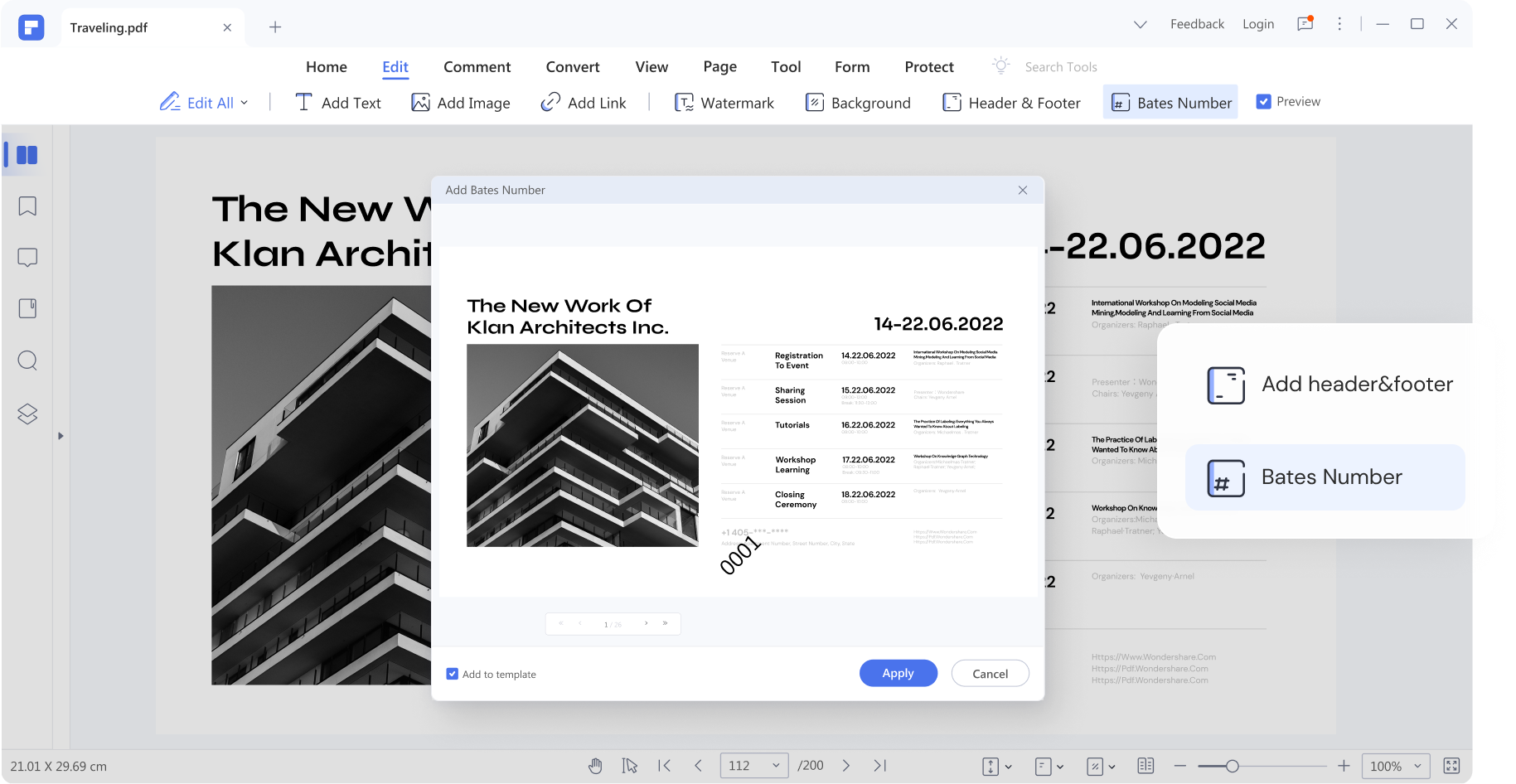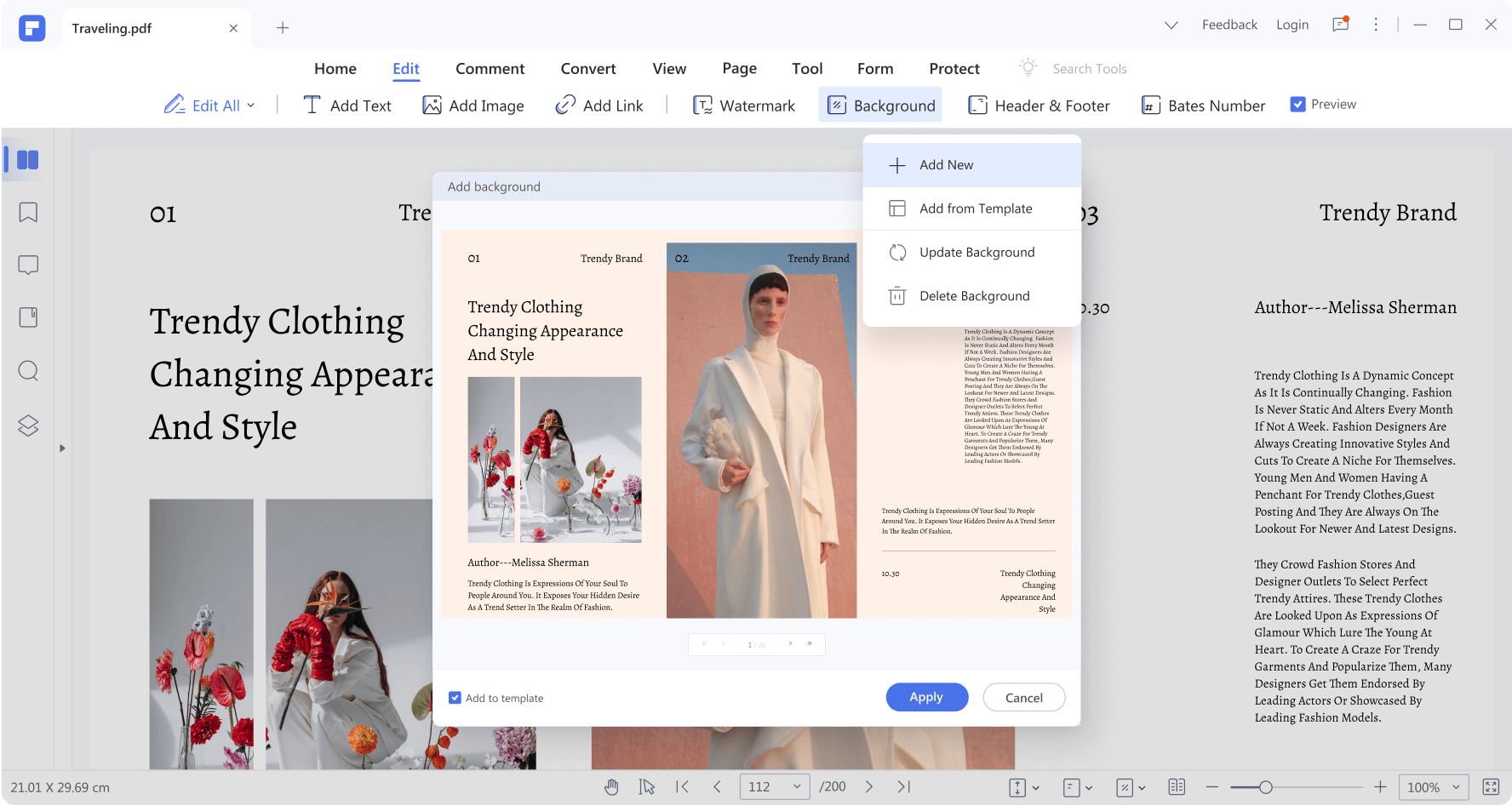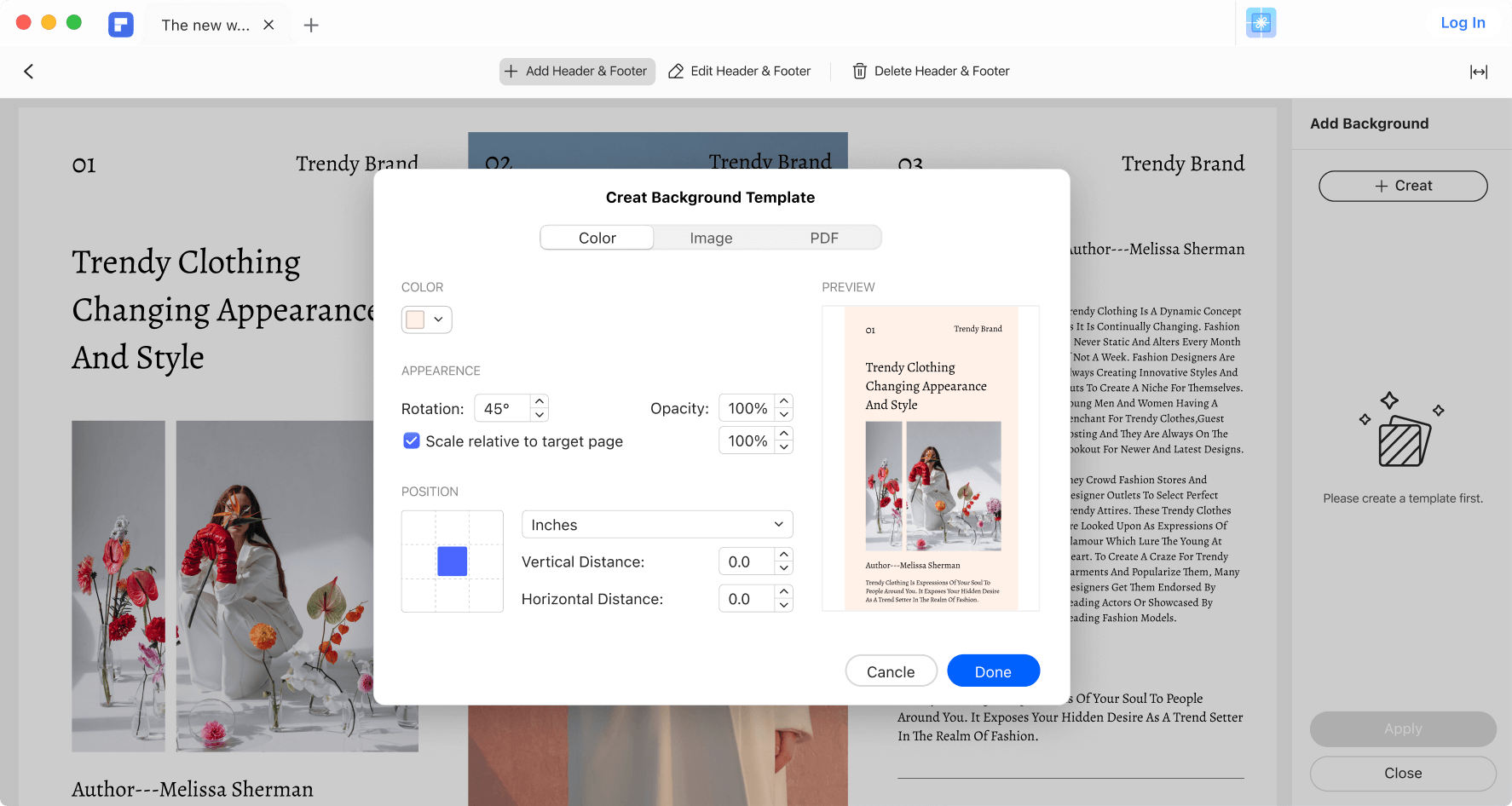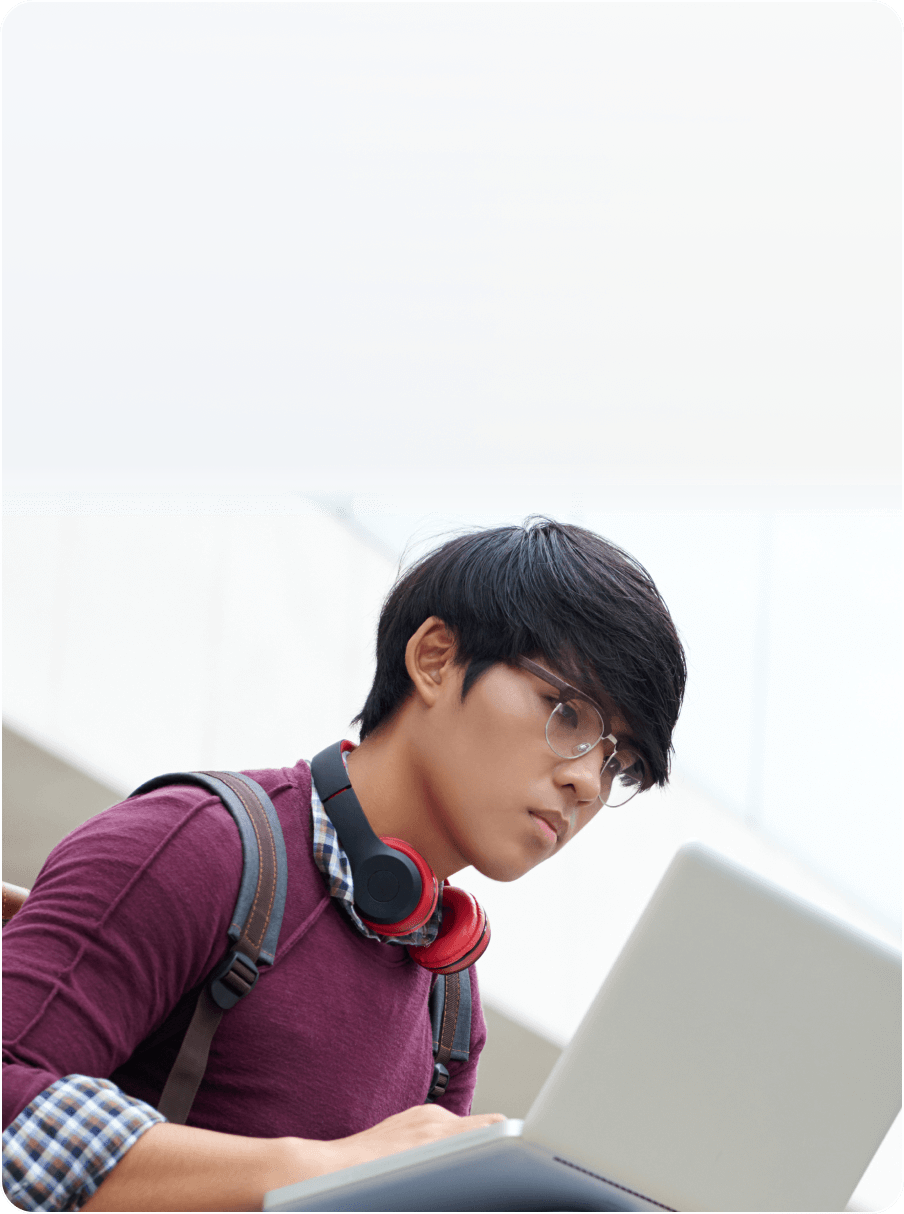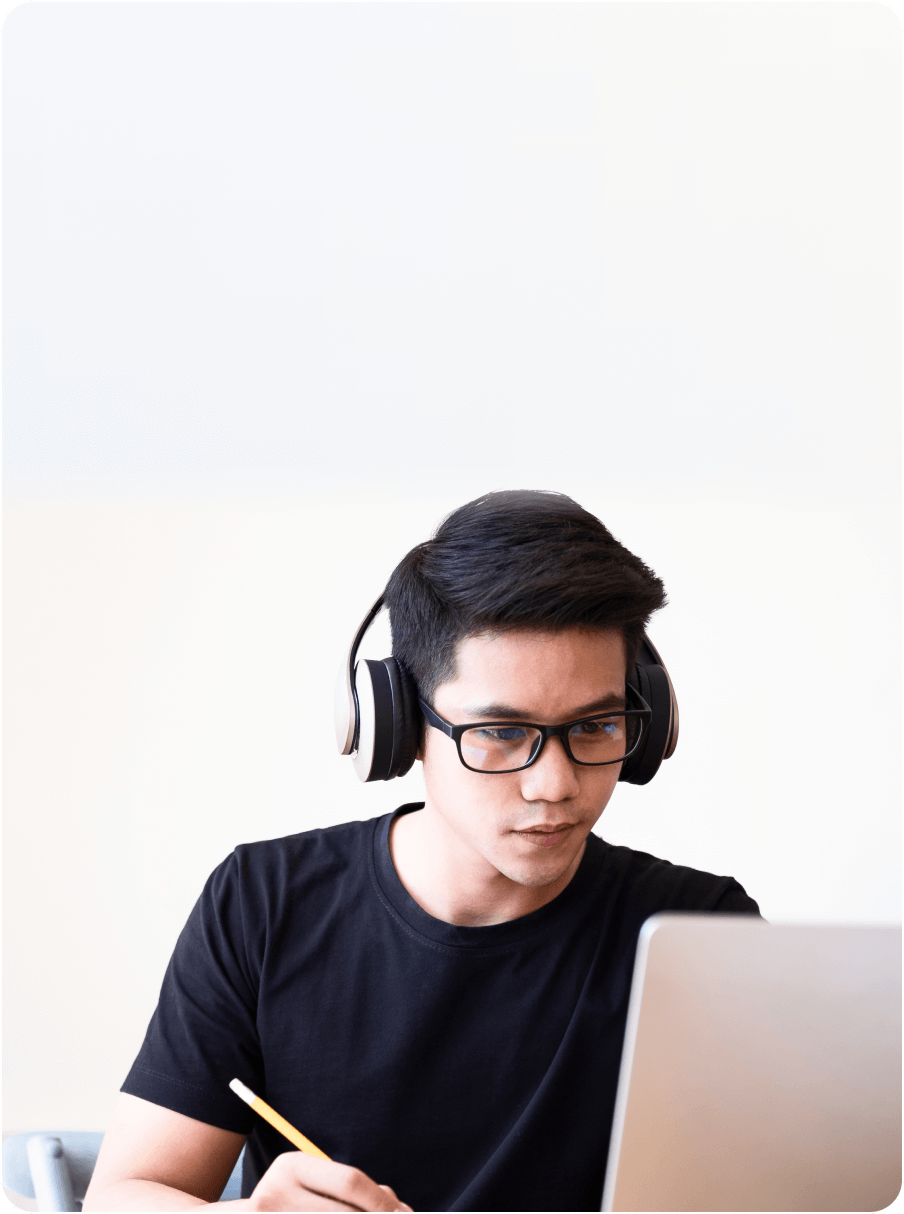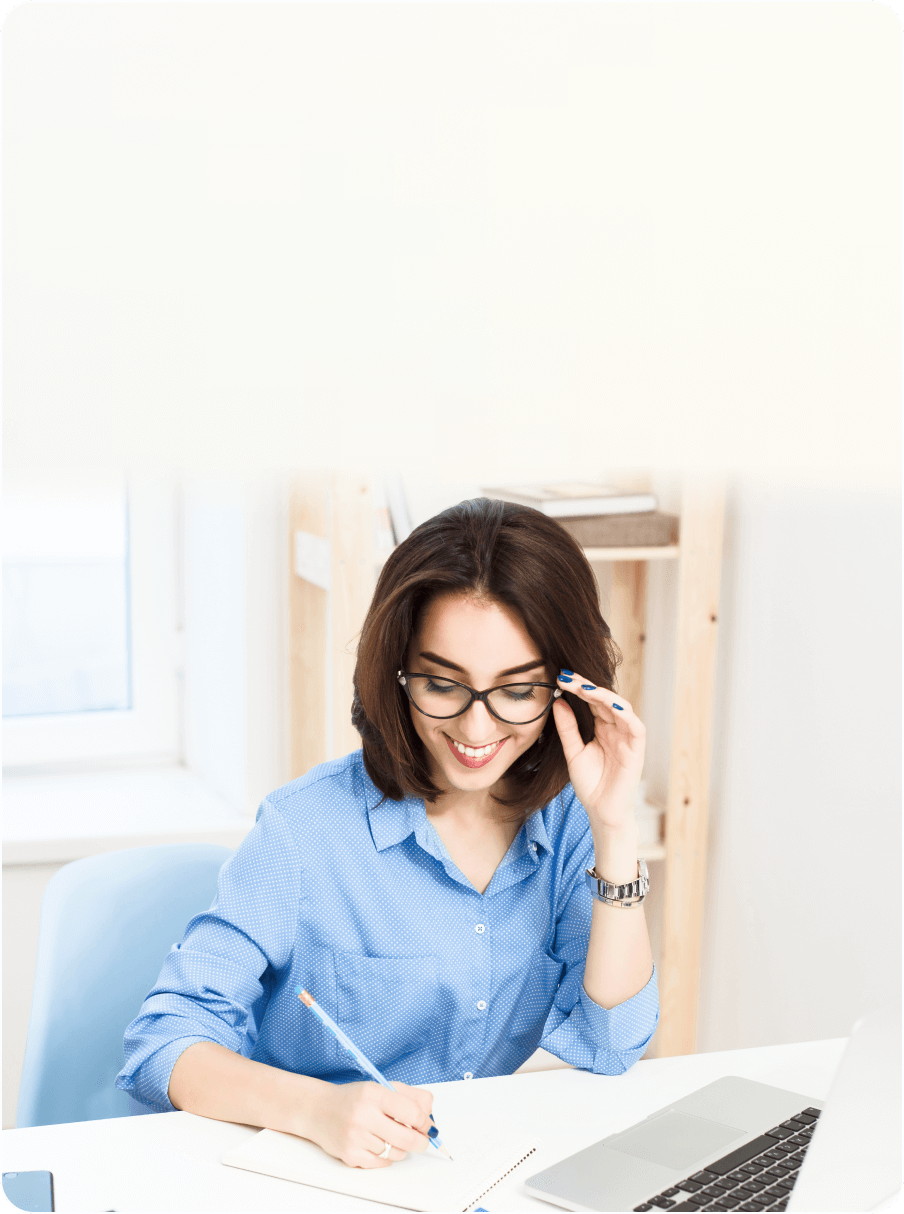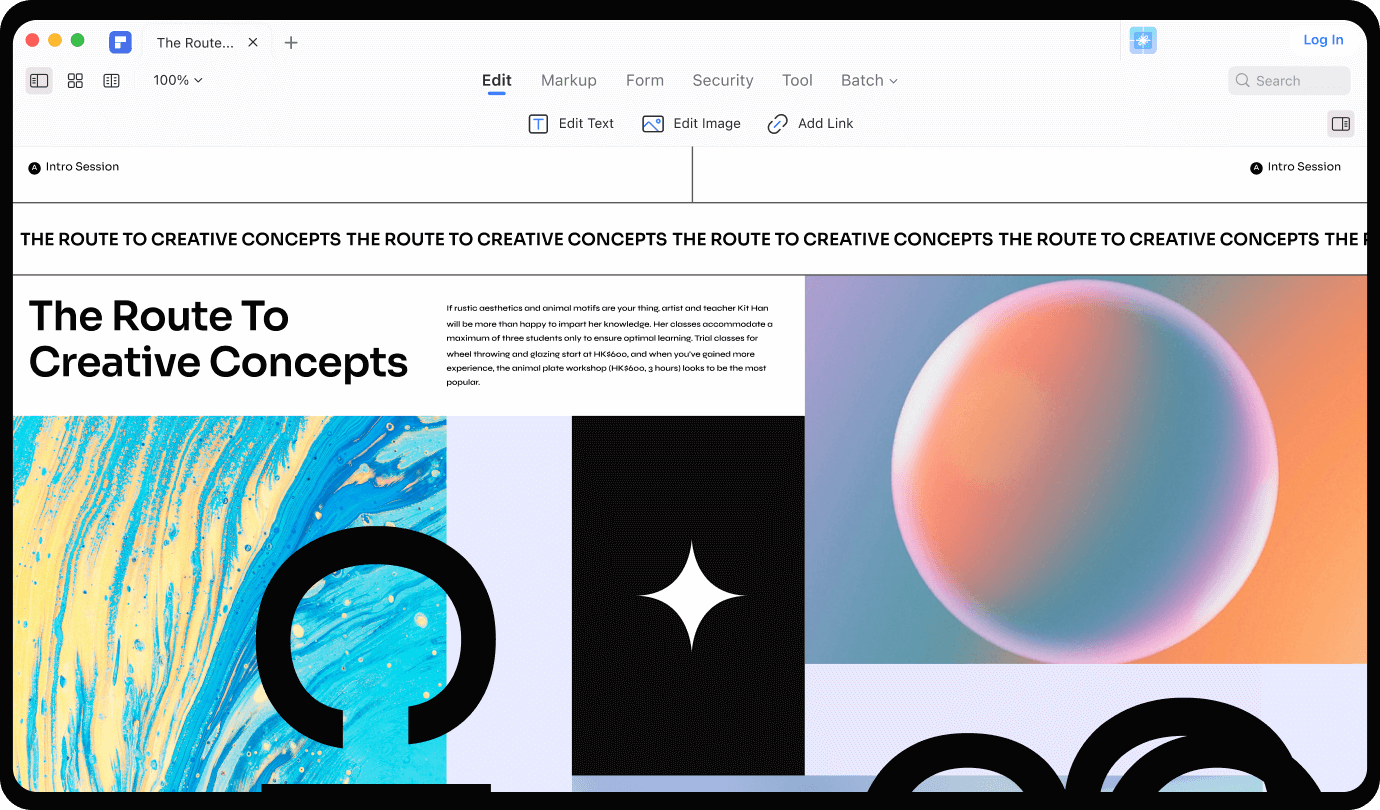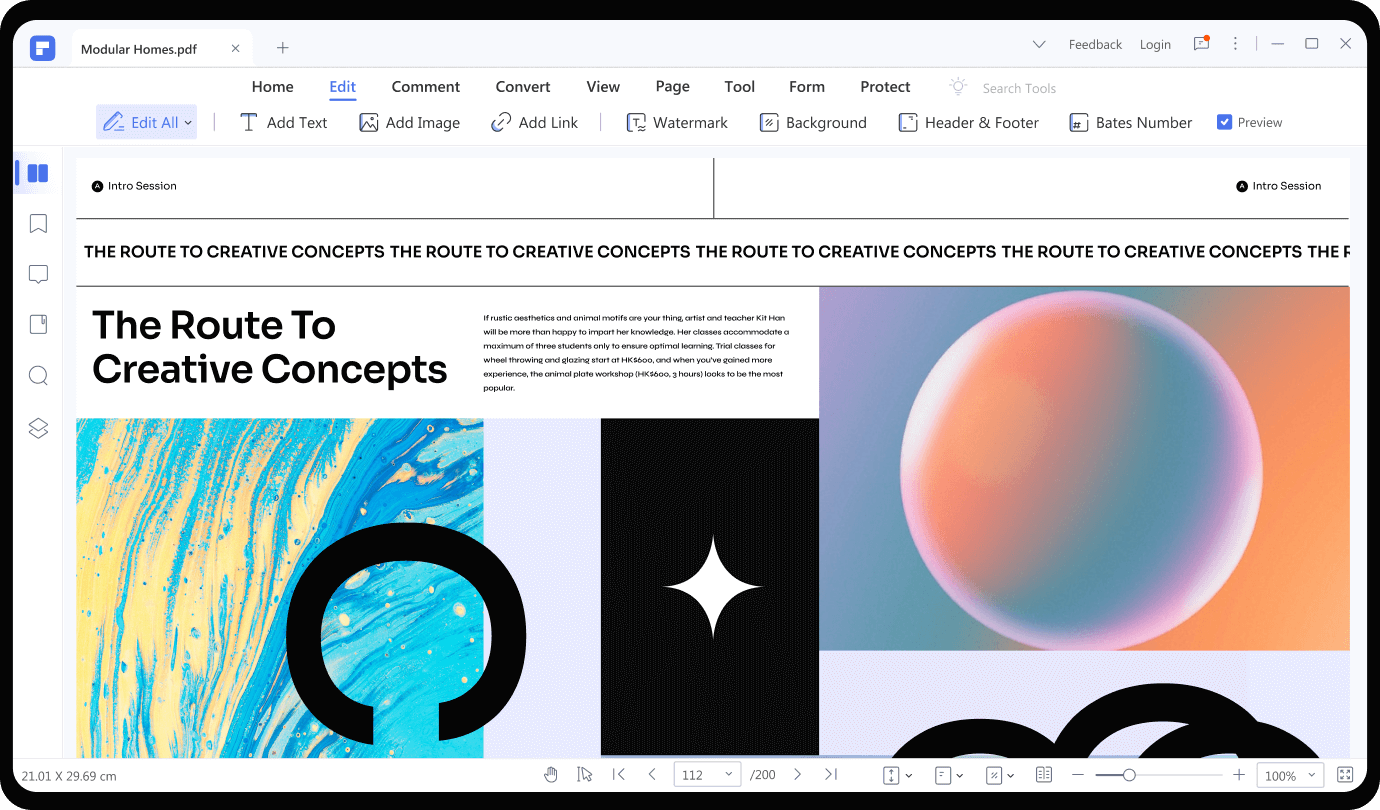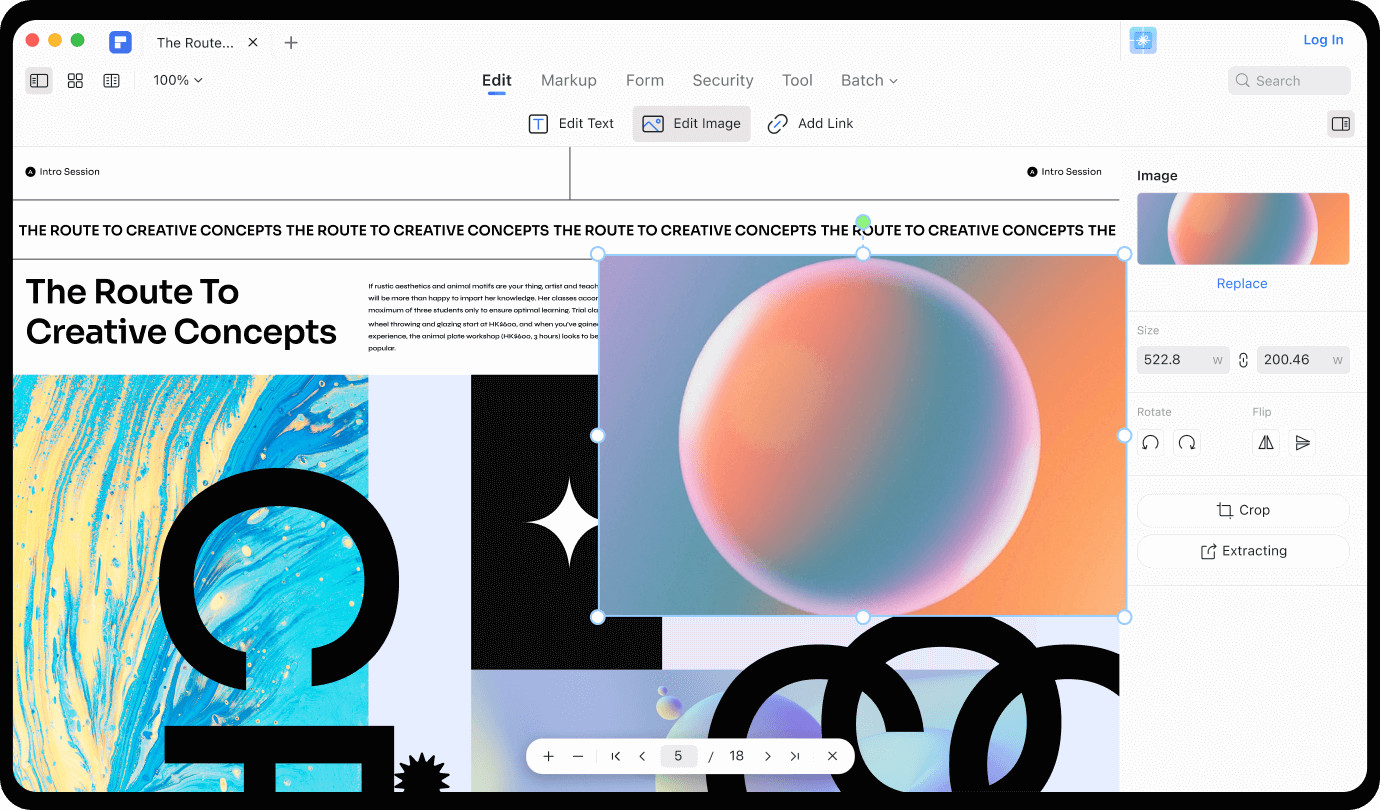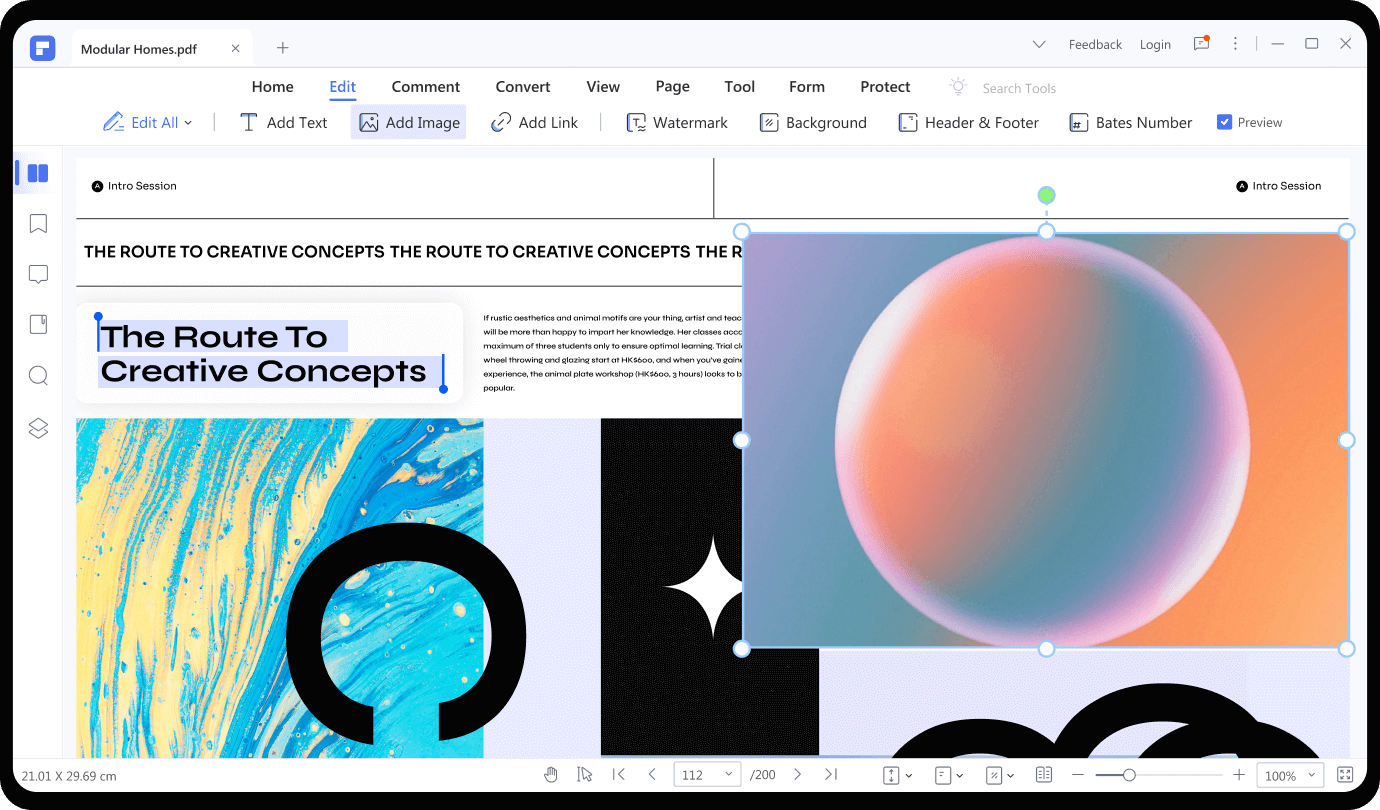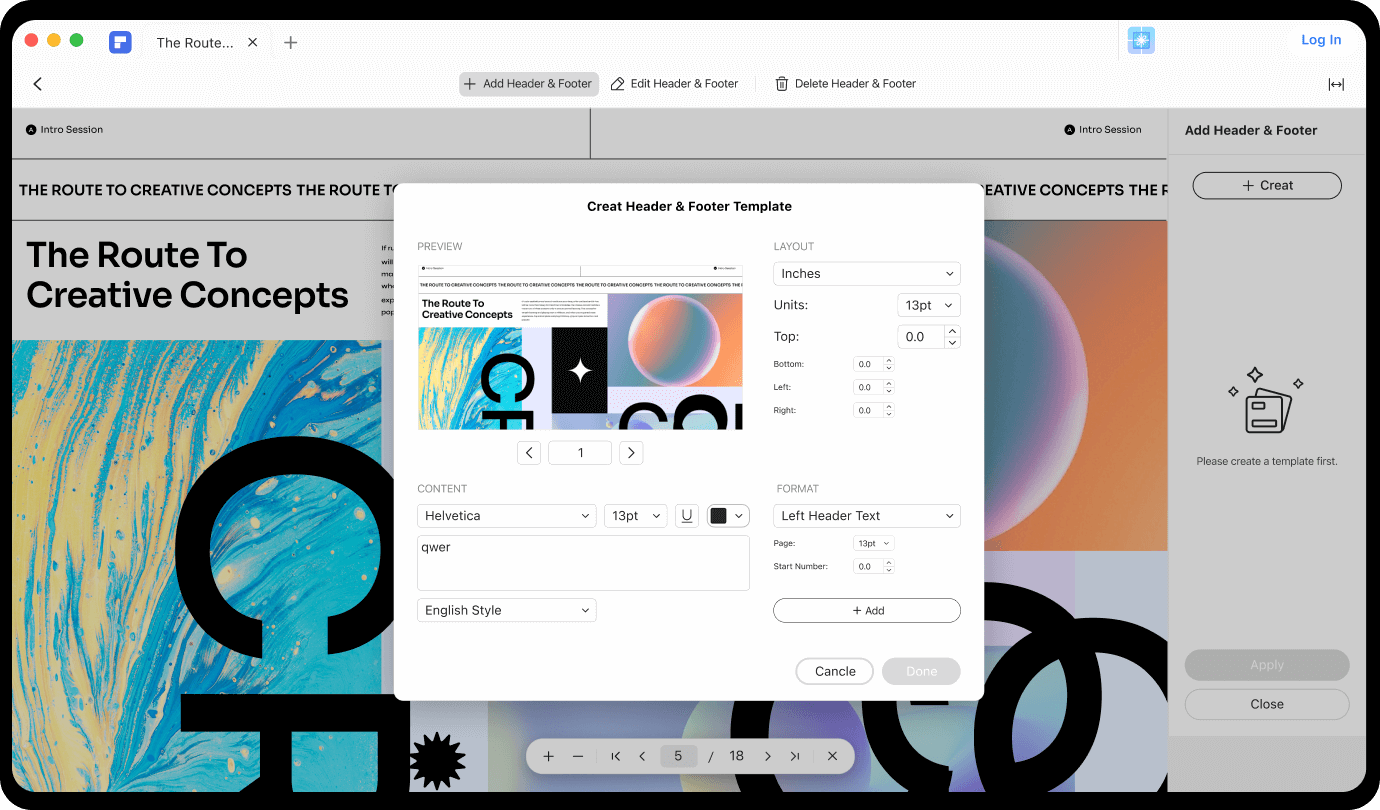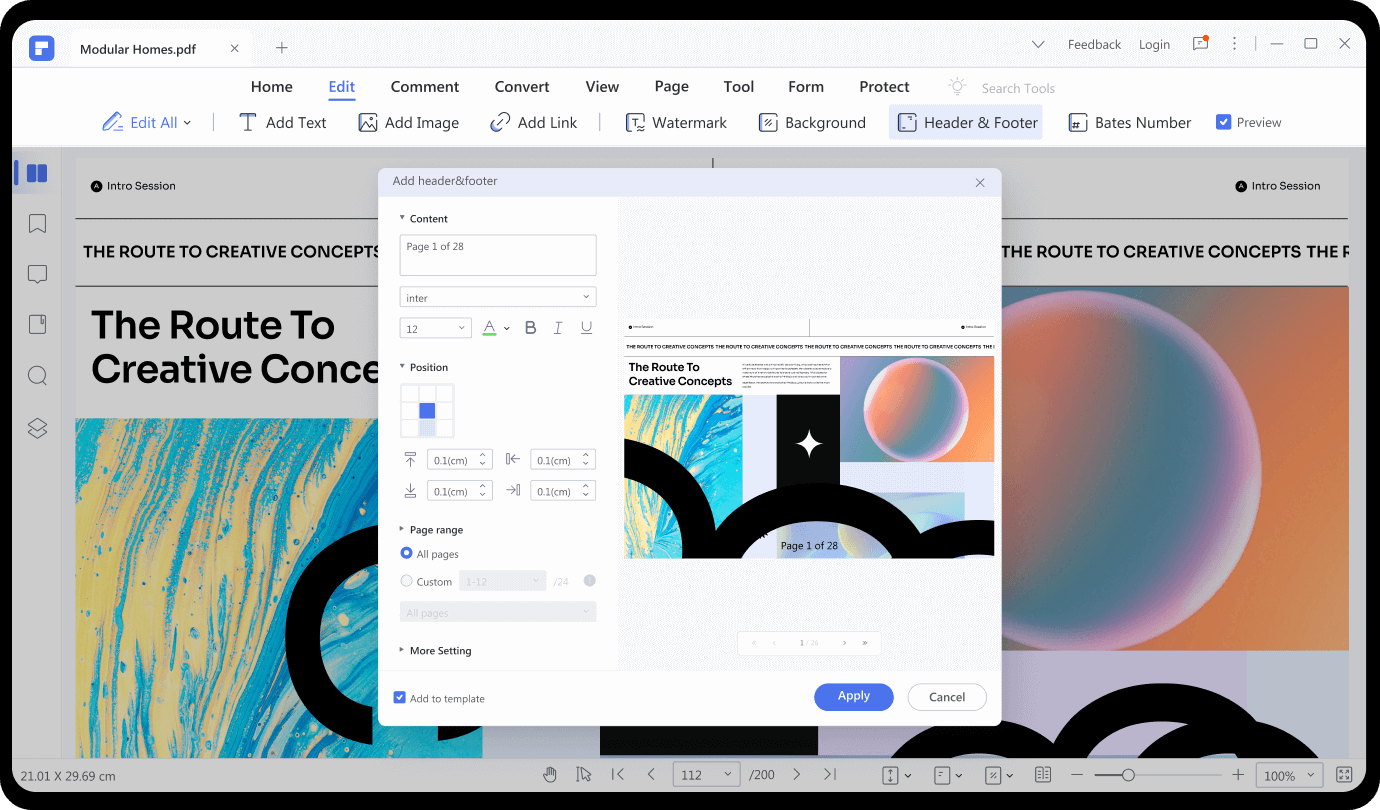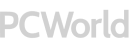




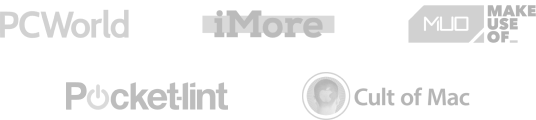
Easy-to-use PDF tools for Windows, Mac and mobile.
Edit PDF in more ways.

PDF to editable Word
Convert PDF image to editable/searchable text.

Edit PDF pages
Split, combine, delete, rotate PDF pages

Edit PDF form
Fill forms and create fillable form.
Best PDF editing software for everyone.
Edit PDF documents in 3 easy steps.

Step 1. Add PDF Document to Edit
Open a PDF file in PDFelement and click Edit.

Step 2. Edit Text or Images
Locate the area you want to edit or click Text/Image to add new text or image to the PDF.

Step 3. Add Watermark/Background/More
Click the element you want to add on the top menu bar, edit the settings as you like and click Apply.
Do more with PDFelement.

Edit PDF

Annotate PDF

Organize PDF

Batch PDF

Compress PDF

OCR PDF

Combine PDF

Create PDF

Sign PDF

PDF Form

Protect PDF

Read PDF

Extract Data

Convert PDF
Easy-to-use PDF tools for everyone to use anywhere, anytime.