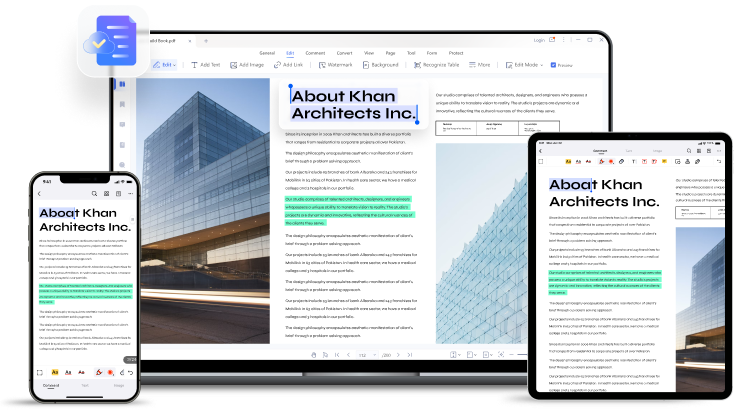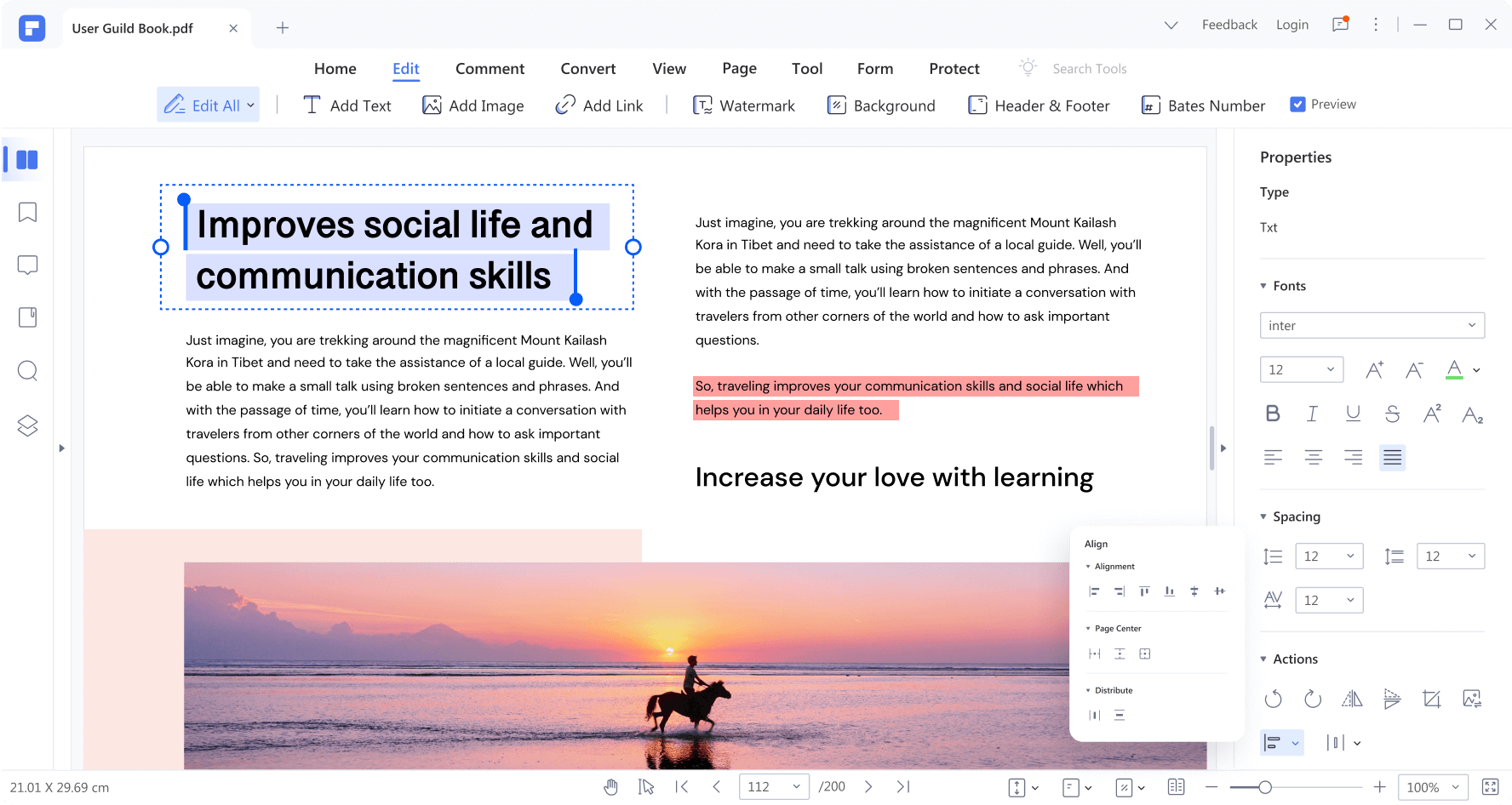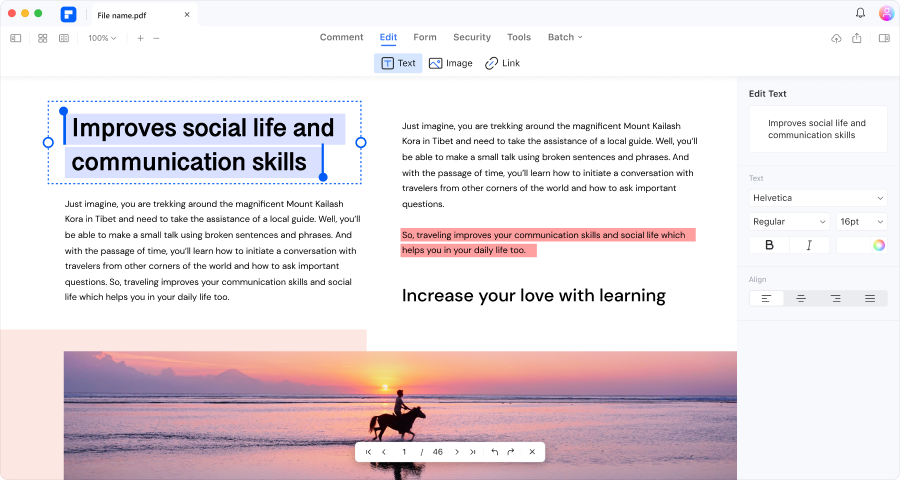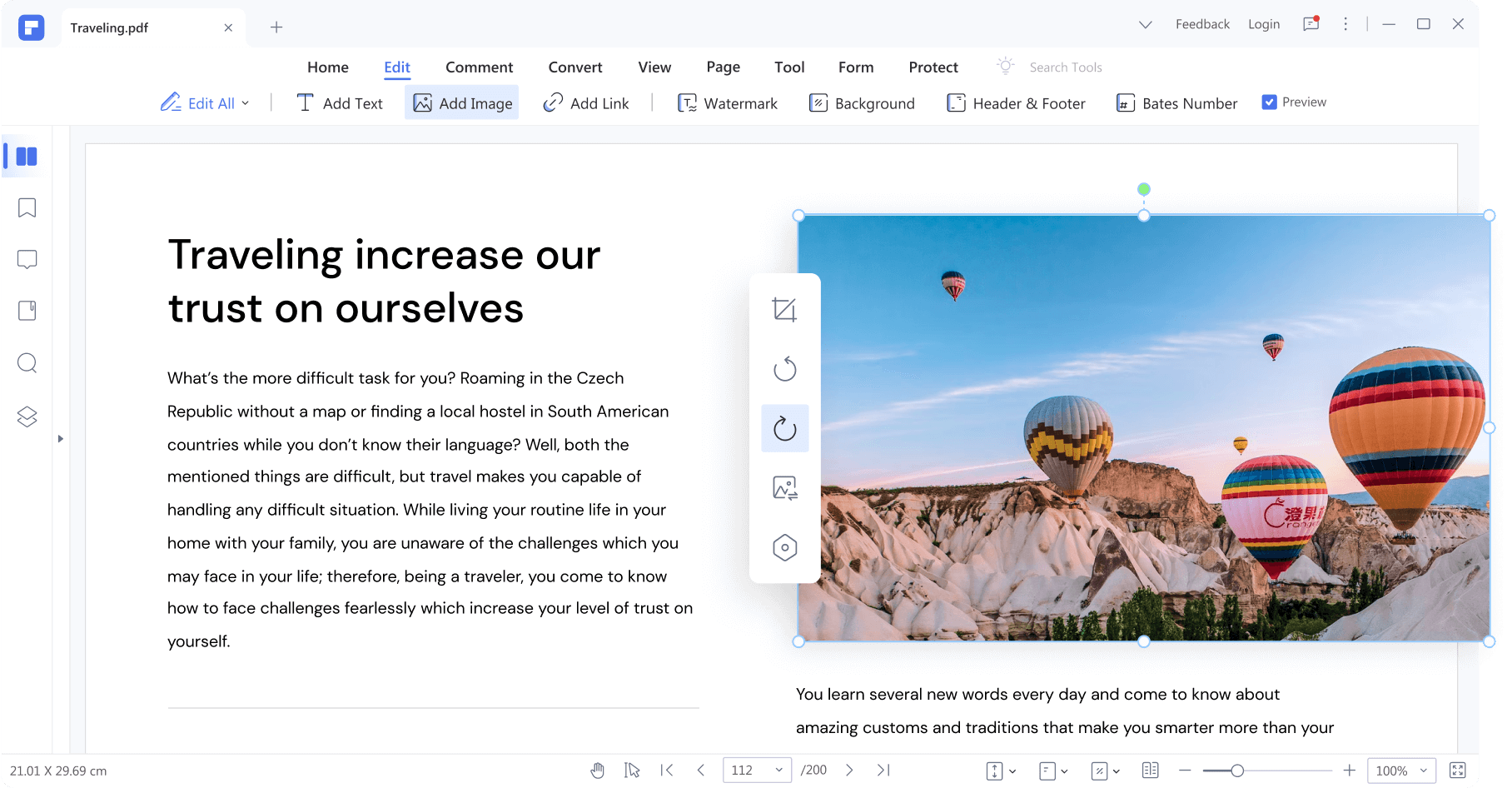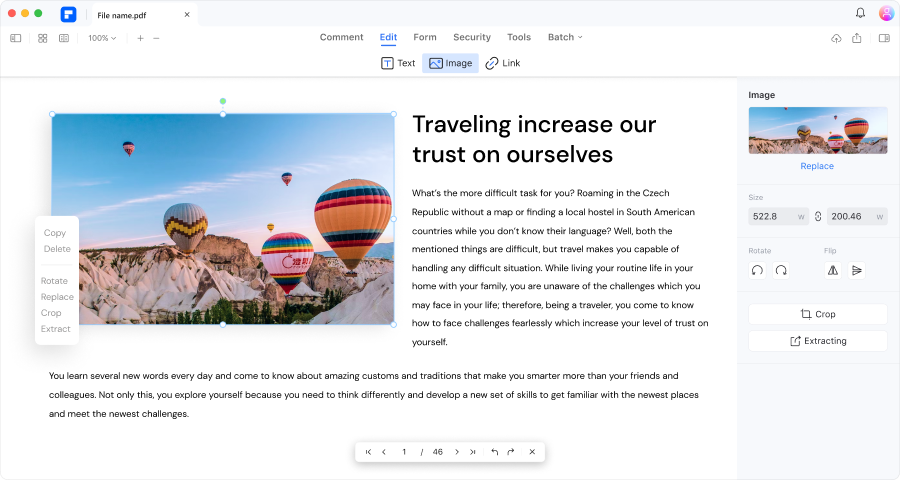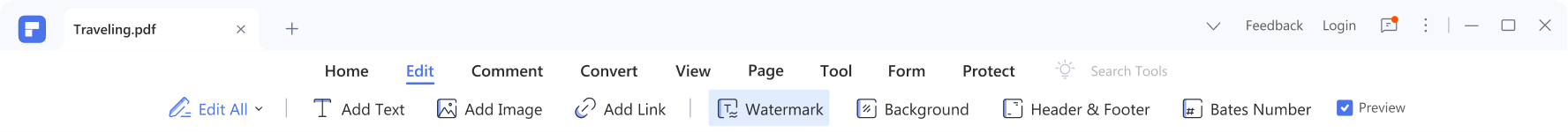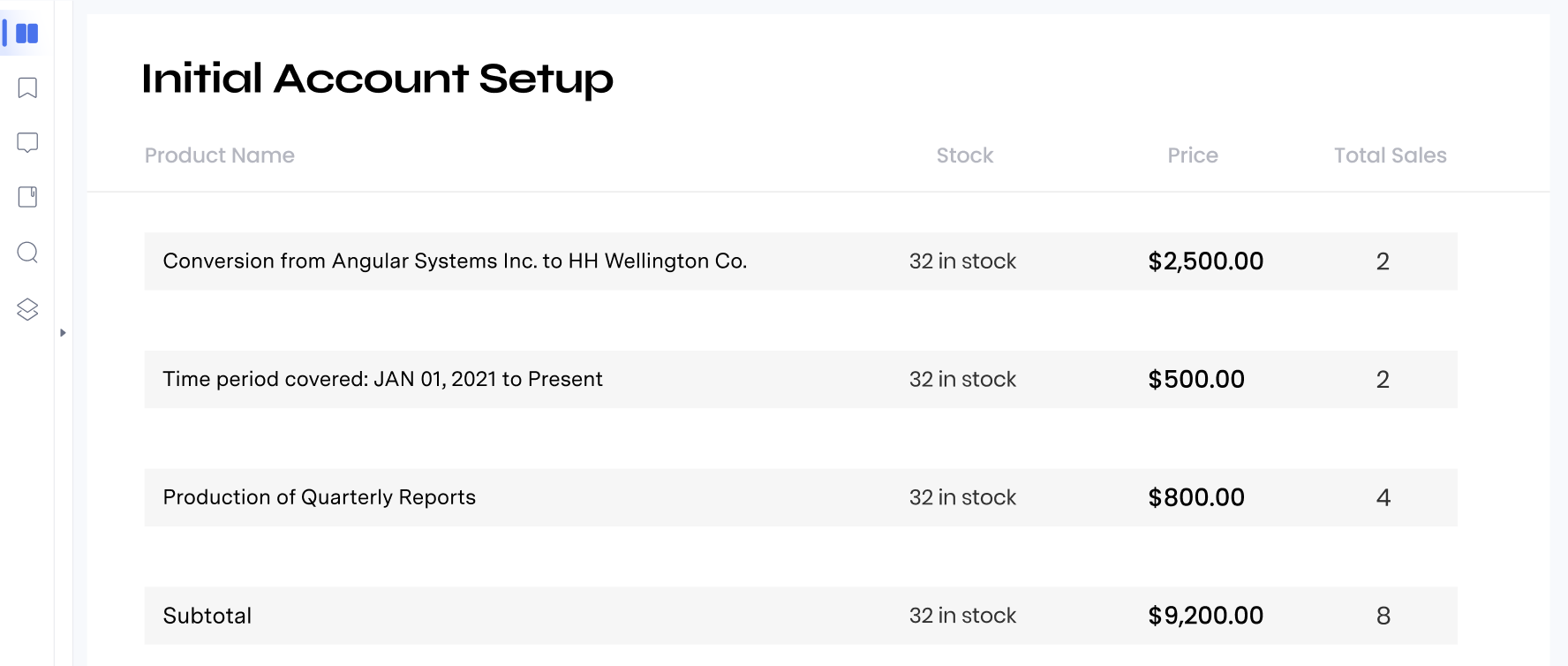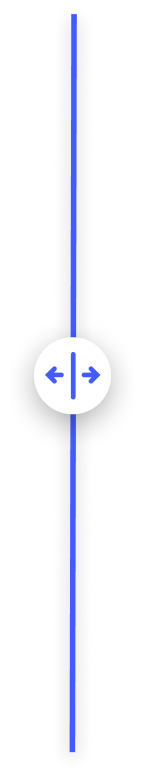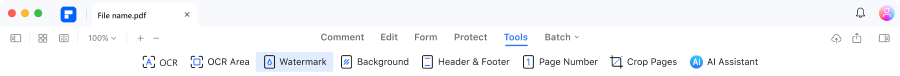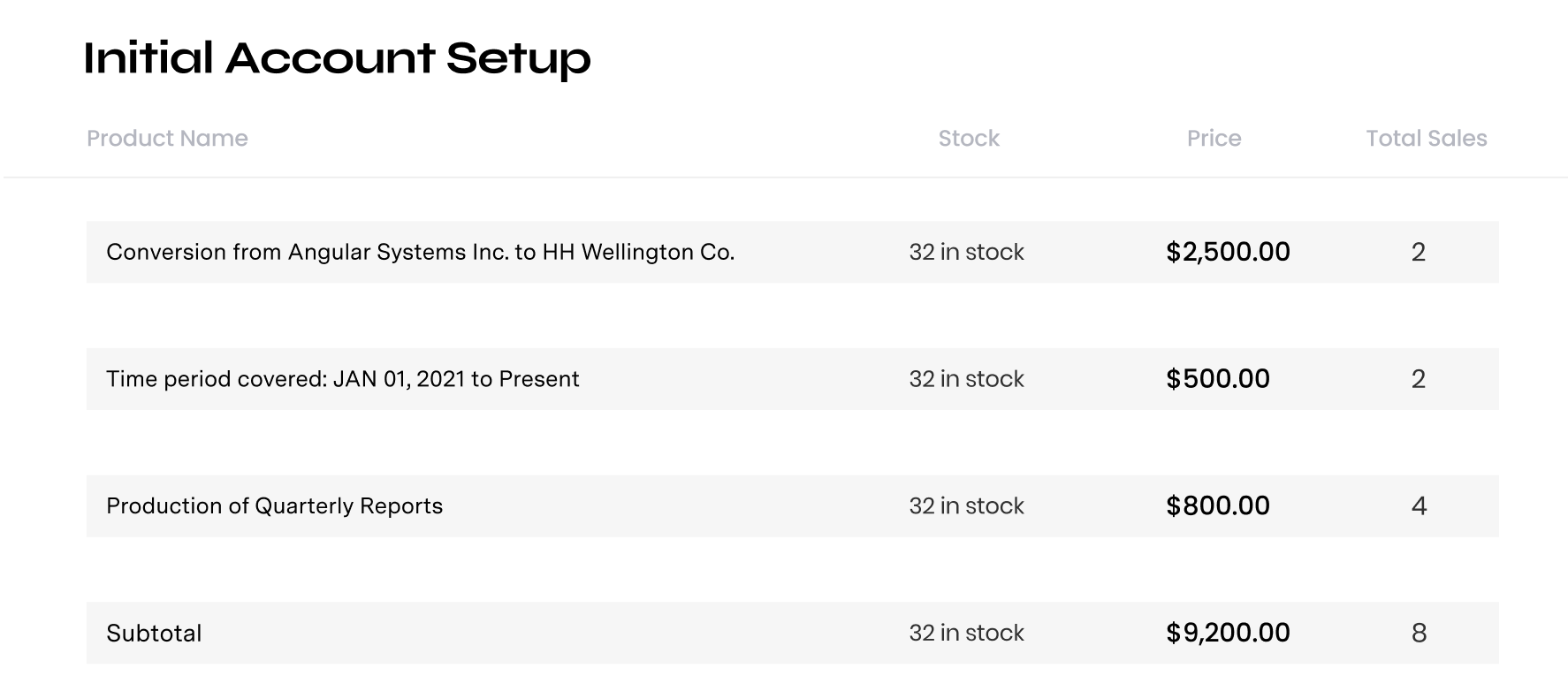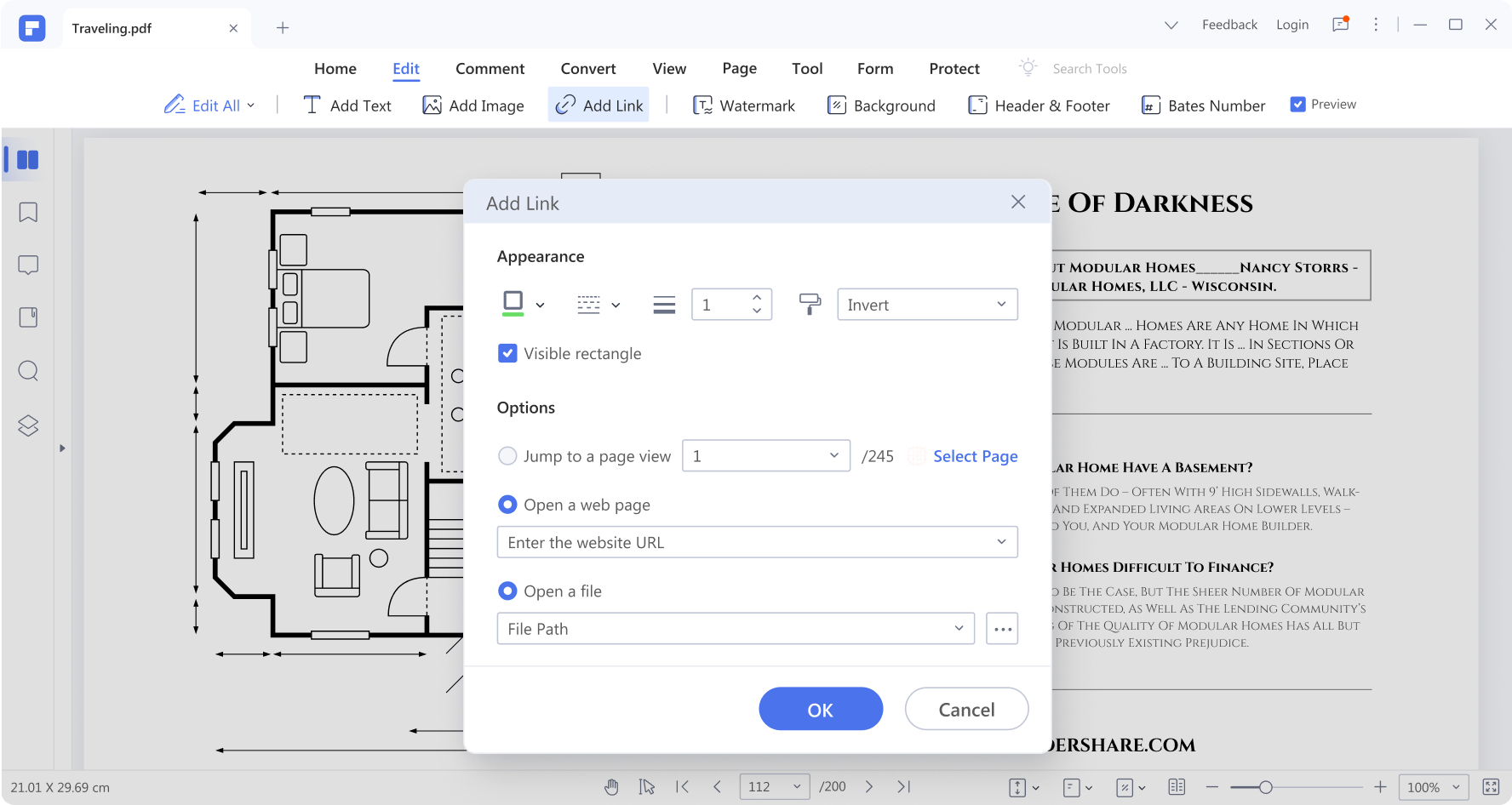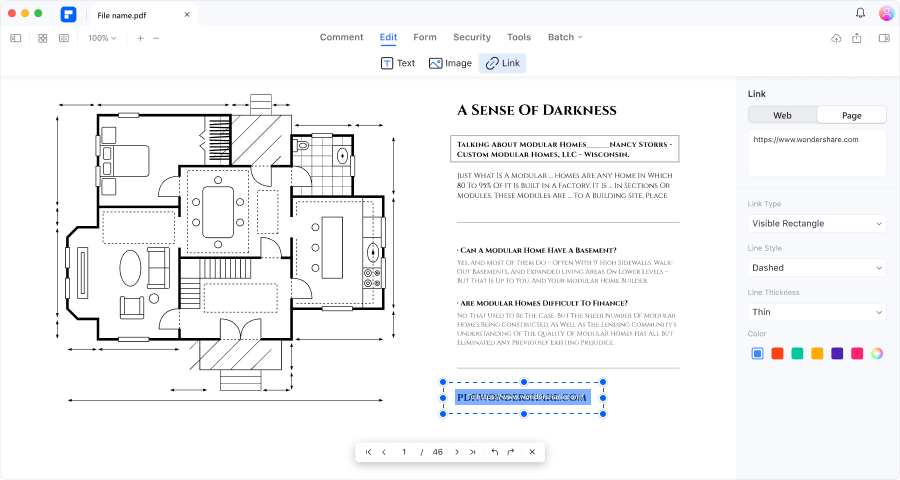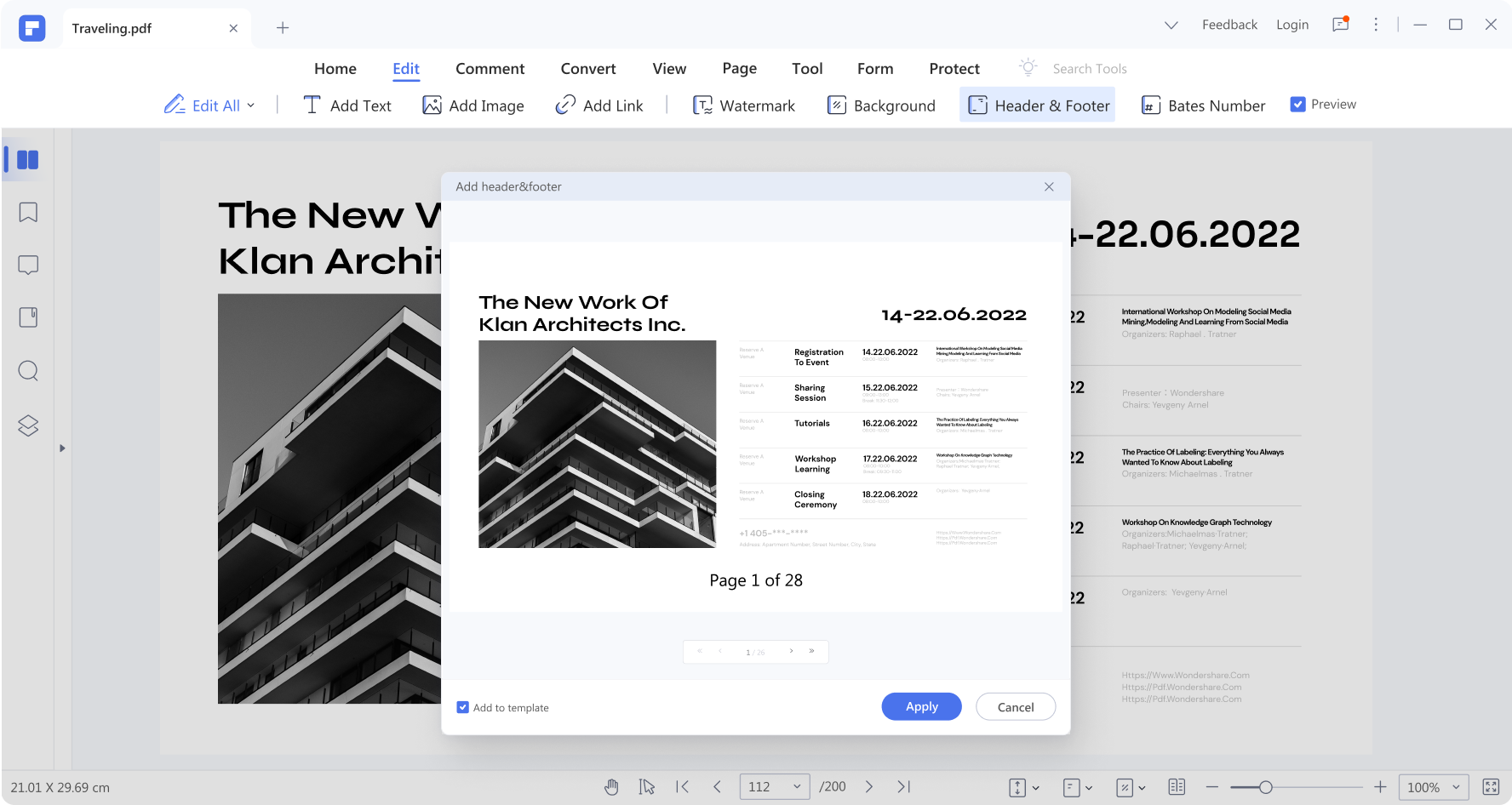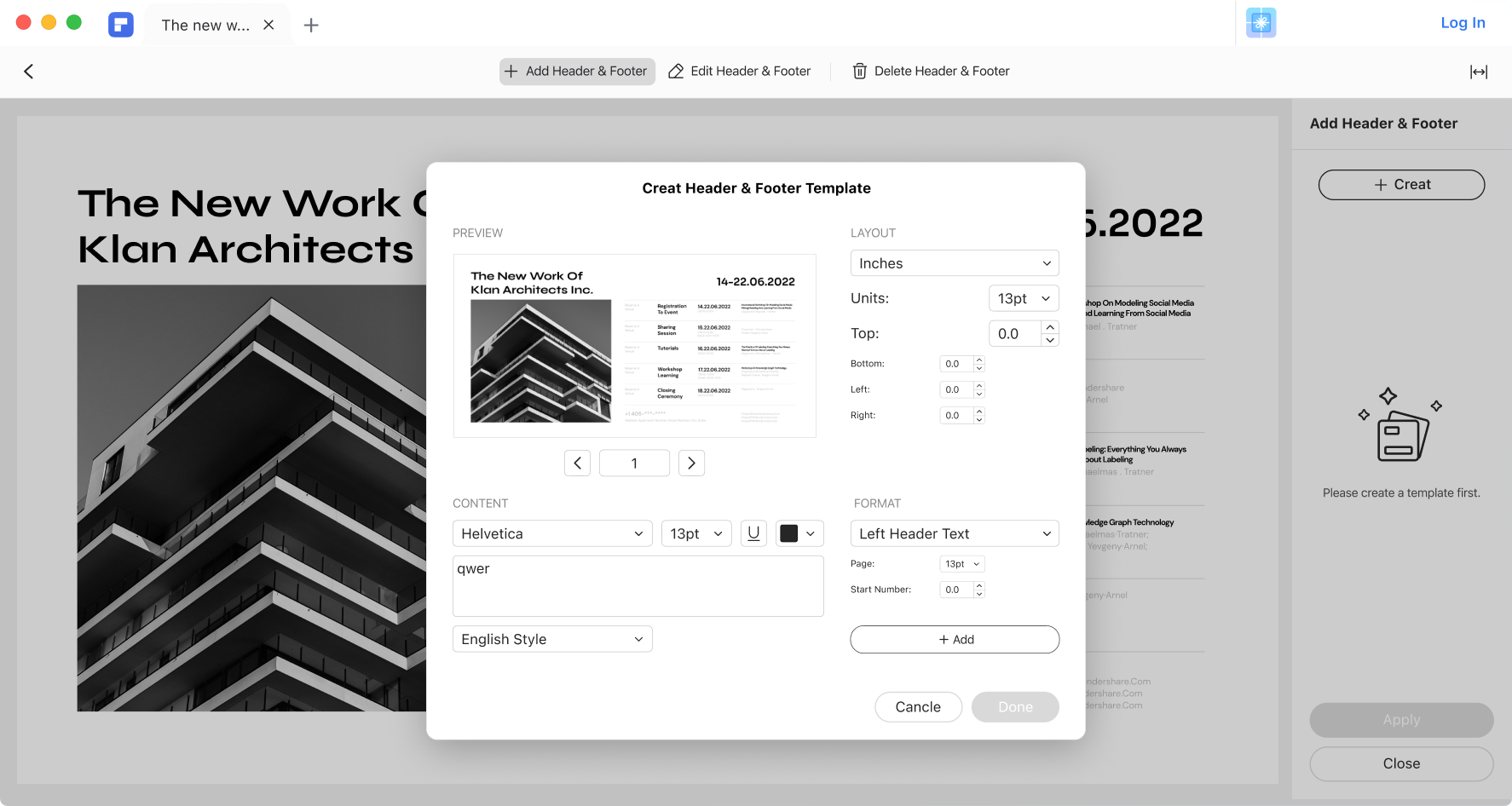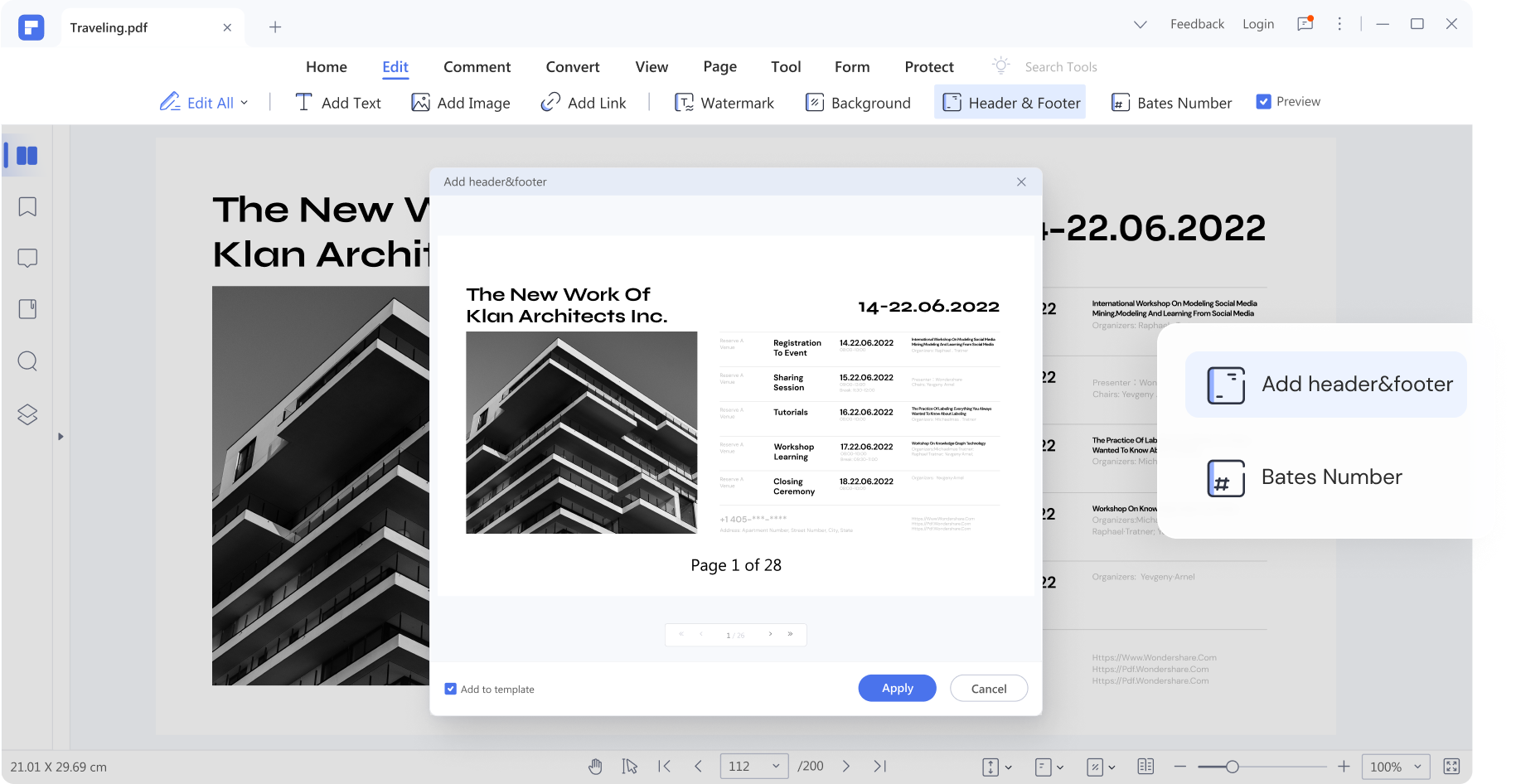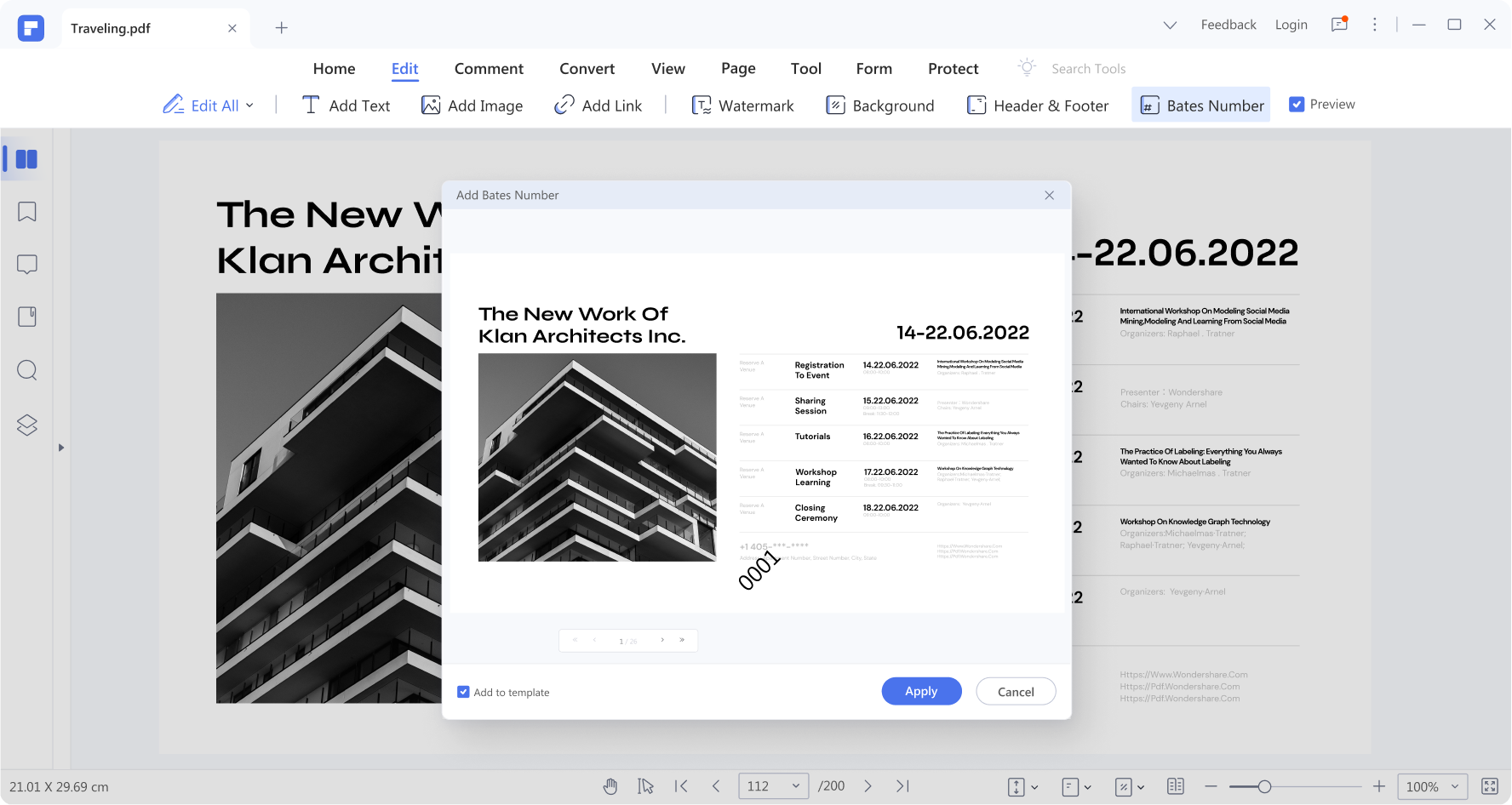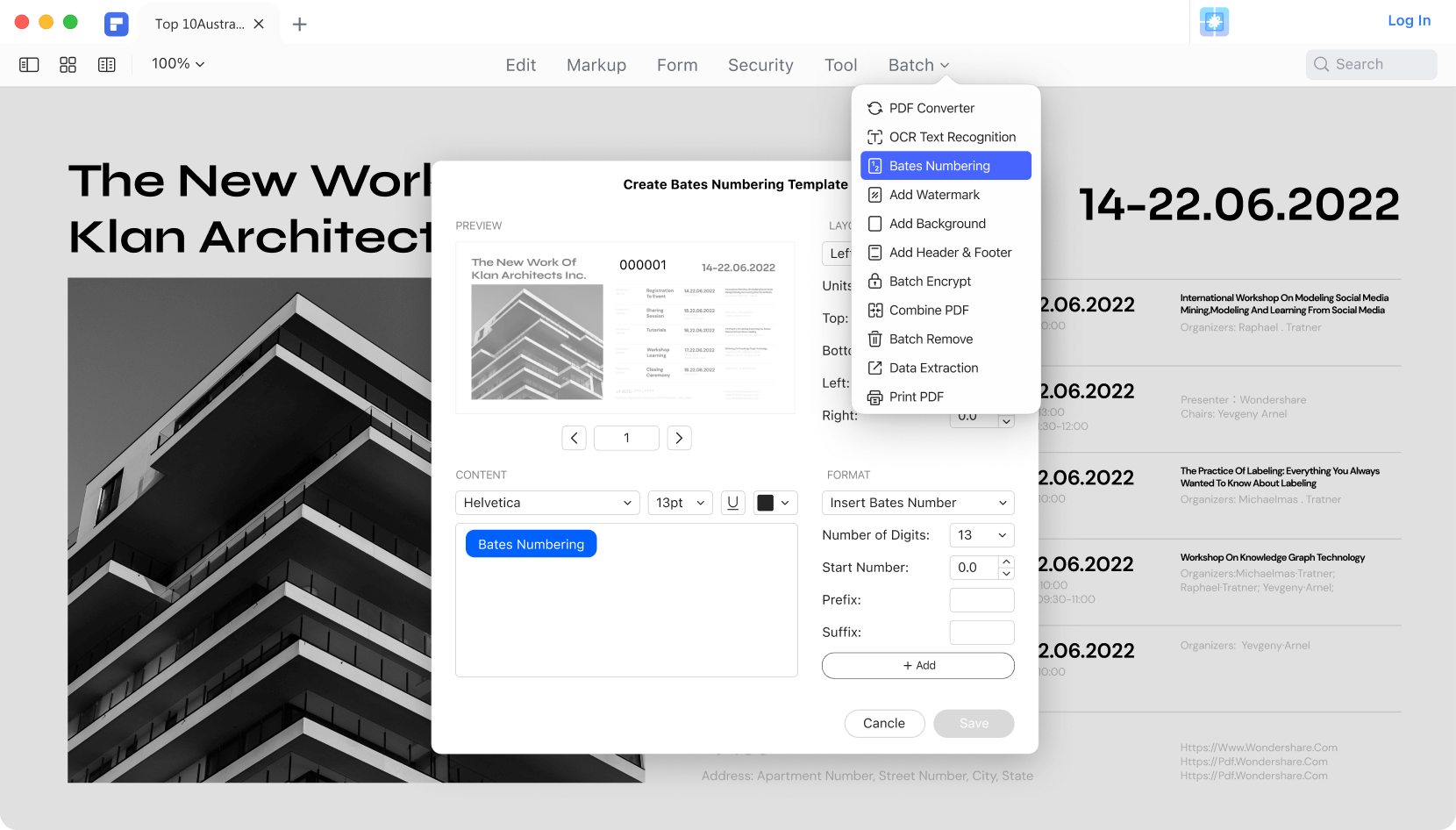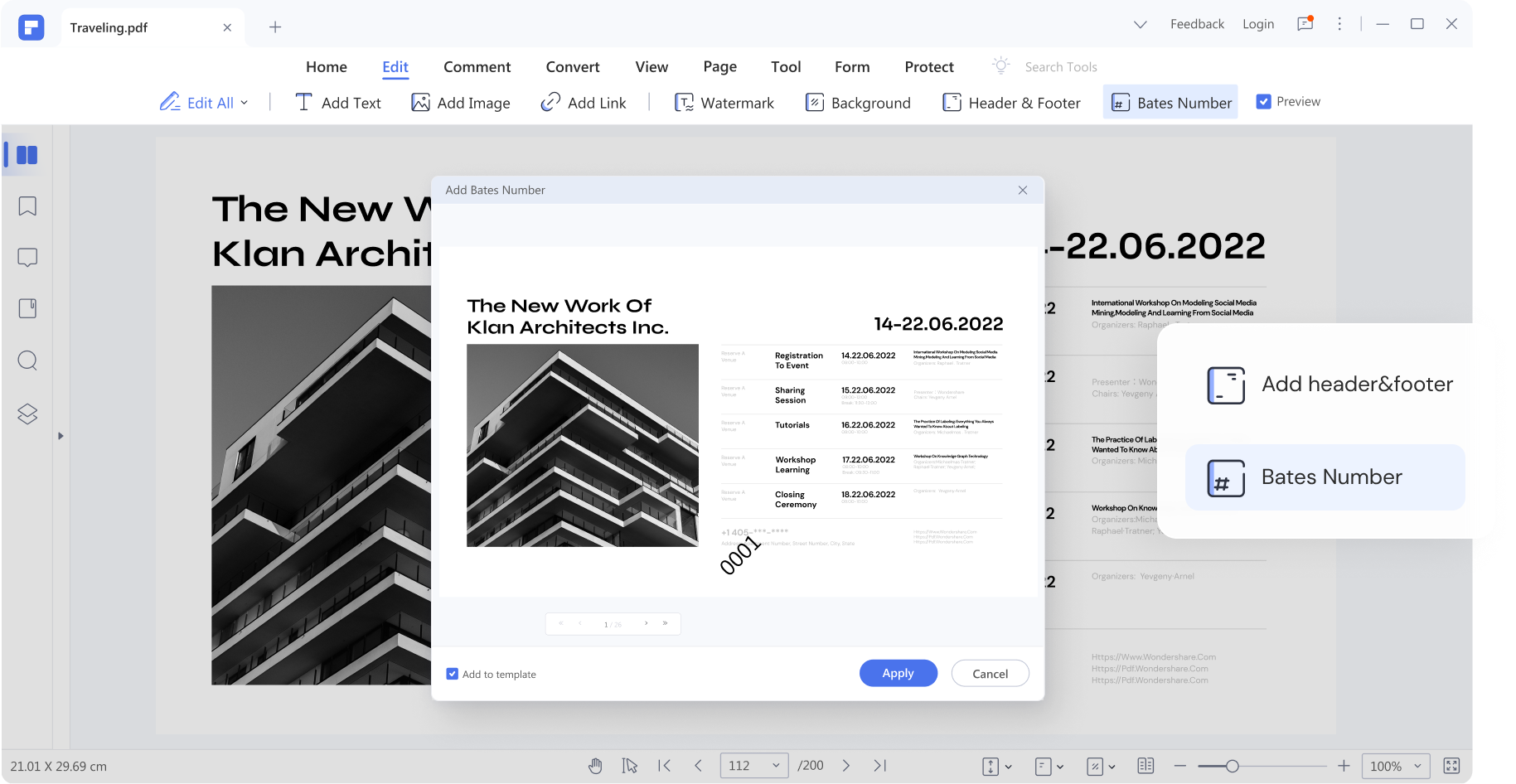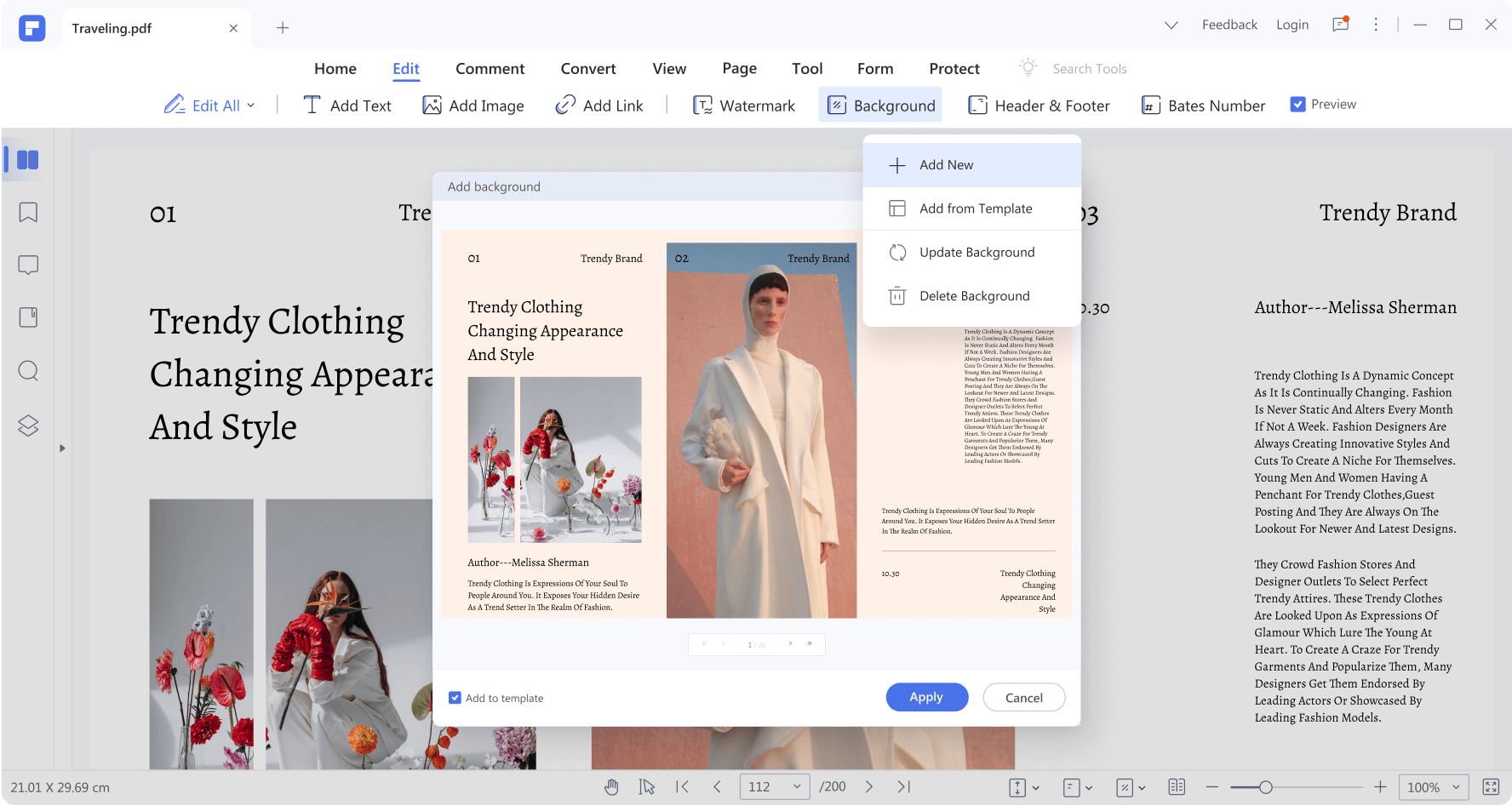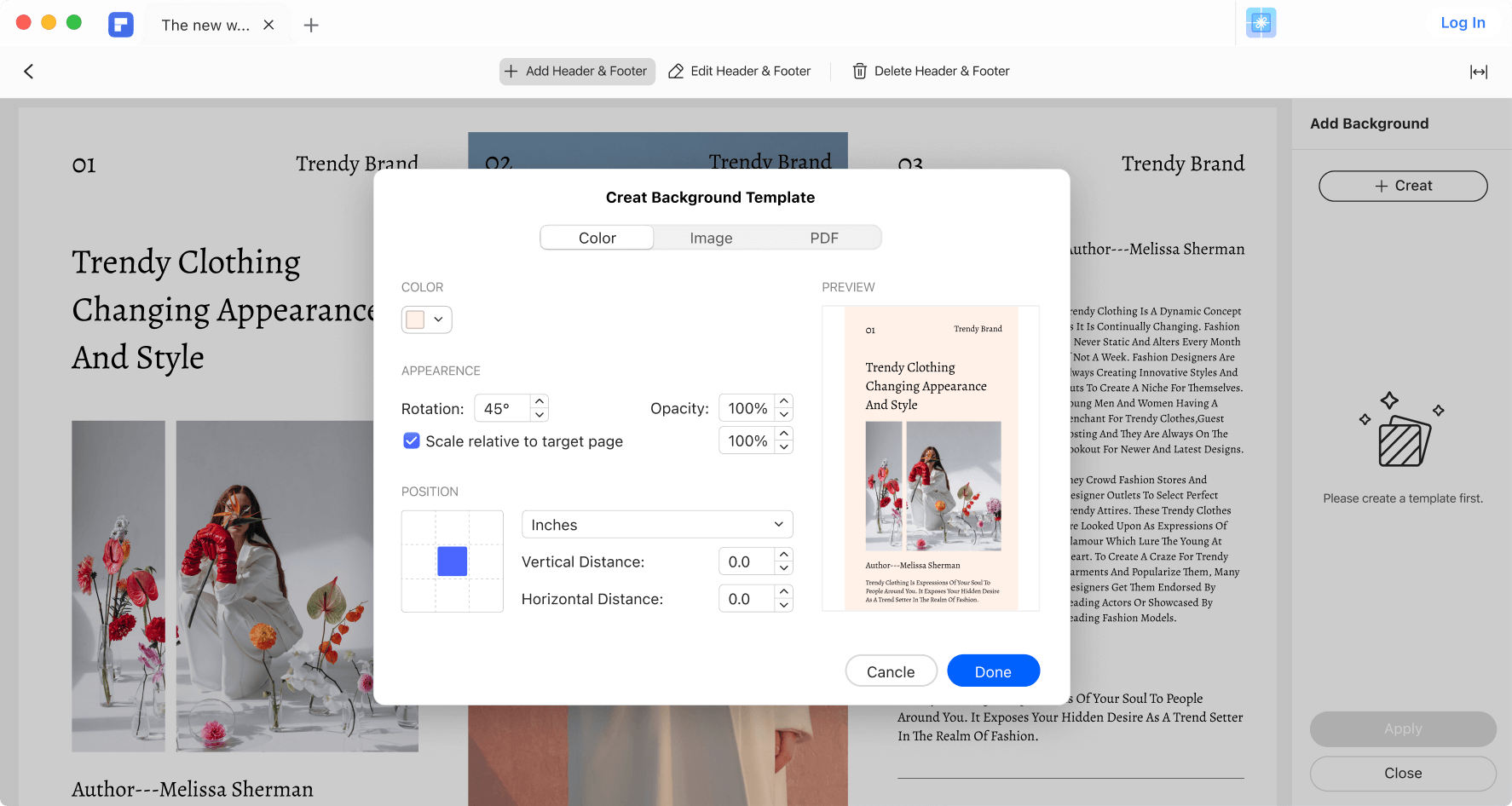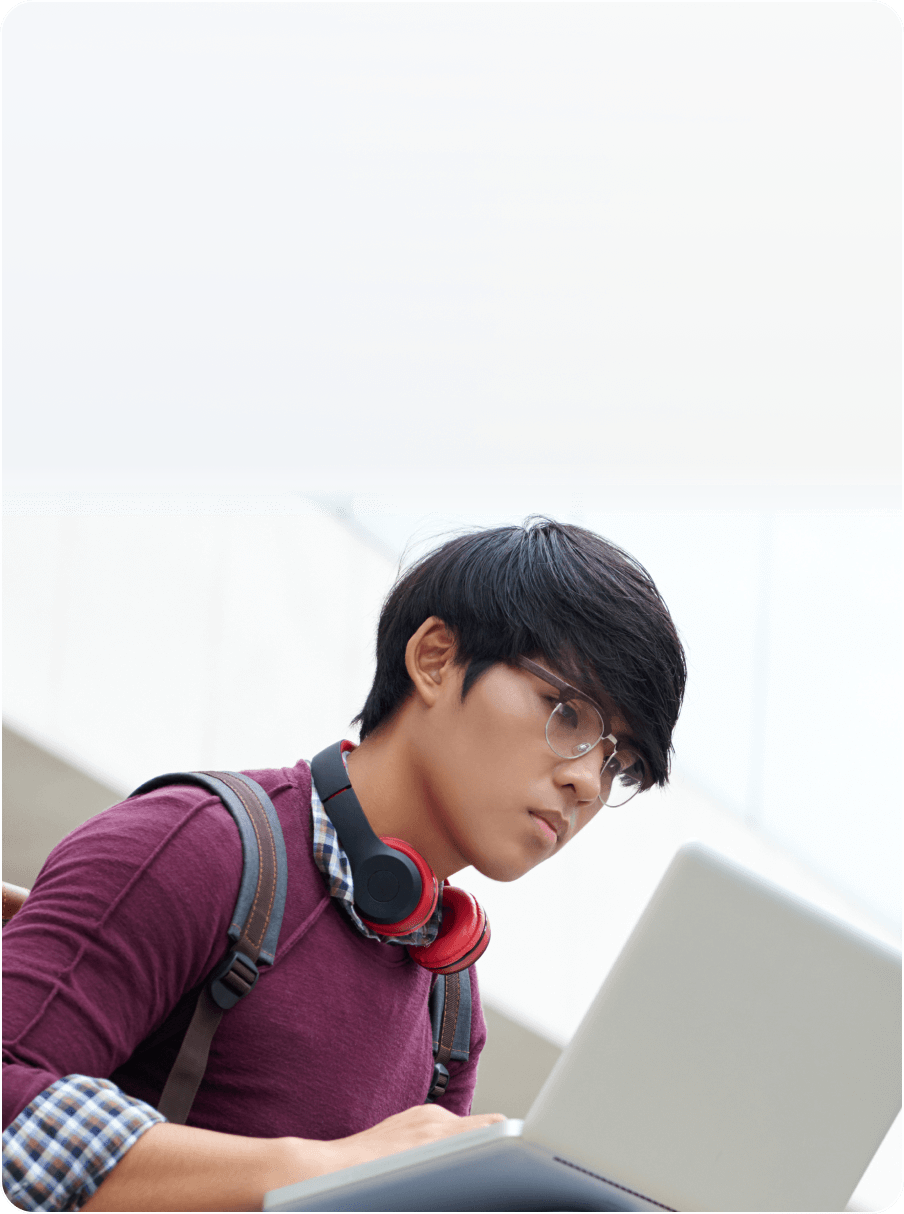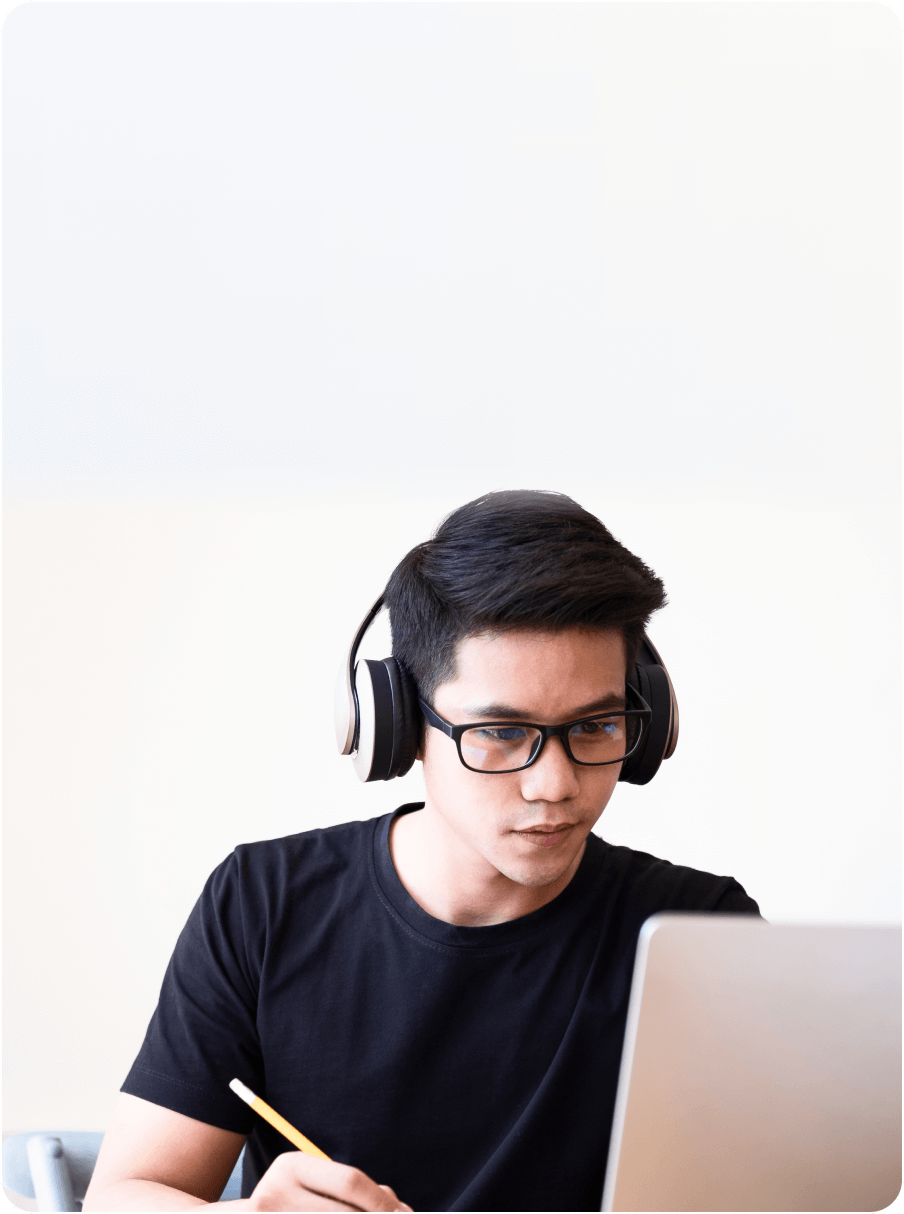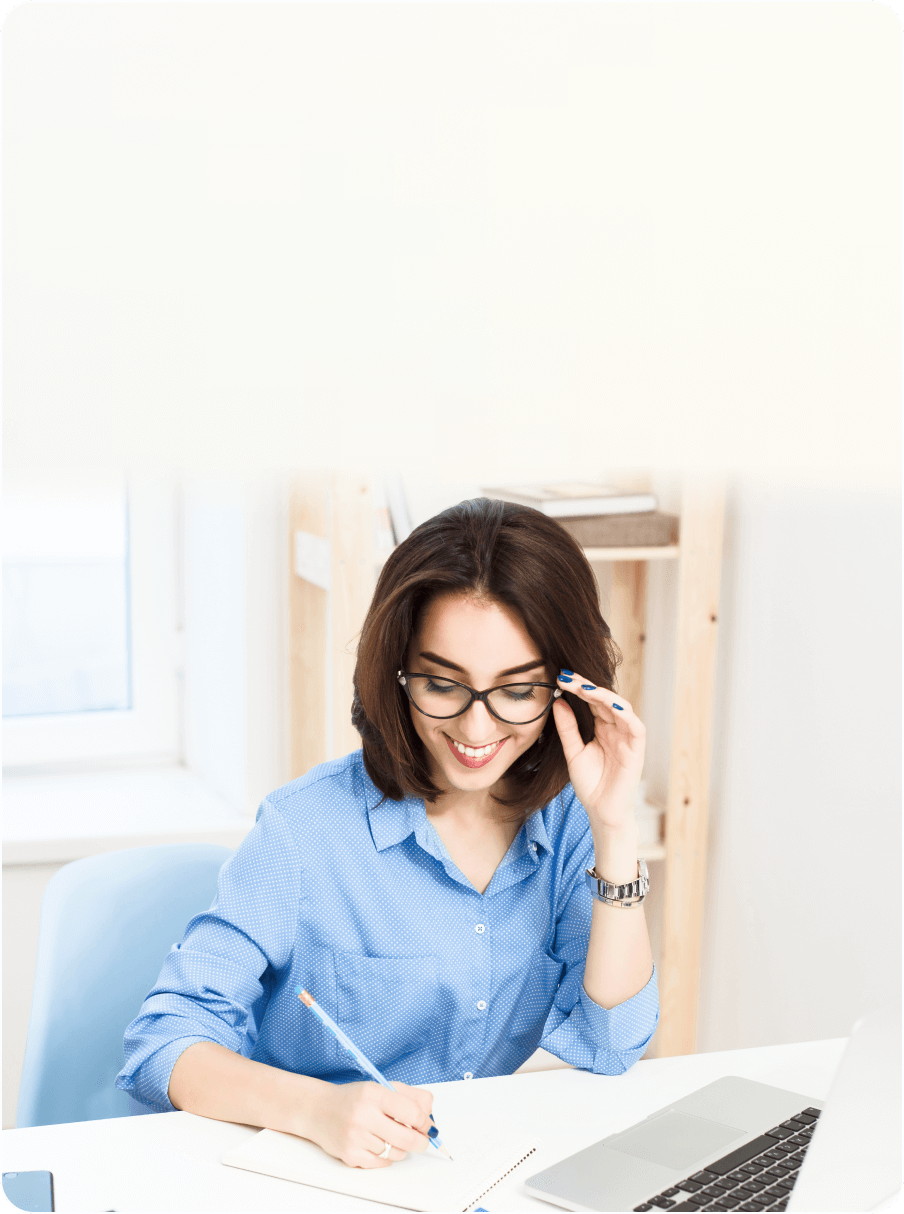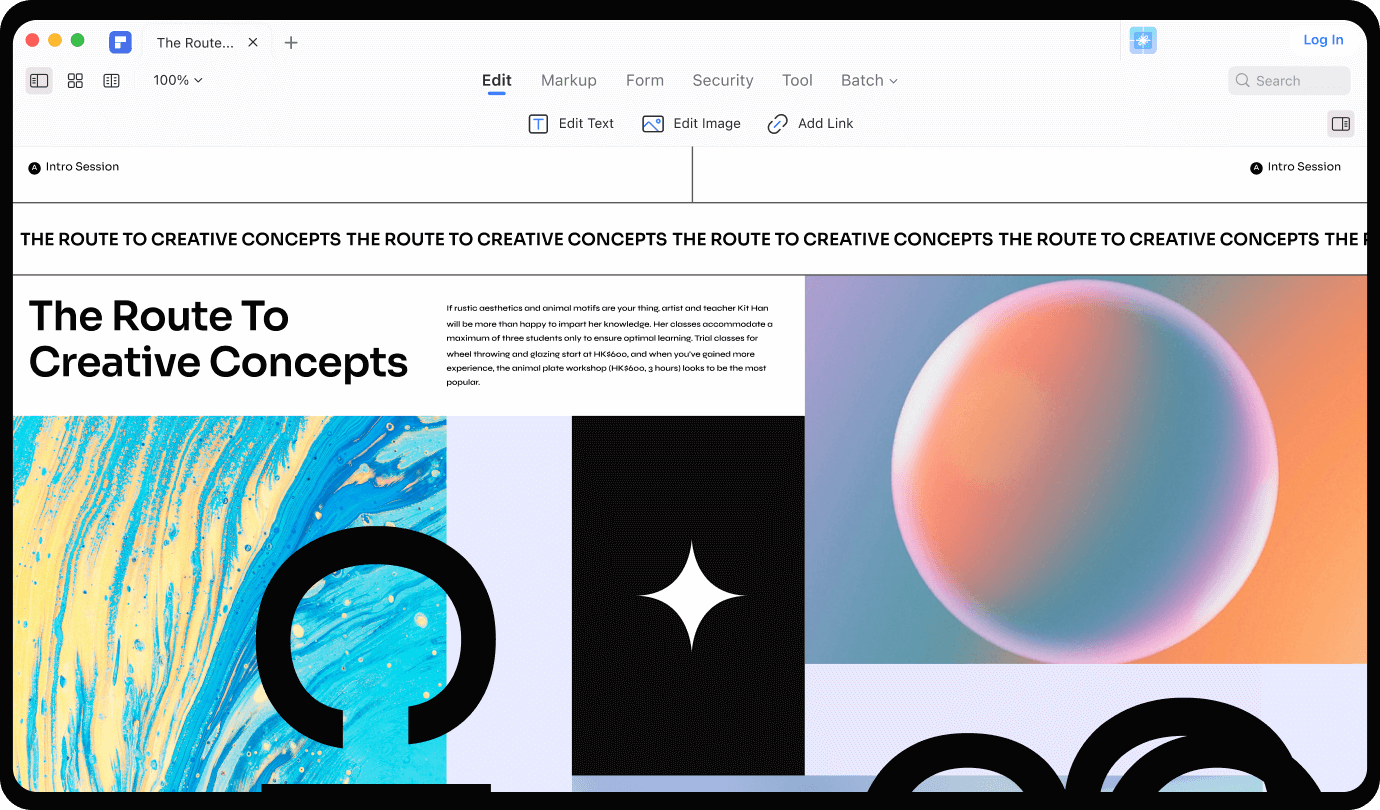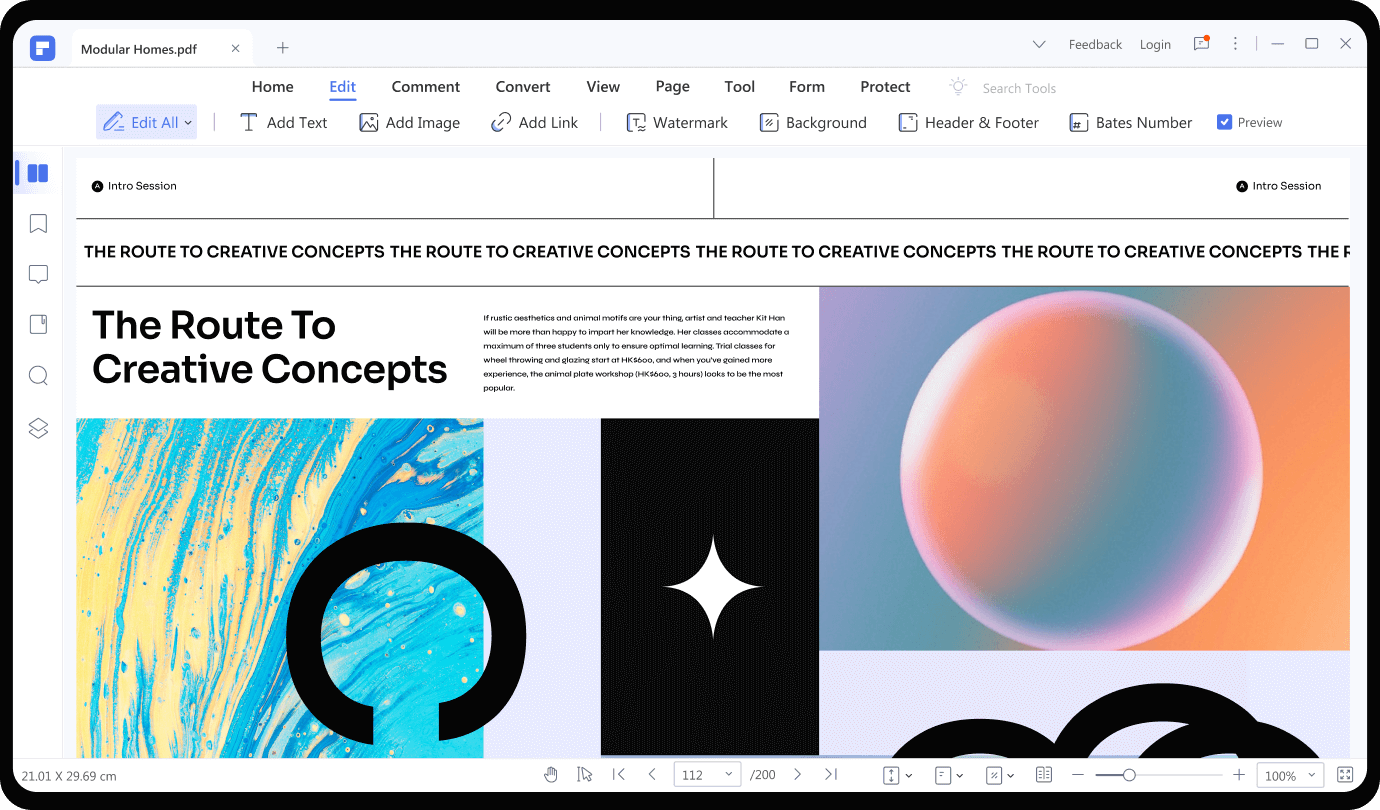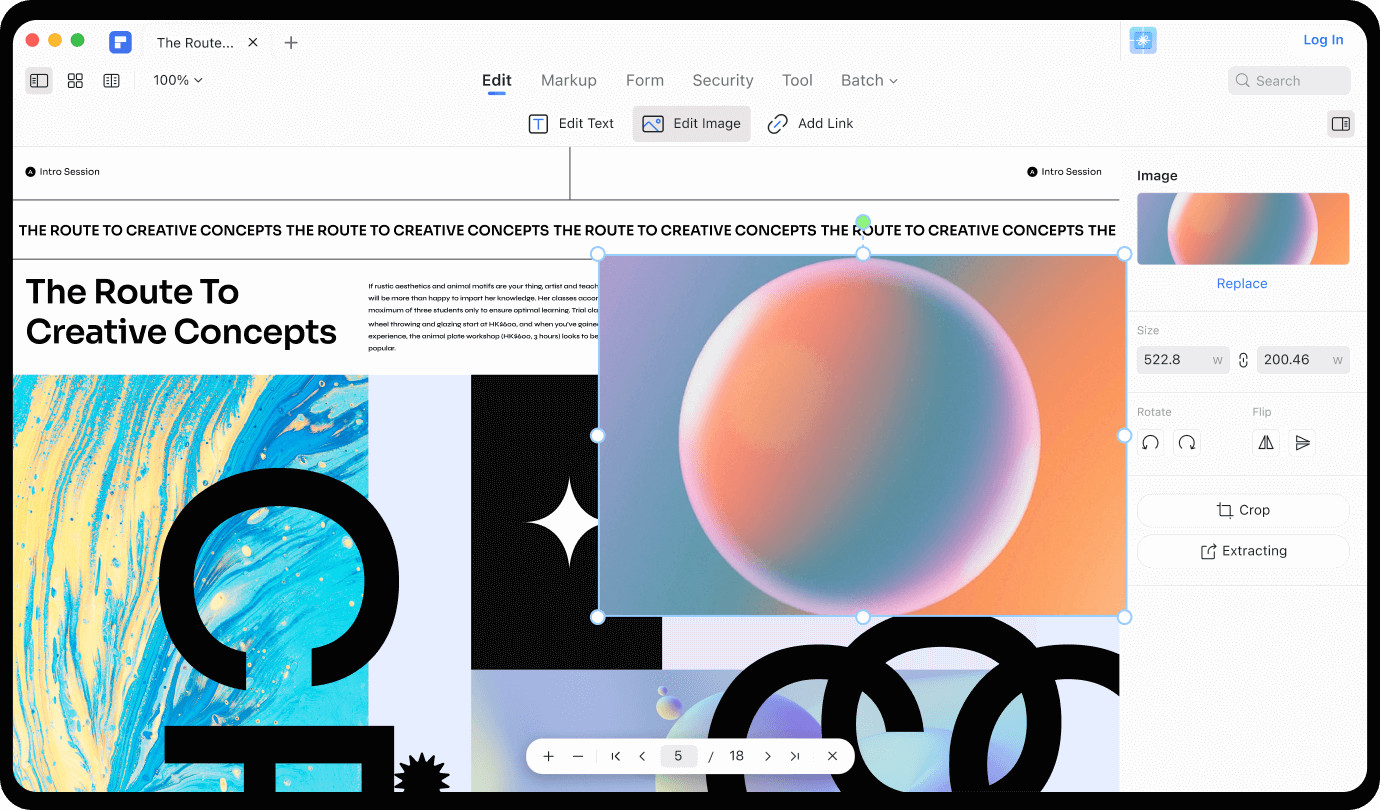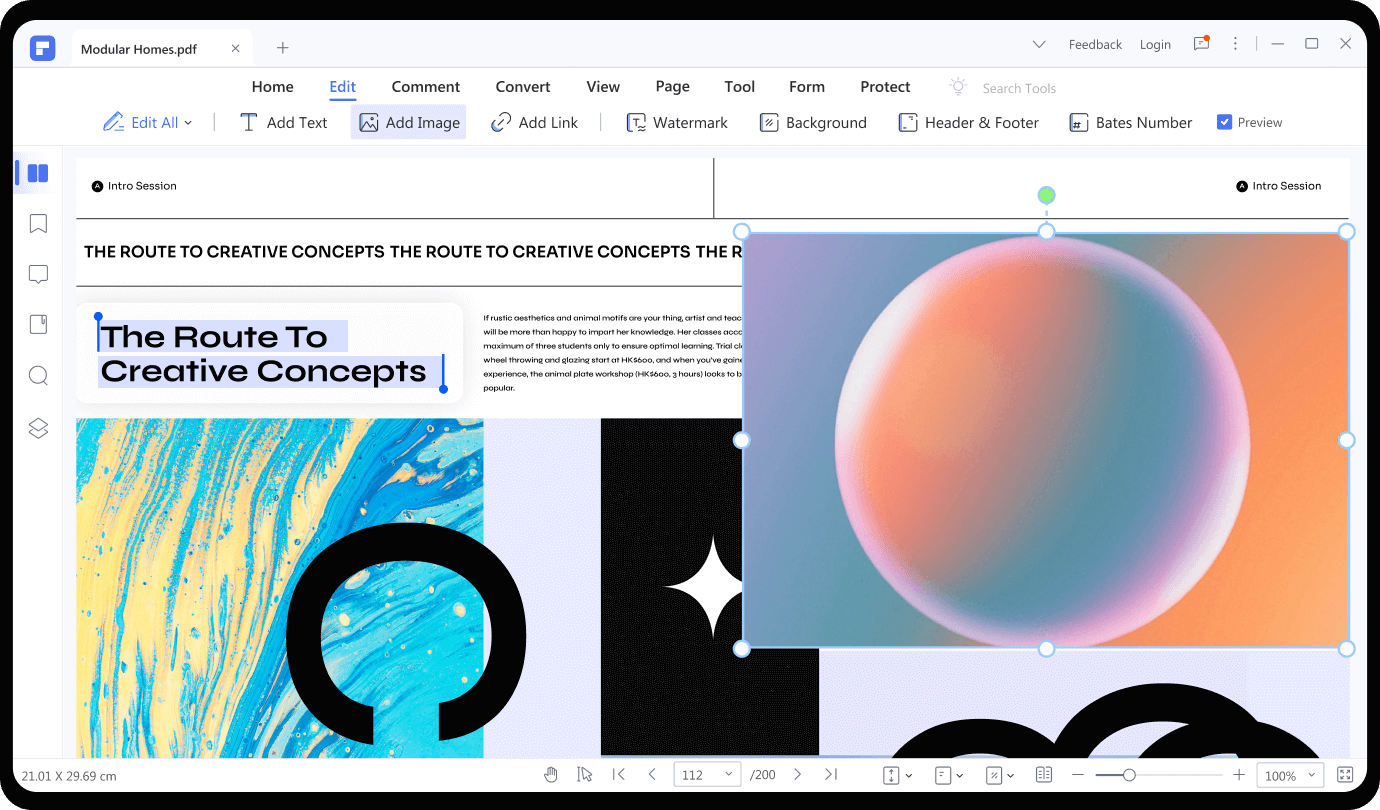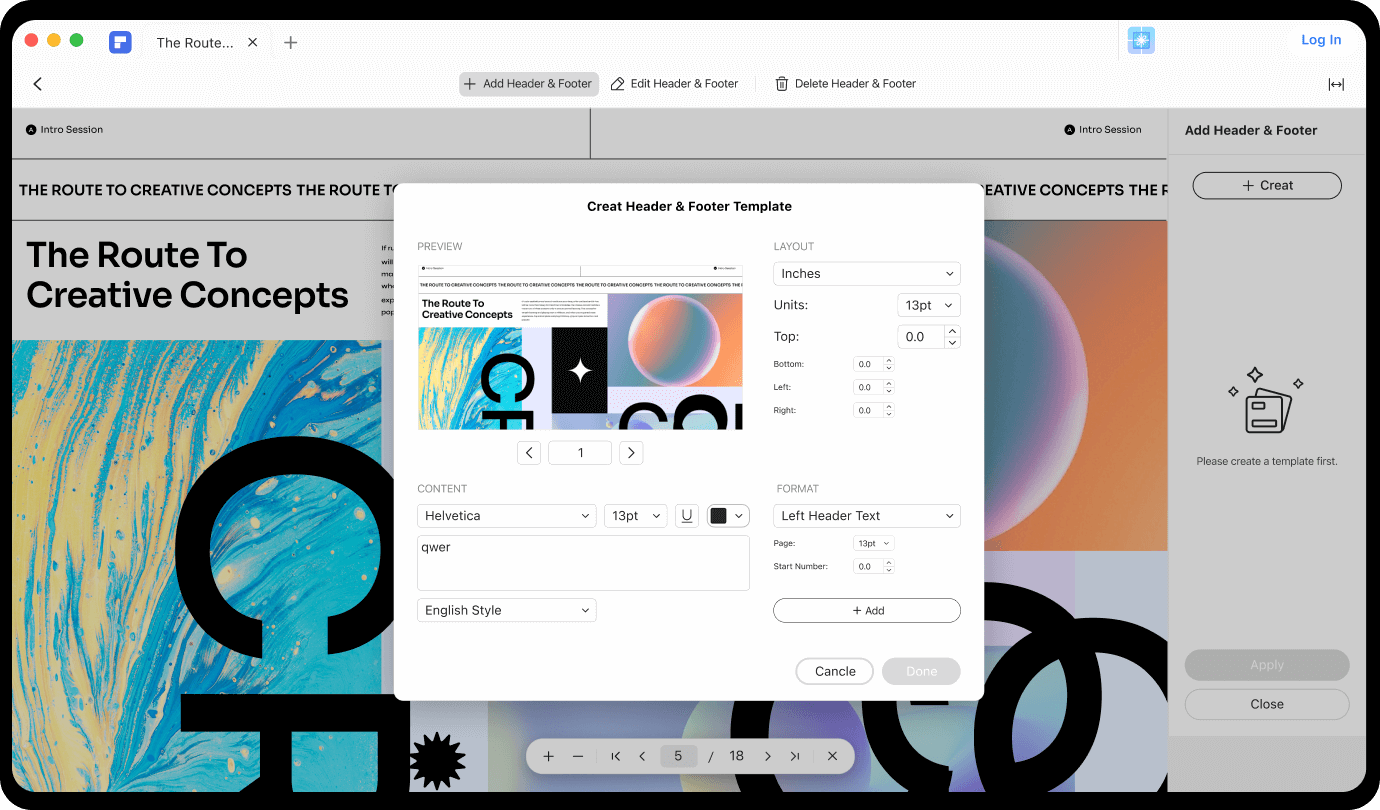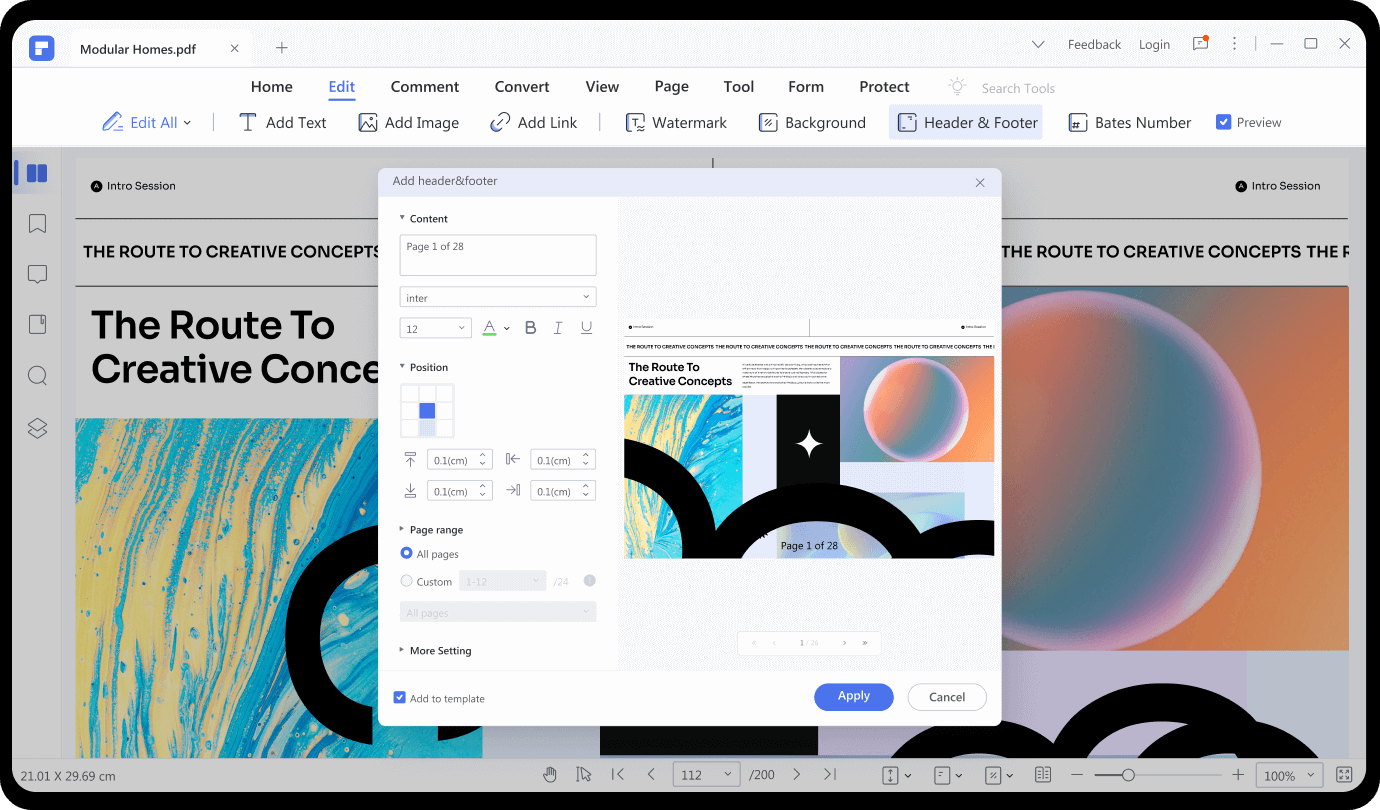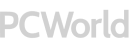




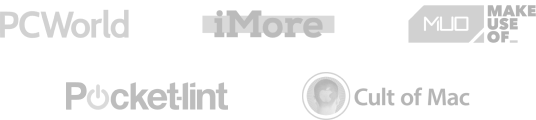
Easy-to-use PDF tools for Windows, Mac and mobile.
Edit PDF in more ways.

PDF to editable Word
Convert PDF image to editable/searchable text.

Edit PDF pages
Split, combine, delete, rotate PDF pages

Edit PDF form
Fill forms and create fillable form.
Best PDF editing software for everyone.
Edit PDF documents in 3 easy steps.

Step 1. Add PDF Document to Edit
Open a PDF file in PDFelement and click Edit.

Step 2. Edit Text or Images
Locate the area you want to edit or click Text/Image to add new text or image to the PDF.

Step 3. Add Watermark/Background/More
Click the element you want to add on the top menu bar, edit the settings as you like and click Apply.
Do more with PDFelement.
Easy-to-use PDF tools for everyone to use anywhere, anytime.