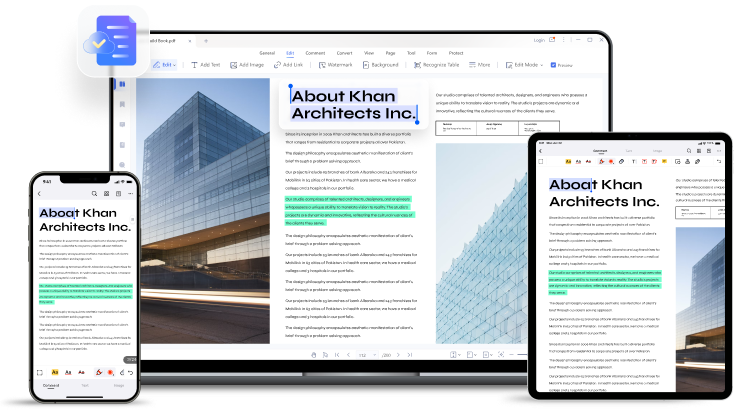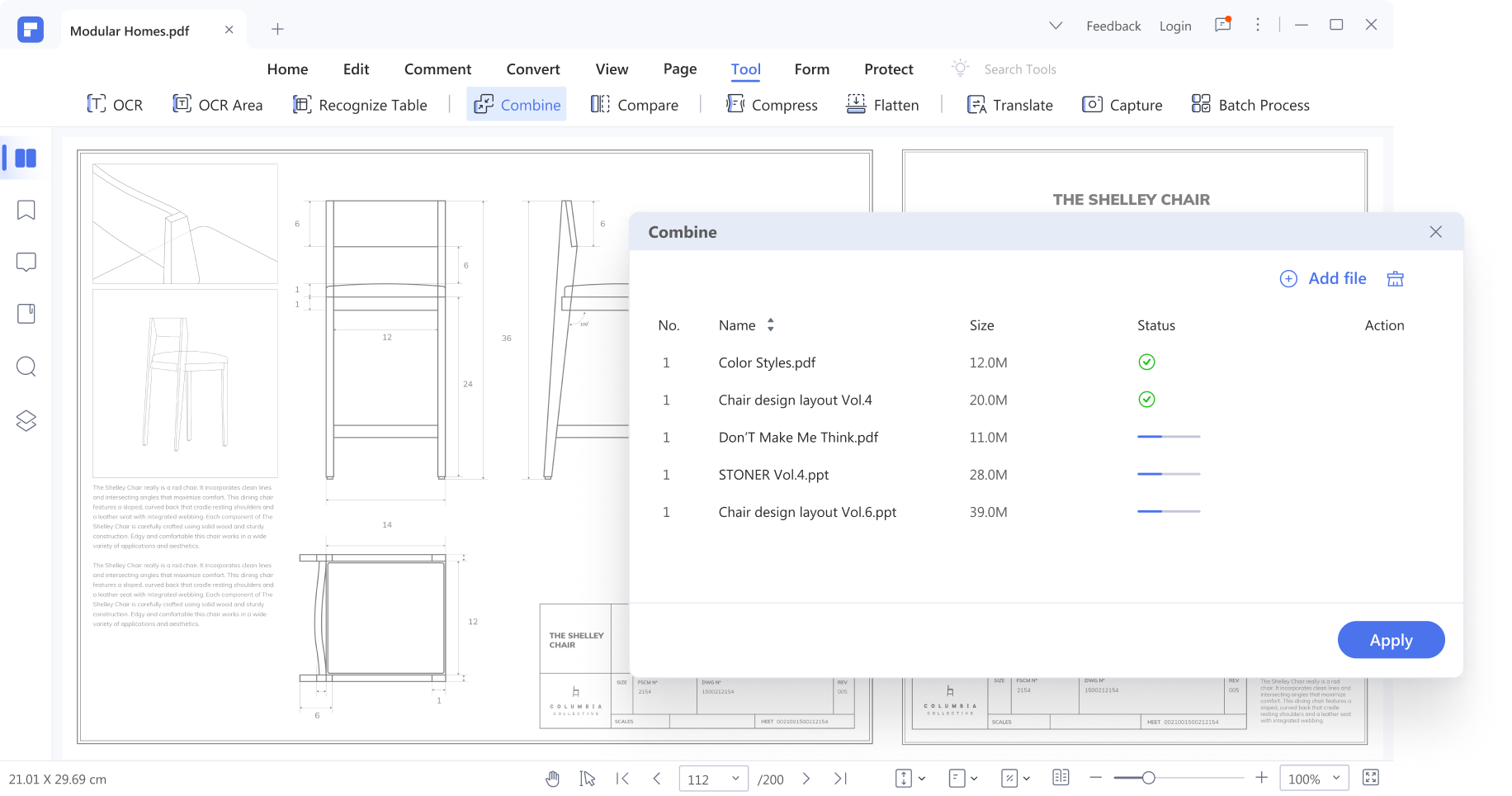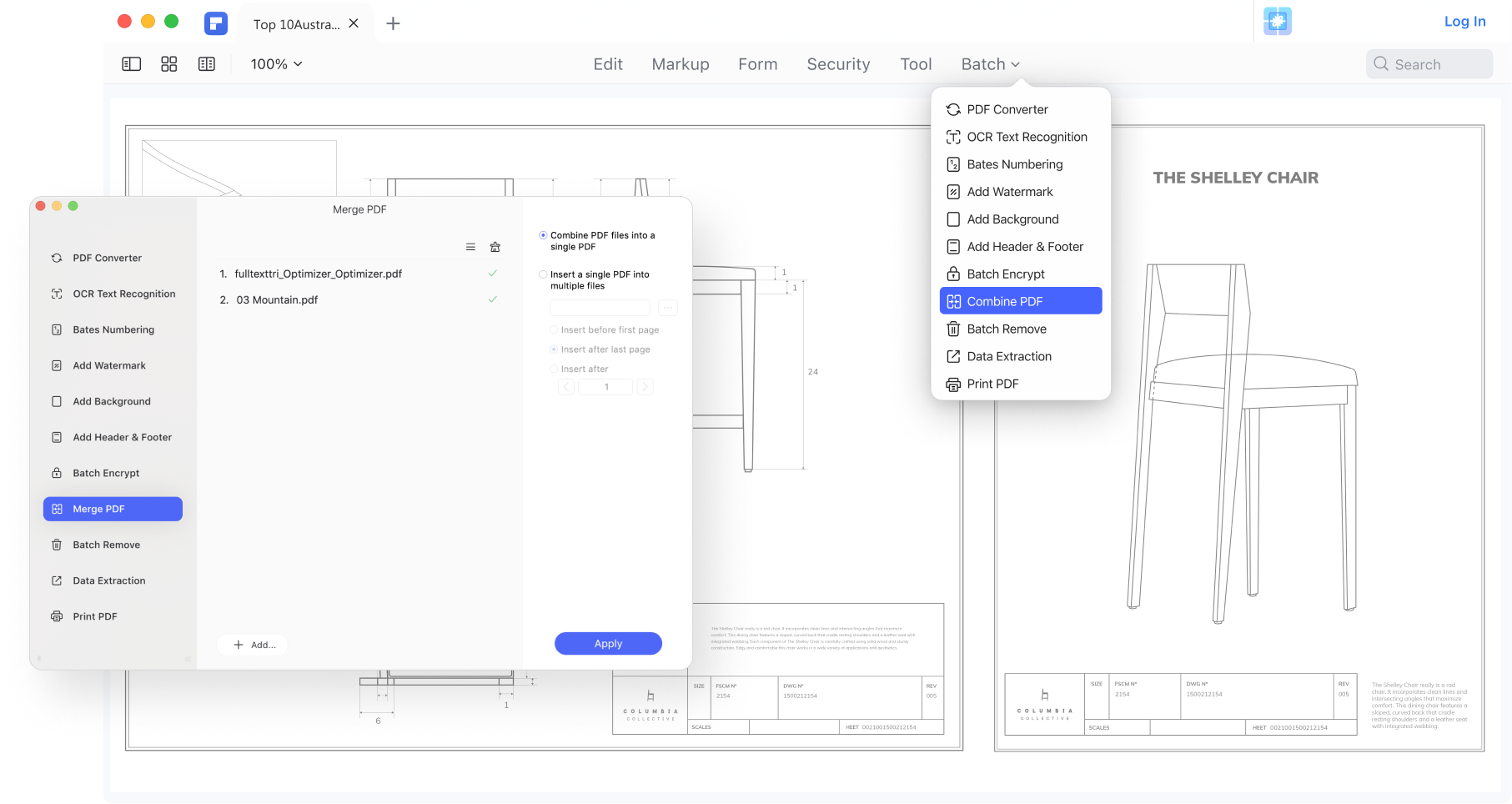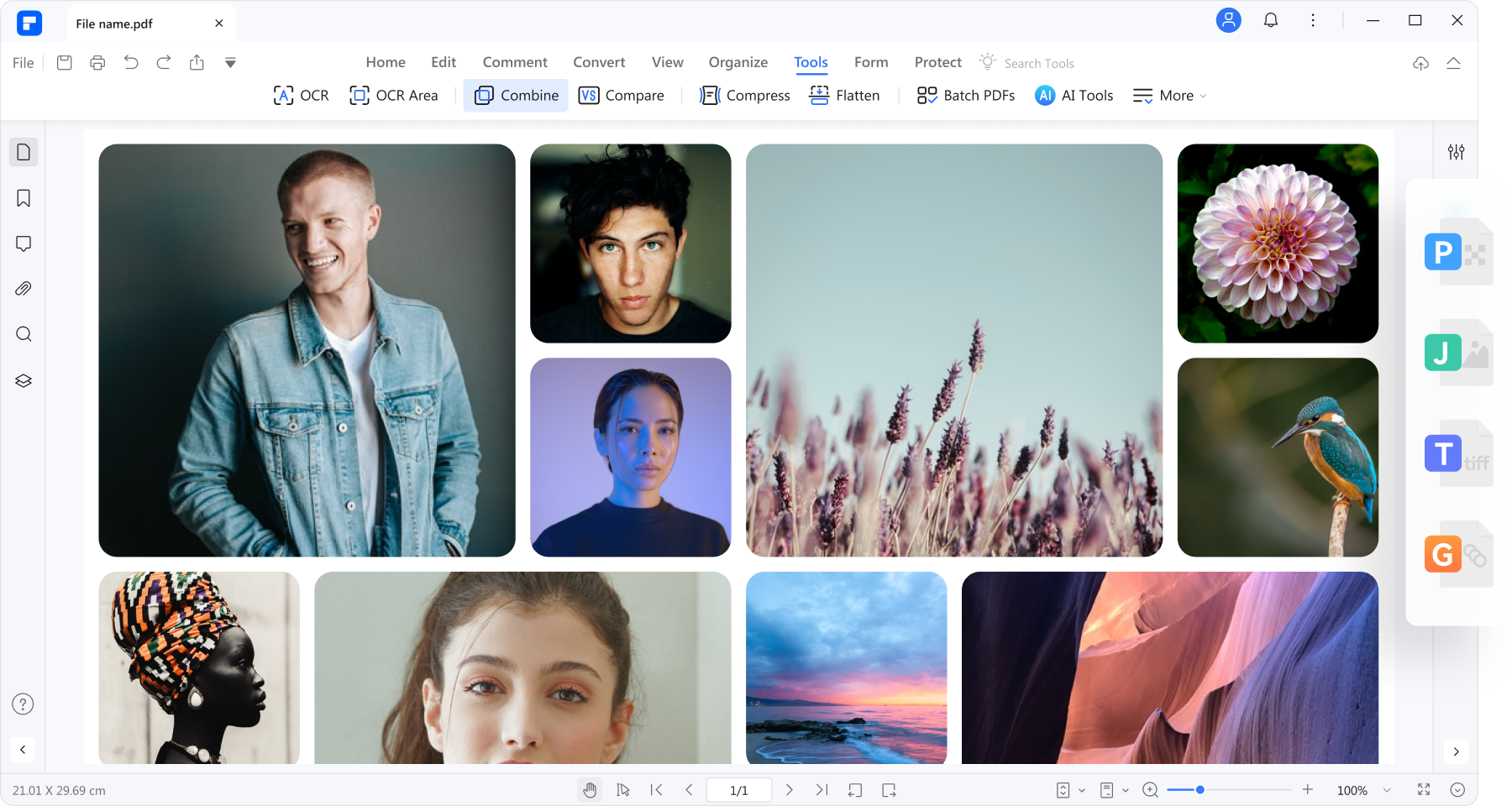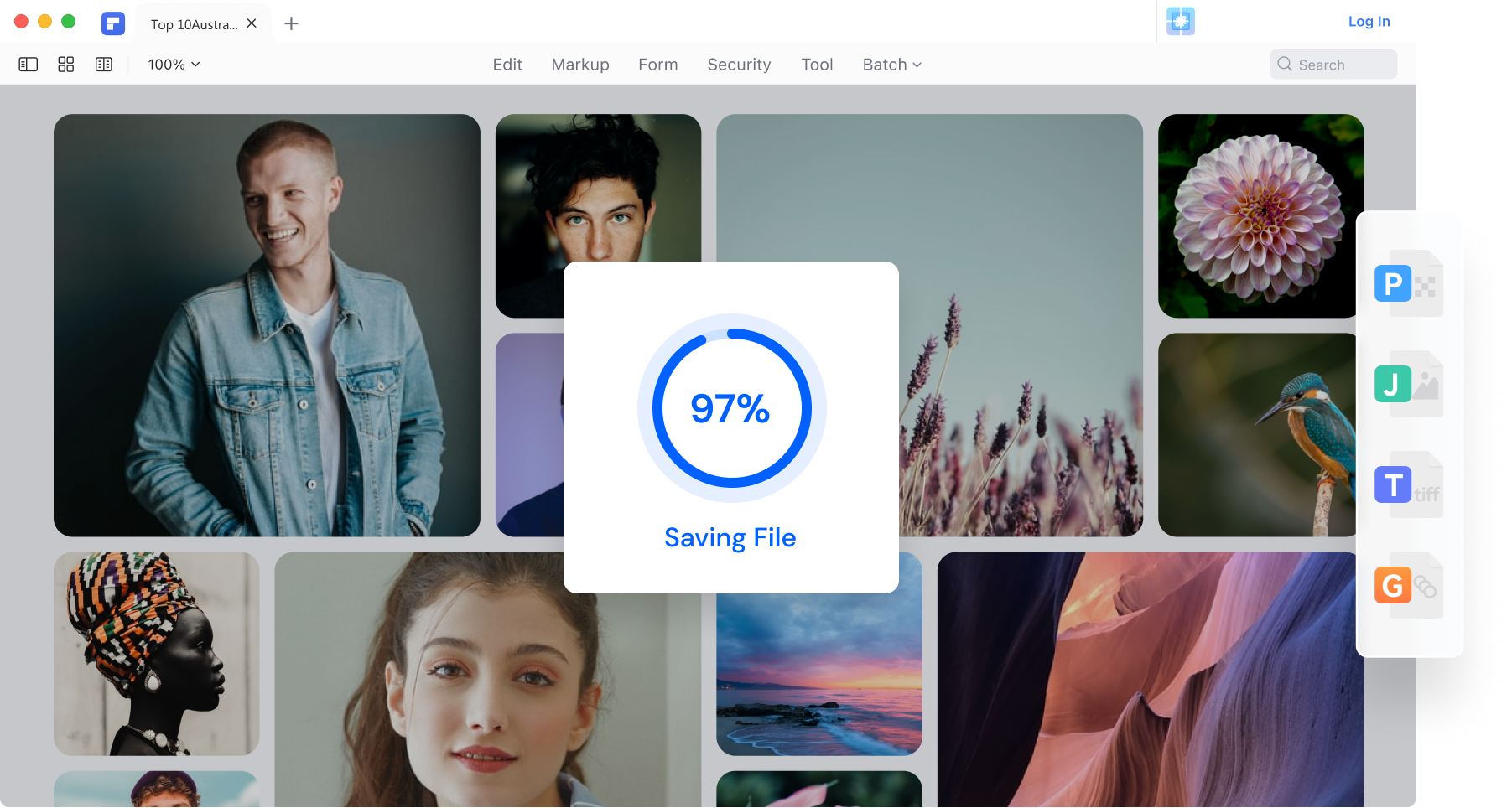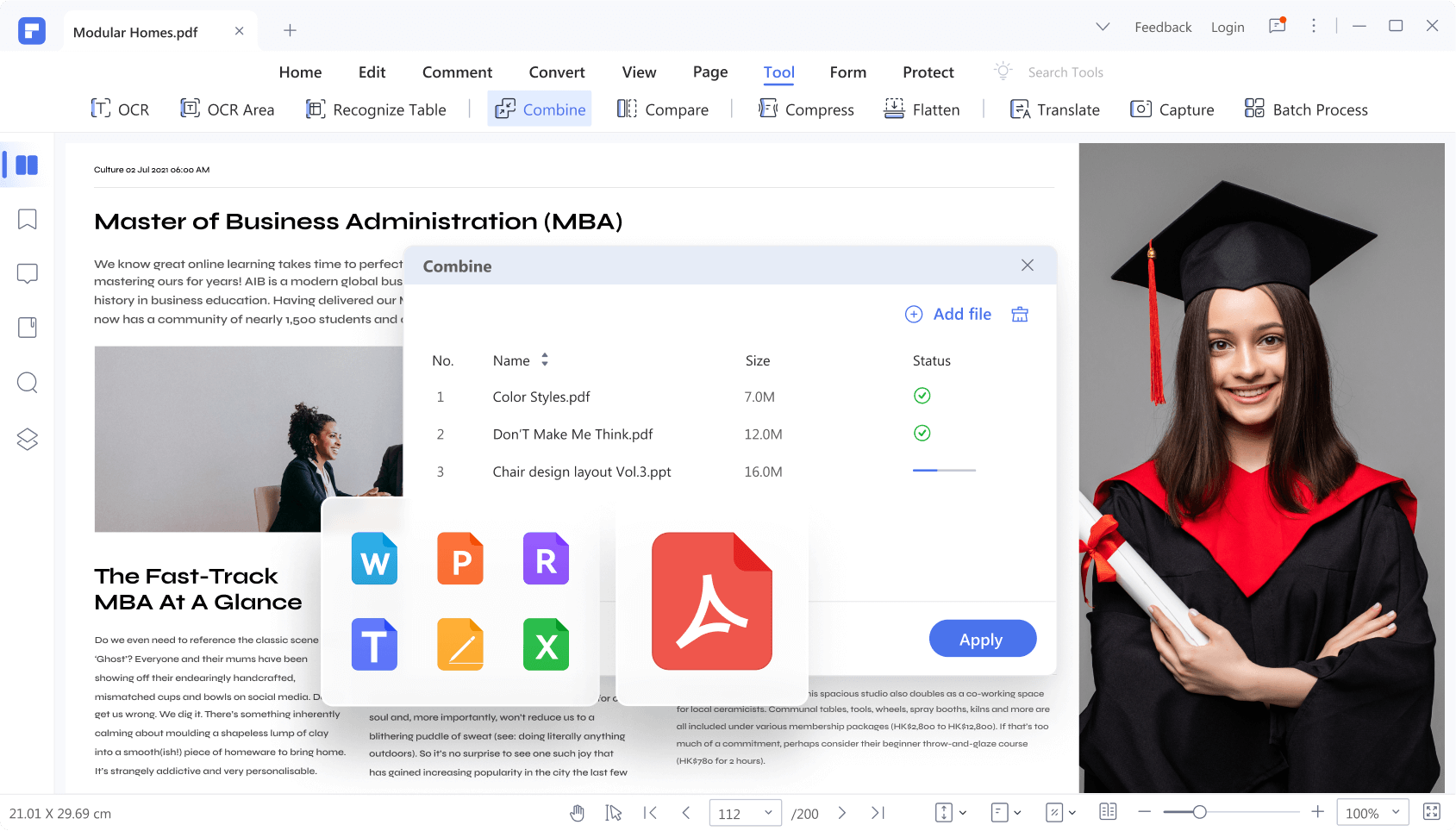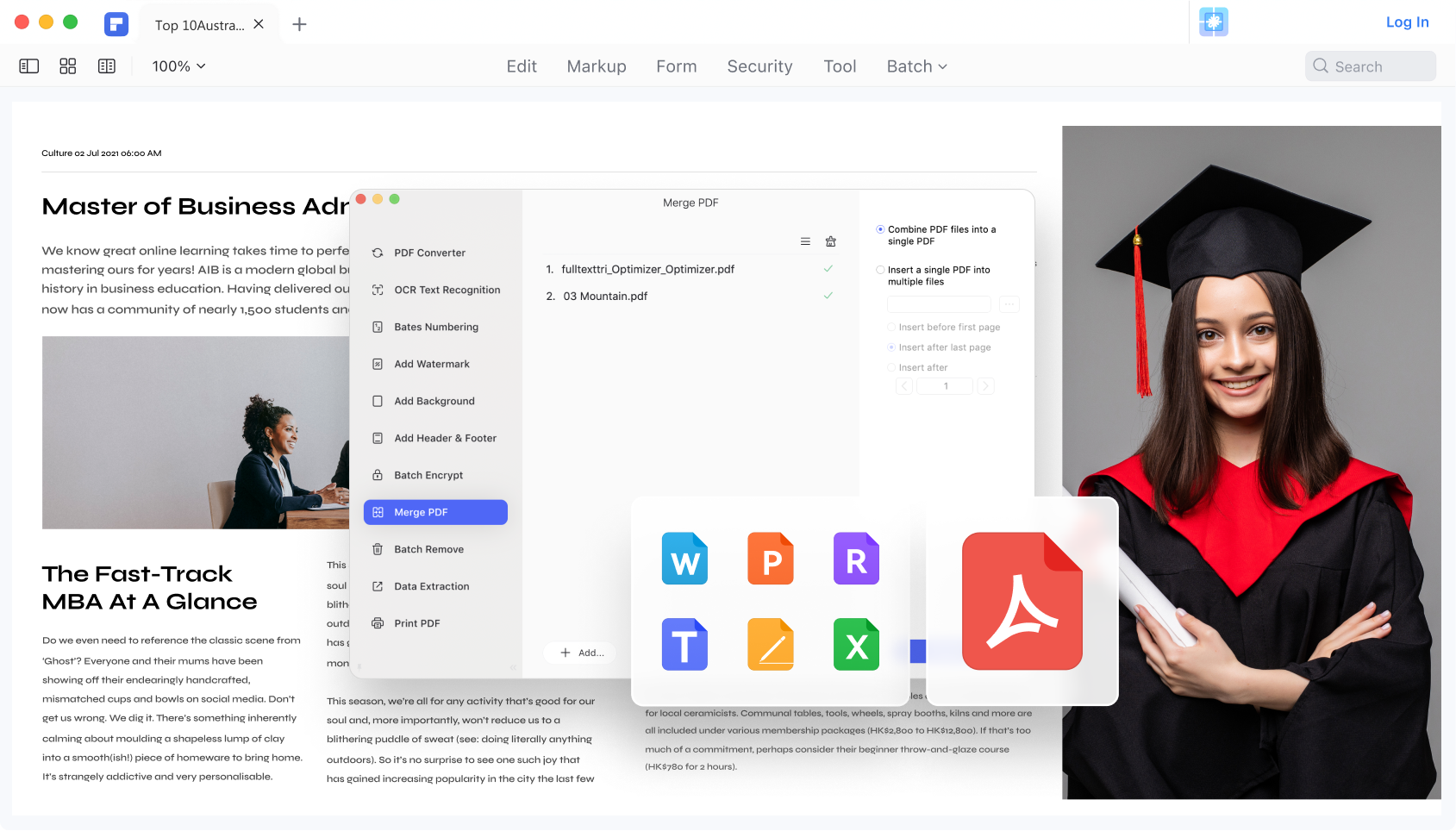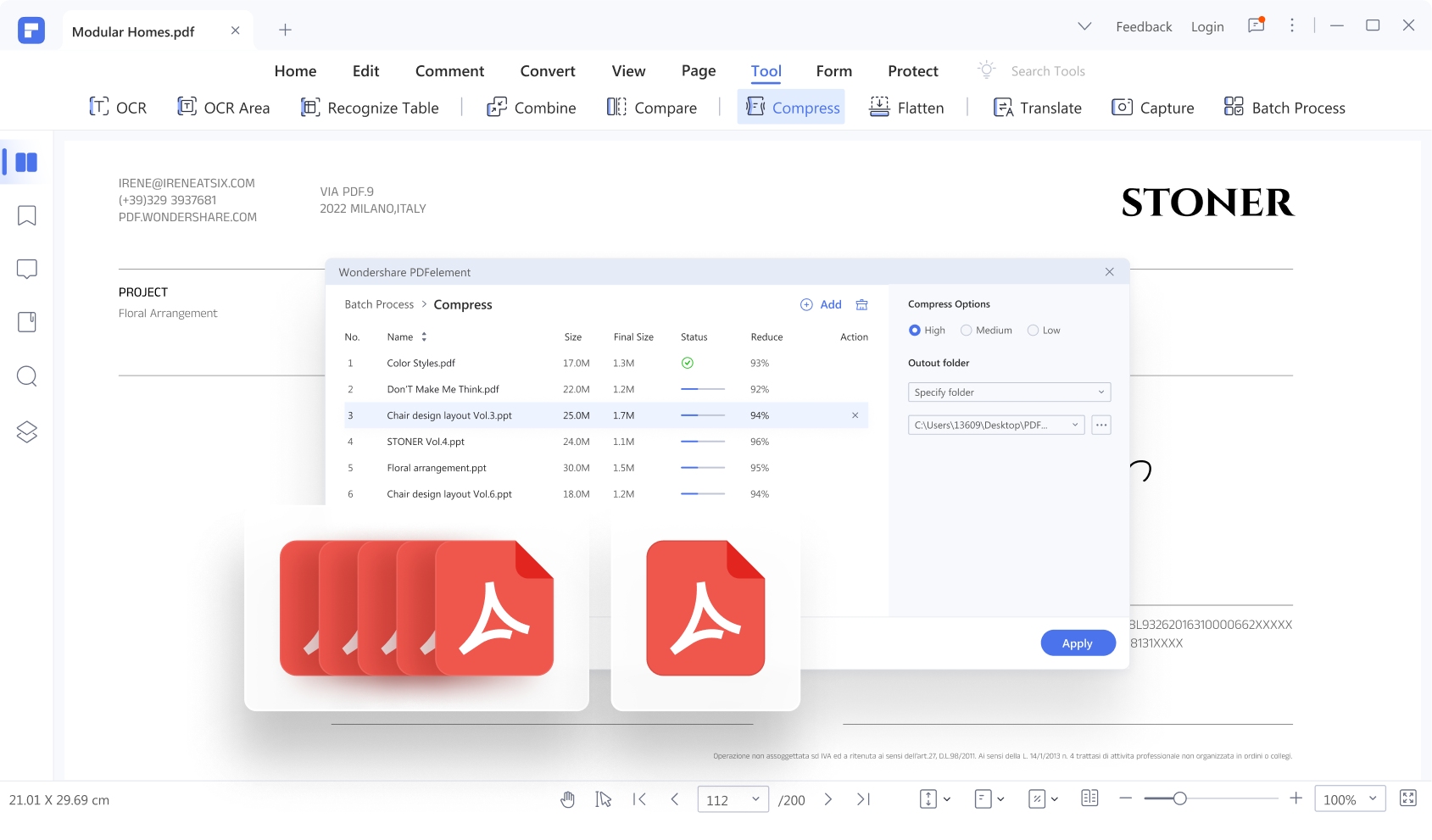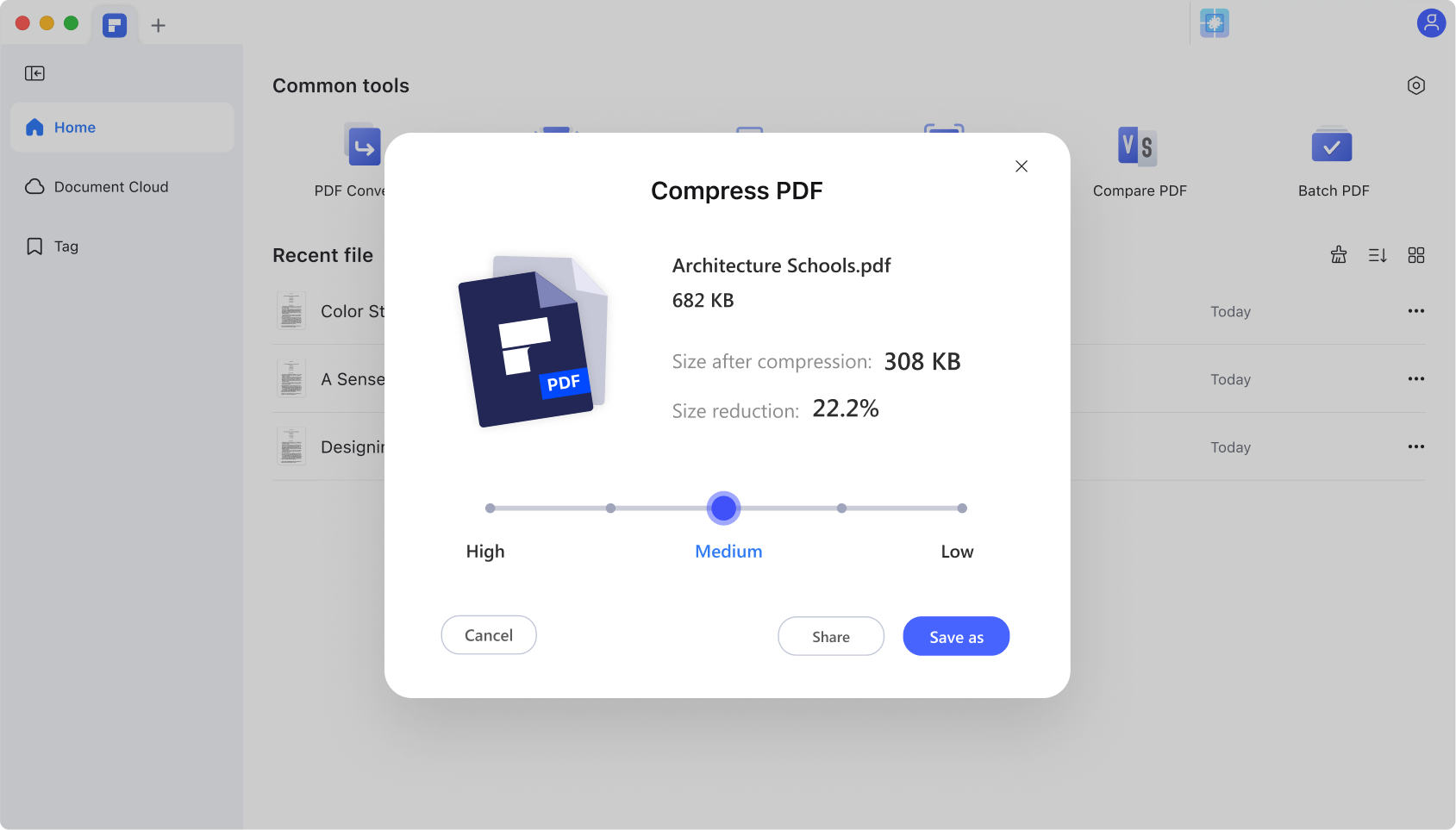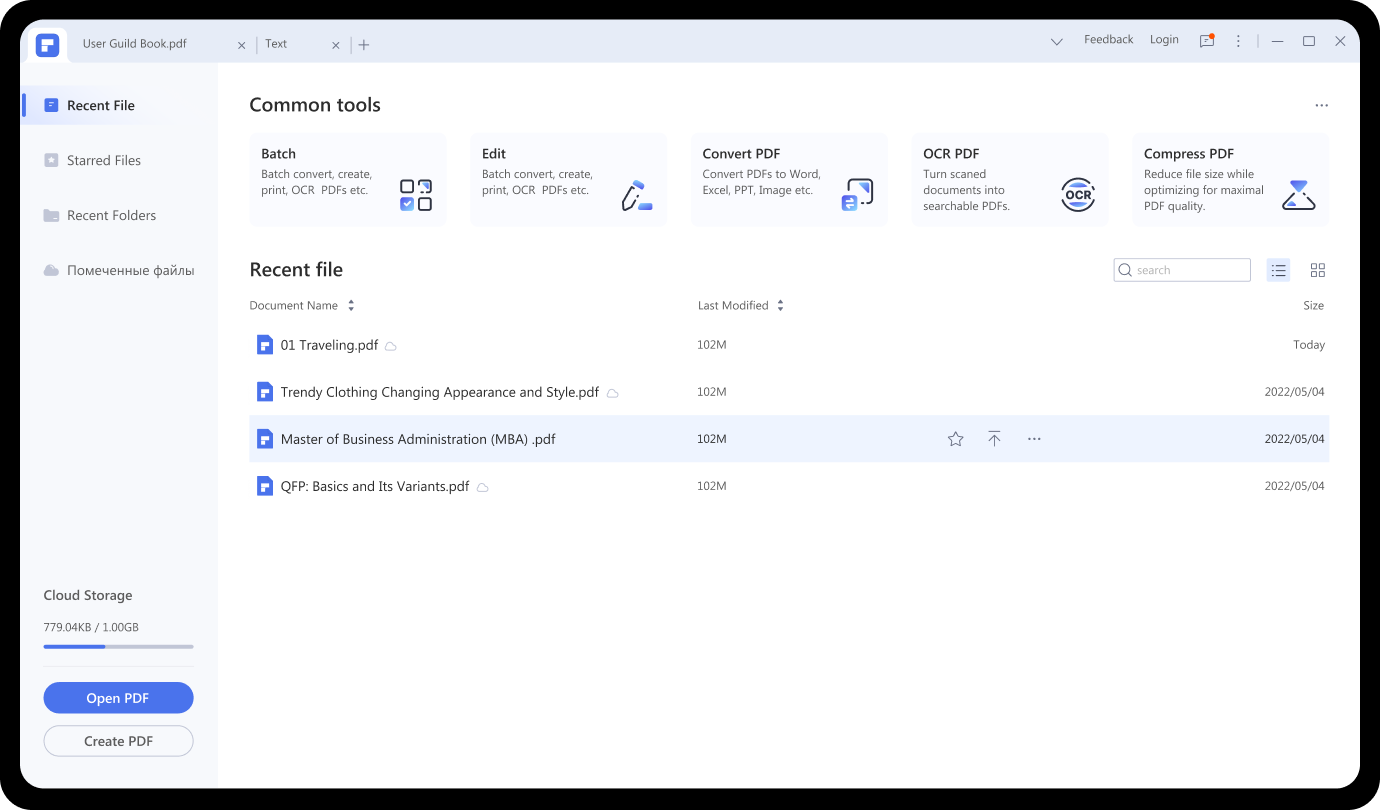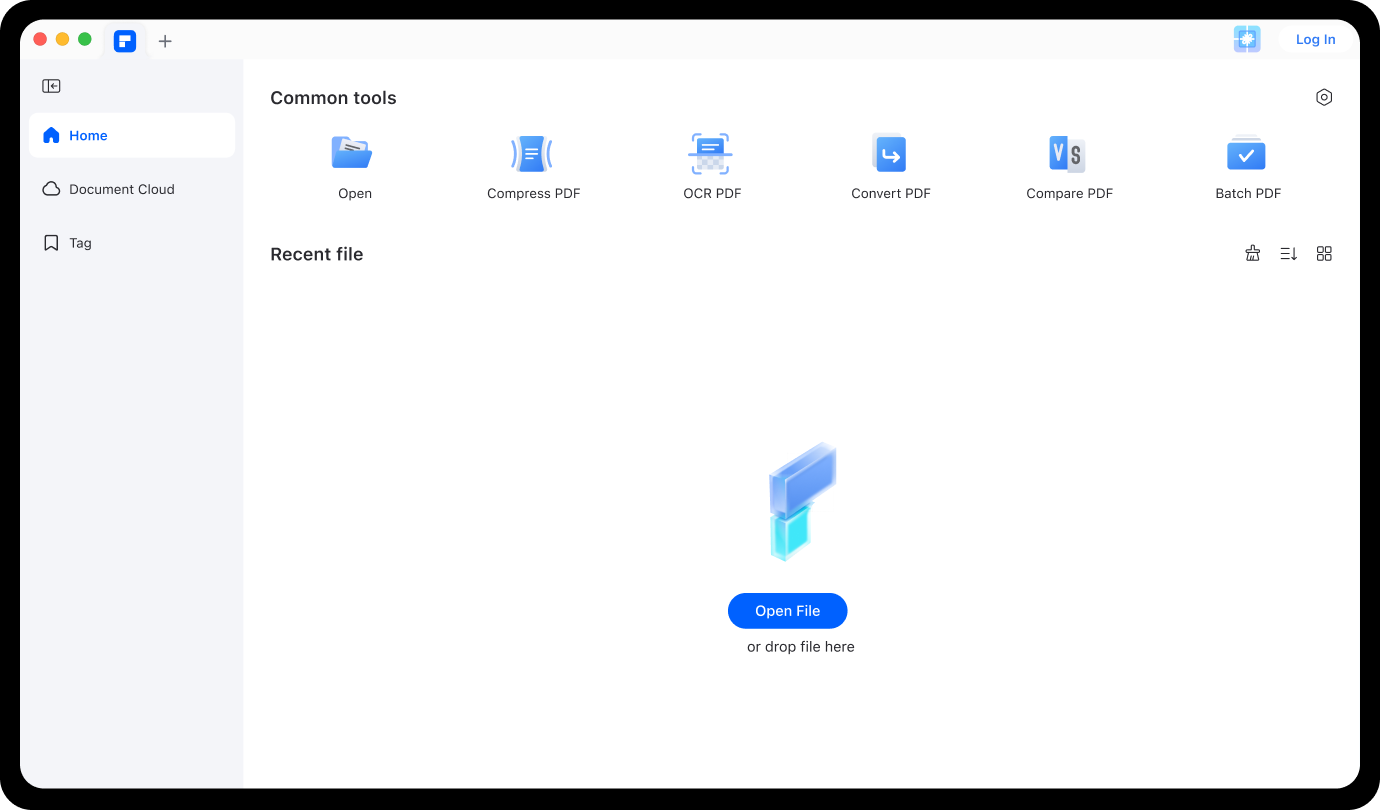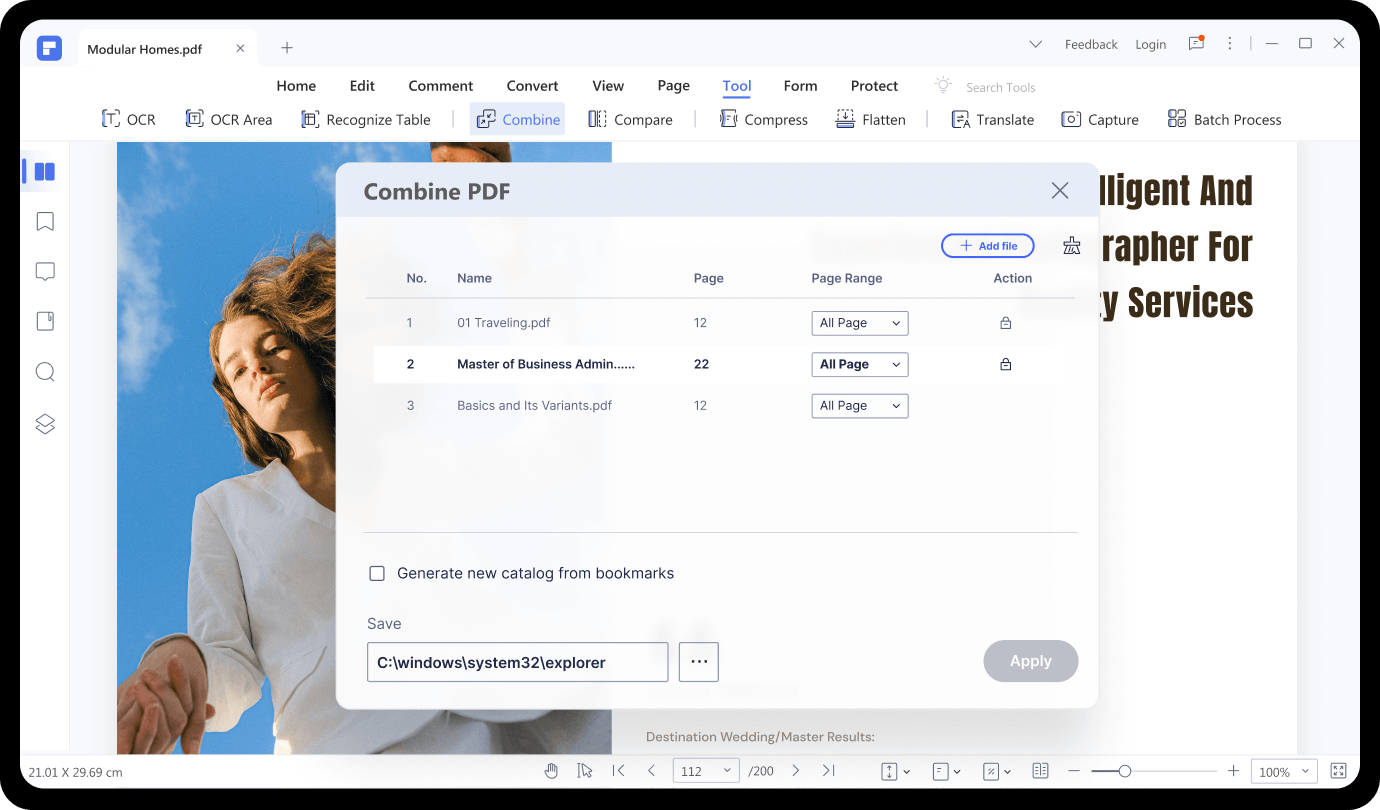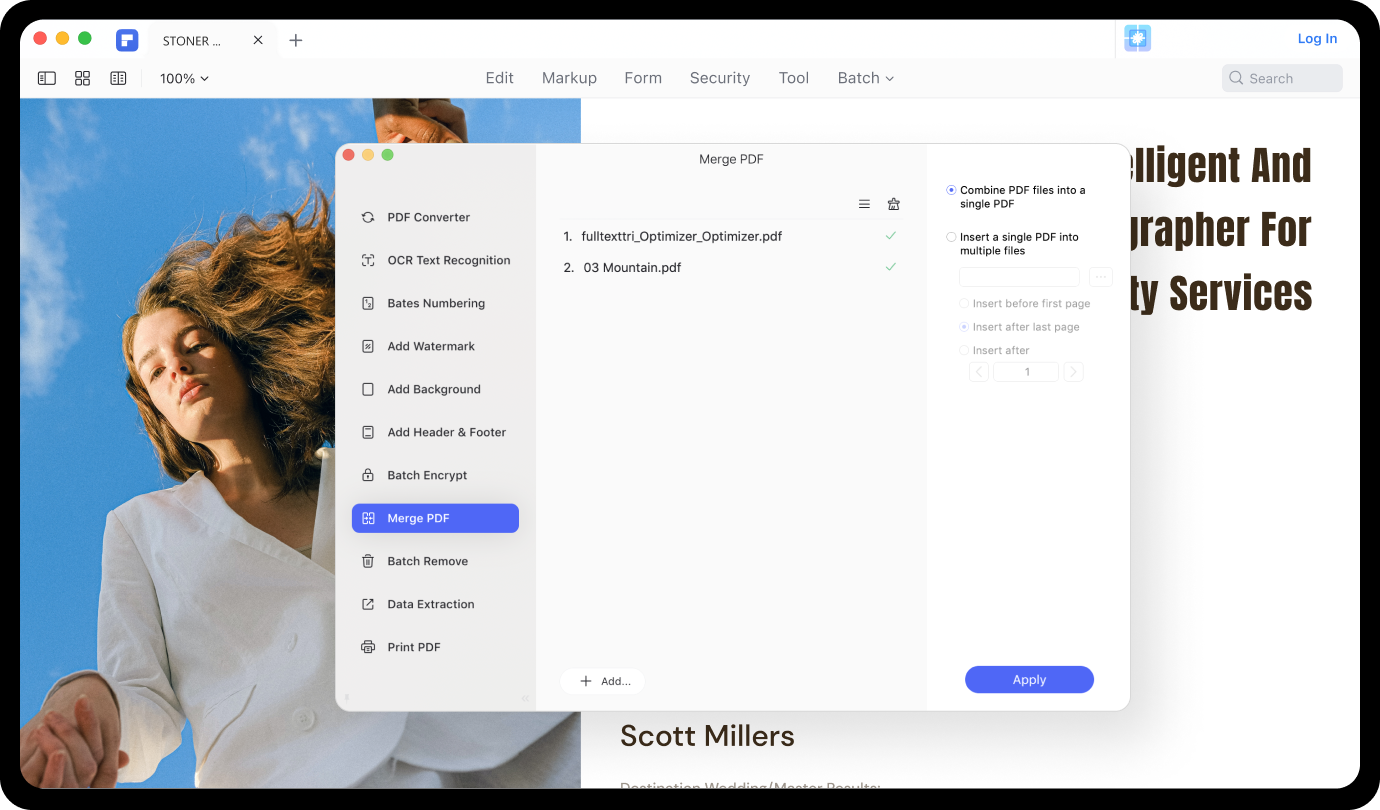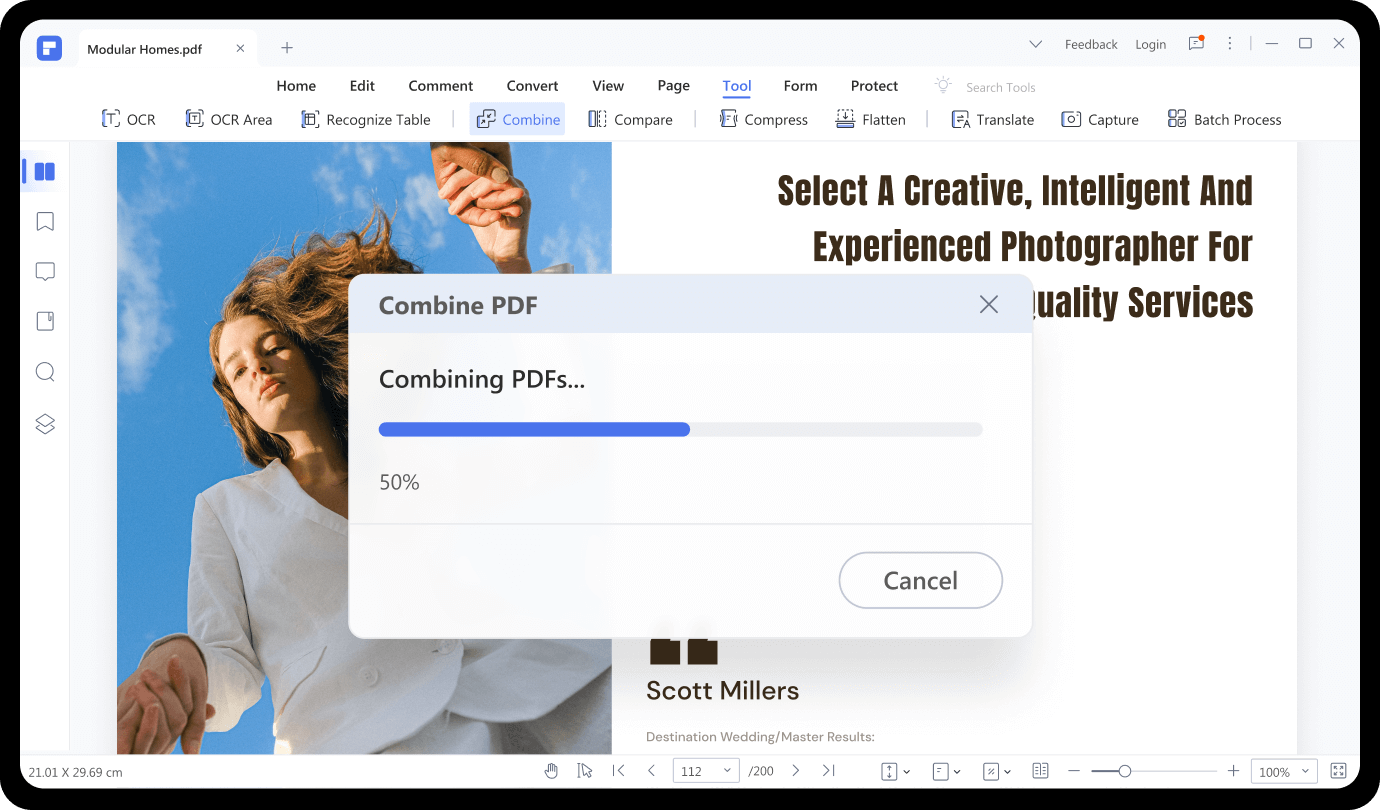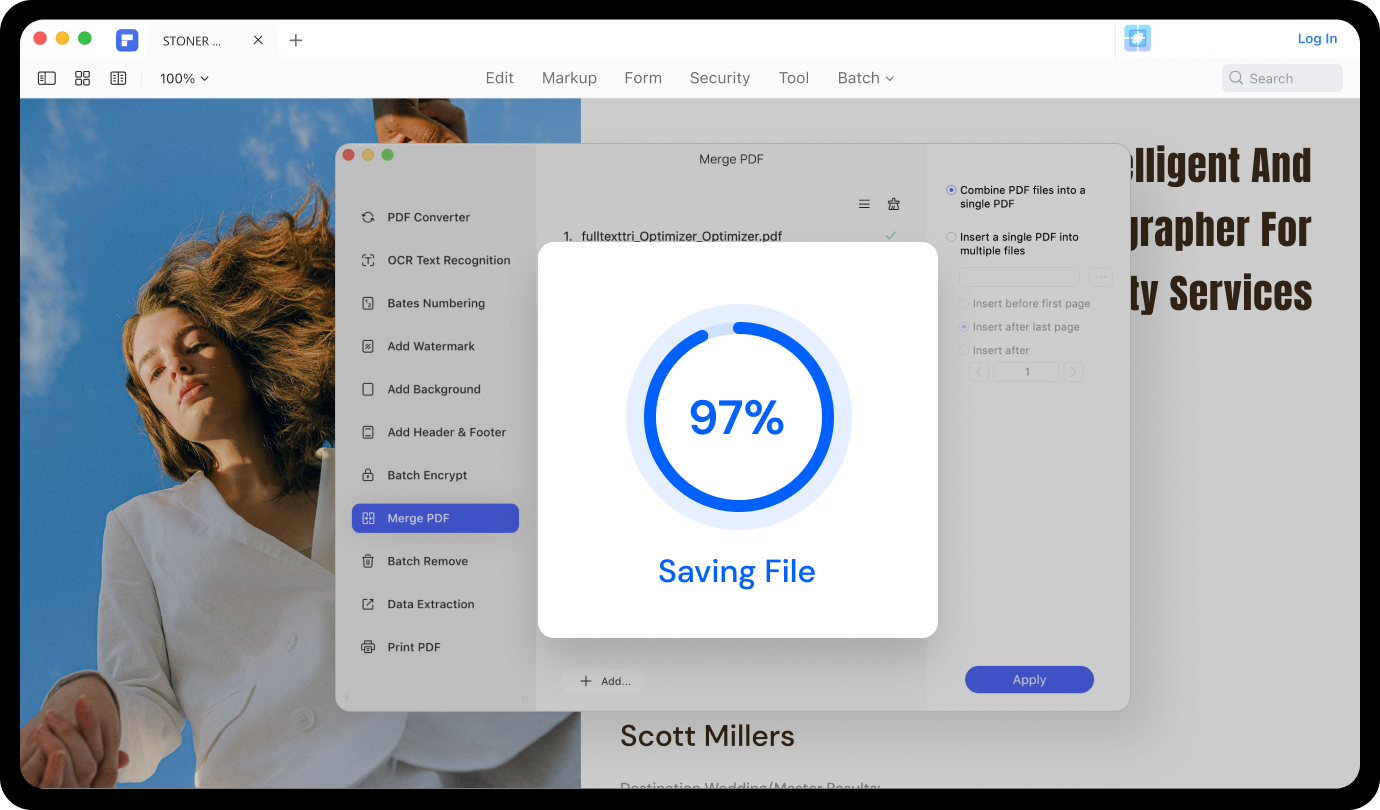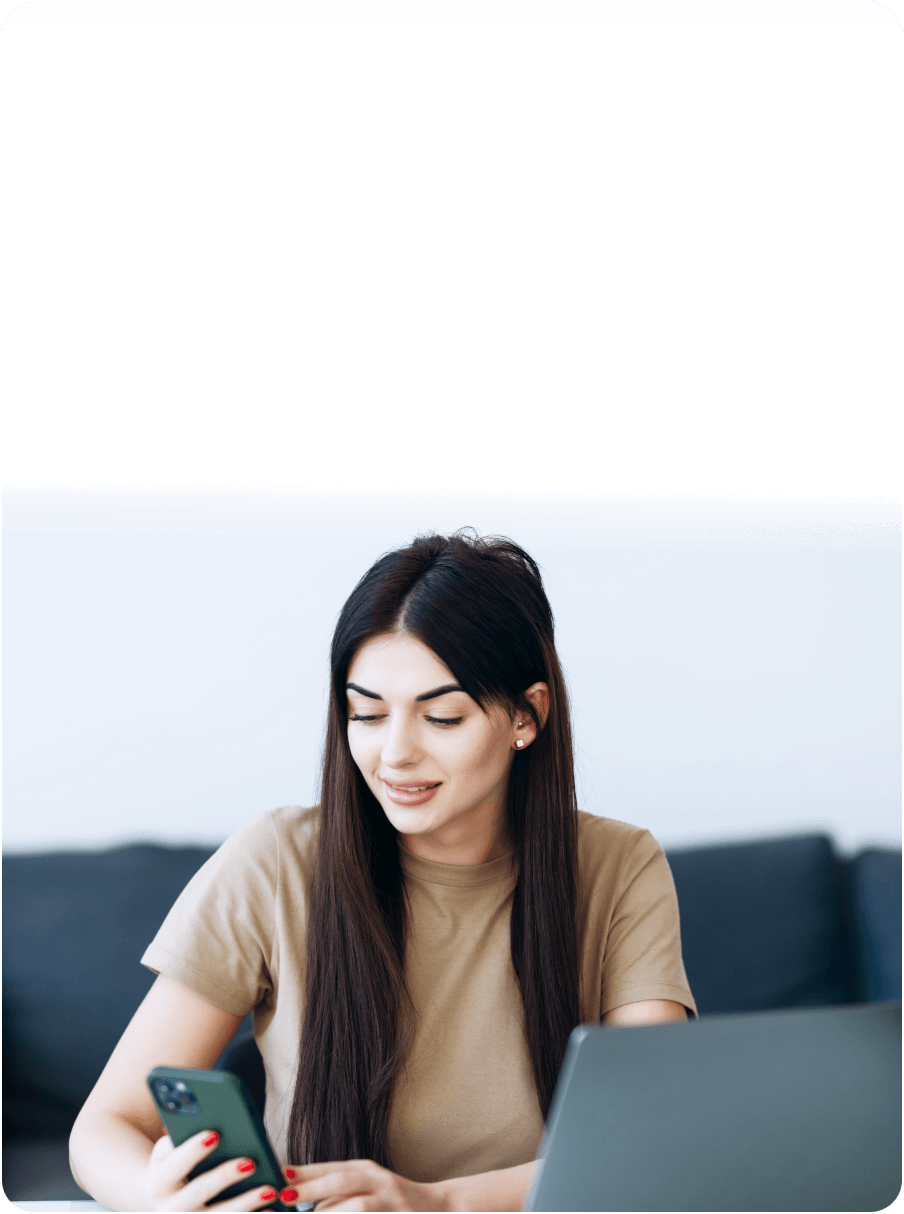Secure, Compliant, and Professional PDF Software - Award-Winning.
PDFelement has won G2 Best Software Awards 2024 - Top 50 Office Products, received ISO 27001 -
Information Security Management certification, and is a recognized member of the PDF Association.



An easy PDF merge tool to combine files.
How to combine PDF in 3 easy steps.

Step 1. Open PDF combiner
Open PDFelement, click Combine PDF on the homepage. Or go to Tools > Combine files.

Step 2. Combine files to one PDF
Drag and drop the files into the Combine window. Click Apply to merge.

Step 3. Organize Combined PDF (Optional)
The combined PDF will be opened automatically. You can click Page to reorder, delete, or rotate pages.
Do more with PDFelement.
Easy-to-use PDF tools for everyone to use anywhere, anytime.