Best PDF Editor
Easily Edit PDF
Files Like Word
More secure and faster than online free PDF editors.
Edit with same font and erase easily.
Batch add watermakrs,header & footer to PDFs.

Edit text in scanned PDF documents.
Download for Windows 11/10/8/7/Vista/XP
Support Intel and Apple chips, perfectly compatible with macOS
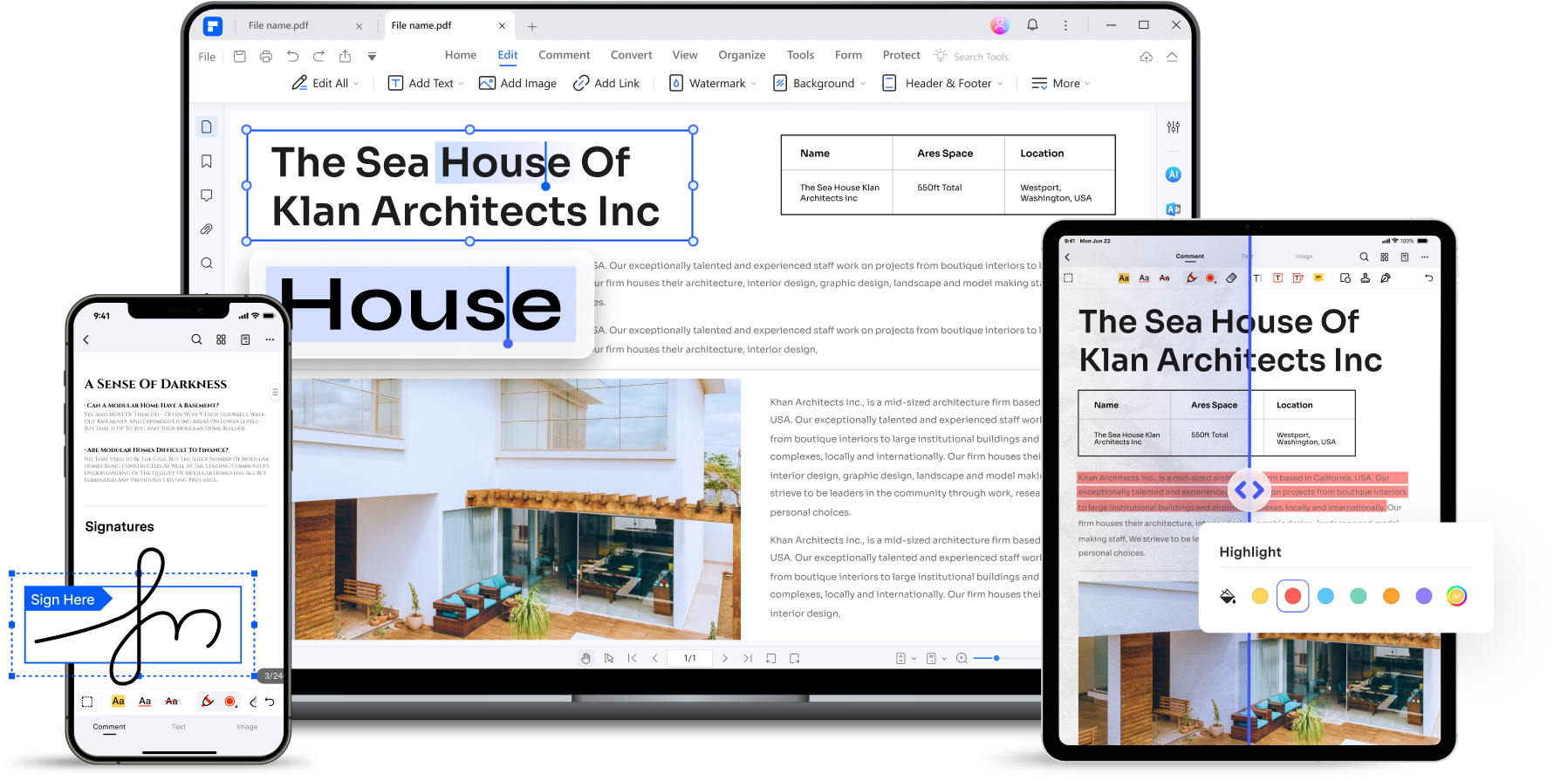
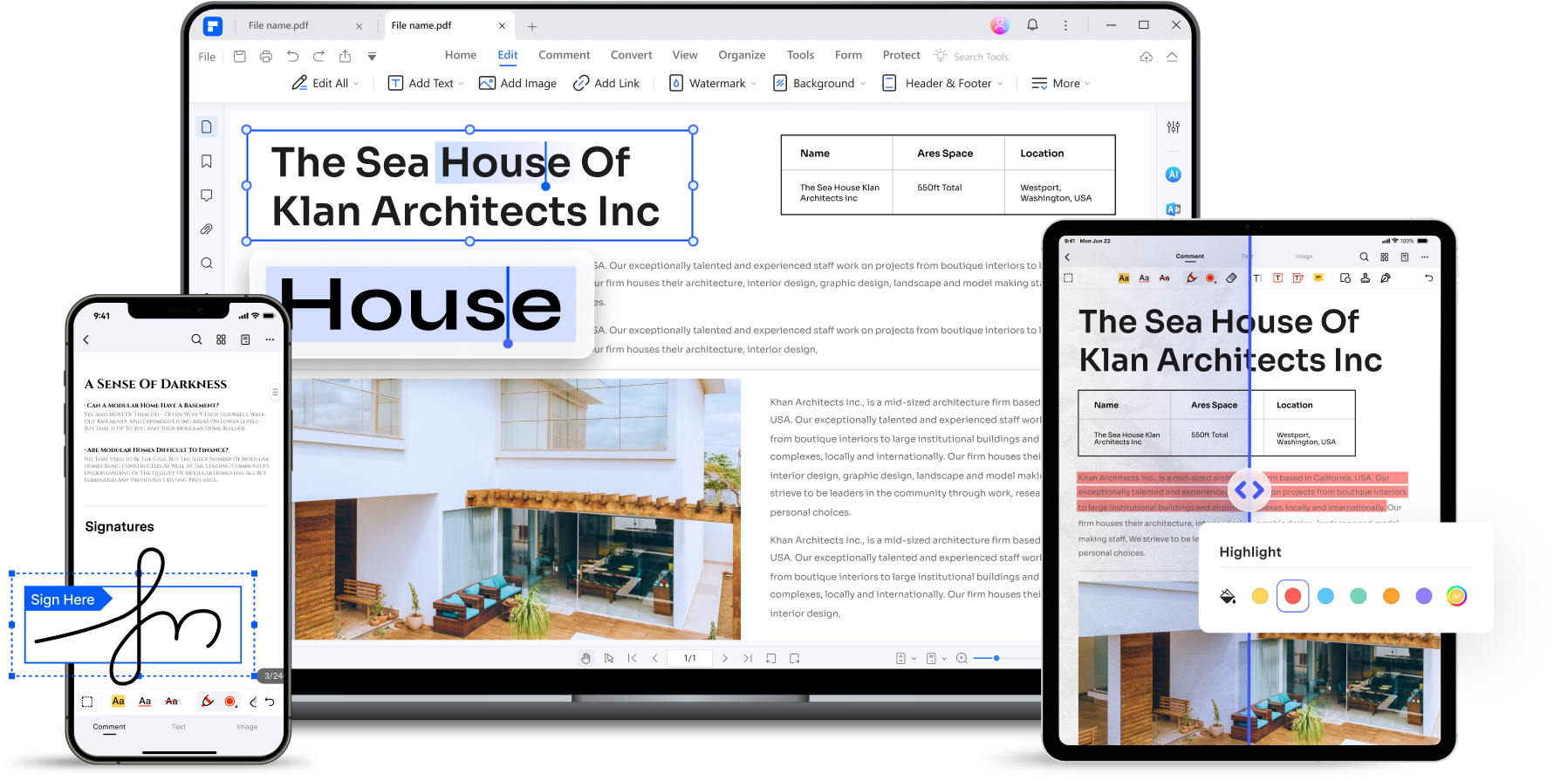


What Users and Media Say About PDFelement







The Ultimate All-in-one PDF Solution
"PDFelement has all of the same superb features and functions that the competition offers - and in
some cases, even more - while also
running smoother and costing less. For this reason, it's arguably the best software you can get if
you need to work with PDFs. "
John
Edupad Education
Streamlined Workflow by Getting 80% Faster Results with PDFelement
"There were no challenges during the transition. The software is easy to use and the support
and tutorials are very good."

PDFelement opens up the world of PDFs to an online and remote workplace
"From signing to creating and editing, PDFelement has taken what was once an impossible task with
PDFs and made it simple and easy to
use. "
Phil Barnes
CEO/Managing Director
PDFelement's Cross-Platform Approach to Optimize Paperless Busines
"Long-time heavy user of Adobe, disappointed with service - prompted search for
replacement...PDFelement, is there when I need it, it
plays well with my other software."

Wondershare PDFelement for Mac: Rich Features with Superior User Experience
"Wondershare PDFelement comes to the rescue like a breath of fresh air, offering rich and advanced
features on an intuitive interface
without the high price tag that many premium PDF editors command. "
Bogdan
Project Manager
Adopted PDFelement for Effective Document Management
"PDFelement is very intuitive, powerful and very accessible when it comes to price. It is all
great that the free version lets you use
all the features, this makes it very easy to determine if PDFelement is right for you or your
company."

"Wondershare PDFelement comes to the rescue like a breath of fresh air, offering rich and advanced
features on an intuitive interface
without the high price tag that many premium PDF editors command. "

"Wondershare's PDFelement is a full-featured PDF editor equipped with an OCR feature to recognize
scanned text, along with a
comprehensive array of standard tools. PDFelement effortlessly handles all types of files, from
scanned documents to sizable files and
image-rich PDFs, without any issues in opening them."

"If you want a feature-rich PDF reader for your macOS device, PDFelement is your prime choice.
This application encompasses a range of
robust features, including text editing, image integration, hyperlink incorporation, OCR
technology, text highlighting, and a
user-friendly interface."

"PDFelement by Wondershare is a cutting-edge PDF editing software designed for both Windows and
Mac platforms, enabling seamless
editing, annotation, conversion, merging, and safeguarding of PDF documents."
An easy PDF editing solution for all needs.
- Education &
Healthcare - Insurance &
Finance - Real Estate
& Construction - Legal &
Government
Edit PDF documents in 3 easy steps.

Step 1. Open PDF Document
Open the PDF in PDFelement and click "Edit" on the top menu bar.

Step 2. Add or Edit Text & Images
To add text or image, click "Add Text" or "Add Image" on the top toolbar, position it, and click
to type or place. To edit existing text or images, simply select and make your edits.

Step 3. Add Watermark/Background/More
Click the element you want to add from the top menu bar, edit the settings as you like, and click
Apply.



Do more with PDFelement.
Easy-to-use PDF tools for everyone to use anywhere, anytime.
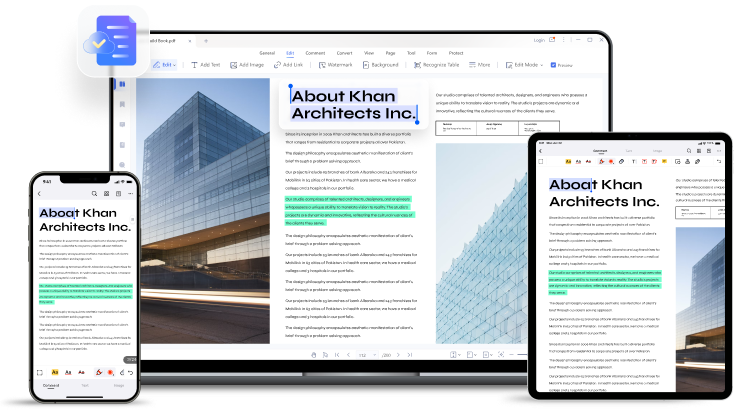






















Edit PDF files with ease
I frequently need to edit my students' papers - by annotating comments, changing text, moving pages around, etc. I find that PDFelement can do all the complicated things.
——Ayla, Teacher
Edit and combine PDF files effortlessly
As a university student, I have to read many texts each week. It allows me to edit and combine pdf files as I am doing research. I can send only relevant pages to my classmates.
——Tim, Student
Edit and annotate PDFs efficiently
Due to the pandemic, there are lots of online classes. I want to go paper less so I just use editing, annotating features to edit slides that have been converted to pdf. It really helps with my learning.
——Emily, Student
Add texts, images, and more to PDF in clicks
I need to enter information on invoices received. The edit tool of PDFelement is seamless for me to add text, or other adjustments. So I don't have to print them out to make changes.
——Adam Black, Accountant
Easy to use with an intuitive interface
PDFelement is very intuitive which saves me lots of time when I need to fix an error in an accounting documents such as invoices.
——Isaac, Finance assistant
Modify PDFs quickly
PDFelement is vital to my work. The ability to make PDF editable, modify and correct works is important for me to edit contracts and compliance documents
——Emily, Actuary
Easy to use without much of a learning curve
The editing features on PDFelement are very easy to use without much of learning curve. Help me a lot to prepare quotes and documents.
——Melanie, Construction Estimator
Create and Edit PDFs easily
I often need to create new price lists and brochures with branding at work. PDFelement enables me to add logos to PDF documents and they come out very nicely.
——Leonardo, Home Designer
Edit PDF files with ease.
I need a quick software that I can edit my drawings in PDF. PDFelement gives me the ability to edit, add, and delete PDF content.
——Gavin, Civil engineer
Super easy to add or delete text in a PDF
In my law practice I deal with a lot of document compilation, PDF reduces the amount of manual work and make it super easy to add or delete text in PDF.
——Nevaeh, Attorney
Editing and annotating PDFs without any hassle
I am using PDFelement practically every day every time. Editing and annotating agreements and SOPs in PDF, plus that could work the same functions from the phone.
——Vanessa, Service Administrator
A most-used software to create, fill, and print PDFs
PDFelement is my most-used software. I typically create legal filing documents in Libre and print to PDFelement where I do fine adjustments and publish.
——Emmett, Lawyer