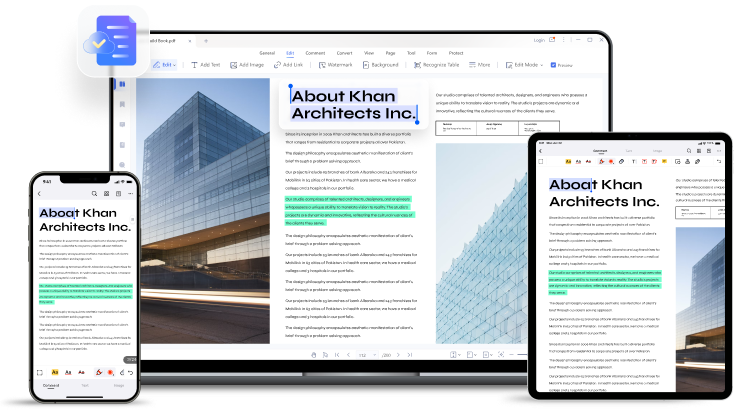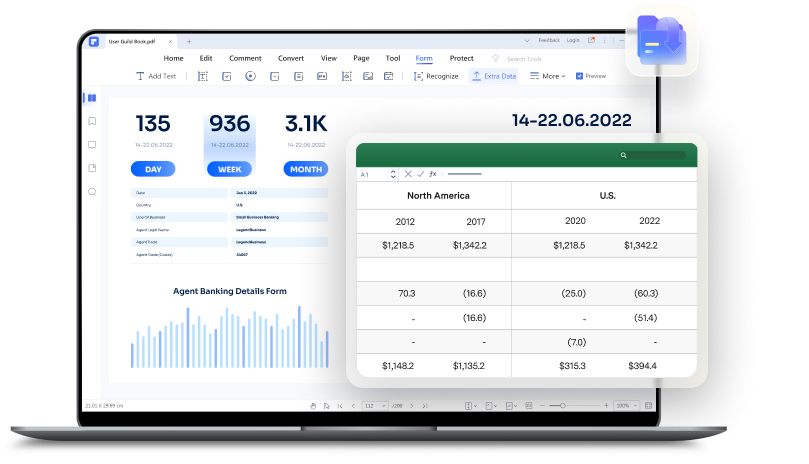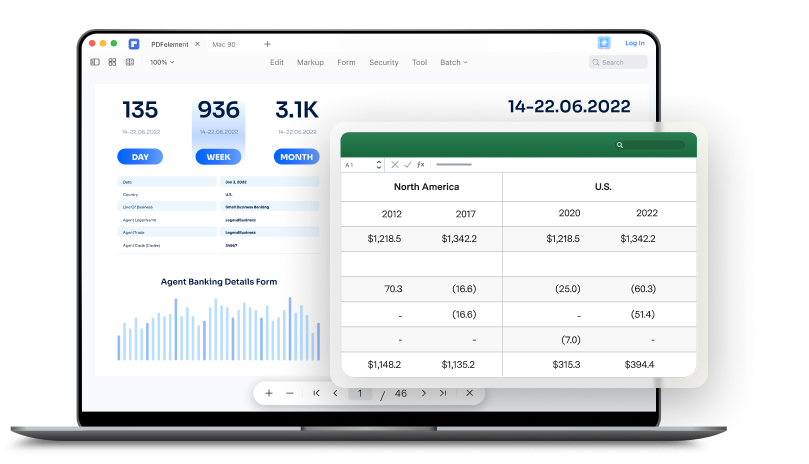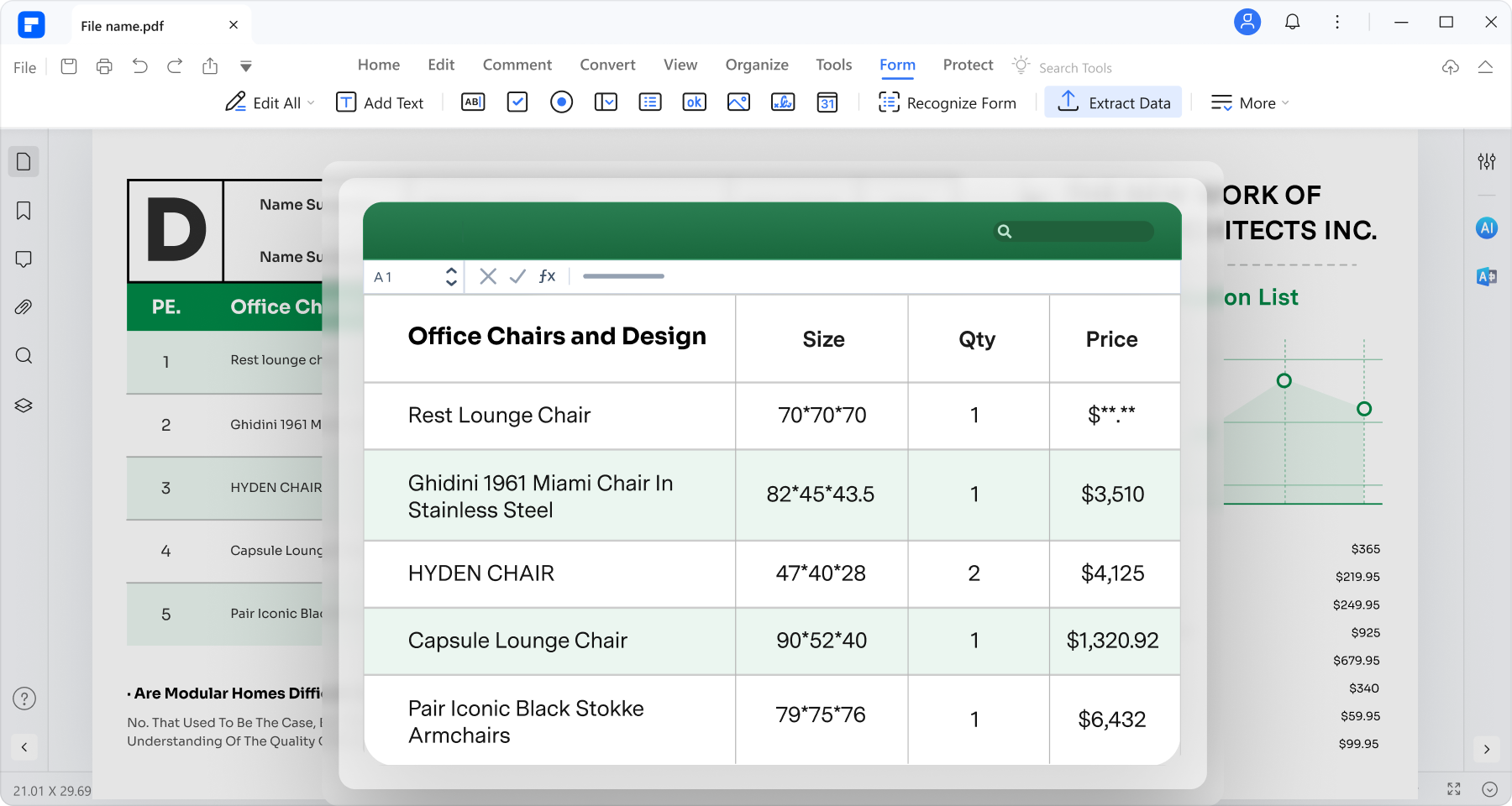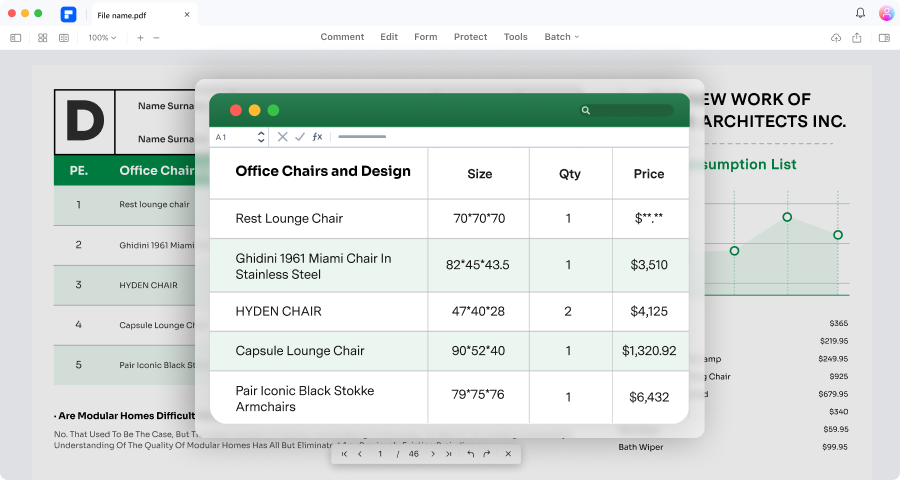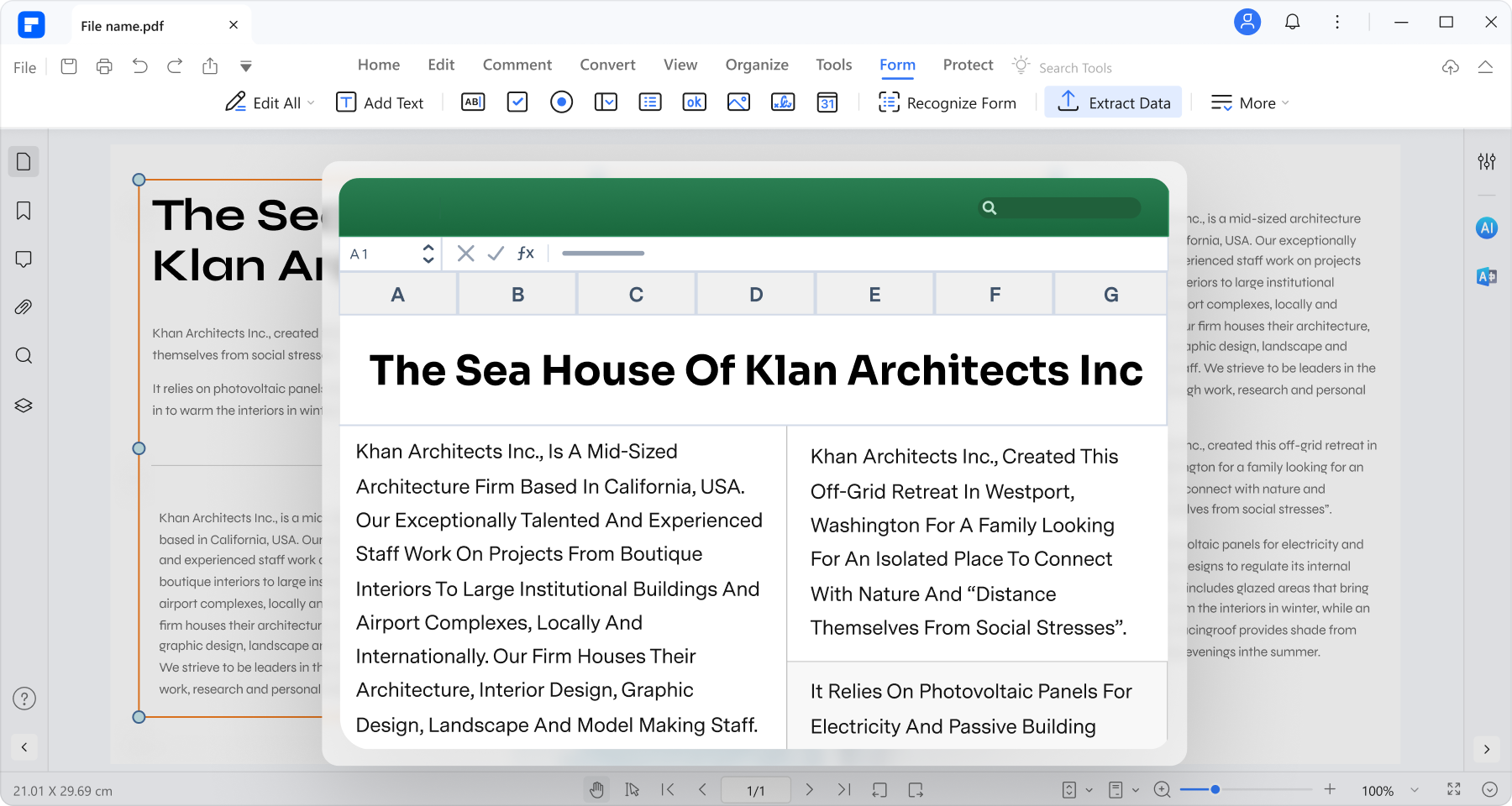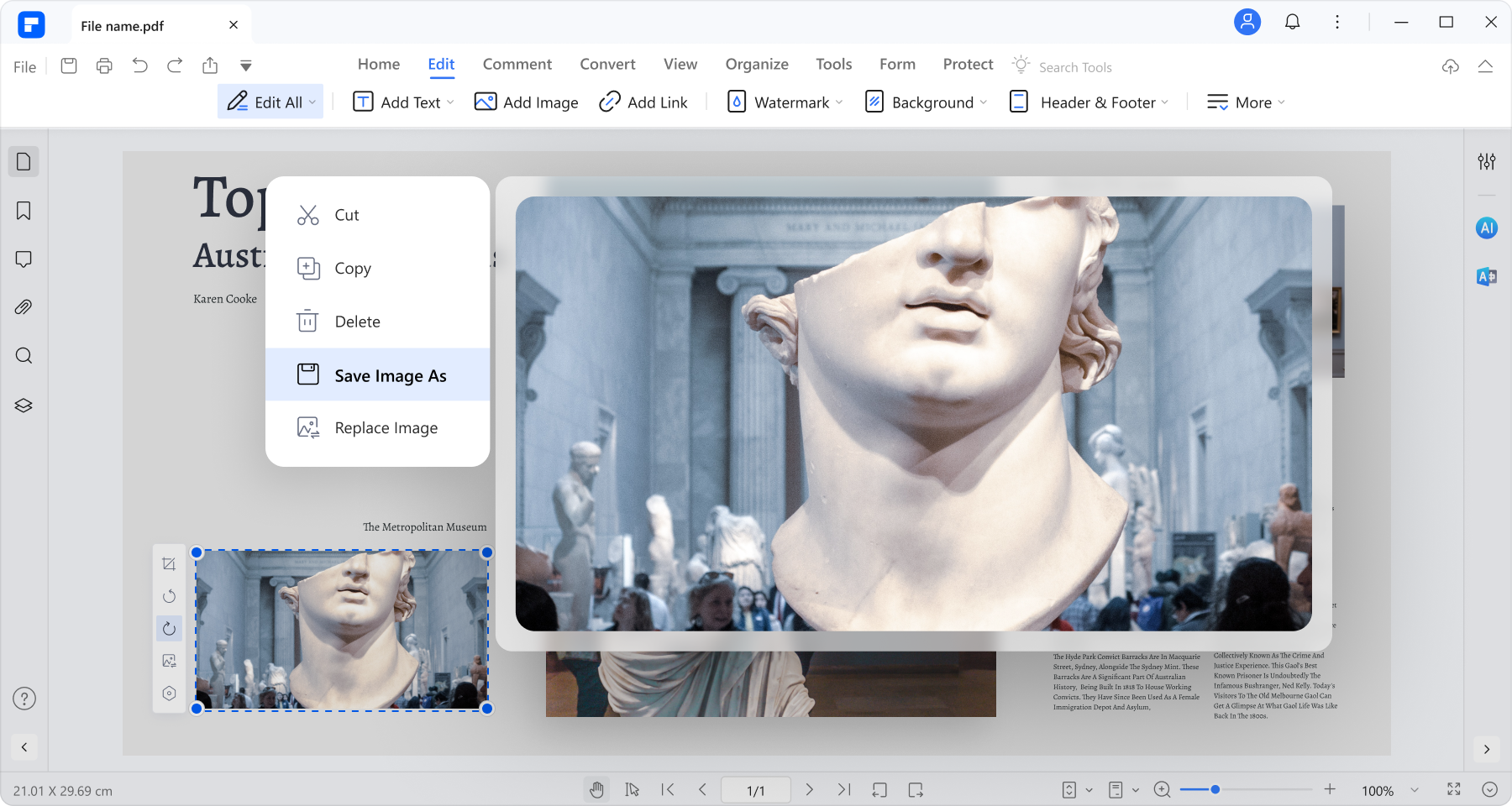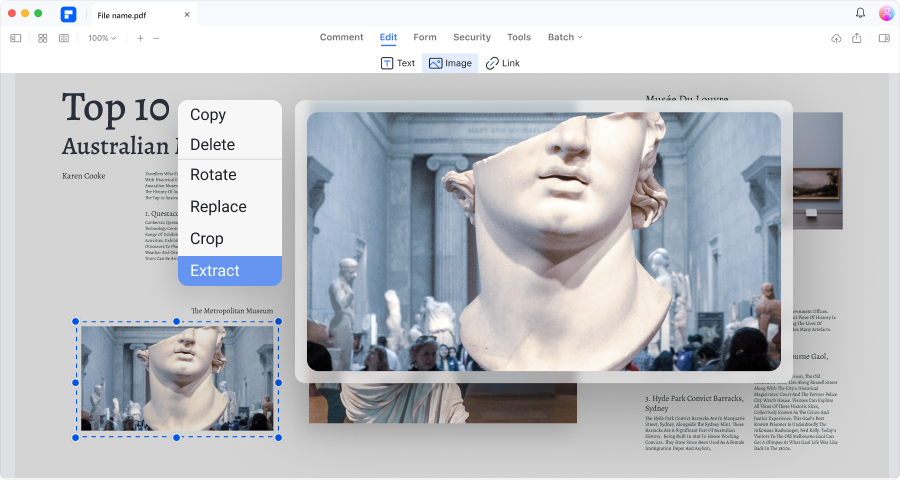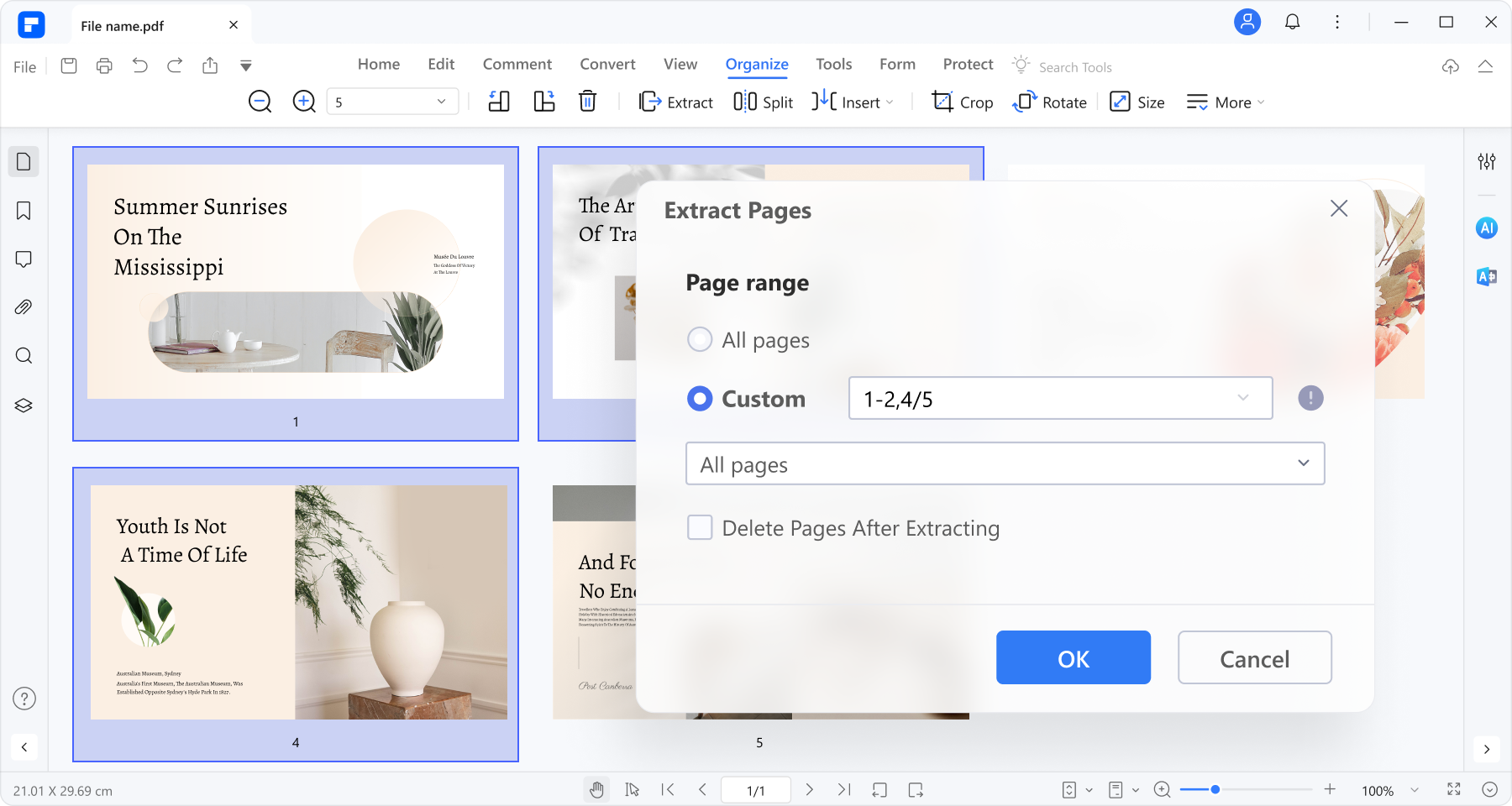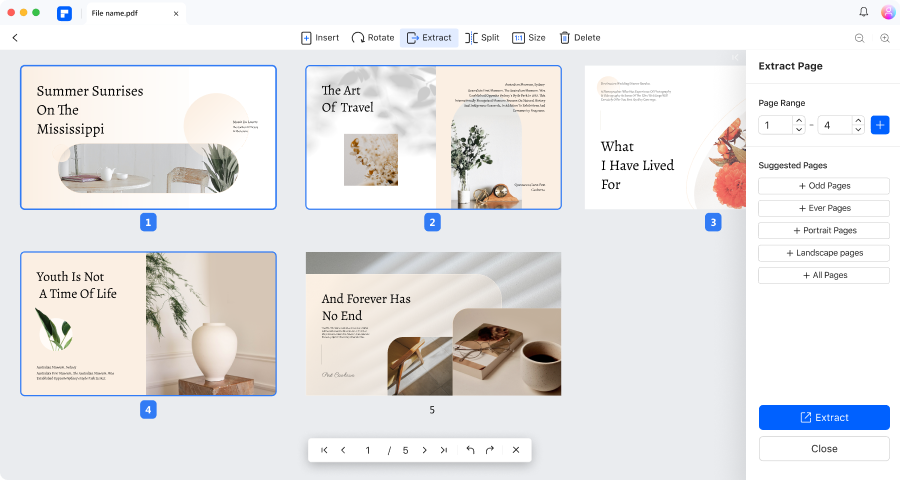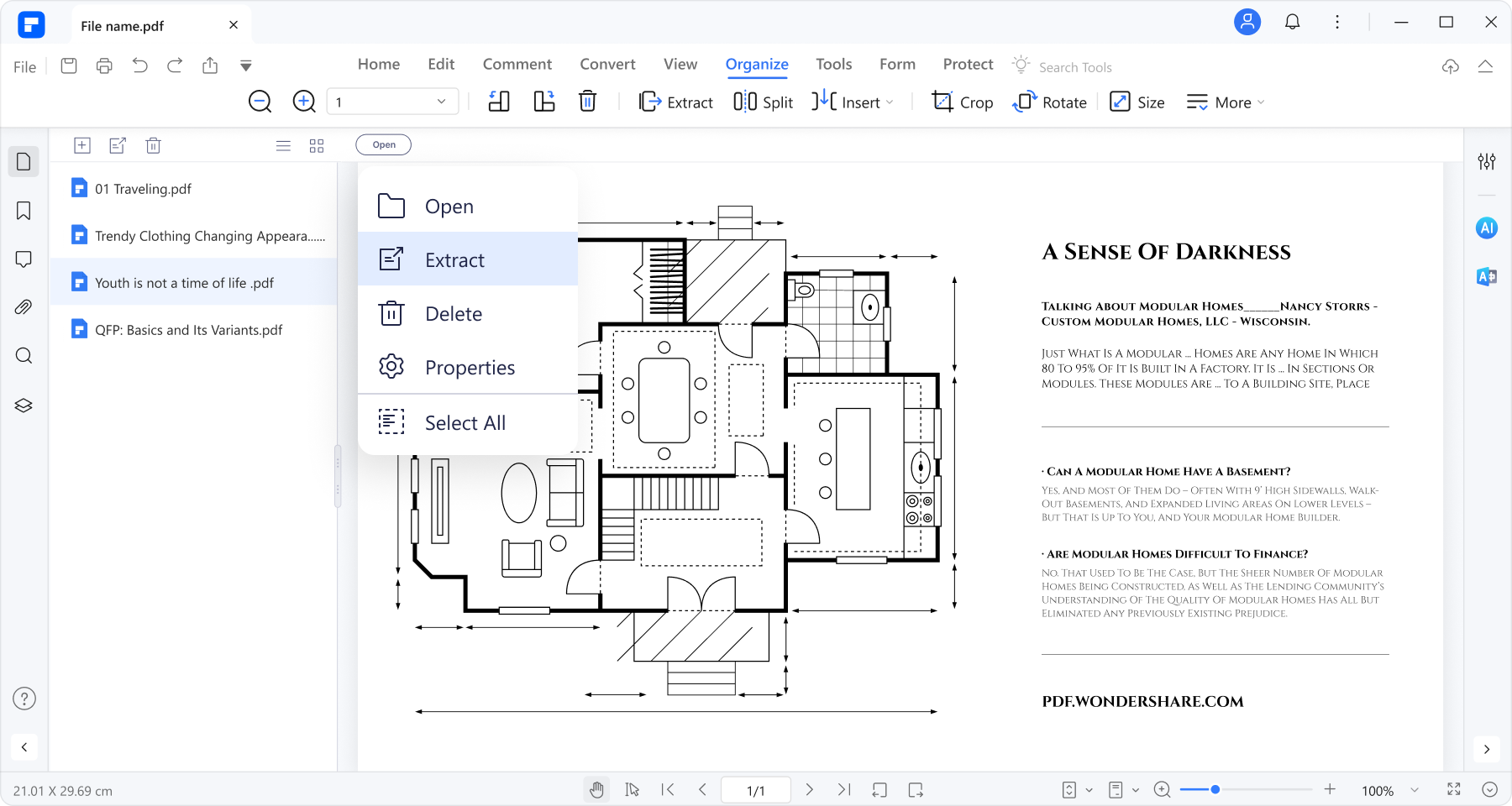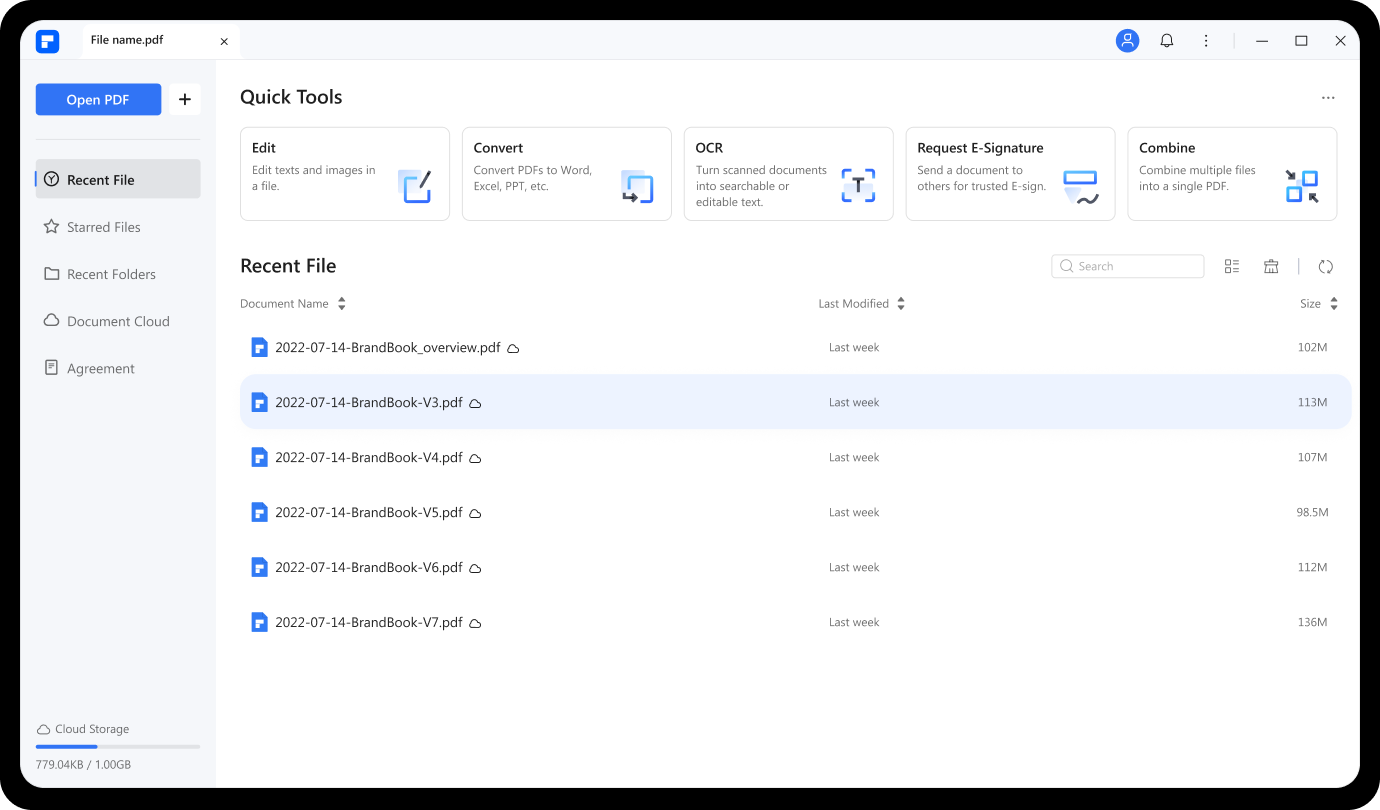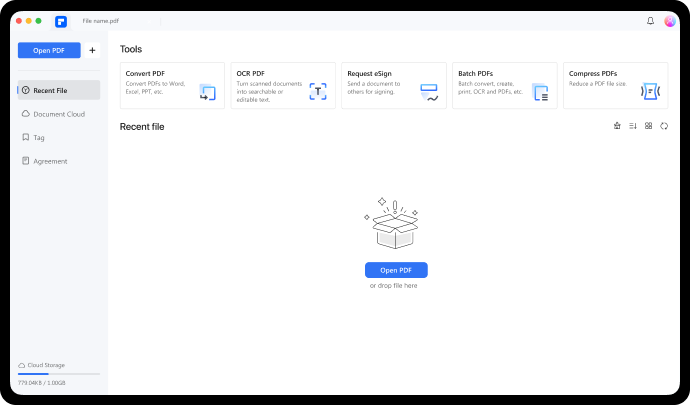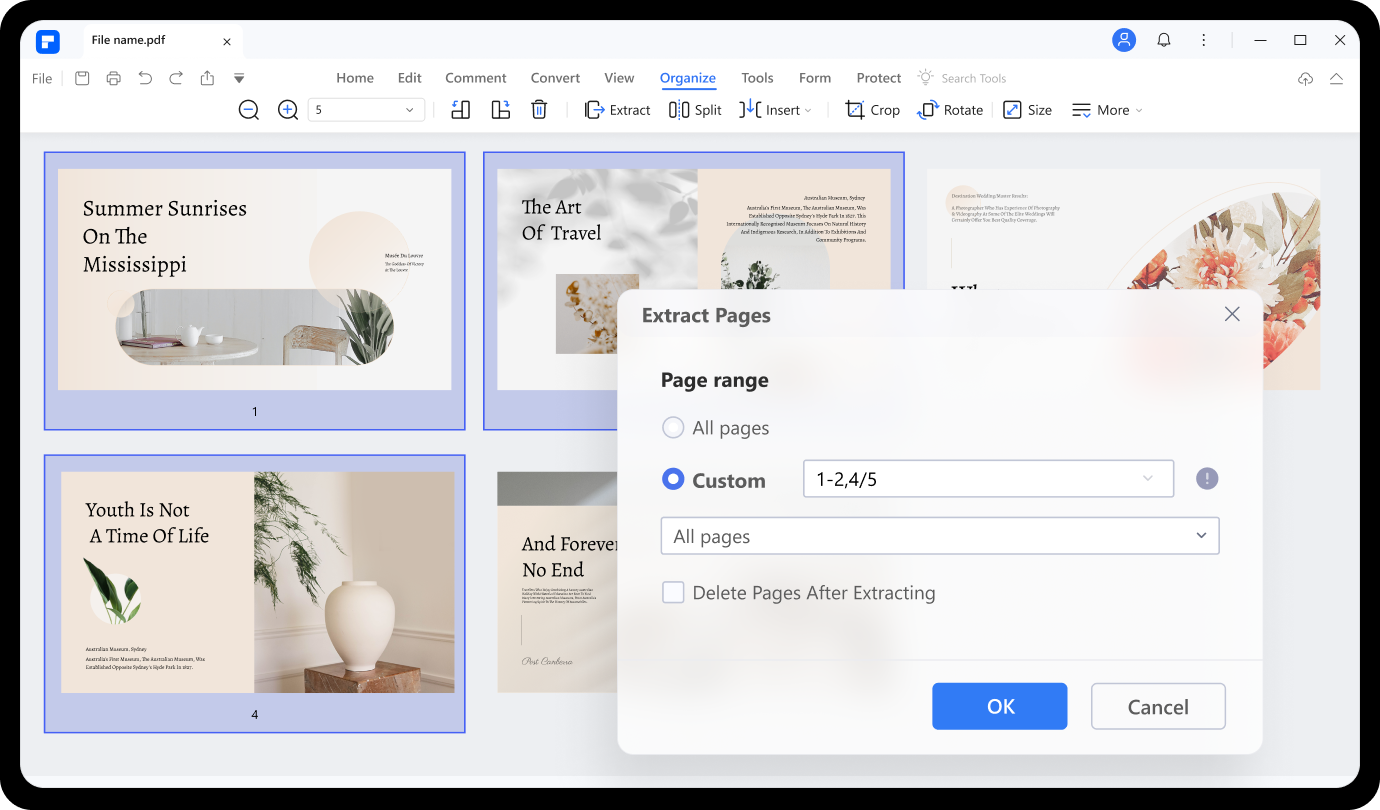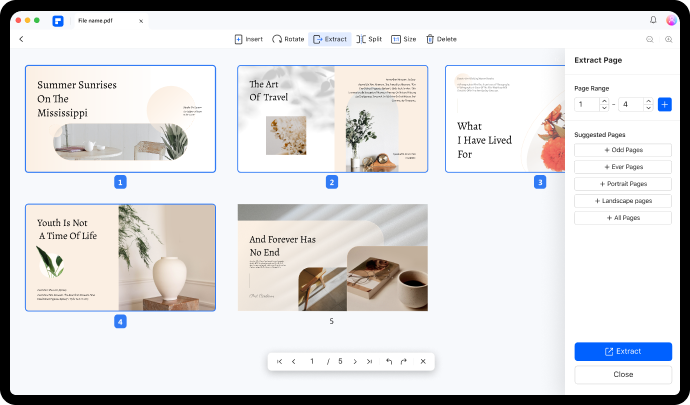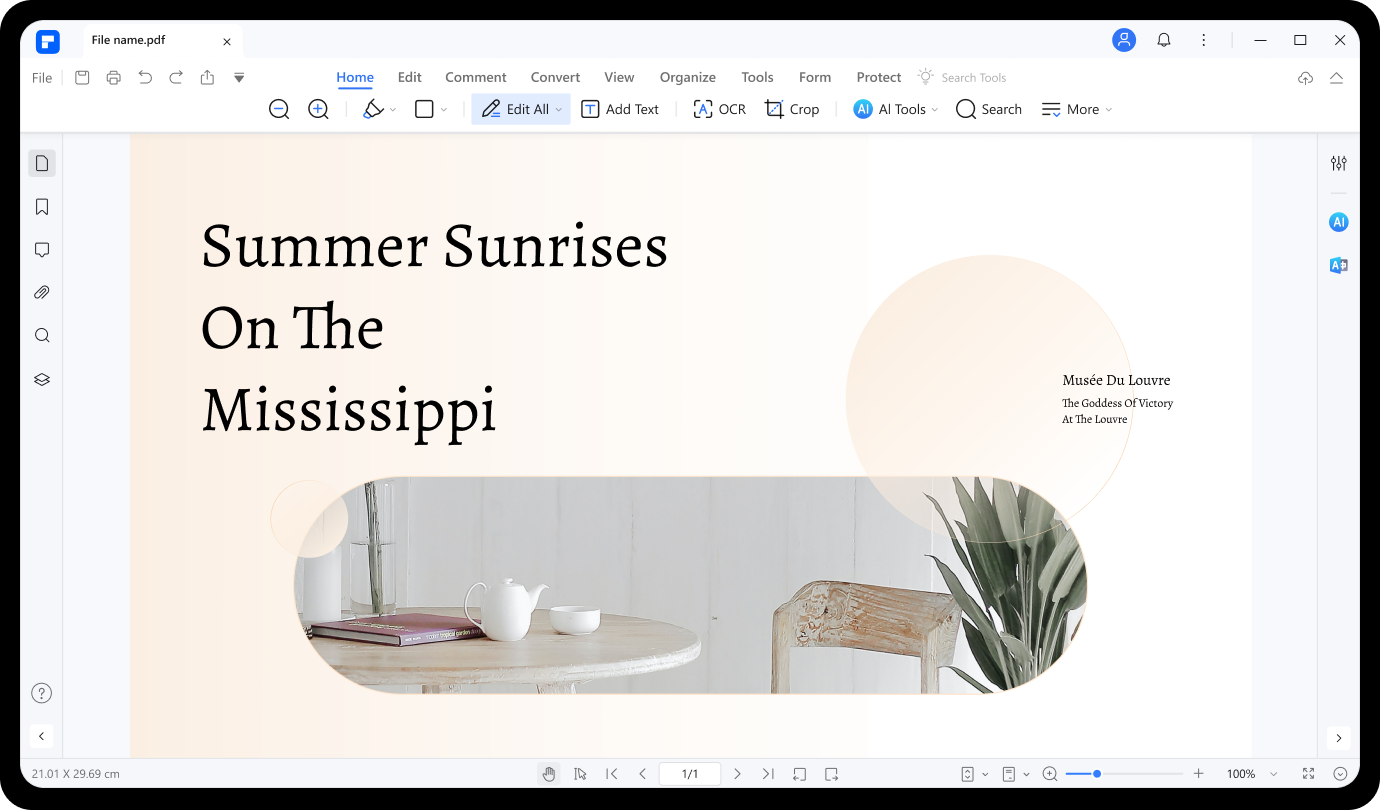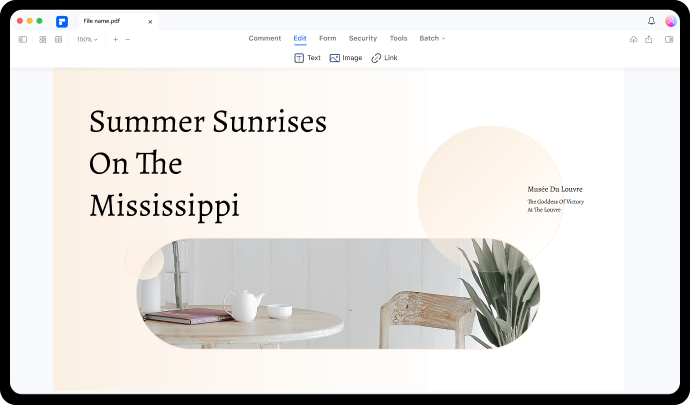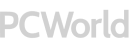




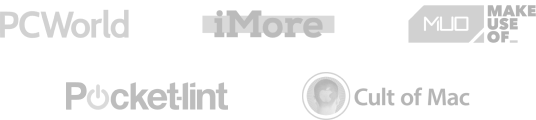
The smartest and easiest way to extract data.
Extract PDF pages in only 3 steps.
Step 1. Load PDF in PDFelement
Click the "Open File" button to find the files saved in your computer or imported from removable drives.
Step 2. Extract pages from PDF File
Click "Page" on the toolbar and select the page you want to extract. Then, click the "Extract" button to extract the PDF page.
Step 3. Save the extracted PDF document
Select "Save As" that appears after clicking the "File" button.
A fast and powerful PDF content extractor for everyone.
Do more with PDFelement.

Edit PDF

Annotate PDF

Organize PDF

Batch PDF

Compress PDF

OCR PDF

Combine PDF

Create PDF

Sign PDF

PDF Form

Protect PDF

Read PDF

Extract Data

Convert PDF
Easy-to-use PDF tools for everyone to use anywhere, anytime.