One-Click to turn PDF scans editable and
searchable in HD quality.
One-Click to turn PDF scans editable and
searchable in HD on Mac.
Edit Scanned PDF
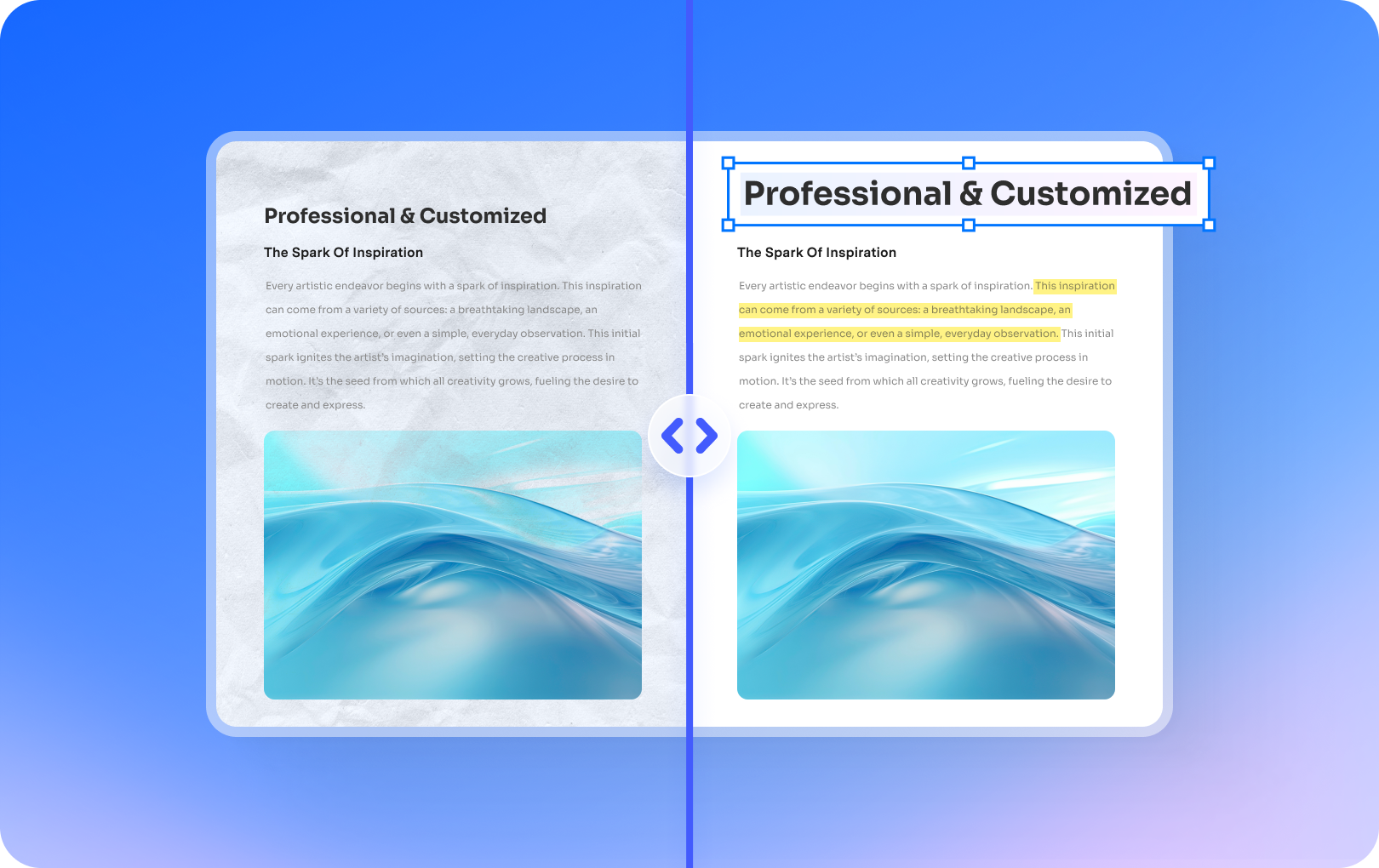

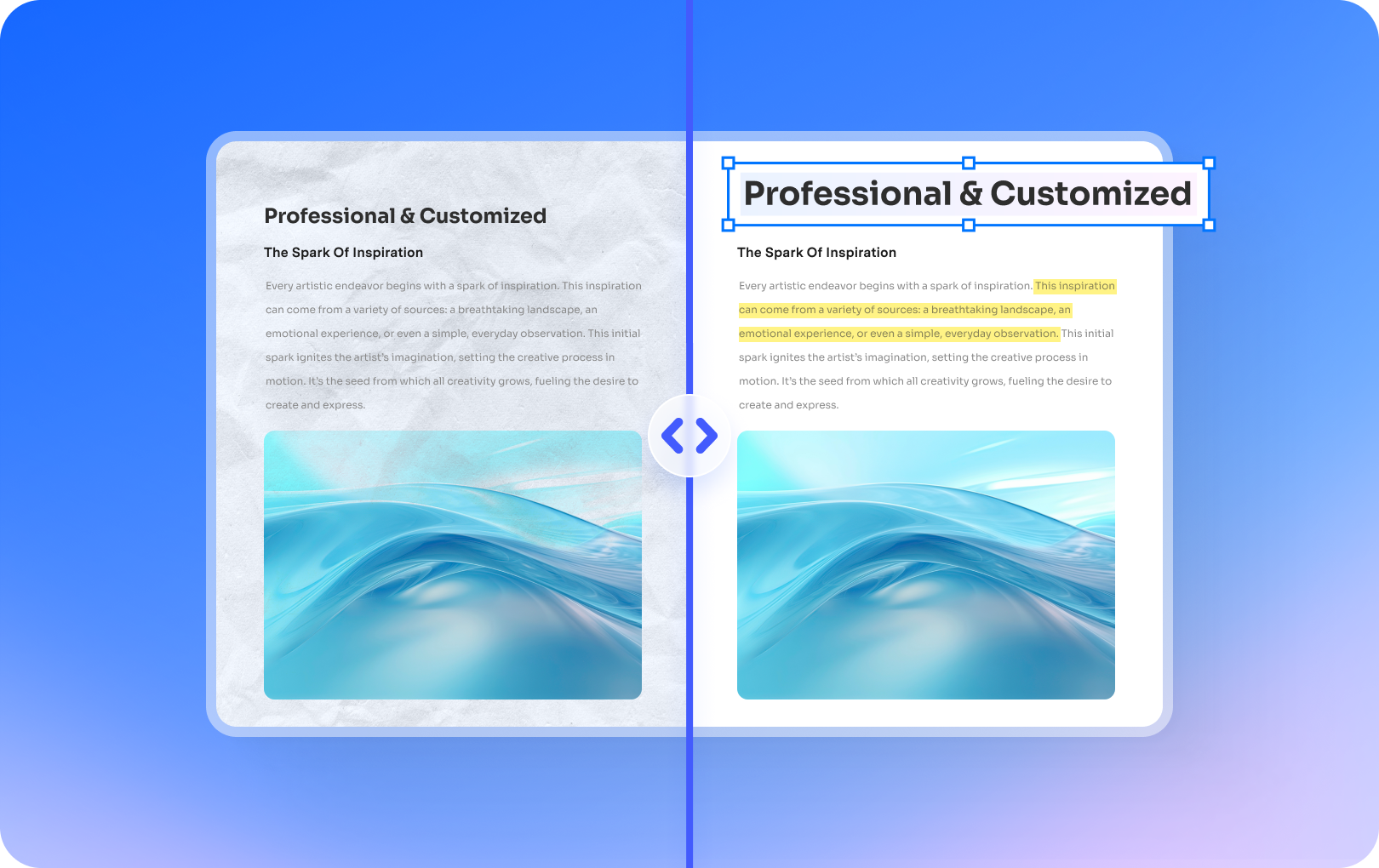
Edit Scanned PDF
Enables you to edit scanned PDF and image-based PDF as easy
as word document.
Enables you to edit scanned PDF and image-based PDF as easy
as word document.
Convert Scanned PDF
Enables you to convert scanned PDF and image-based PDF to
various formats with editable, selectable and searchable
content.
Enables you to convert scanned PDF and image-based PDF to various formats with editable, selectable and searchable content.
Convert Scanned PDF
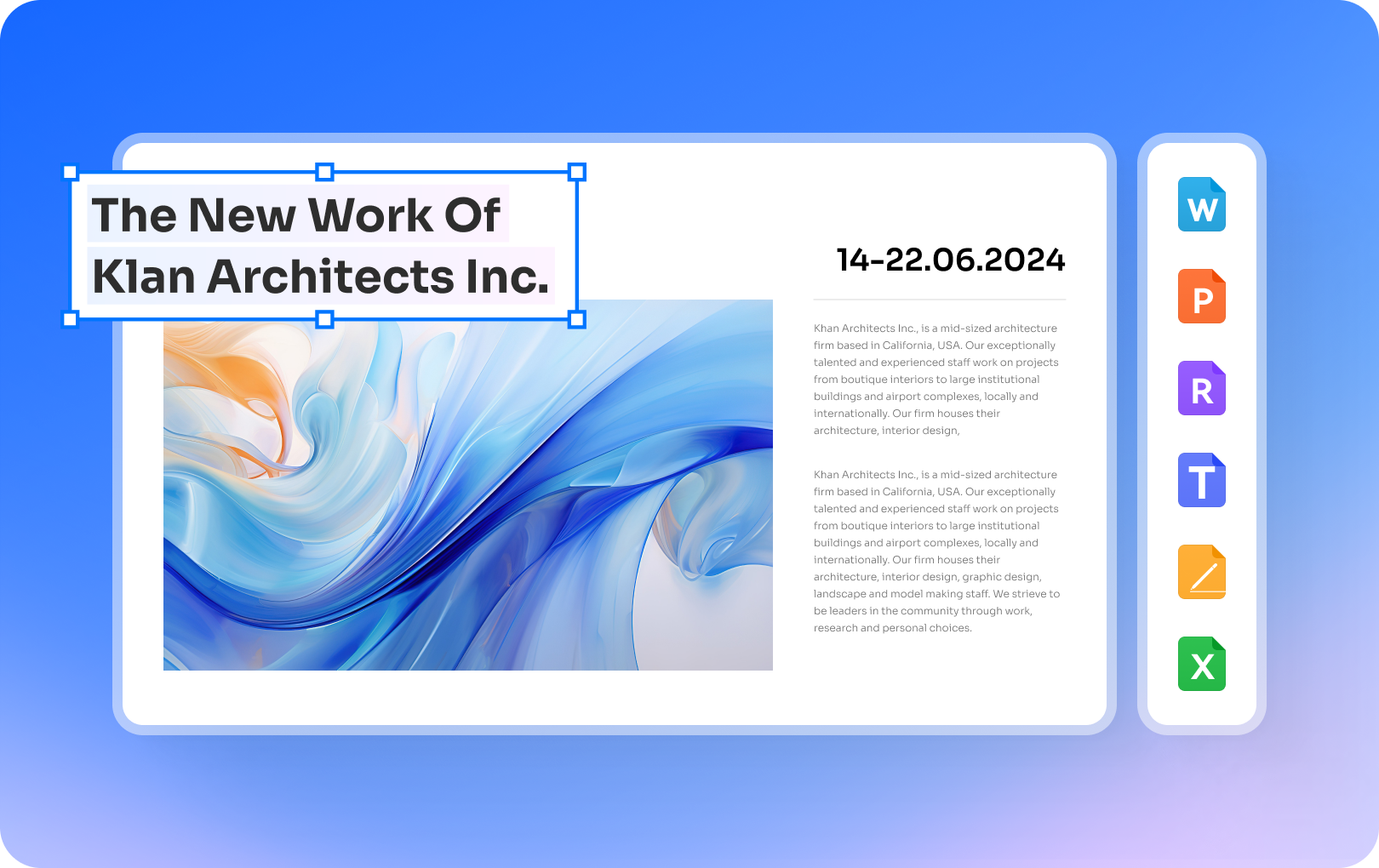

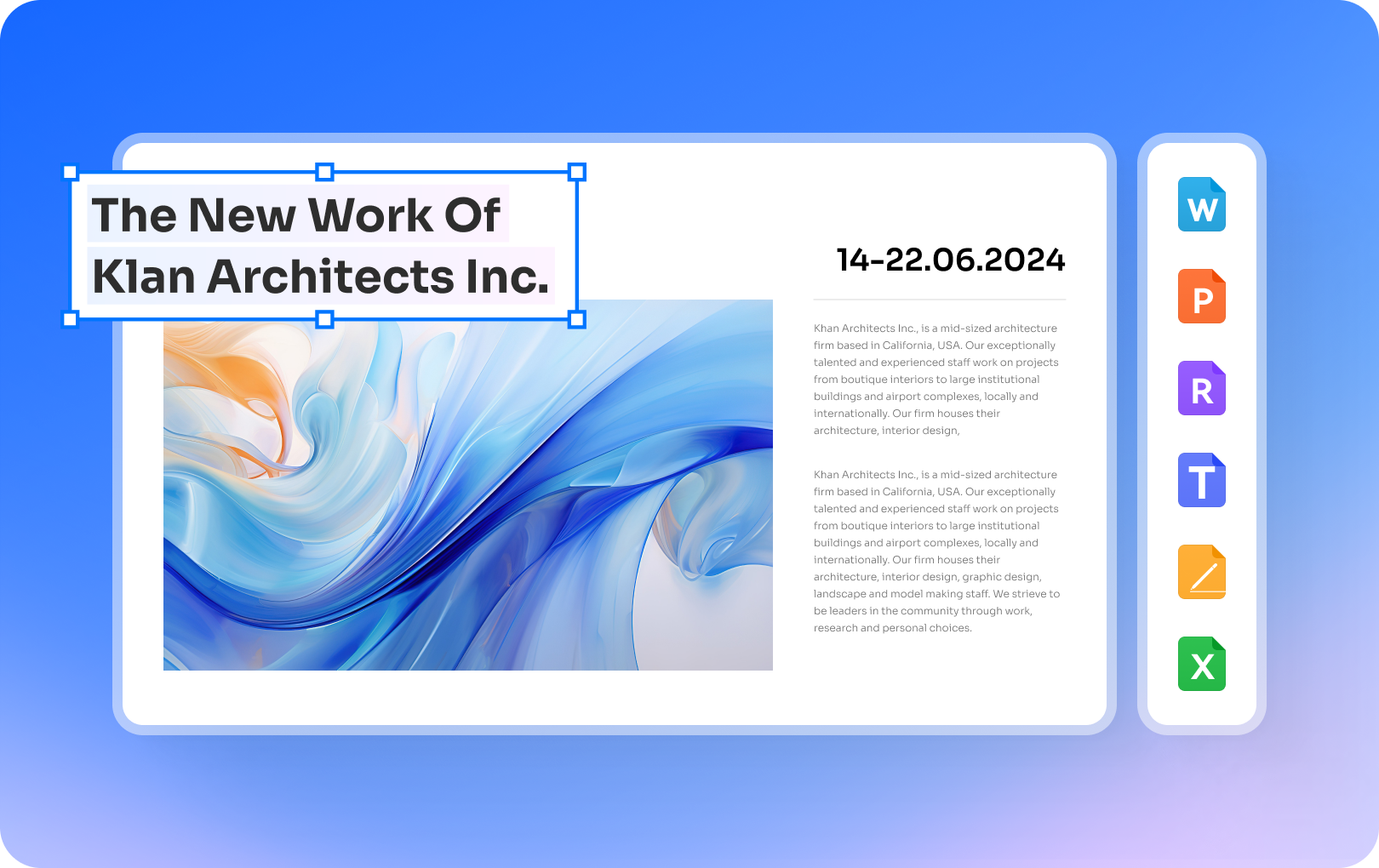
Extract Data from Scanned PDF
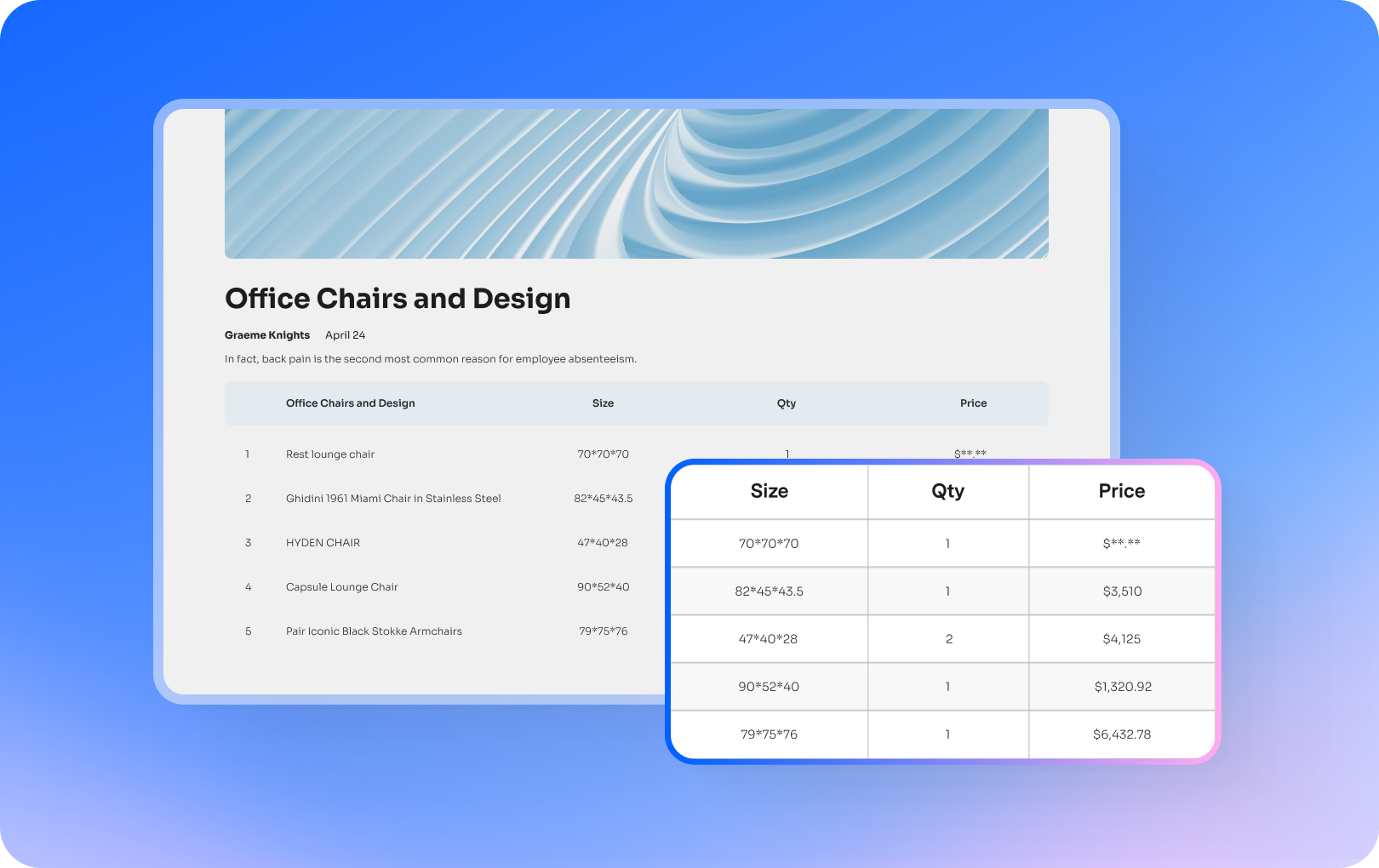

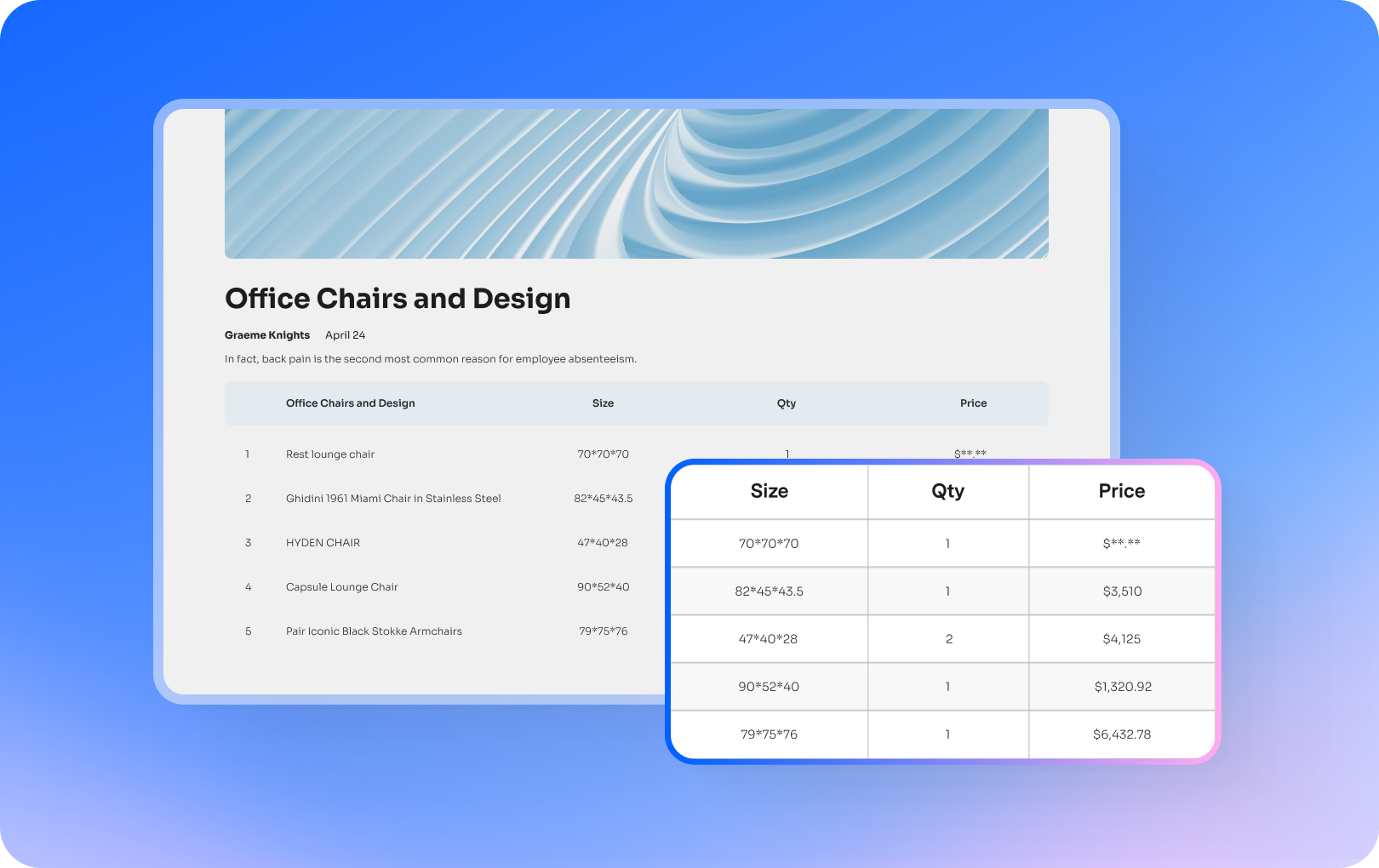
Extract Data from
Scanned PDF
Enables you to extract data from scanned PDF and image-based
PDF with selected areas.
Enables you to extract data from scanned PDF and image-based PDF with selected areas.
Batch OCR OCR PDF files in bulk on Mac
Batch OCR feature helps to change multiple scanned PDF or
image-based PDF files into editable and searchable PDF files.
Batch OCR feature helps to change multiple scanned PDF or image-based PDF files into editable and searchable PDF files.
Convert Scanned PDF



Select and OCR an area of a PDF
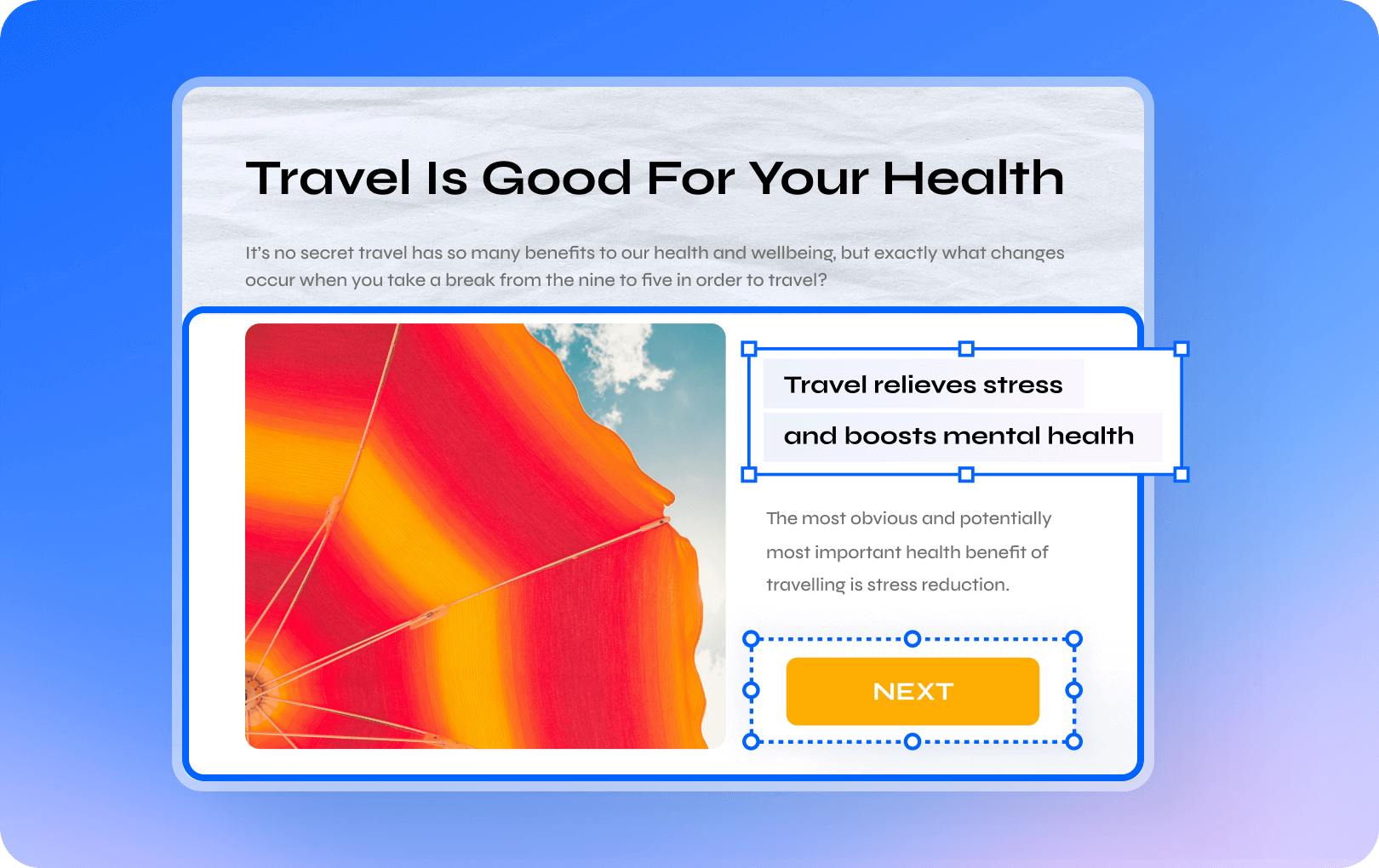

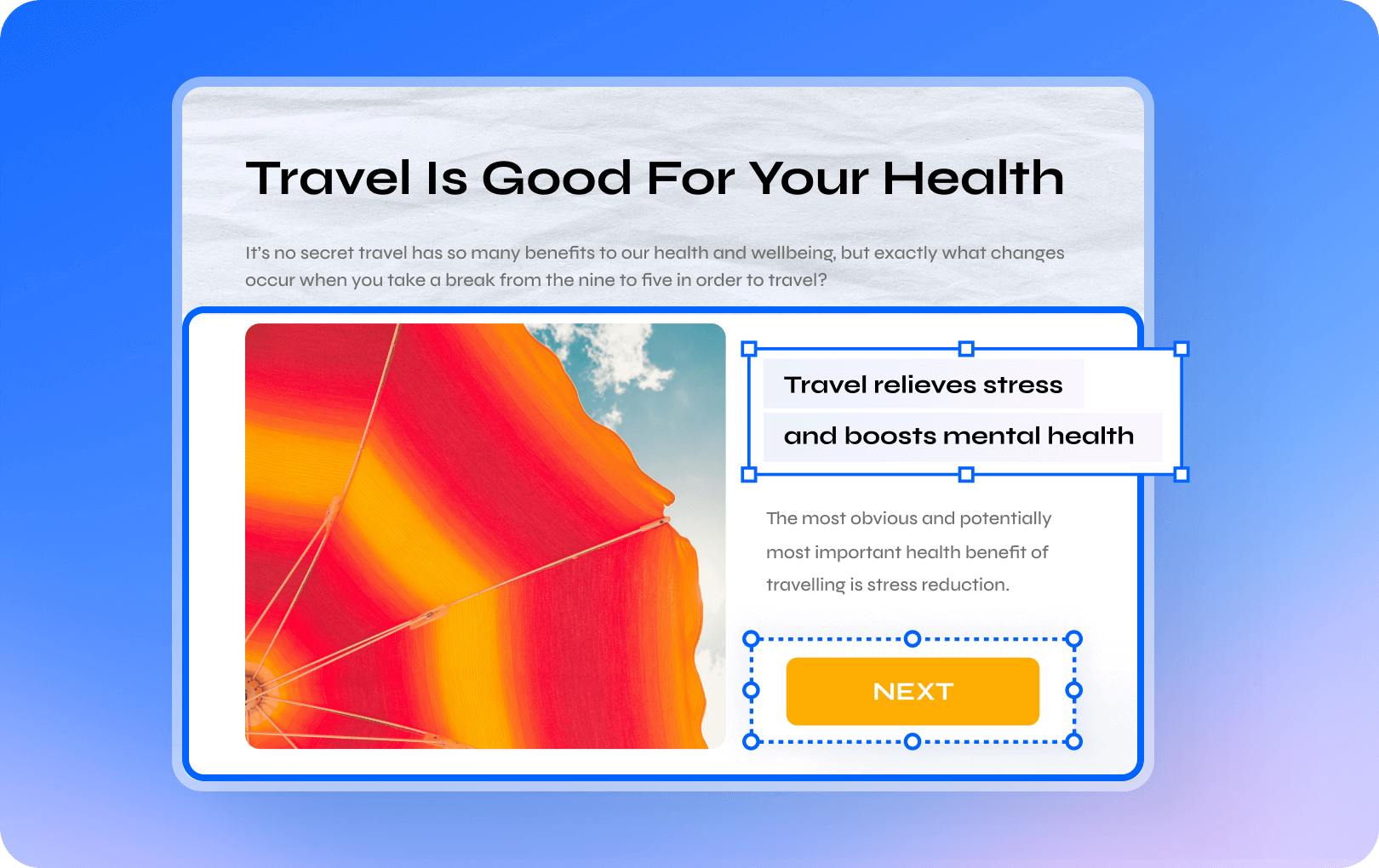
Select and OCR an area of a PDF
To OCR a specific section of a PDF document based on its position or content, convert the page to an image, specify the region of interest (ROI), and then initiate the OCR engine.
To OCR a specific section of a PDF document based on its position or content, convert the page to an image, specify the region of interest (ROI), and then initiate the OCR engine.
What is OCR



What Users and Media Say About PDFelement






A smart OCR reader for everyone.
How to convert scanned PDF to editable PDF?



Do more with PDFelement.
Easy-to-use PDF tools for everyone to use anywhere, anytime.
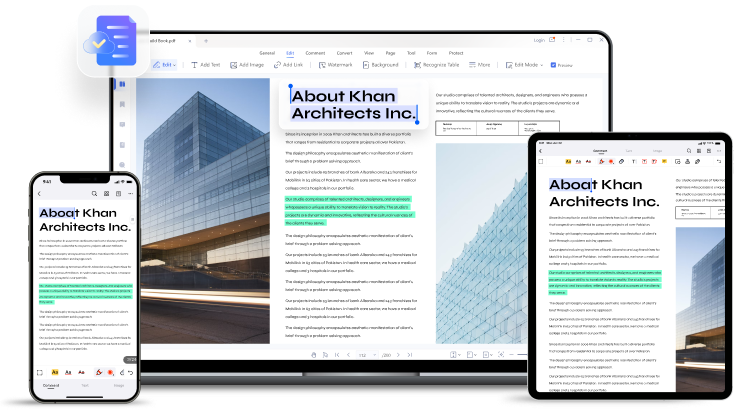



















IT Service
Use OCR PDF feature to convert PDF scans to searchable files, to save as Office editable formats in order to manage and categorize different kinds of collected data.
-- Preston, Programmer
Creative Service
Batch convert downloaded web pages with OCR to make them searchable and extract data.
-- Edna, Artist
Education
Read academic journals, many of which are pictures, use PDFelement OCR function to highlight sentences and search keywords in articles to improve research efficiency.
-- Marty, Researcher