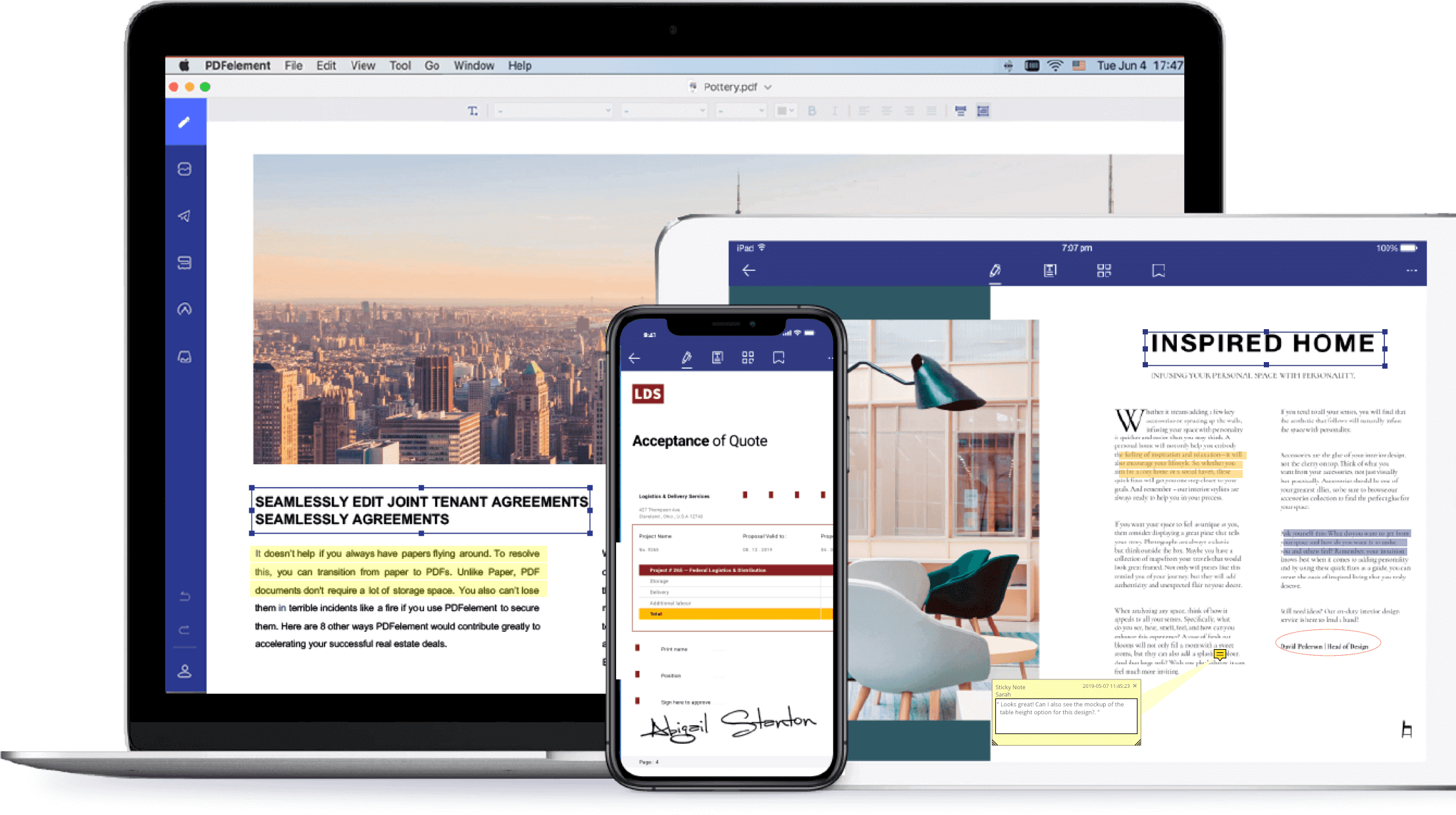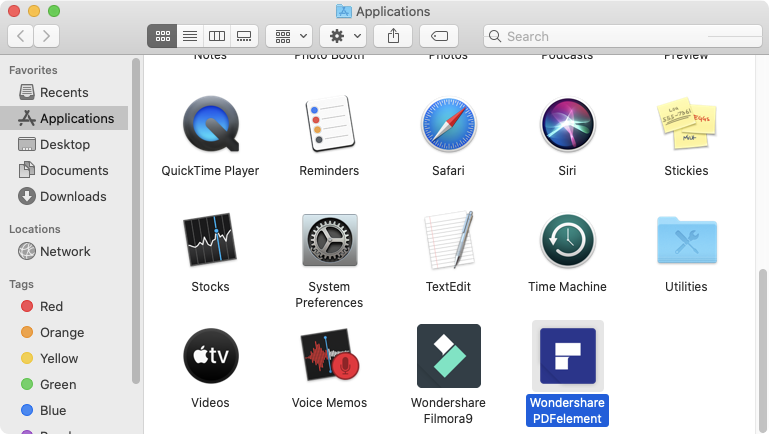Trusted brand
Millions of customers use PDFelement everyday
Award-winning software
"Best software company" & "Popular Software" 2020 Awards
Powerful editing tools
Feature-rich software to meet all your PDF needs
Cost effective
All the features you need at a lower price
Do more with your PDFs
Create PDF
Edit PDF
Convert PDF
OCR
Form
Mark & Annotate
PDF Security
Page Manager
Digi-Sign
Merge & Split
A PDF editor built for simplicity
Edit PDFs in any way you want
It’s never been easier to edit any text, images, pages, links, backgrounds, watermarks, headers and footers on your PDF, exactly like you would on a word document. You can even fix typos, rearrange pages, crop or swap a photo.
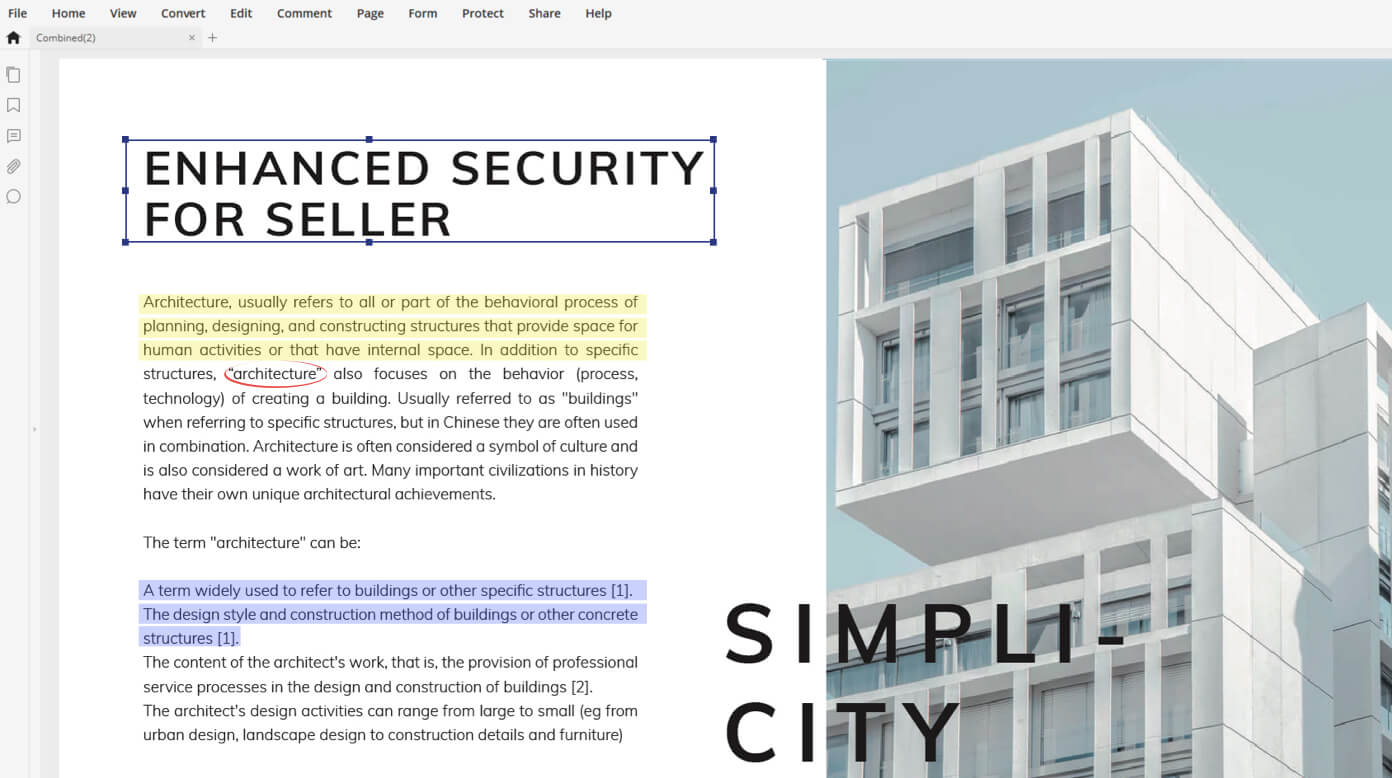
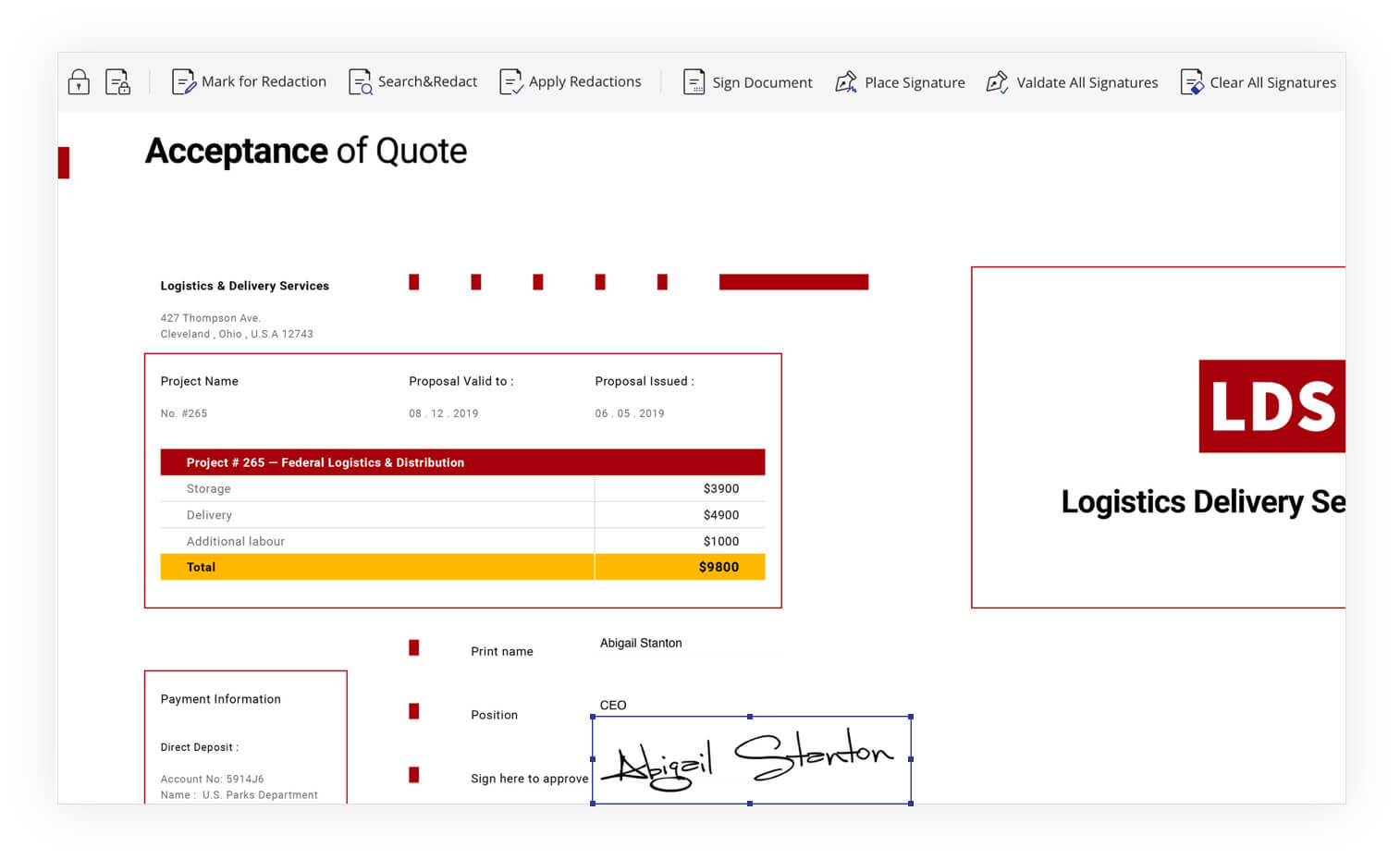
Protect & Sign
Protect sensitive PDF content with passwords and permissions to restrict printing, copying, or sharing. Sign with digital signatures if necessary.
Convert PDFs from or to many other formats
Transform PDFs to or from Microsoft Word, Excel, PowerPoint or other files PDF/A, EPUB, HTML, RTF and Text without losing fonts and formatting. Convert over 500 PDF files at one time. Quick and easy.
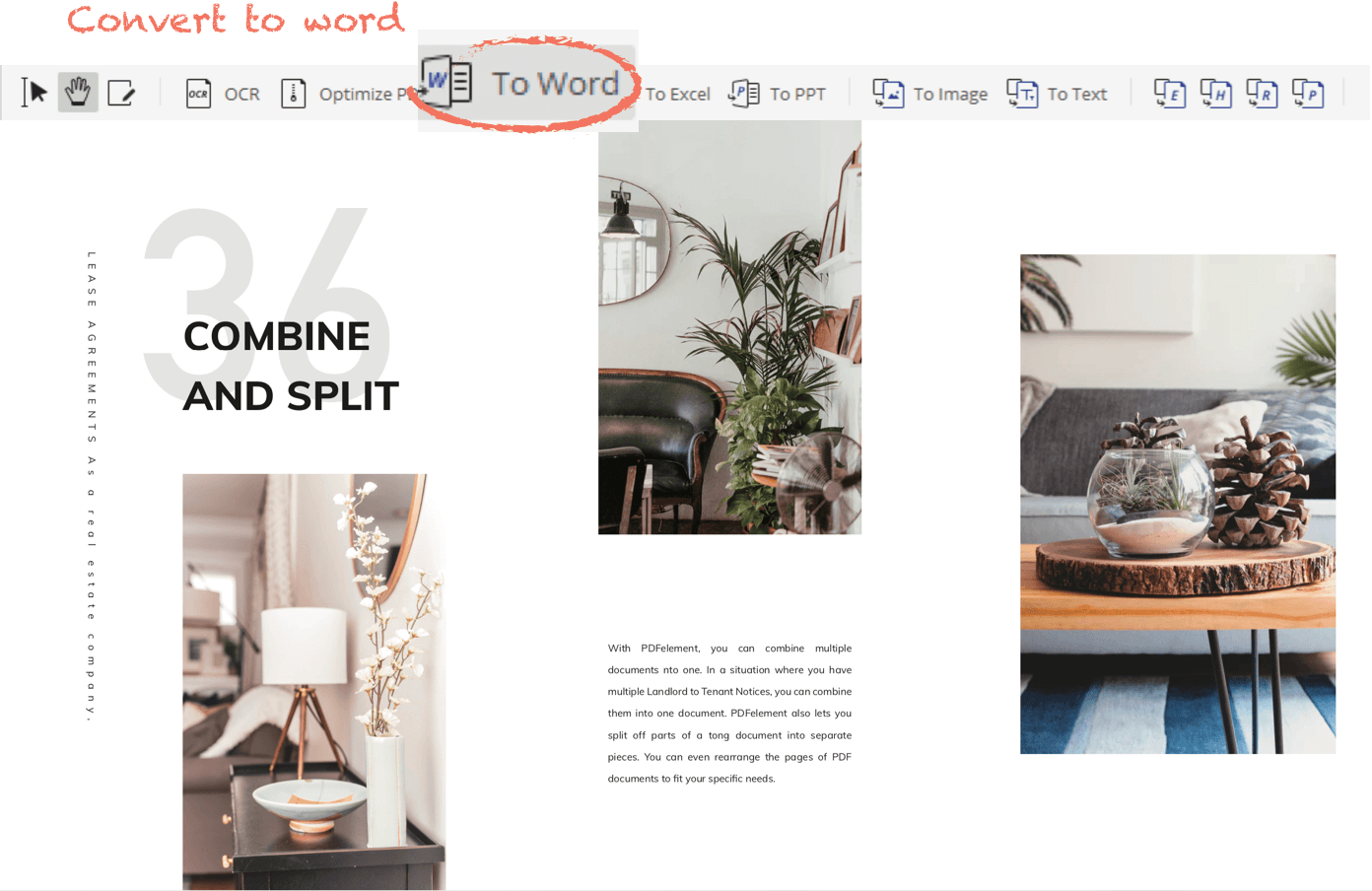
G2 Crowd’s Top 3 Document Creation Software
Designed for simplicity with users in mind, PDFelement scores top G2 Crowd marks for ease-of-use, customer support, and user satisfaction in 2018.

Milad G
Director
"Best tool for PDF editing on Windows"
I really like that it is possible to edit PDF documents directly in PDFElements. I had previously been accustomed to PDF expert and was worried about my move to Windows as there was no alternative except for Adobe Acrobat which is ridiculously expensive. But PDFElements is reasonably valued with student discounts and helped me to be able to edit PDF documents myself.

Andrea M
Architect
"Excellent program to create, edit and convert PDF"
It is one of the best tools to work, allows us to transform PDF files to other types of files, such as Microsoft Word, Excel, PowerPoint, HTML, Image and more with a simple click. We simply click and start typing to edit any text or image, exactly as we would in a word processor. We can completely edit text and PDF images in all ways, create professional-looking PDF files from…
Join thousands of companies using PDFelement