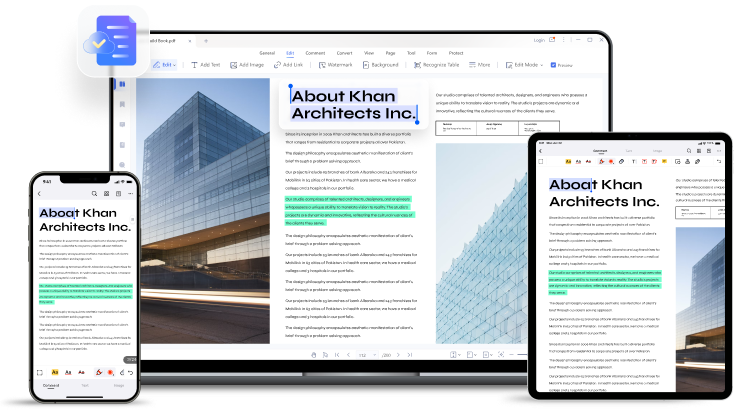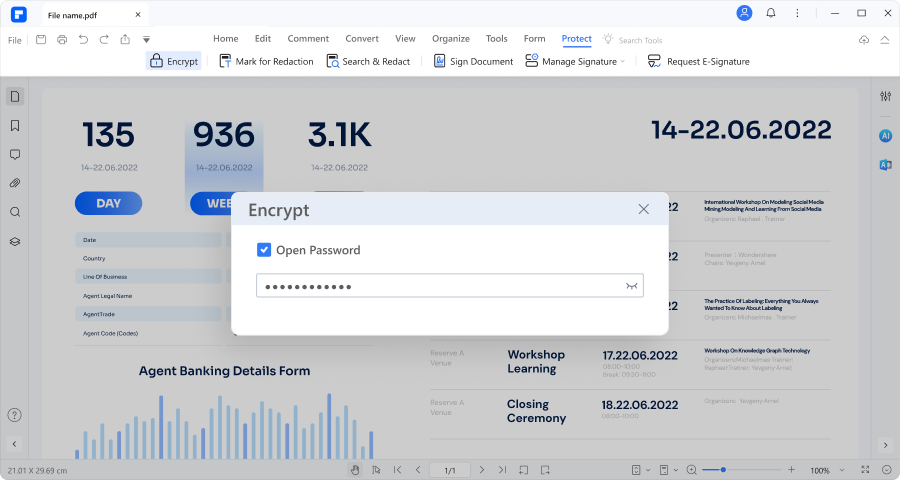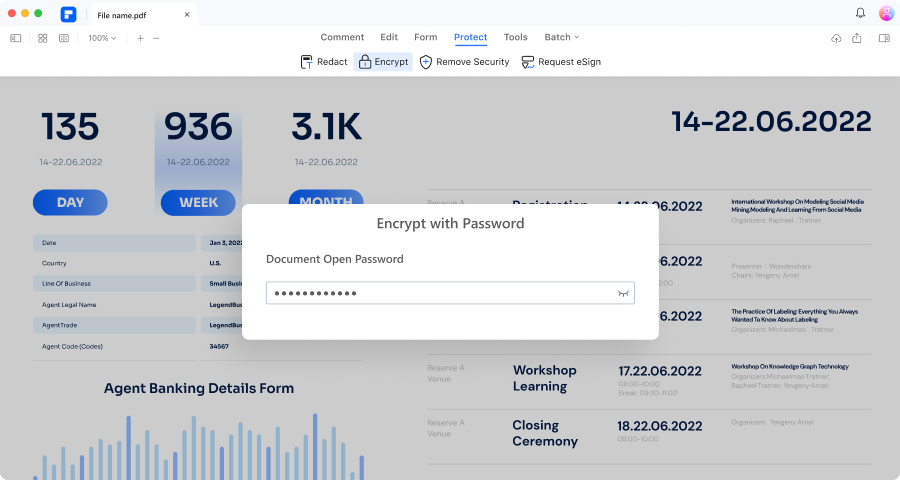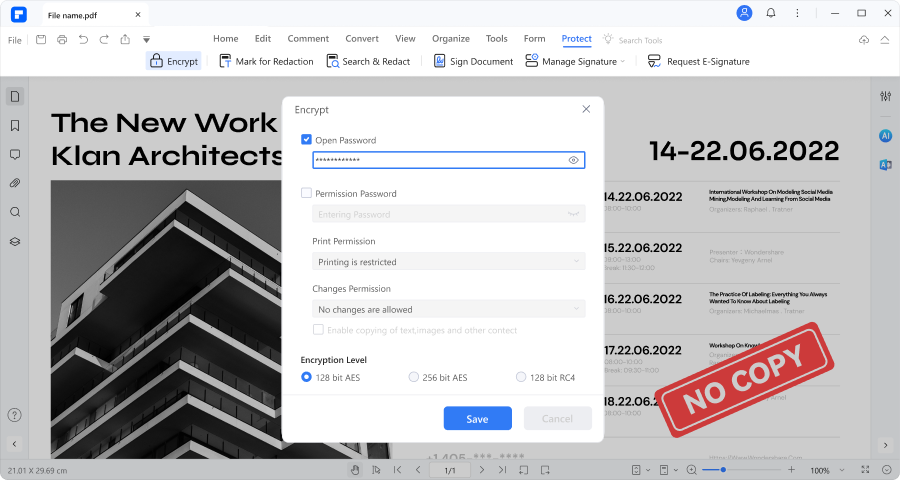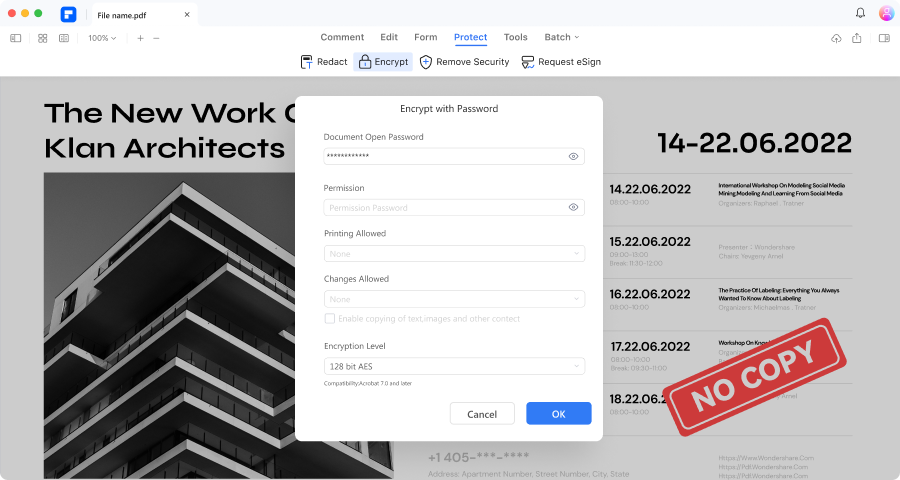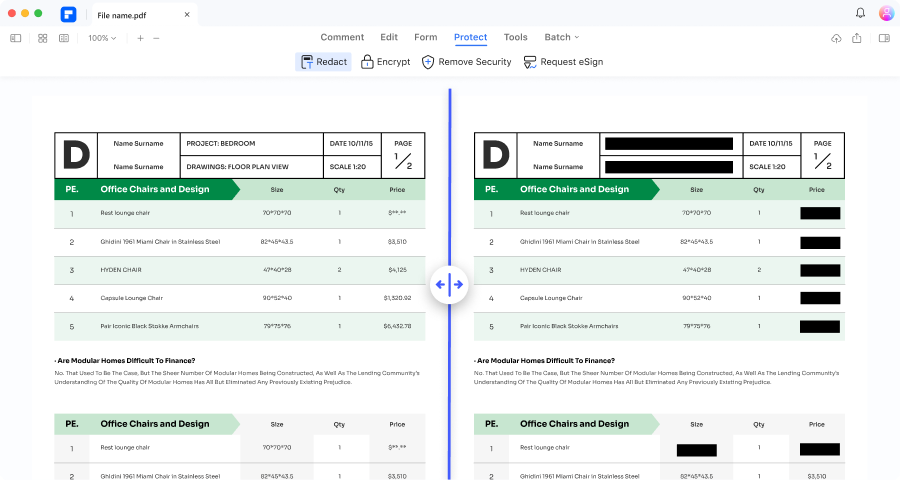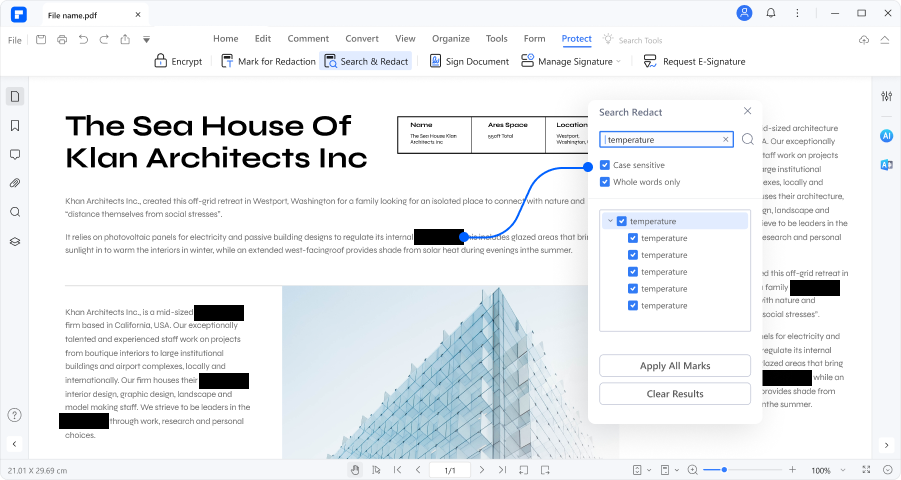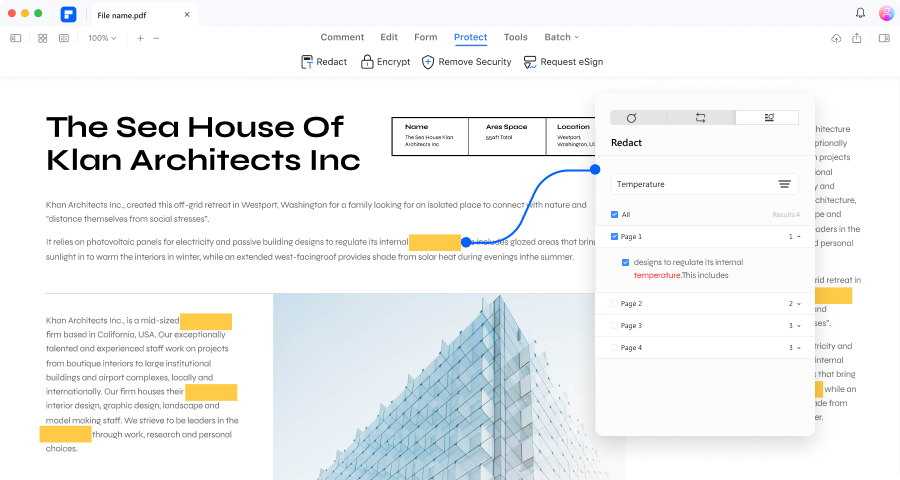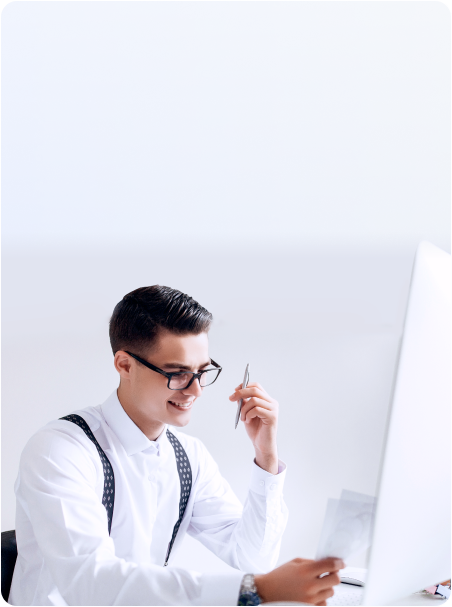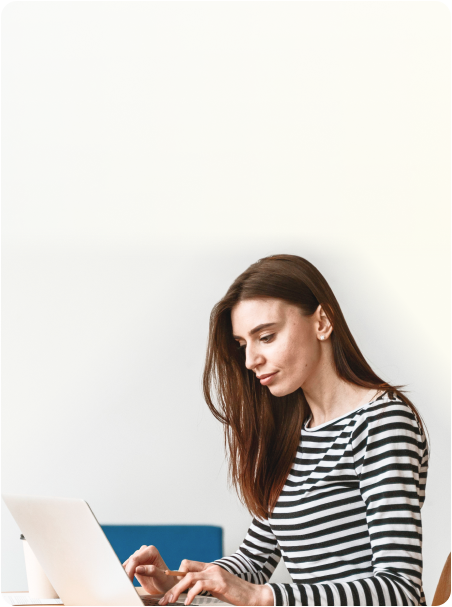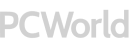




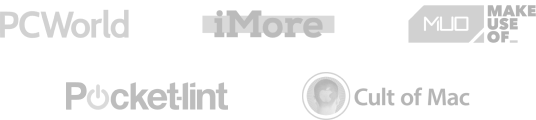
Reliable PDF protector for maximum safety.
Redact PDF file in 3 easy steps.
FAQs about PDF protector.
-
How to protect pdf from copying?
To prevent PDF from copying with PDFelement, click Protect > Set Password. Set a password under Permission password and make sure "Enable copying of text, images and other content" is unchecked.
-
How to remove password protection from PDF?
If the password is added by PDFelement, you can open the file with the program and go to Protect > Set Password. Then you can uncheck the password to remove it.
-
How to make a PDF read-only?
With PDFelement, you can go to Protect > Set Password and select Permission Password. Choose the option "No change allowed on this file.
Do more with PDFelement.

Edit PDF

Annotate PDF

Organize PDF

Batch PDF

Compress PDF

OCR PDF

Combine PDF

Create PDF

Sign PDF

PDF Form

Protect PDF

Read PDF

Extract Data

Convert PDF
Do more with PDFelement.

Edit PDF

Annotate PDF

Organize PDF

Batch PDF

Compress PDF

OCR PDF

Combine PDF

Create PDF

Sign PDF

PDF Form

Protect PDF

Read PDF

Extract Data

Convert PDF
Easy-to-use PDF tools for everyone to use anywhere, anytime.