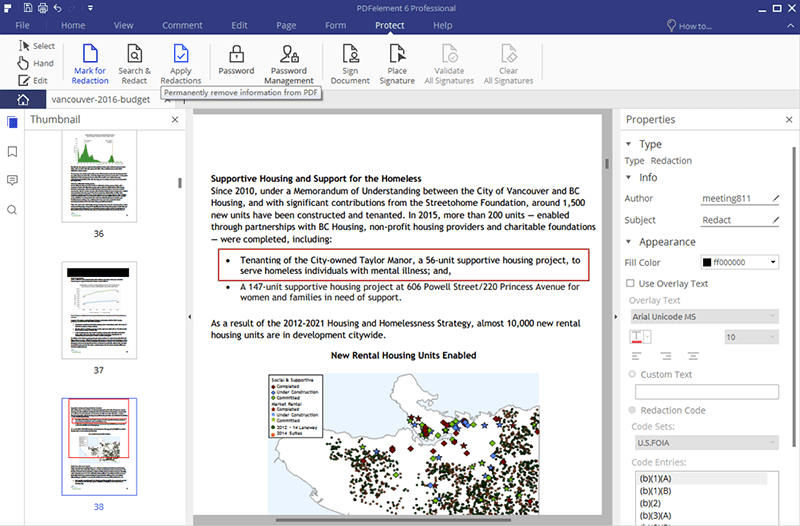PDFelement - Edit, Annotate, Fill and Sign PDF Documents

The PDF redaction feature in PDFelement lets you either select text or images to redact, or else use the search option to redact the same text on different pages at the same time. You can even use the Properties tools to change the color of the redaction box, overlay custom text, or add redaction codes to tell a brief description of what is hiding under the hidden area.
Launch PDFelement. Click the "Open File" button to import the PDF that you would like to use redaction on.
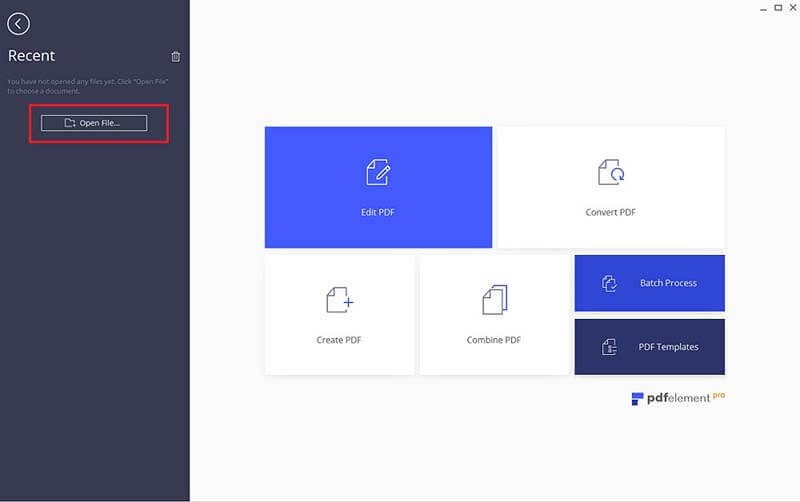
Go to the "Protect" tab and click "Mark for Redaction". Select the text you wish to redact.
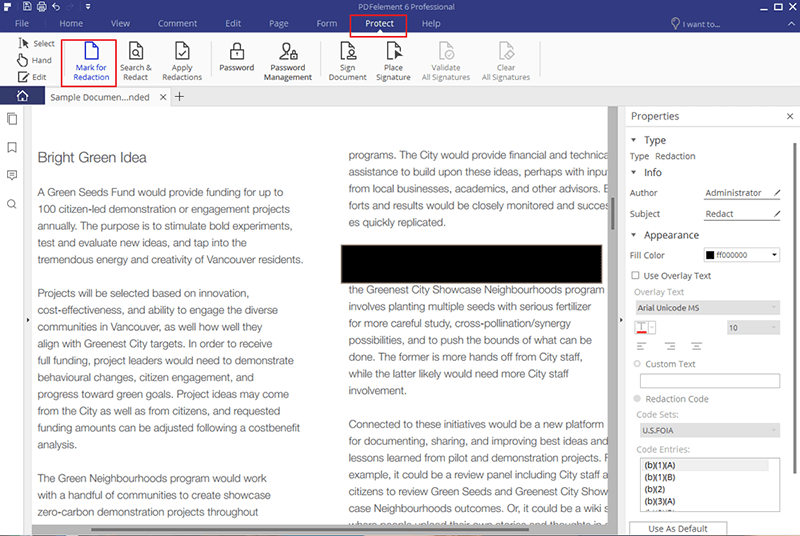
If desired, you can change the redaction appearance. Finally click "Apply Redactions" to save your changes.