Wondershare PDFelement


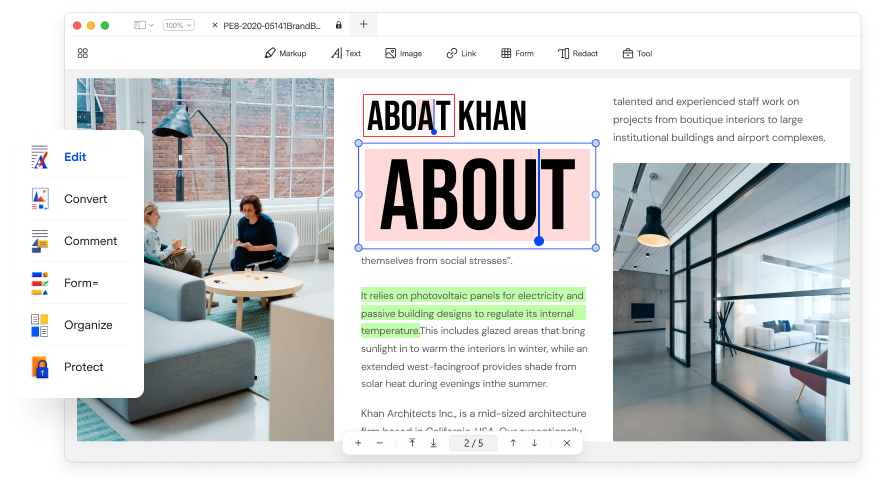
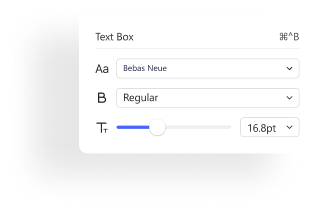
Handle PDF documents smartly with AI.
- Quickly summarize PDFs into text summaries and export them as Markdown files.
- Translate or rewrite entire PDF documents and export modified versions instantly.
- Translate or rewrite entire PDF documents instantly.
- Translate or rewrite entire PDF documents and export modified versions instantly.
- Customize your AI prompts for unlimited possibilities in PDF work and study.
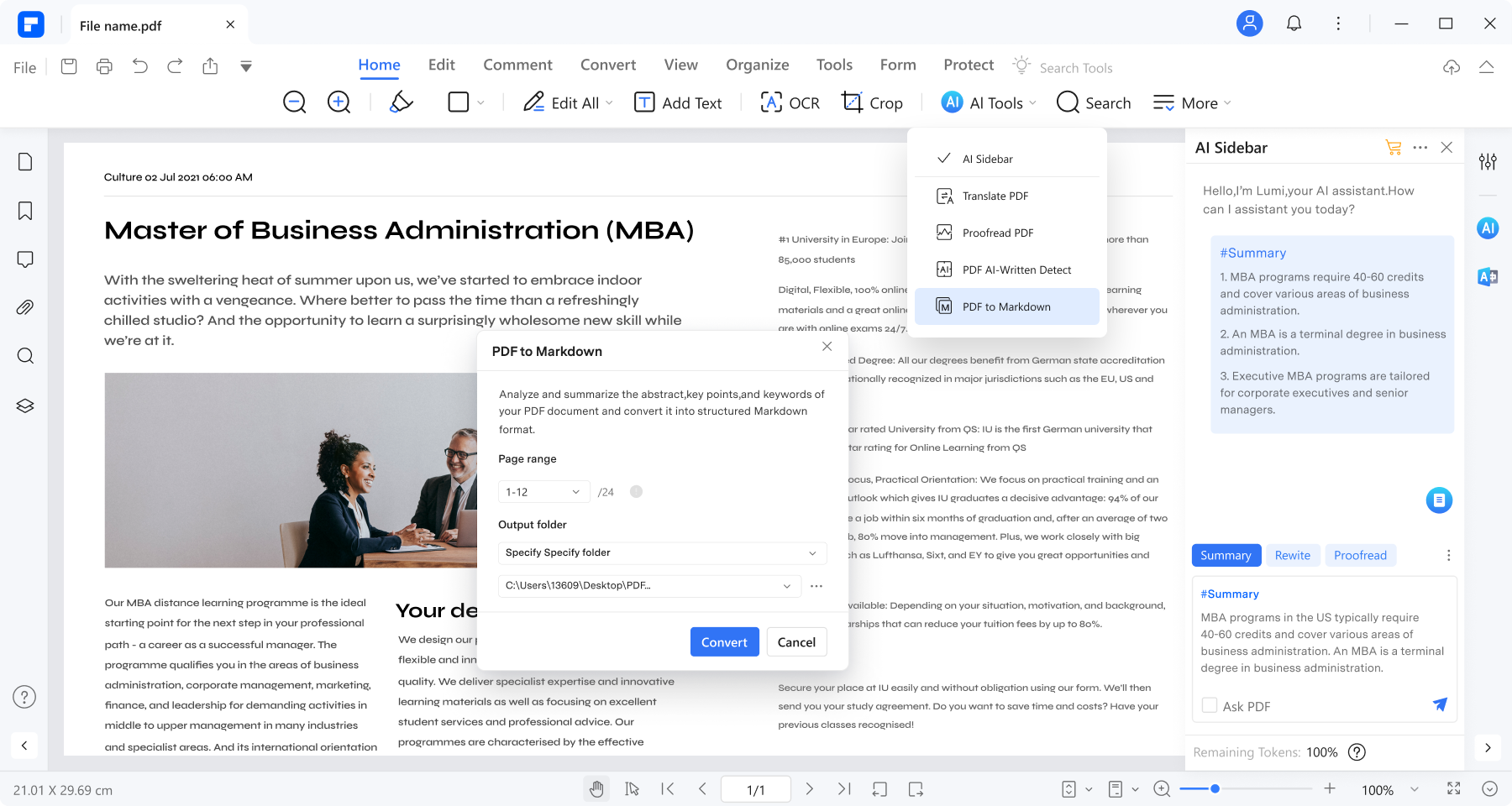

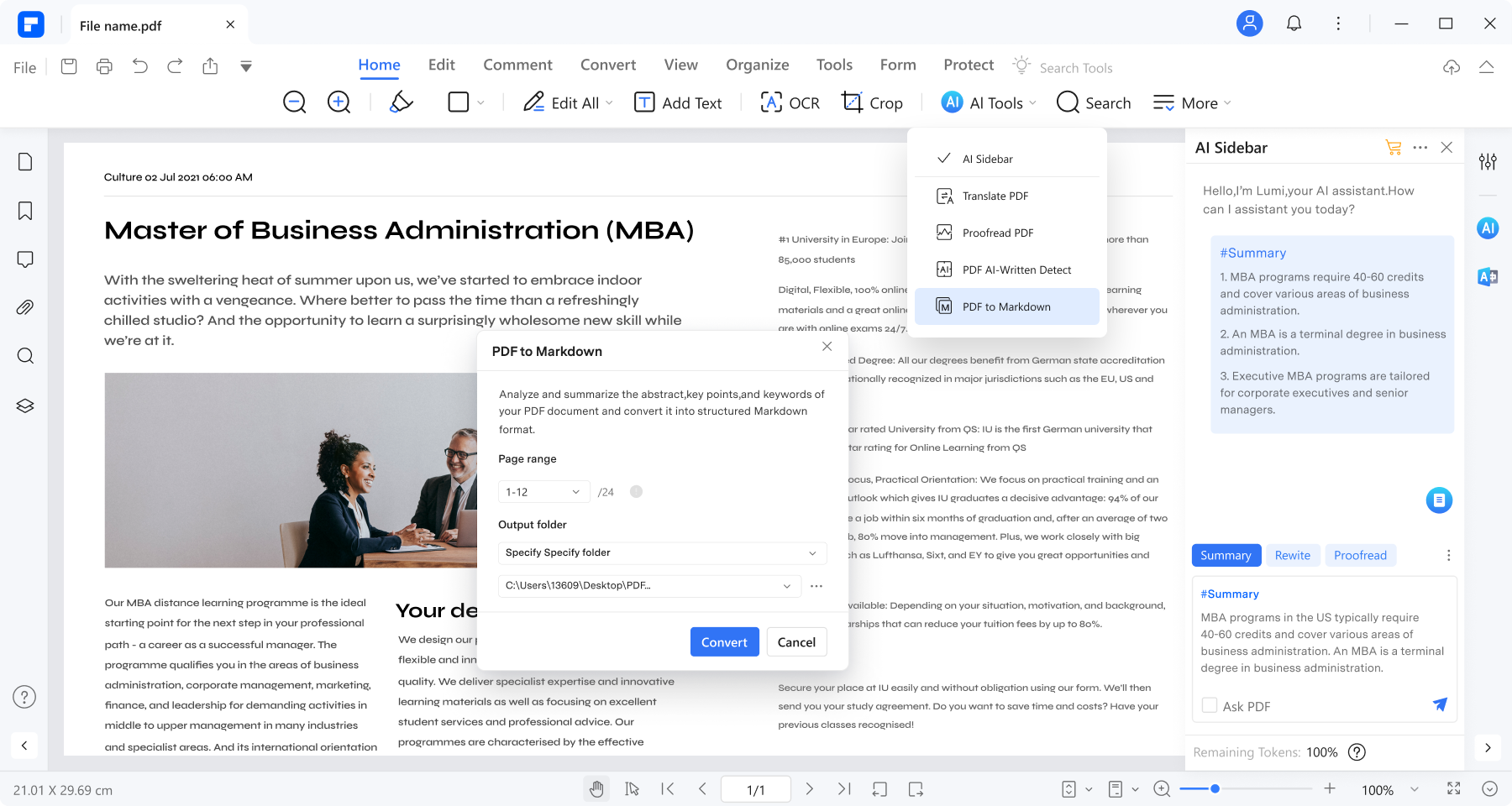
Edit PDF Like Word.
- Add text, images, and shapes to PDFs.
- Change sizes, colors and font styles of the text and link.
- Insert links and add watermarks to your document.



Convert files to and from PDF format in high quality.
- Convert PDFs to Word, Excel, PNG, JPG, etc., and vice versa.
- Batch convert multiple files at once to streamline your tasks.
- Convert PDF files without altering formatting, ensuring high-quality results.
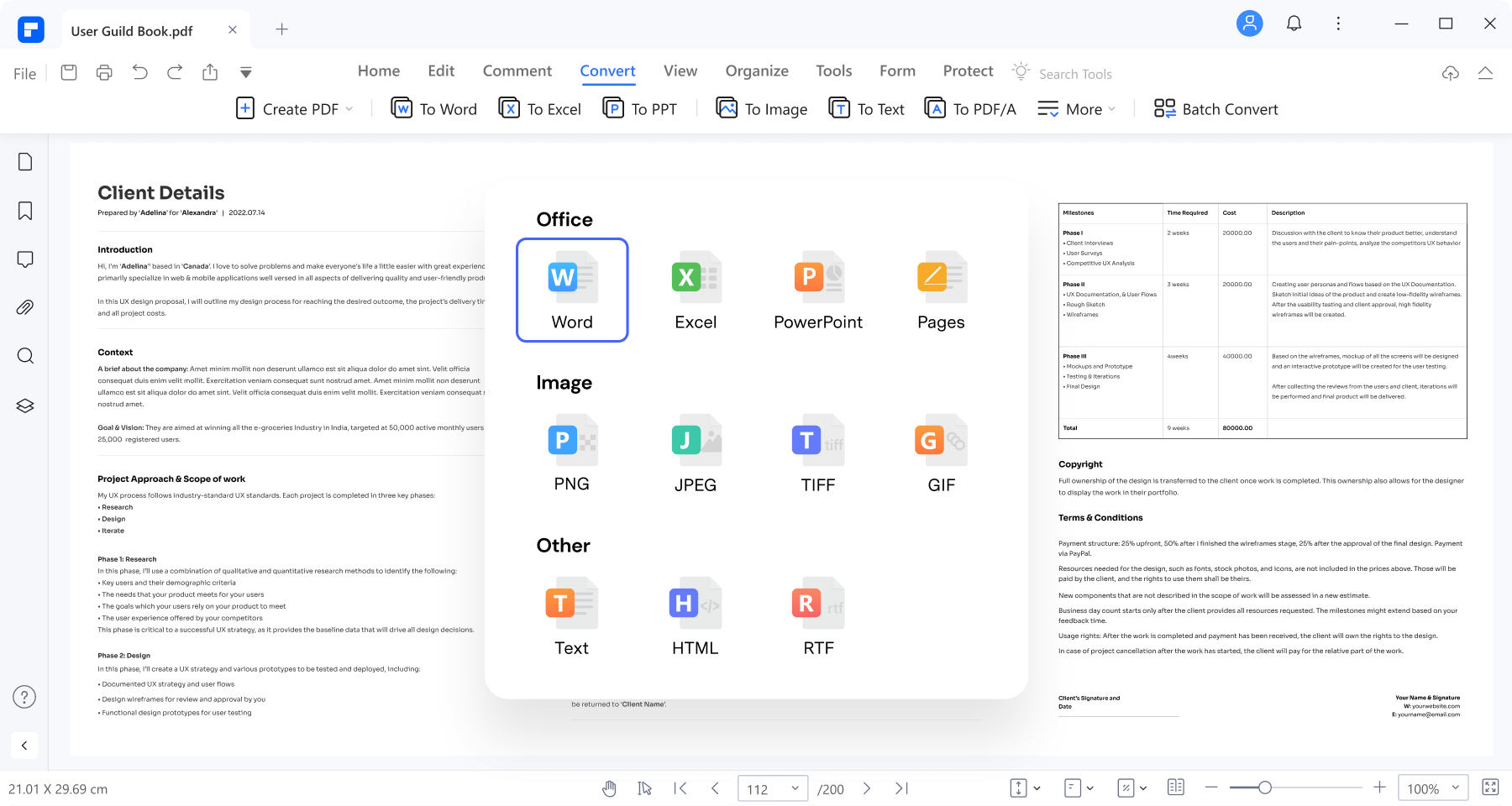

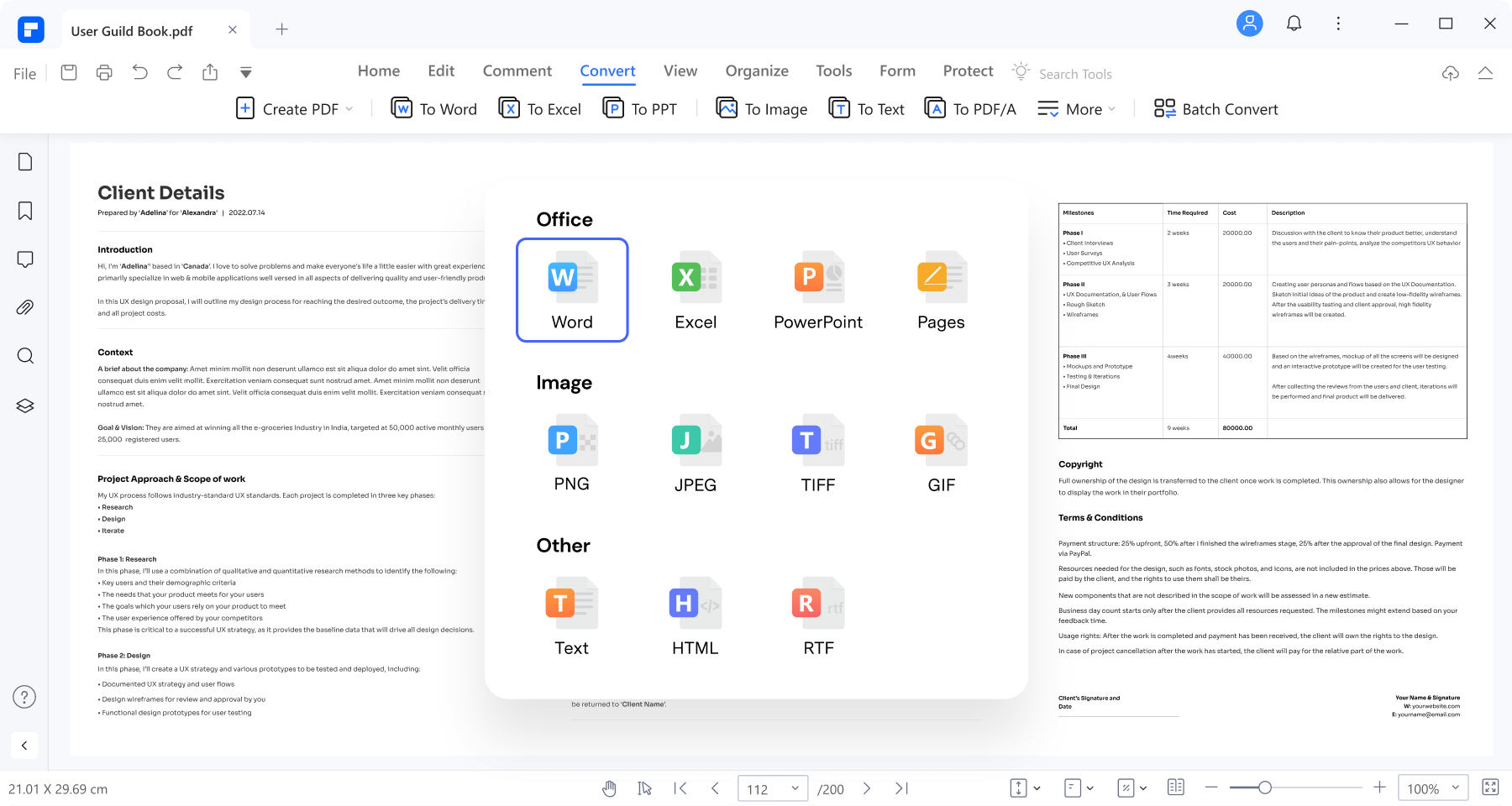
Recognize text in PDFs with OCR.
- Recognize text from scanned PDFs and images.
- OCR PDFs to Word and editable/searchable PDFs in 23 languages.
- Batch OCR PDFs/scanned images into text within seconds.
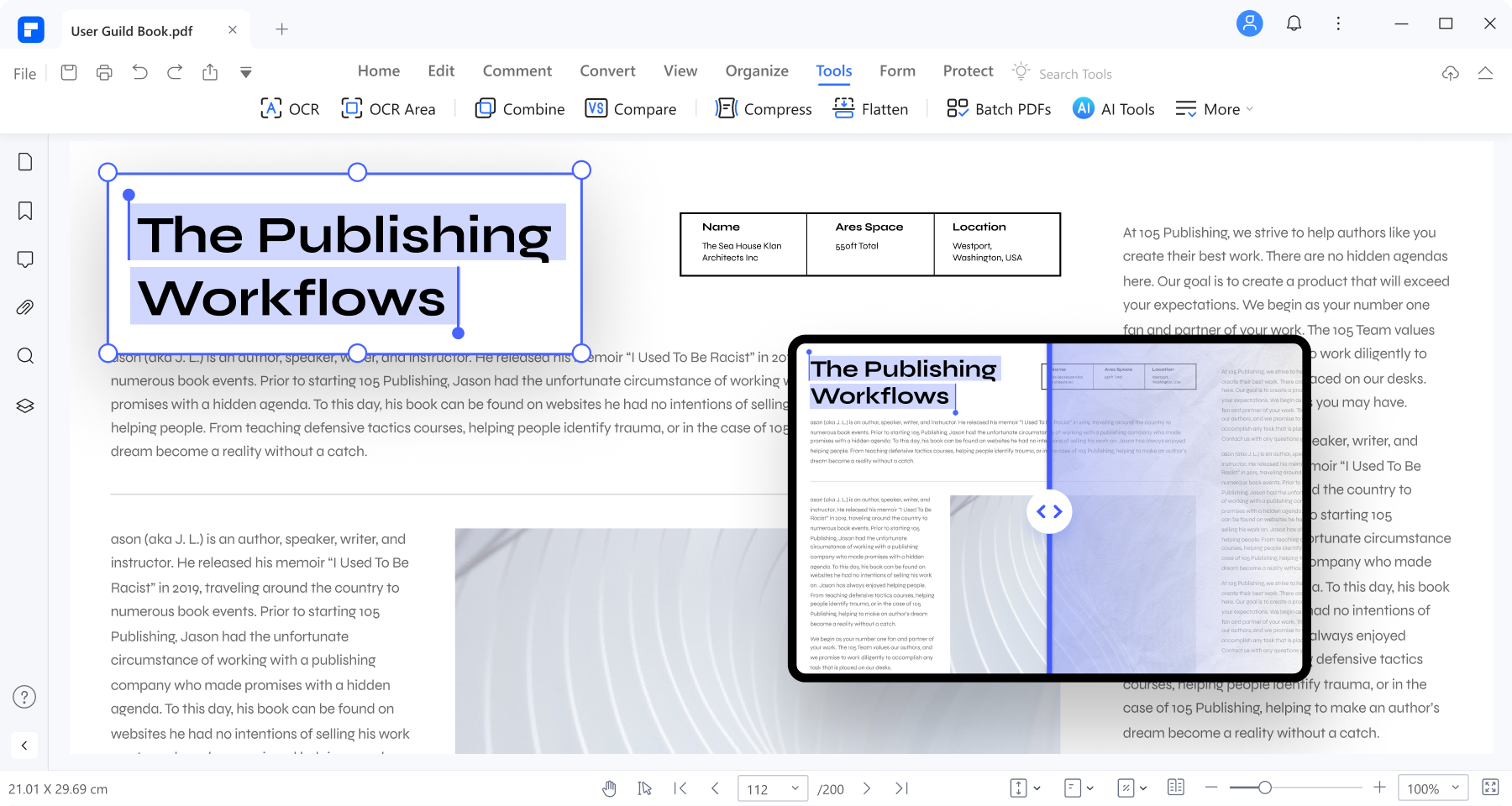

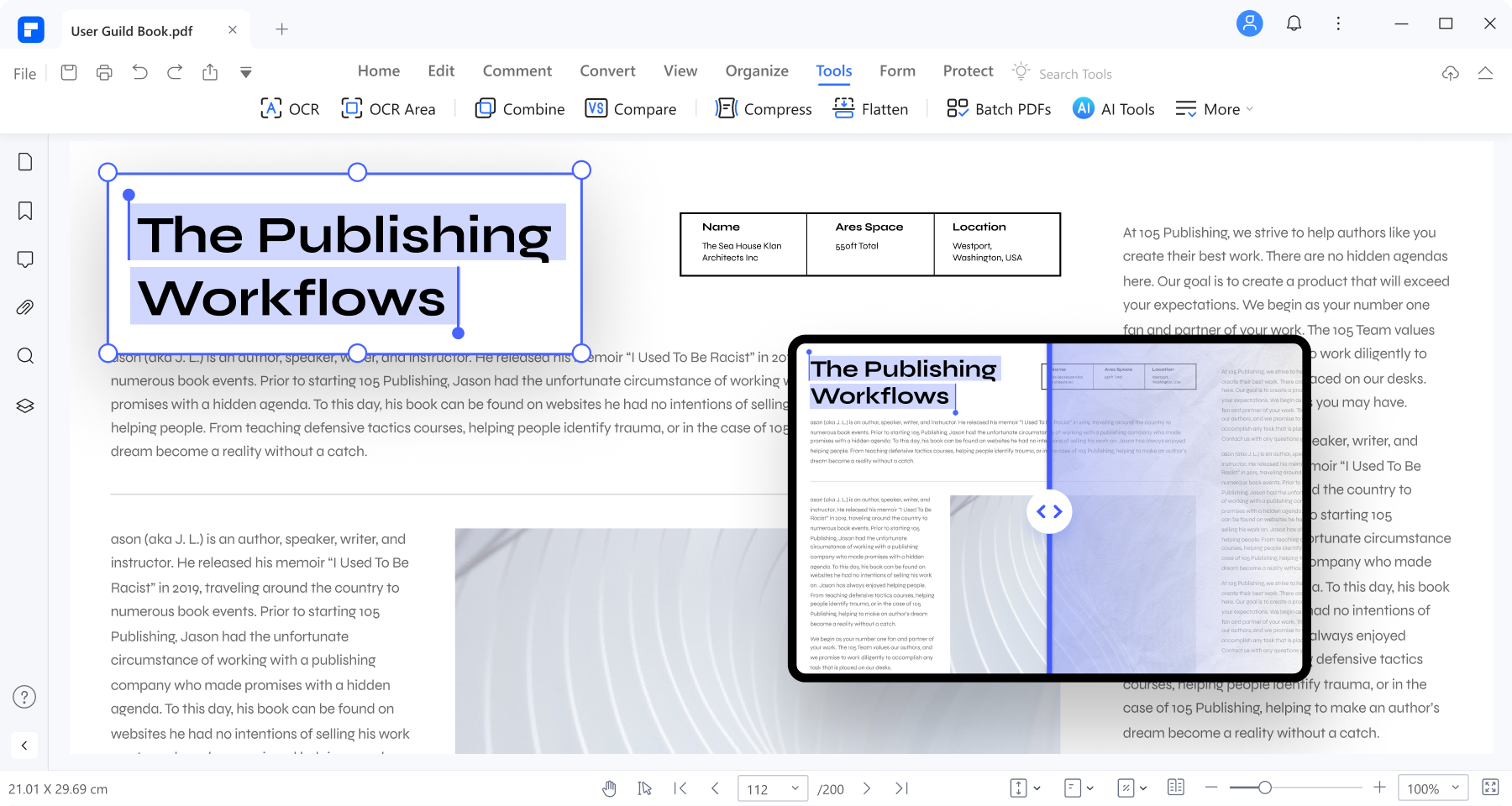
eSign PDF documents with certificate-based signatures.
- Open and sign PDF docs with legally binding e-signatures on-the-go, ensuring compliance.
- Create e-signable PDFs and send them in bulk to recipients for convenient signing across devices.
- Track and manage the latest status of every signed document in real time on any device.
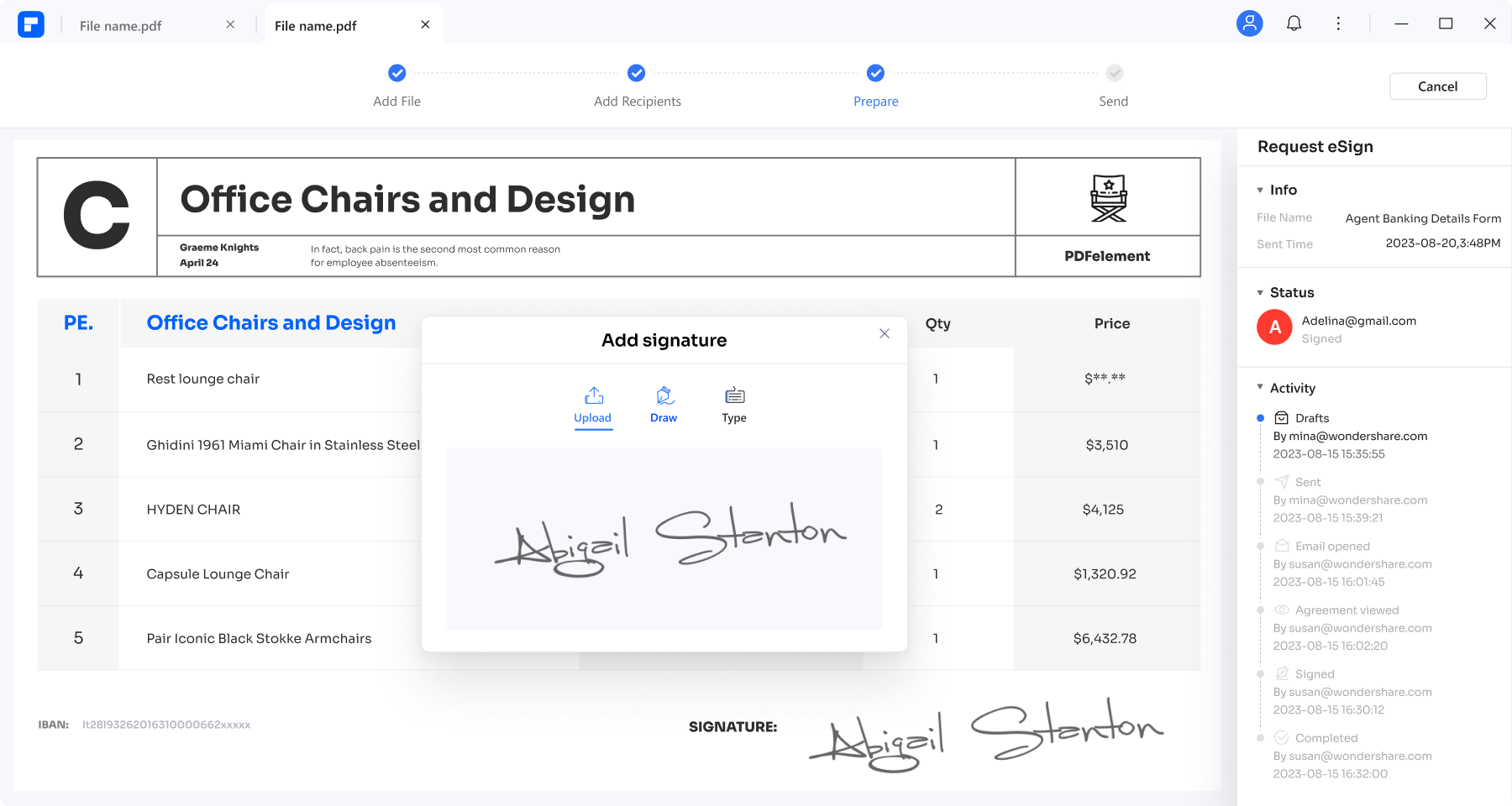

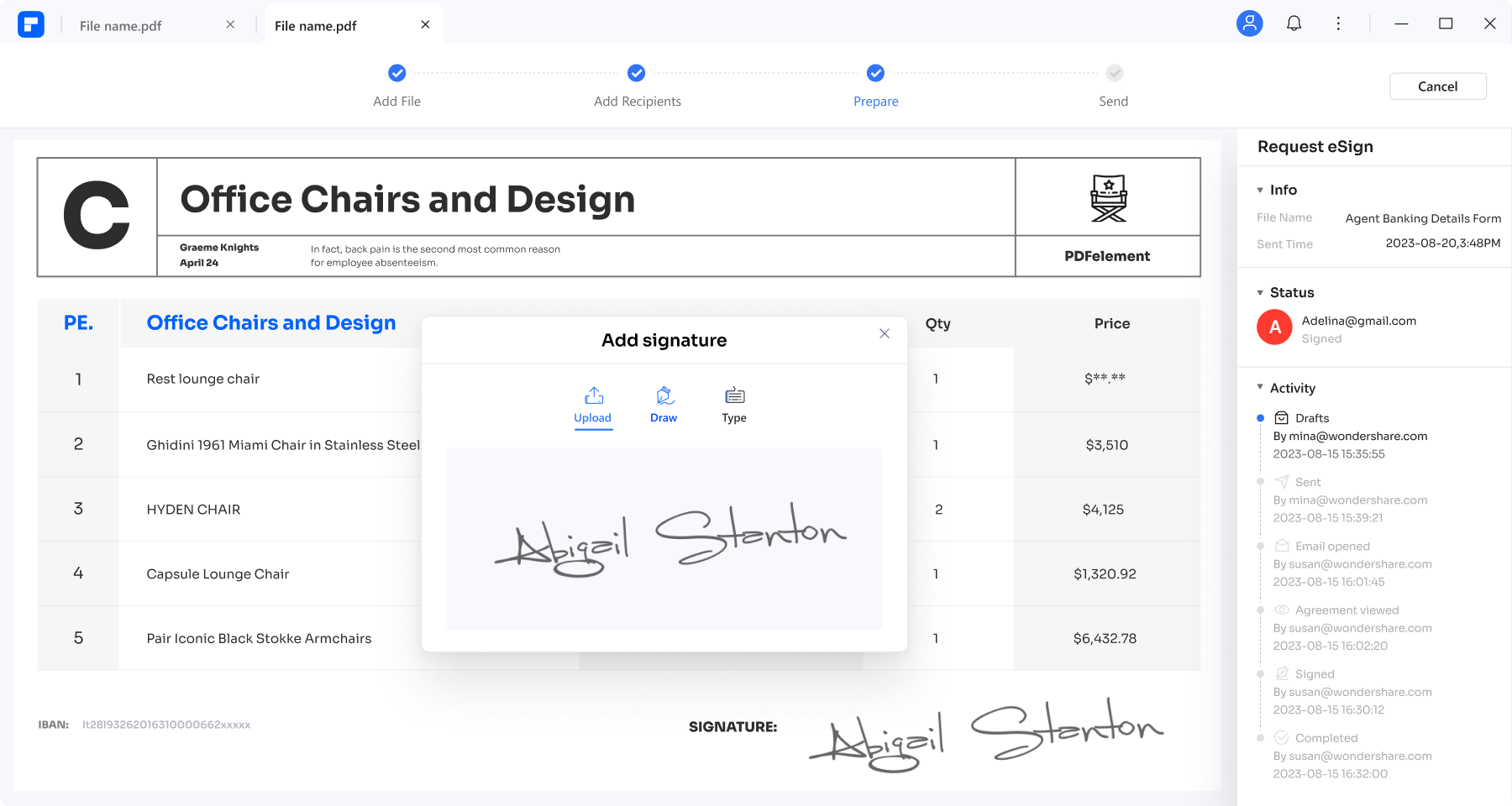
Create PDF from any file.
- Create PDF from images, Word documents, and various formats, including Batch Create.
- Quickly create PDFs from scanners with the deskewing feature for precision.
- Start from scratch by creating a blank PDF page.



Organize PDF pages.
- Merge, split, or rotate PDF pages seamlessly to suit your needs.
- Compress PDF to reduce its file size for optimized storage and sharing.
- Extract PDF pages for focused content management.



Read PDF with the enhanced Read Mode.
- Immerse yourself in Read Mode, featuring flexible annotation tools and AI assistance for an enriched reading journey.
- Easily switch between Light mode and Dark mode for personalized visual comfort.
- Read PDFs while adding markups with annotation tools like highlights, underlines, notes, and text comments.



Create and fill PDF forms.
- Recognize and fill in PDF forms for efficient data entry. Batch modify form field properties supported.
- Create a fillable PDF with text fields, checkboxes, combo boxes, images, and more.
- Create a fillable PDF with text fields, checkboxes, ratio button, list boxes and more.
- Create a fillable PDF with text fields, checkboxes, combo boxes, images, and more.
- Extract data from PDF form into Excel with a single click.



Protect PDF and your information.
- Safeguard your PDFs by adding passwords for enhanced security.
- Create a signature and eSign your documents.
- Ensure privacy by redacting sensitive information from your PDFs.




Wondershare PDFelement for Mac
Manage PDFs Easily
with PDF Editor for Mac

sign, protect and read PDF files effortlessly.
macOS 10.15 or later (Apple M1, M2 Compatible)


Trusted brand
Millions of customers use PDFelement every day

App Store Awards
App of the year awards in the Mac App Store

Powerful editing tools for Mac
The Ultimate PDF Experience on macOS

Cross-platform
Simple pdf tools available on desktops, phones, and web
Enhance efficiency on Mac with
powerful PDF editing features.
Boost Reading and Study Efficiency with AI-Powered PDF Editor for macOS.
- Generate abstracts, key points, and keywords from PDFs on Mac using AI PDF summarizer.
- Proofread, rewrite, and translate PDFs in various languages with speed and accuracy.
- Auto-generate bookmarks for lengthy PDFs for simple navigation.
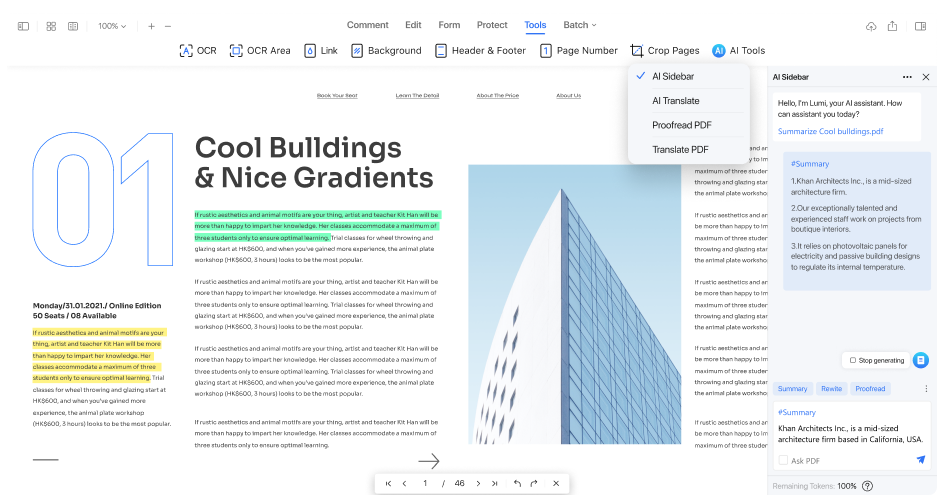
Create, send, and sign PDFs on Mac with security and legality.
- Fill and sign PDFs on Mac securely using legally binding e-signatures.
- Create e-signable PDFs, send them to multiple recipients at once, and track signature status in real-time.
- Create electronic signatures in image, text, or handwritten format using a mouse or trackpad.
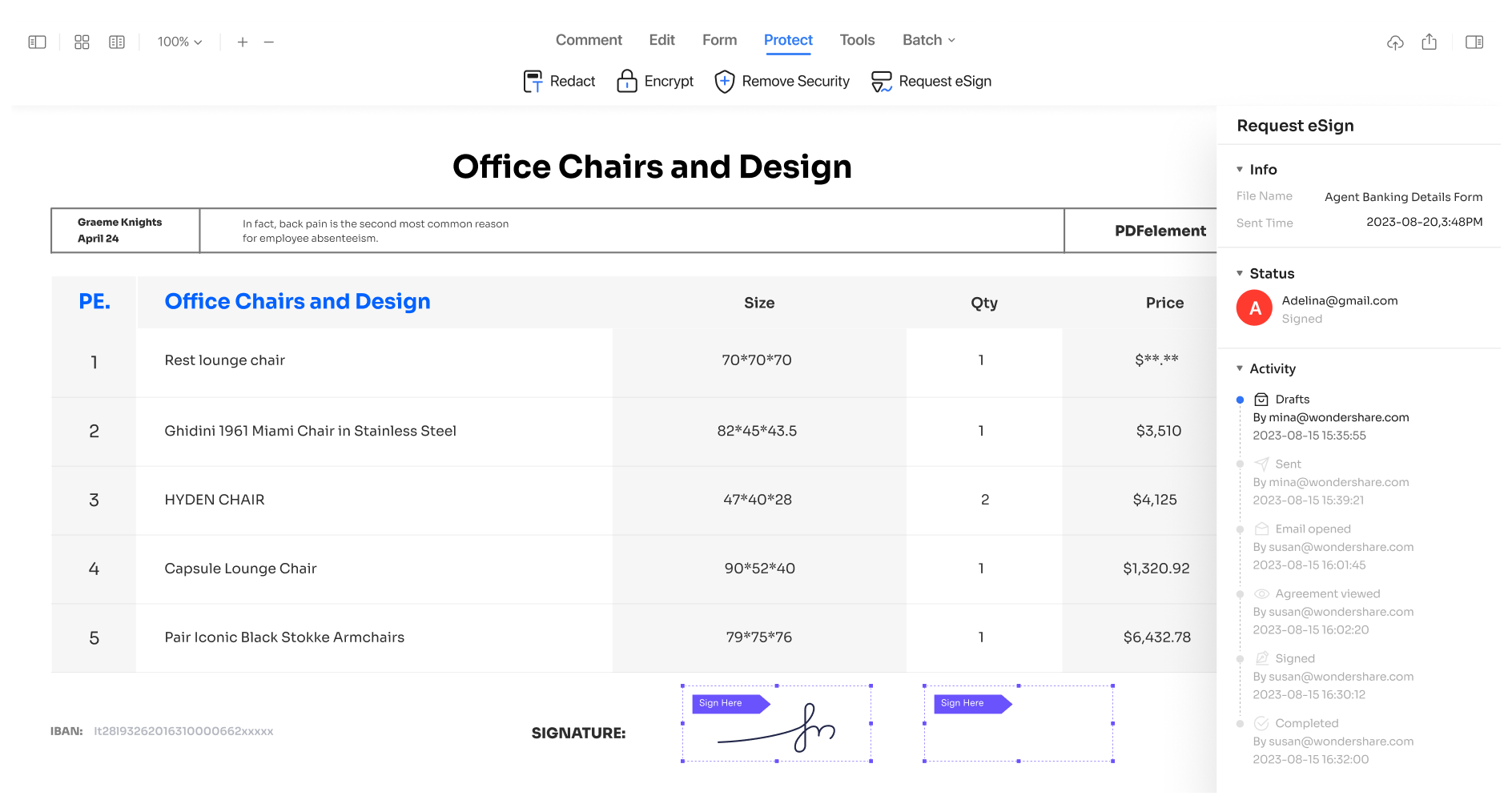
Batch PDF operation made simple on Mac.
- Batch convert, merge, OCR, encrypt, and print PDFs on Mac seamlessly.
- Bulk compress PDFs swiftly without losing quality.
- Add Bates numbers, watermarks, backgrounds, headers, and footers to PDFs for Mac in bulk.

Edit PDFs on Mac with ease.
- Edit PDF text on Mac using custom fonts and personalized styles, a hassle-free alternative to Preview.
- Replace or extract images in PDF on Mac with simple drag-and-drop actions.
- Add hyperlinks to PDFs or link to specific pages within your document.
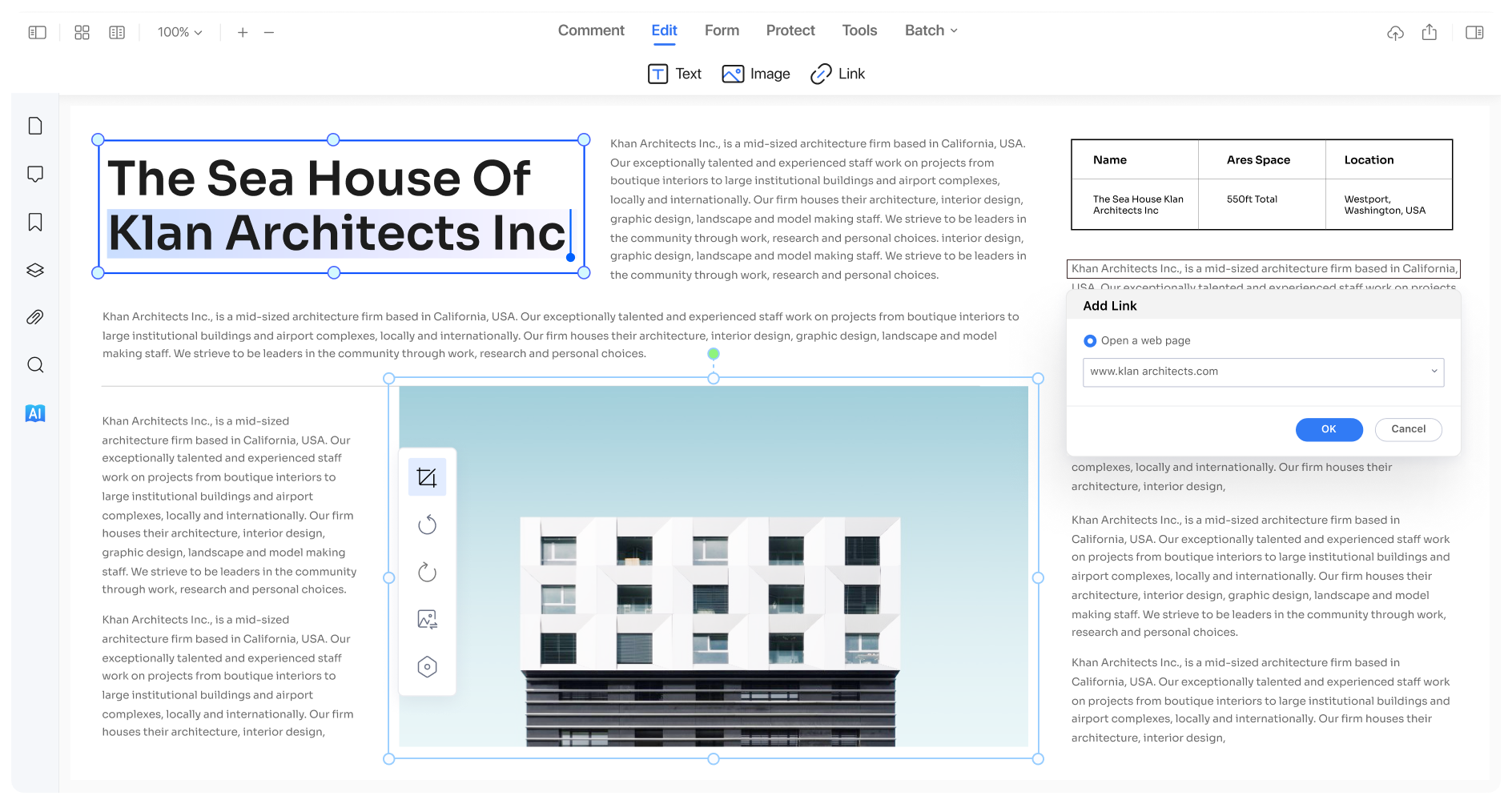
PDF converter on Mac with fonts and formatting preserved.
- Convert PDF files to Word, Excel, PowerPoint, and RTF documents on Mac.
- Convert PDF to JPG on Mac with ease.
- Convert multiple PDF pages to a single image for easy sharing and viewing.

OCR PDF on Mac.
- Utilize OCR technology on Mac to transform scanned PDFs into searchable and editable text.
- Extract text from images on Mac for easy data accessibility.
- Convert scanned documents into Word, Excel, or other editable formats on Mac.

Reduce PDF size on Mac without losing quality.
- Reduce PDF size to KB faster than online free PDF compressors.
- Decrease the PDF size flexible with no file size limitations.
- Batch compress multiple PDFs at once for enhanced efficiency.

PDF annotator on Mac.
- Review and mark up PDFs with commenting tools.
- Customize your annotations with personalized stamps, vibrant highlighting, strikethroughs, and underlines.
- Manage comments with easy export options.
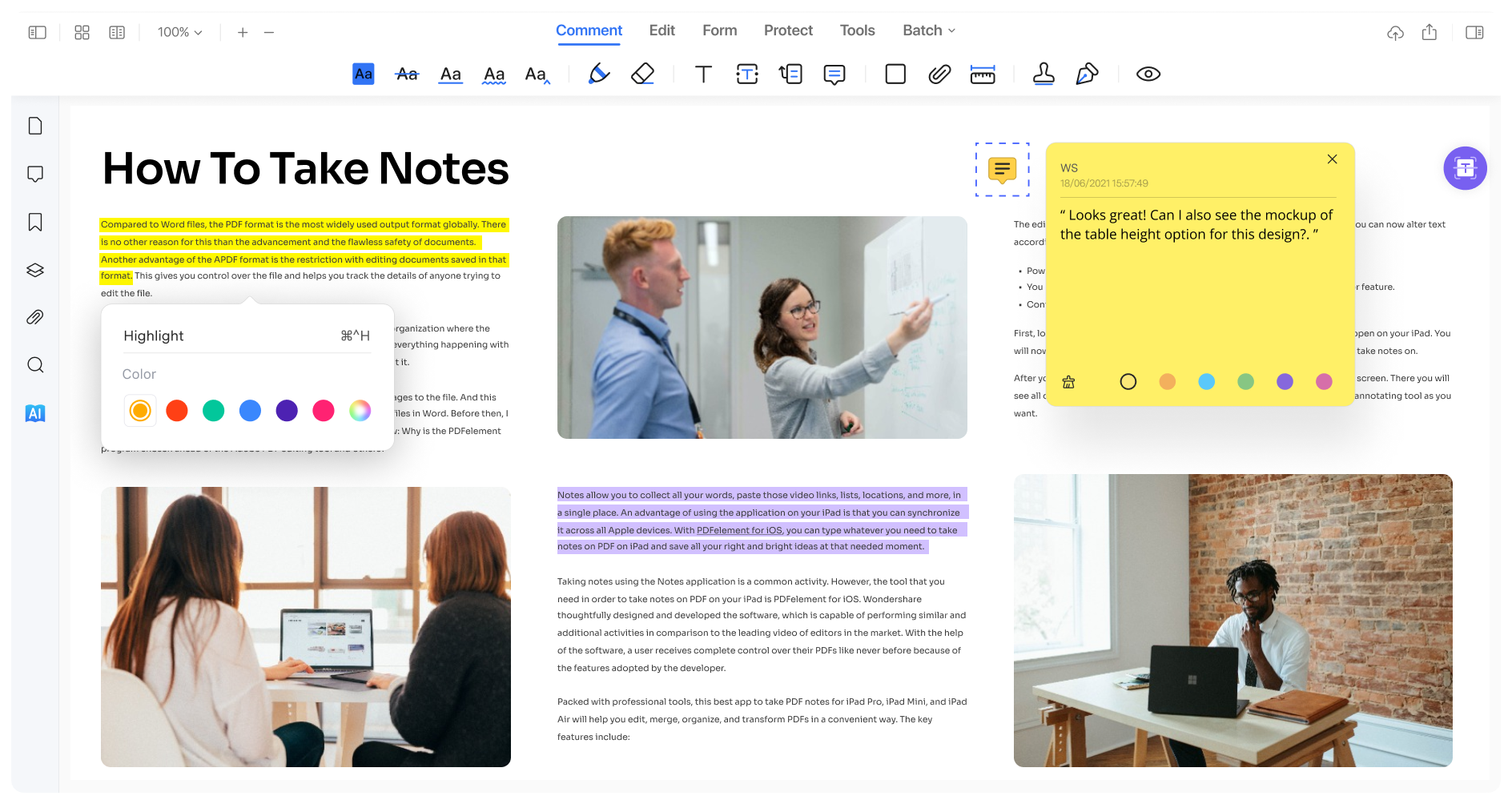
Create a fillable PDF or fill a PDF form on Mac.
- Create a fillable and editable PDF form with the one-click form creator.
- Add text, checkboxes, radio buttons, and dropdowns to create interactive forms.
- Fill out existing forms on Mac with ease.
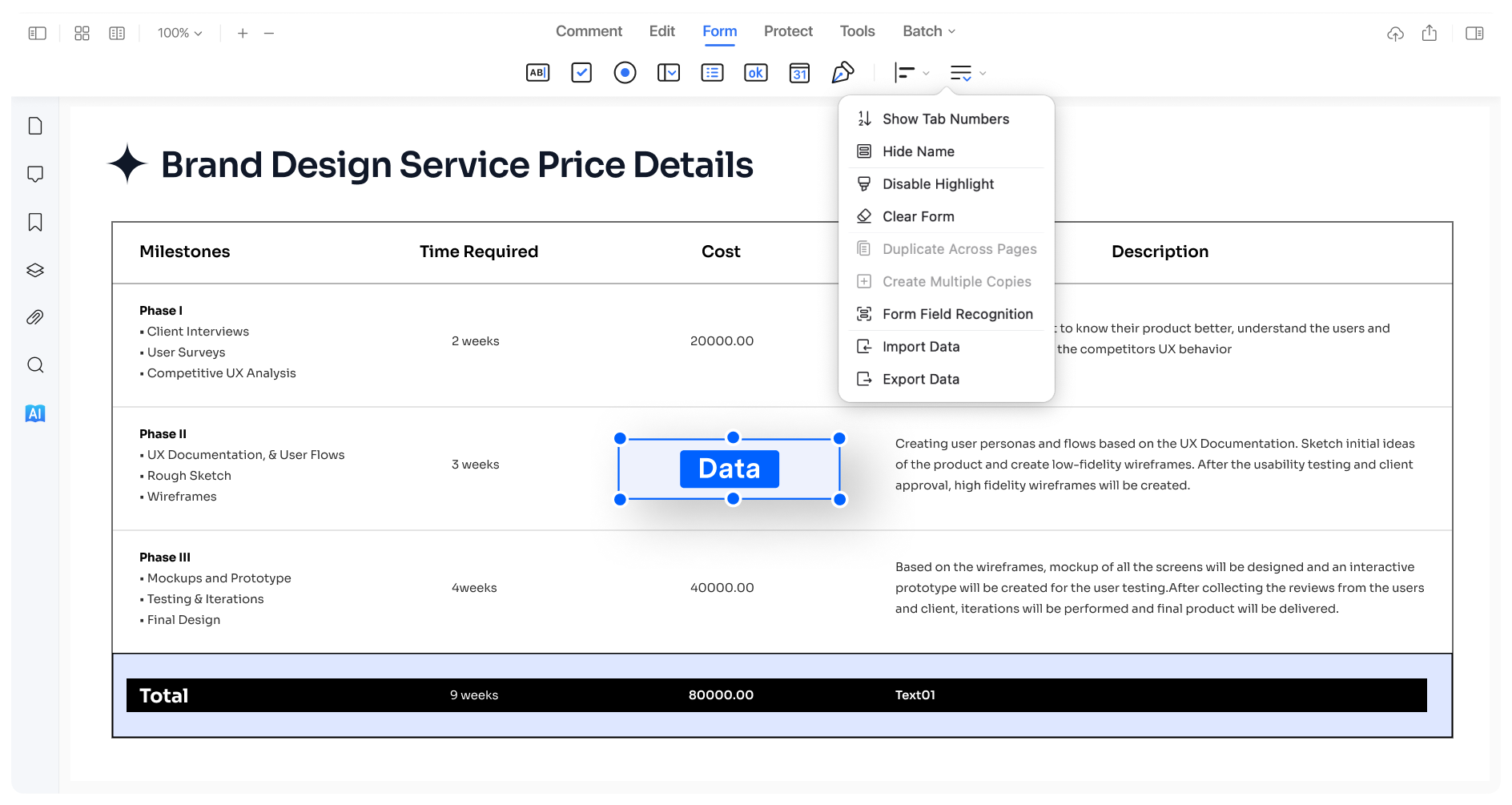
Organize PDF pages on your Mac with drag-and-drop.
- Rotate, insert, and delete PDF pages with just a few clicks.
- Split PDFs or extract pages from PDFs on Mac quickly.
- Resize PDFs to desired sizes like A4 or custom dimensions.
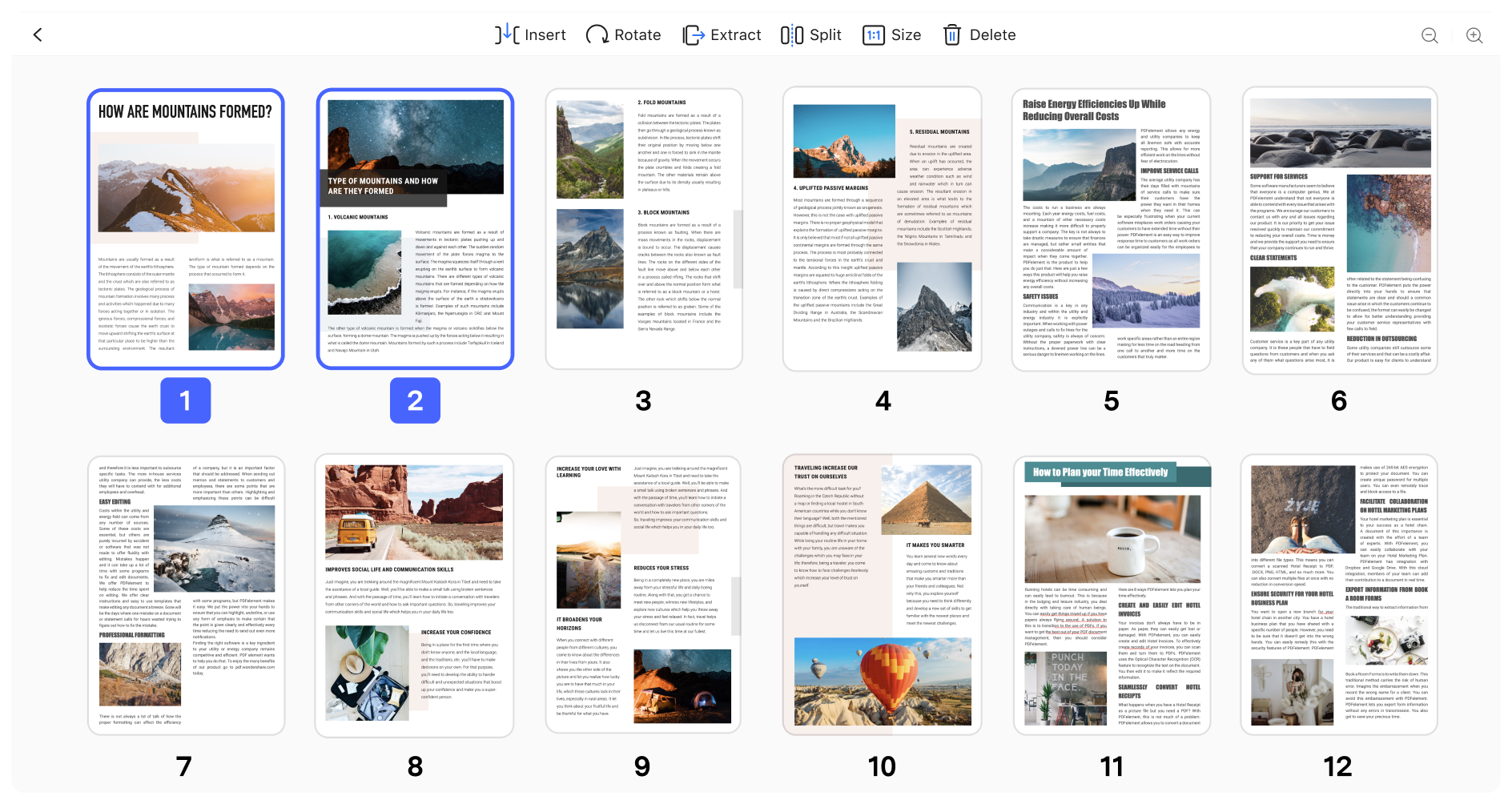
Secure, Compliant, and Professional PDF Software - Award-Winning.
PDFelement has won G2 Best Software Awards 2023 - Top 50 Office Products, received ISO 27001 -
Information Security Management certification, and is a recognized member of the PDF Association.



An easy PDF editing solution for all needs.
Education
Boost your reading and learning experience with AI assistant in our PDF reader and annotator. Enjoy auto-summarization, on-the-fly translation, rich annotation tools, and more.
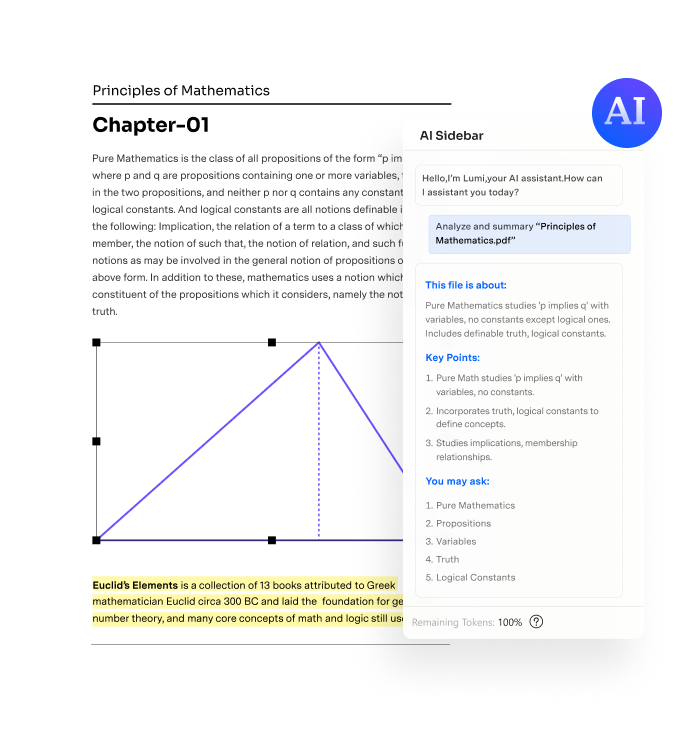



IT & Professionals
Maximize efficiency with swift file conversion and instant AI assistance. Effortlessly generate top-notch technical manuals from Word, Excel, and various formats. Easily check text and code grammar with the AI assistant powered by ChatGPT.




Publishing
Improve efficiency for publishers. You can easily combine, move, and delete pages to get books ready for review and printing.




Healthcare
Easily create and fill out medical and insurance PDF forms. Achieve better care coordination with electronic medical records.




Finance
Go paperless and save time with a certificate-based digital signature. Securely sign PDF documents for authorization in a faster way.




Legal & Government
Protect confidential information with one click. Redact text or images to hide sensitive information or lock important PDF files.




Small Business
Simplify your PDF workflow in teamwork with legally binding e-signatures and secure PDF management.




A smart PDF solution across all devices.
Experience the power of AI-powered PDFelement to enhance your PDF workflow
across Windows, Mac, iOS,
Android, and cloud platforms.
Feature |
For Desktop |
For Mobile |
Document CloudA PDF productivity solution on the cloud
try
it free
|
|---|---|---|---|
| AI Sidebar | |||
| AI Summarize/Proofread/Translate PDFs | |||
| AI Summarize PDF to Markdown (Only for Windows) | |||
| eSign PDFs Legally | |||
| Annotate | |||
| Move/Copy/Delete/Split Pages | |||
| Combine | |||
| Add Password | |||
| Cloud Storage | 20GB | 20GB | 100GB |
| Edit | |||
| PDF to Office/Images | 5 Types | 1 Type | |
| PDF to Others | |||
| Fill Forms | |||
| Compress | |||
| OCR | |||
| Batch PDF | |||
| Extract Data | |||
| Redact | |||
| Translate | |||
| XFA Form |
What Users and Media Say About PDFelement

The Ultimate All-in-one PDF Solution
Streamlined Workflow by Getting 80% Faster Results with PDFelement

PDFelement opens up the world of PDFs to an online and remote workplace
PDFelement's Cross-Platform Approach to Optimize Paperless Busines

Wondershare PDFelement for Mac: Rich Features with Superior User Experience
Adopted PDFelement for Effective Document Management

