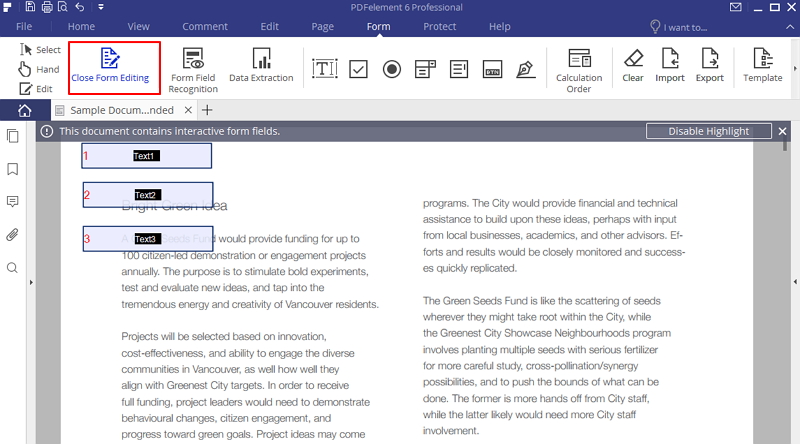PDFelement - Edit, Annotate, Fill and Sign PDF Documents

Many forms are now digital to improve efficiency and convenience. You can enter data directly into fillable fields and then send the file to a client or business contact immediately without wasting time. If you want to know how to convert PDF to fillable form you can trun to PDFelement, which will help you do this easily.
PDFelement helps you create or edit a PDF file, similar to how you would with a word file. You can also easily convert your PDF to a fillable form. You don't need to be an expert to use this tool. Simply download the trial version and test it out. This user-friendly platform delivers the results you're looking for.
If you have a PDF with pre-existing tables or forms that are not fillable, then you can try using the automatic form field recognition feature in PDFelement to convert an Adobe PDF to fillable form.
Open your pre-existing PDF form in PDFelement, or you can choose to open an existing form template.
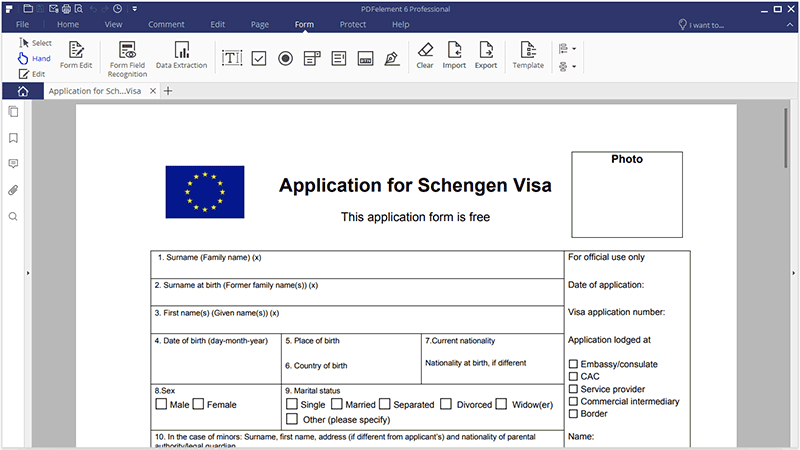
Go to the "Form" tab and click on the "Form Field Recognition" button to detect the form fields automatically and create fillable fields.

After using the automatic form field recognition feature, you can change properties of the fields using the above methods. Click the "Close Form Editing" button to start filling in the form or sending the form to others to fill out. As long as others have a PDF reader that lets them open PDF documents, they will be able to fill out the form.
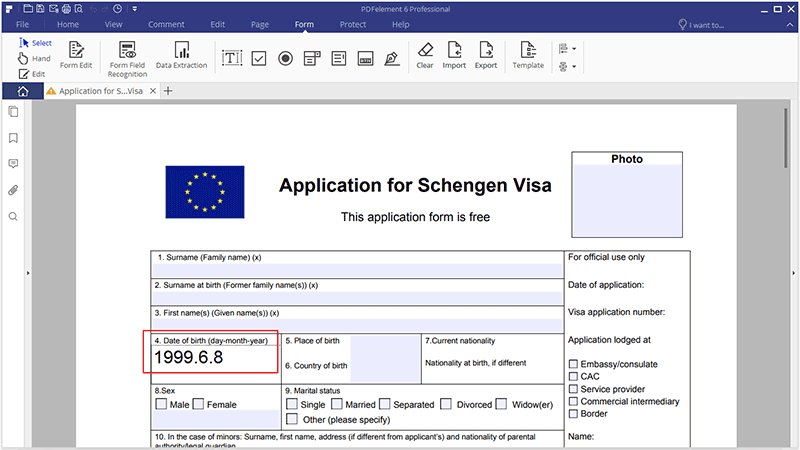
The 2 methods above will help you convert PDFs to a fillable form without the use of Acrobat. PDFelement is a highly recommended program to convert PDF to interactive forms. It is known as one of the best software to convert PDF to fillable form, and will effectively enhance your productivity. As well as creating fillable forms out of PDF documents, you can also create a fillable form in word. Find out how!
After launching the program, either drag and drop your desired PDF file into the program window, or select one of the available PDF templates.
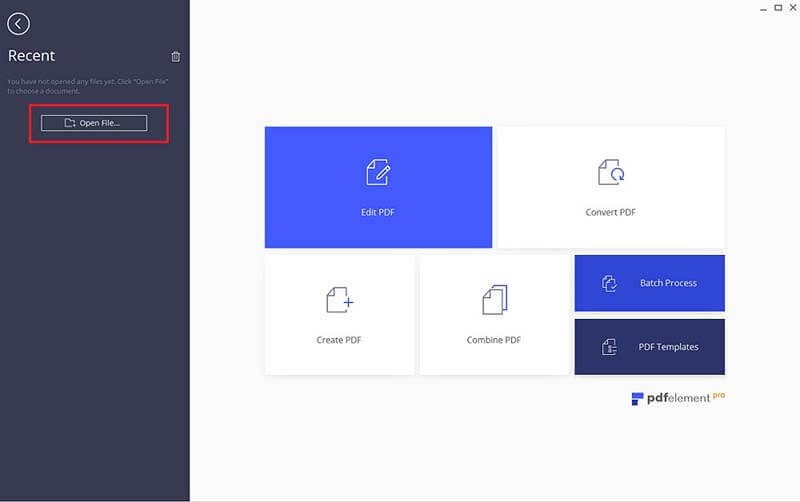
Go to the "Form" tab and make use of the "Add Text Field", "Add Check box" or other tools to manually convert your PDF document to a fillable form.
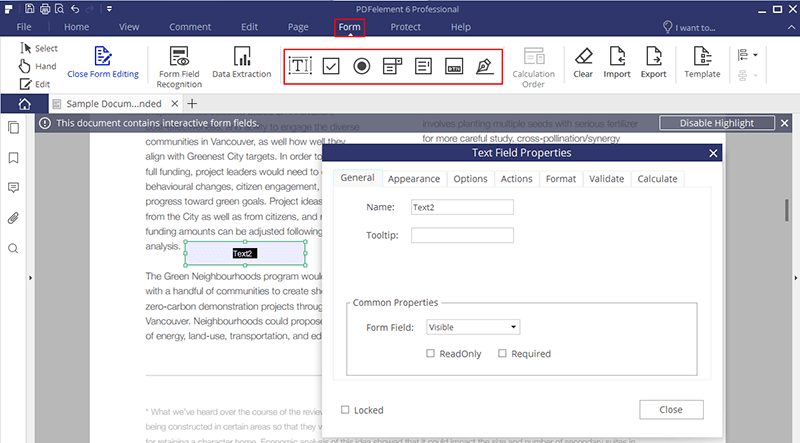
Right-click on each field or button to change the properties. You can set the attributes like appearance, color, and name etc for the fillable fields.
Right-click or double-click the text field to open the "Properties" pop-up window. Not only can you set the appearance of the text fields, but you can also go to the "Options" tab and set the alignment of the filled text, whether you want to have multiple lines, character limitations, or other options.
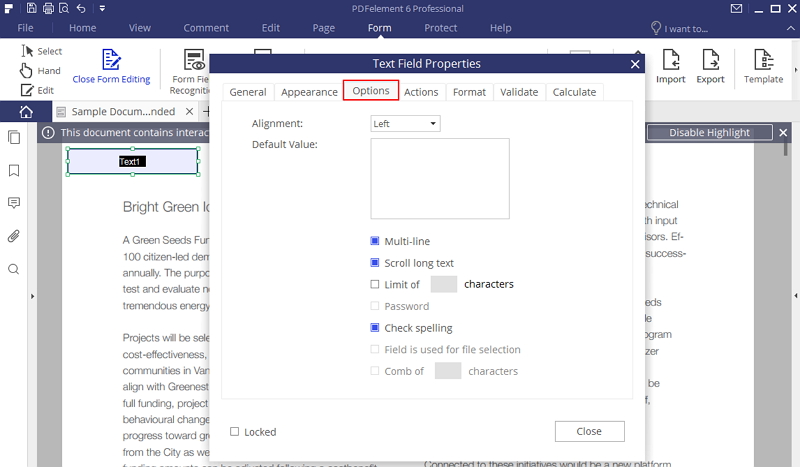
In the check box properties window, you can go to the "Options" tab to change the style. The default style is a checkmark, but you can change it to a "Circle", "Cross", "Diamond", "Square", and "Star".
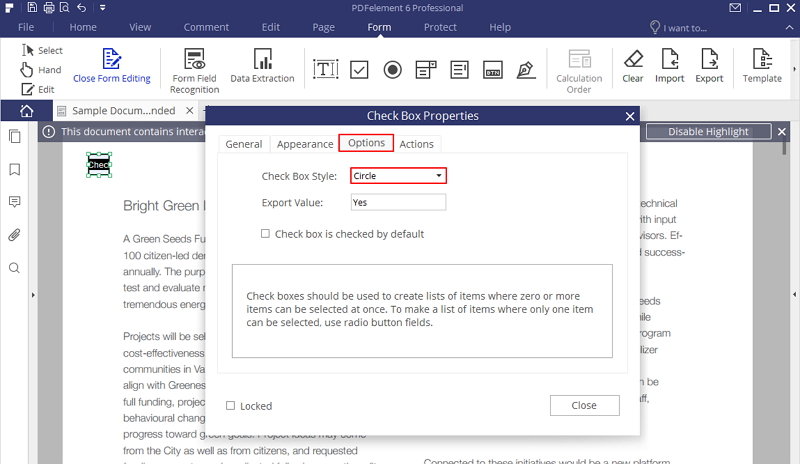
In the radio button properties window, you can also change the style in the "Options" tab, as well as change other settings if required.
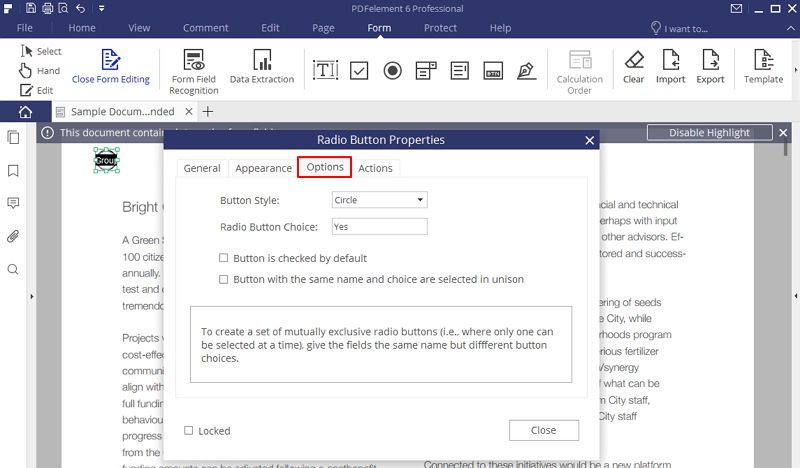
In the button properties window, you can go to the "Actions" tab, and choose "Submit a form". Under "Select Action", click the "Add" button to choose a file format that you want to submit. You can choose either to submit to "HTTP Address" or "Email Address", then enter your http address or email address in the "URL" box.
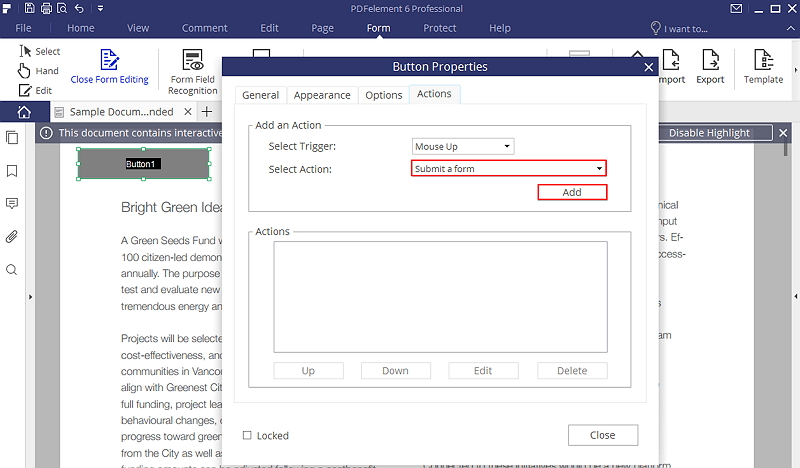
If you choose to "Reset a form" in the option of "Select Action" under the "Actions" tab, click the "Add" button to select the fields or boxes that you want to clear once the button is triggered.
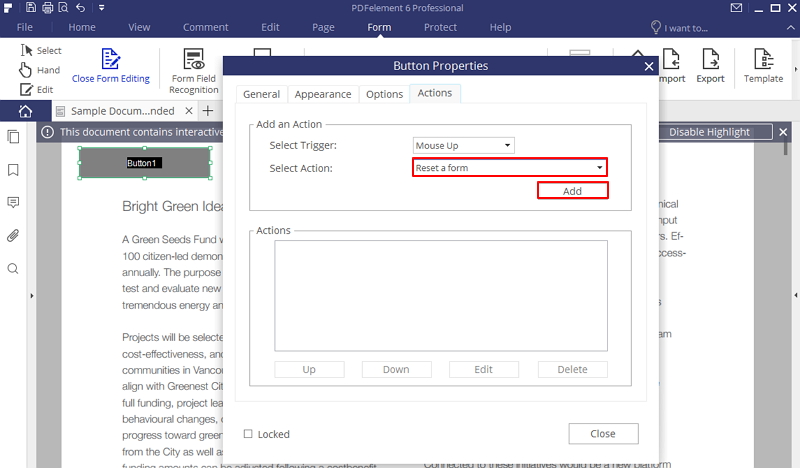
If you want to perform a calculation of multiple fields, you can also do this in the properites window. Open the properties window, then in the "Calculate" tab, choose the second option to get sum, multiply, average, minimum, and maximum. Click the "Pick" button to choose the fields that you want to calculate.
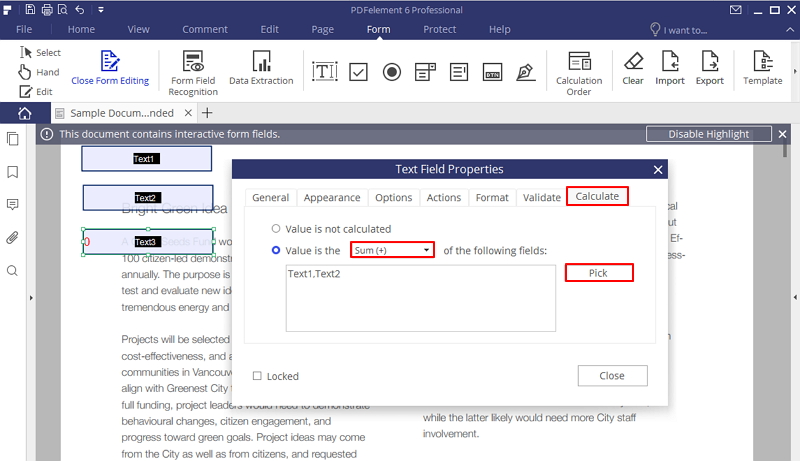
After changing all of the settings as required, click the "Close Form Editing" button. You can now start to fill in the fillable form. Then go to the "File" menu to "Save" the file directly. Following these instructions, you'll be able to easily convert a PDF to a fillable form without difficulty.