PDFelement - Edit, Annotate, Fill and Sign PDF Documents

Cloud document management has grown to be very popular these days among individual and business. Well, it is all thanks to the fact that the software smoothens everything in the realm of document management where users can access and organize files from the cloud storage. With a lot of cloud document management software in the market, it can be hard to choose but this article has done all the research for you and we will introduce you to 5 of the best in the market.
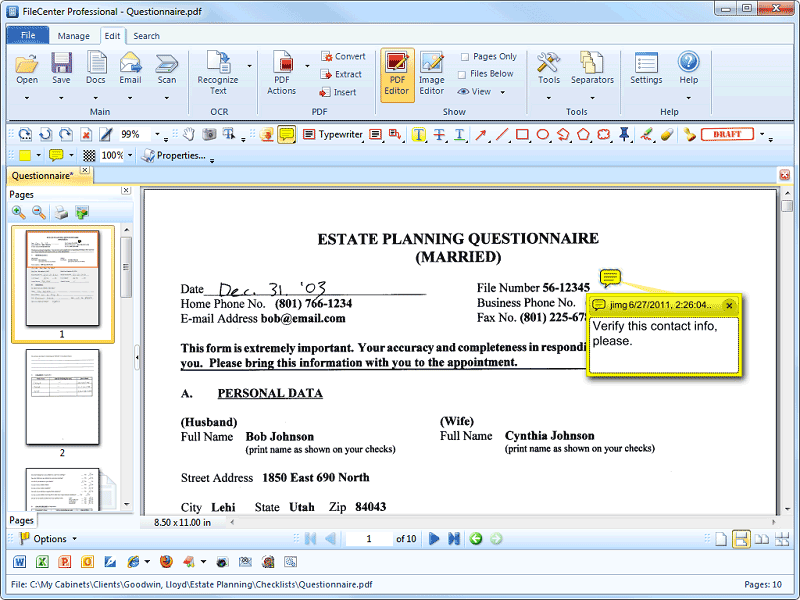
The FileCenter Pro is easy to use and install software that supports cloud document management by storing and tracking document in the cloud. It allows the user to tag, categorize and file the electronic data as well as prepare paper files correctly. When installing the program, the software guides you to transfer files to the library. Besides, cloud storage and backup are set at this time. It offers the ability to scan documents directly from the software thus saving time.
Pros:
Cons:
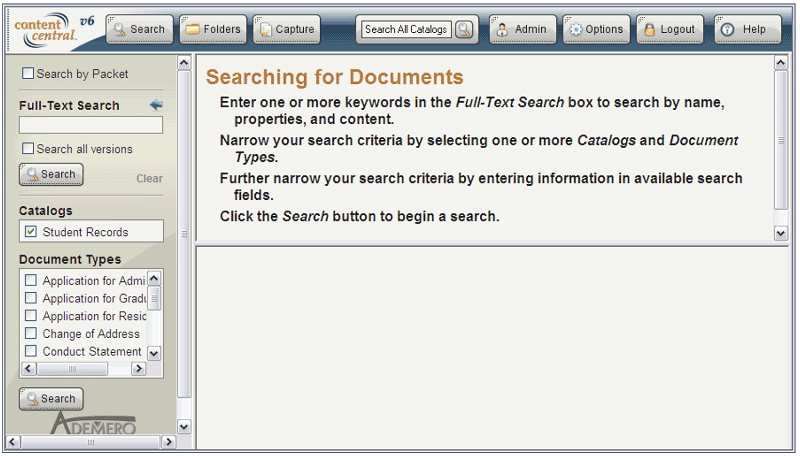
Adamero provides a user-friendly cloud document management tool that helps in storing and organizing documents quickly in Cloud storage. It allows users to organize files in one location. For instance, you can organize receipts, contracts, and different types of digital documents with the help of Adamero's Content Central. The newly added files are tagged, converted to searchable PDFs, and sent to appropriate storage centers or folders. If you need to create files from scratch, the creation templates and editor are very easy to implement
Pros:
Cons:
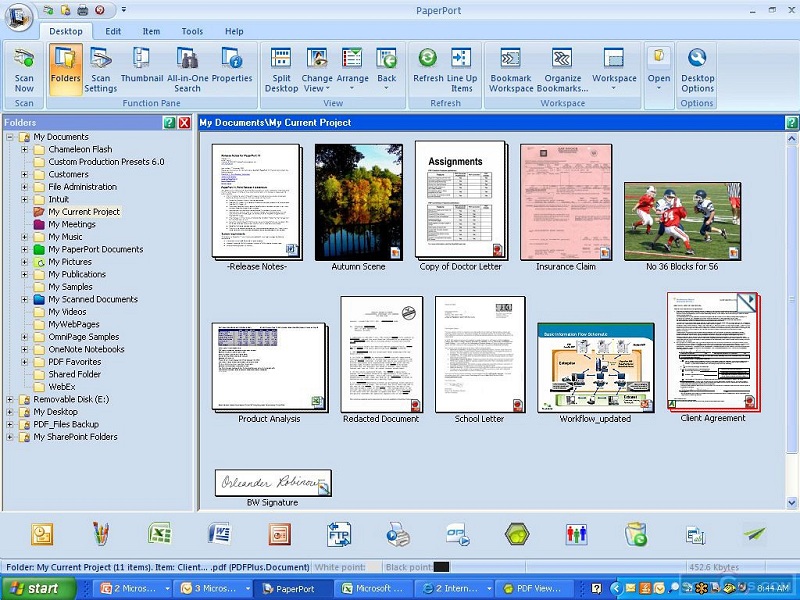
PaperPort Pro allows the user to achieve many cloud based document management tasks from inside the program. It offers secure cloud backup, and data can be managed from the cloud storage. It gives users the ability to convert documents to PDF, and one can choose a combination of OCR and PDF conversion while storing the documents in folders. It allows you to specify security permissions to employees thus ensuring the security of your documents.
Pros:
Cons:
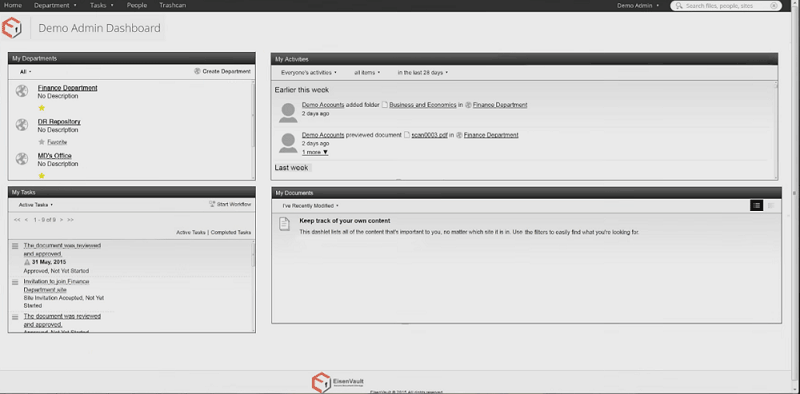
Eisen Vault is cloud-based document management software that is employed by most industries to manage documents essential in daily operations. It helps store documents both in the digital and in the physical form. More features of this program include document assembly, document sharing or delivery, document conversion and document indexing. The application supports the manipulation of files inside the program where you can convert different PDF files or documents into PDF.
Pros:
Cons:
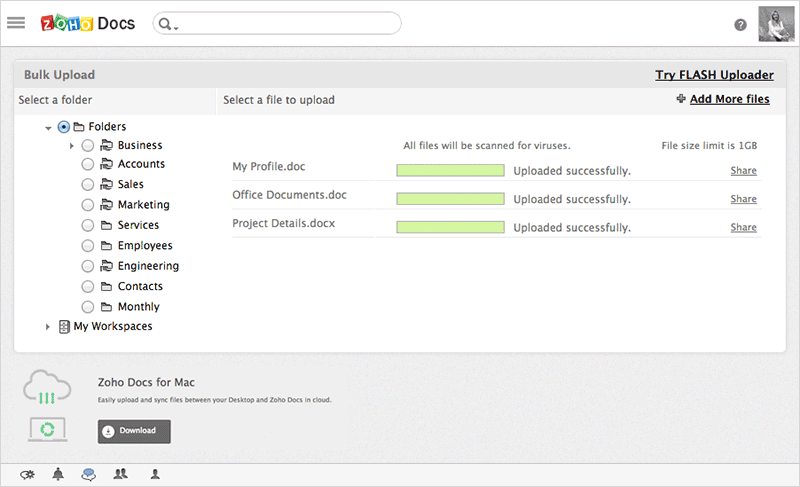
Zoho Docs is cloud document management software that also supports the management of data in the cloud. It also encourages the sharing of documents and photos, and it offers instant chat, which encourages discussions over a document across users. It works well with iCloud, SaaS, the web, Android, and iOS devices. It offers access controls to prevent unauthorized changes in documents and it supports document conversion, Forms management, and document indexing.
Pros:
Cons:
Shortcomings of Cloud Document Management Software
While it is advantageous to make use of online document management systems, there are some disadvantages as well. They include the following.
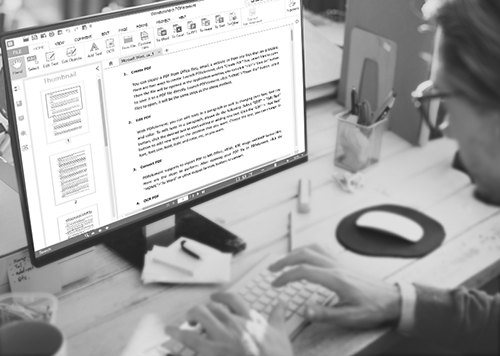
PDFelement for Business is one very powerful document management tool that supports the control and modification of files and fast gaining recognition as the best around. It comes with great features that are essential for business operations.
For instance, it can convert different files such as Excel and Word to PDF such that you do not have to recreate documents. The tool has an excellent OCR that makes it easy to convert scanned documents and search PDFs in more than 20 languages. It can merge different files into one document, and it can help split files into single documents. It offers document protection by allowing the use of digitally encrypted passwords. Lastly, it offers data editing features for you to highlight, add notes, stamps and other annotations to your document.
Well, it's time to make the choices. Just take your pick and enjoy the cloud revolution!
Still get confused or have more suggestions? Leave your thoughts to Community Center and we will reply within 24 hours.