PDFelement - Edit, Annotate, Fill and Sign PDF Documents

Nowadays, people are more and more looking for great document management solutions that will help them track, manage, and store documents in the digital world. Long gone are the days we needed storage for hard-copy documents. In the era of paperless office, all the document management solutions concentrate on the digital aspect. Most document management solutions excel in storing documents, but also keeping track and record of various modifications. Different users can modify the documents, improving the workflow. That being said, what should you look for in document management solution? And what are the best solutions on the market? We look at five of the best that you can start using today.
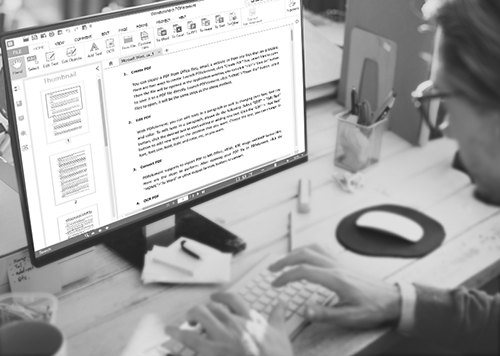
We start you off with a software tool that is relatively new to the market, but has managed to earn its name quickly. Designed to revolutionize document productivity, PDFelement for Business is a desktop tool with a number of features to satisfy almost every need you have. With clients in the Fortune 500 range, the software is very affordable, and offers one of the best costs to value ratio on the market. Let's look at the features that make it special.

We all know Xerox as a printing company. The company also has a product that will help you manage documents. Called DocuShare, the software enables document management, review and approval of documents, web publishing, and collaboration. One of the best features of the software is fast indexing that can later be used for easy search and retrieval of documents. When combined with a Xerox printer, this software enables end-to-end management of documents.
Pros:
Cons:
Zotero is a veteran in the world of document management solutions. Designed mostly for people researching with electronic sources, Zotero makes it easy to collect papers off the web into a PDF storage unit. No matter if the documents are PDF or non-PDF, Zotero makes it easy to store them and manage them later. Zotero allows you to capture works with just a single-click, and then offers a large database, catalogs, and enables retrieval of PDF data. Being an open source software, Zotero allows for more versatility.
Pros:
Cons:
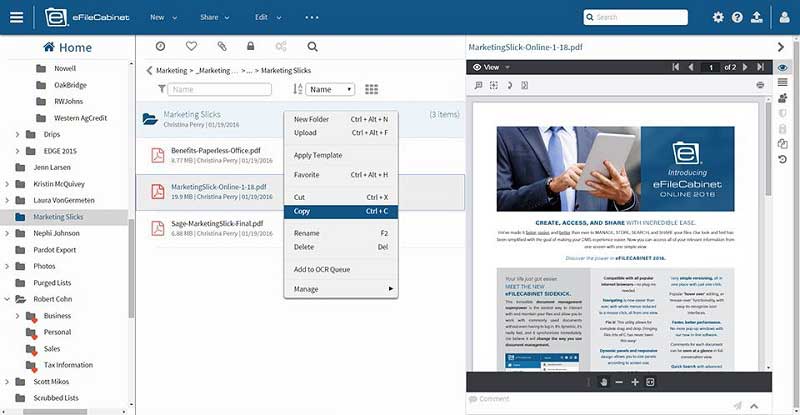
One of the simplest software tools you can use for storing and managing documents. Perfect for small and medium business due to the low price. The product comes with an excellent customer service. Some of the features include scanning, tagging, cloud storage, and workflow of documents.
Pros:
Cons:
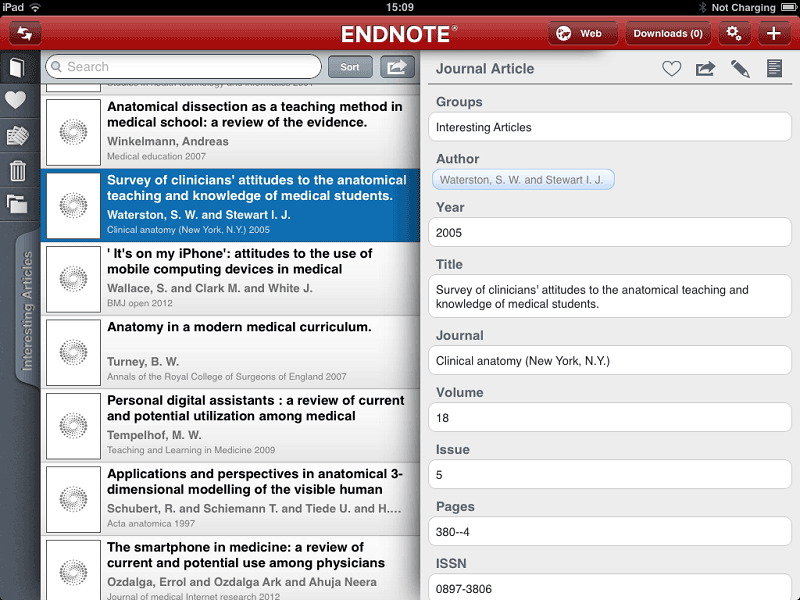
For some people just entering the world of document management solutions, EndNote might be a bit pricey. After all, it is a commitment to pay more than $250 for document management solution. However, EndNote is backed up by several universities across the world, and is known as one of the best electronic reference management solutions. That being said, let's take a look at some pros and cons of the software.
Pros:
Cons:
Still get confused or have more suggestions? Leave your thoughts to Community Center and we will reply within 24 hours.