PDFelement - Edit, Annotate, Fill and Sign PDF Documents

Businesses nowadays are up for new challenges, and one of those challenges is transferring from the world of hard-copy printed documents, to a digital world of PDF files. Technology has a huge influence on our lifestyle, and businesses nowadays are adapting to it. Paper is becoming excessive, wasteful, and frankly, too expensive. That being said, document management systems are the new trend in business. Simply put, document management system is a "software tool that allows you to store and keep track of digital documents". That is the basic and most simple explanation. But there are much more things you need to know.

A more complex explanation to the term document management is "the processes and procedures your organization uses as it pertains to capturing, storing, securing, and retrieving information on a daily basis". Thanks DMS, businesses can use digital files with ease. Here are some benefits of using document management systems.
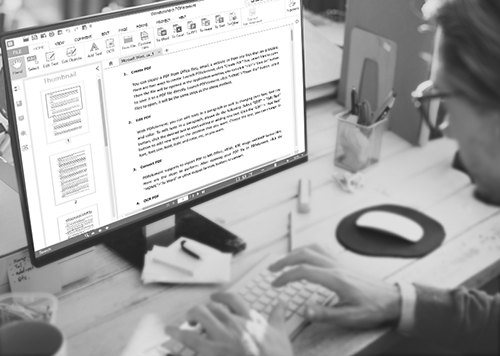
One of the best software tools for document management is PDFelement for Business. It becomes the most popular and best software tools thanks to the robust set of features. And in the same time, the price of the software makes it affordable and easily attainable by everyone. The price is much lower than similar competitors, and there are even more features. Here are some:
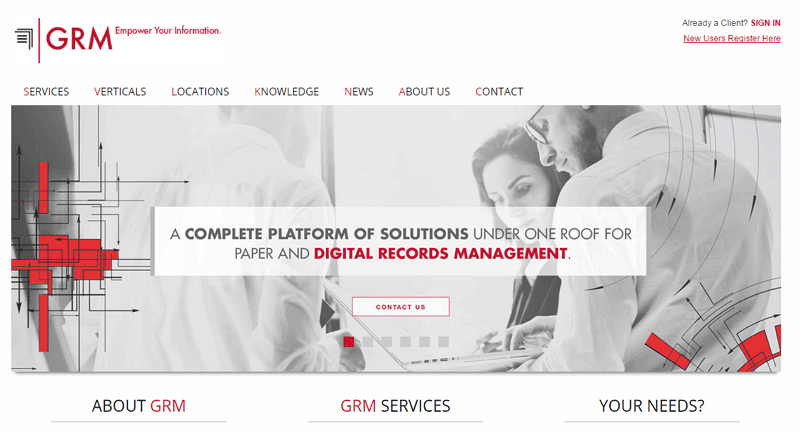
This software focuses mostly on providing more storage space, locations, and extension of the product line. GRM comes with some great features like global transparency, consolidated structured and unstructured data, automated workflow management thanks to eForms design application, and much more. One of the best features is the ability to archive legacy data.
Pros:
Cons:
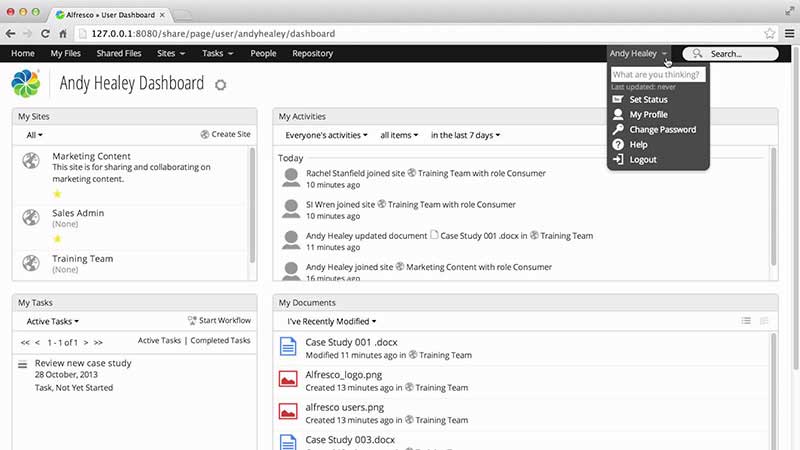
Alfresco is an open source alternative for document management systems. Similar as GRM, Alfresco has enterprises in mind as its clients. And while there are great features for enterprises like web content management, image management, document management, and content repository, small and medium businesses are left outside.
Pros:
Cons:
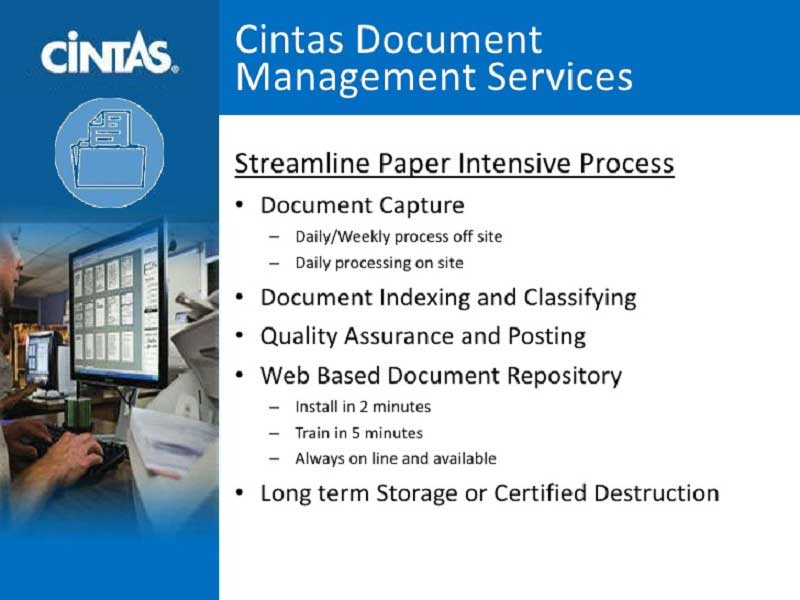
A document management company that operates globally, Cintas are appreciated for their reliability. While they do not work with digital documents much, Cintas excels in shredding sensitive documents and make them disappear. Committed to the security of your documents and confidential paperwork, Cintas allows you access to store materials easy and quick. They also offer wide range of formats for your documents, including CD and DVD copies, external hard drive, memory stick and much more.
Pros:
Cons:

Xerox has been in the printing business forever. And now it seems like the company is entering the world of digital and paperless office as well. Their relatively new product is DocuShare, a document management tool that allows review and approval of documents. The strength of DocuShare is that it vastly improves collaboration and workflow, and if you have Xerox printer/scanner, things go as smooth as possible.
Pros:
Cons:
No matter which document management software you chose, there are a number of ways you can utilize it more. To improve how you use the software, here are some tips to help you
Still get confused or have more suggestions? Leave your thoughts to Community Center and we will reply within 24 hours.