PDFelement - Edit, Annotate, Fill and Sign PDF Documents

If you love PDFs then you would surely fancy free PDF manager or online PDF manager to manage your PDF files. The real beauty of using PDF manager online does not require the installation of any software plus the free PDF managers and the online PDF manager can be accessed free of charge. Well, this article discusses the top 3 free PDF Managers and the top 3 online PDF manager in the market.
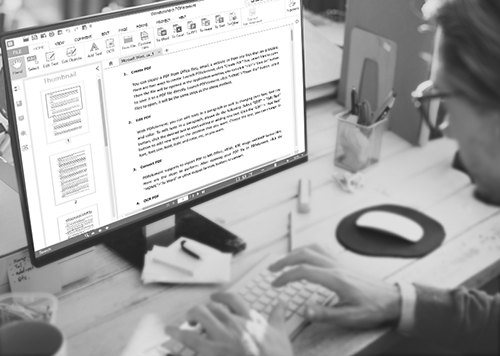
The PDFelement for Business is a professional PDF manager that equips users with the correct set of tools to create, modify, and prepare professional PDF documents. It has very powerful features that facilitate its operation.
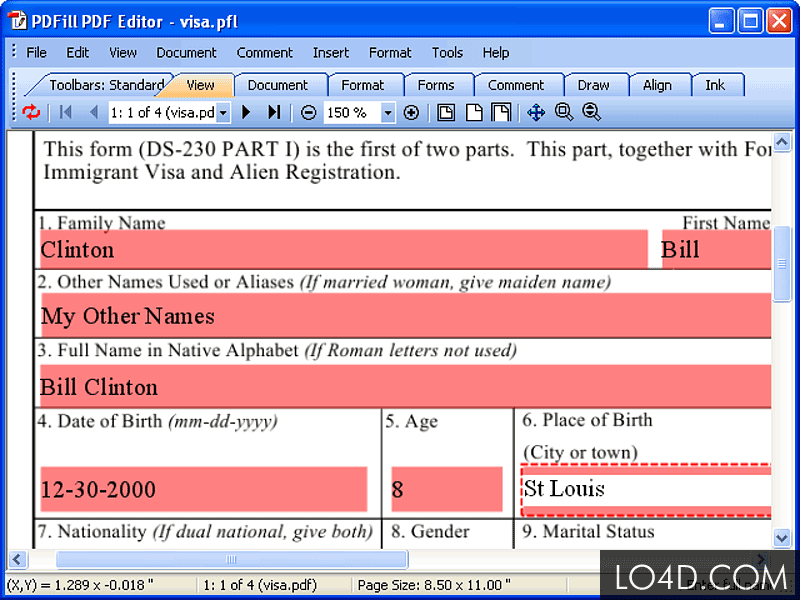
PDFill PDF Editor offers a comprehensive and free PDF management functions. The free PDF functions provided by the PDFill PDF Editor comprise of tools for merging, splitting, deleting, encrypting, decrypting, rotating, cropping, and reformatting PDF pages. The features also include adding information, header, footer, and watermark to the PDF. More other functions include converting images to PDF, PDF to images, scanning, deleting, flattening and listing form fields.
Pros:
Cons:
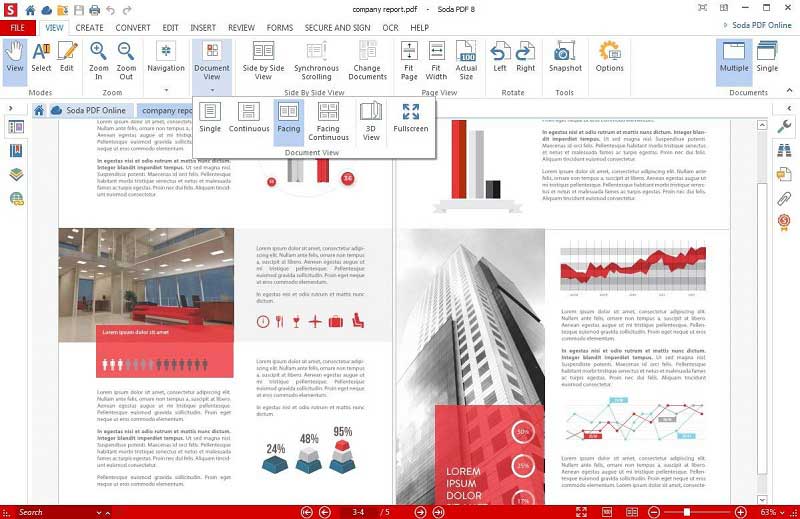
SodaPDF is a suite of tools for successful PDF file management. The free PDF manager is valuable for those who operate with PDF files regularly. In other words, users can convert PDFs to other formats using SodaPDF. The supported formats include Excel, HTML, TXT images and RTF. The tool supports conversion and editing of specific pages in a document. It also supports the conversion of password-protected PDFS, and it helps split images during the conversion process to ensure that each new page holds a new picture.
Pros:
Cons:
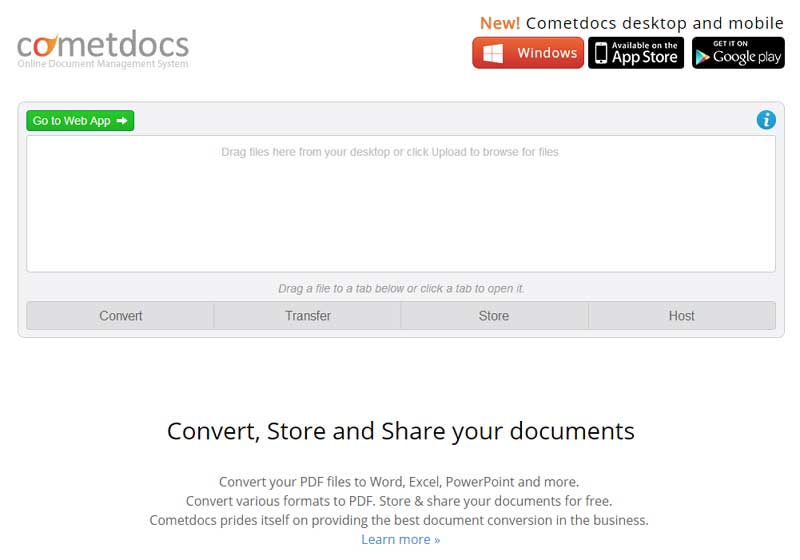
Cometdocs is an online PDF manager that can convert and stores your documents for as long as you want them. It provides PDF conversion services, which are the same to the desktop converters. You can upload the files and the files are dragged later to the converter. You can sign up for their services but if you do not want to sign you just give your email address and the converted files are sent to your email.
Pros:
Cons:

PDF Hammer is free online PDF managers that require you to upload the PDF and then your can easily convert, delete, arrange, or remove pages for editing and PDF creation purposes. All the editing functions are easy to use and are automatically embedded in your browser. Let's just say that all the services afforded by this software are hassle free making the application very useful even for an amateur. The Gui available for this application is automatic, and all that is required is upload and select your documents you would want to handle.
Pros:
Cons:
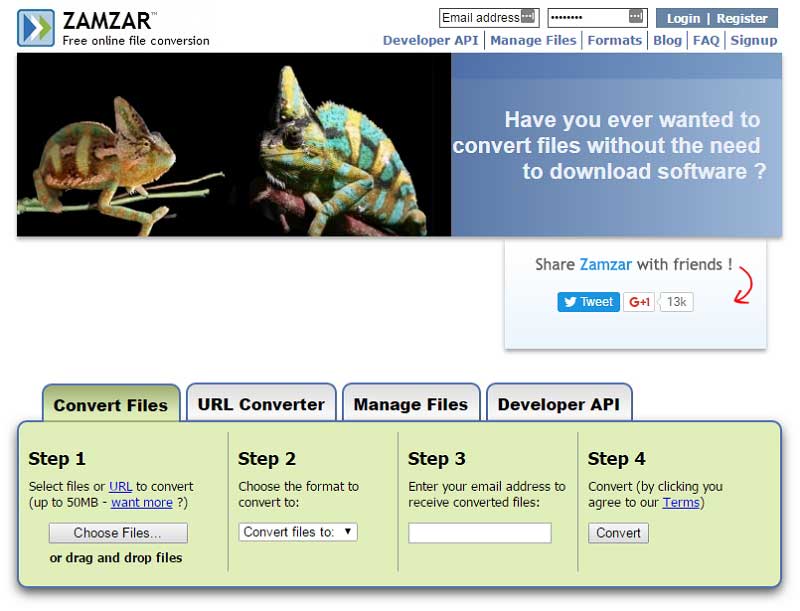
Zamzar is one of other very attractive online services to convert different documents. The online PDF manager supports conversion of video files, media files, and documents using online services. The interface is not highly intuitive, and the conversion occurs in three simple stages. First, you upload the file. Secondly, you select the desired output format for your file and then you enter the email address to receive the converted file.
Pros:
Cons:
Still get confused or have more suggestions? Leave your thoughts to Community Center and we will reply within 24 hours.