PDFelement - Edit, Annotate, Fill and Sign PDF Documents

Many free deployment tools are available to organizations these days. It takes few steps to deploy software on workstations without manual intervention. But like all things free, they come with limitations. Some restricts on the number of software can be deployed. Others limit the ways of deployment. Overall, they lack the professional and comprehensive ways of paid deployment tools. Here I introduce you the best 3 free deployment tools that may help you a lot.
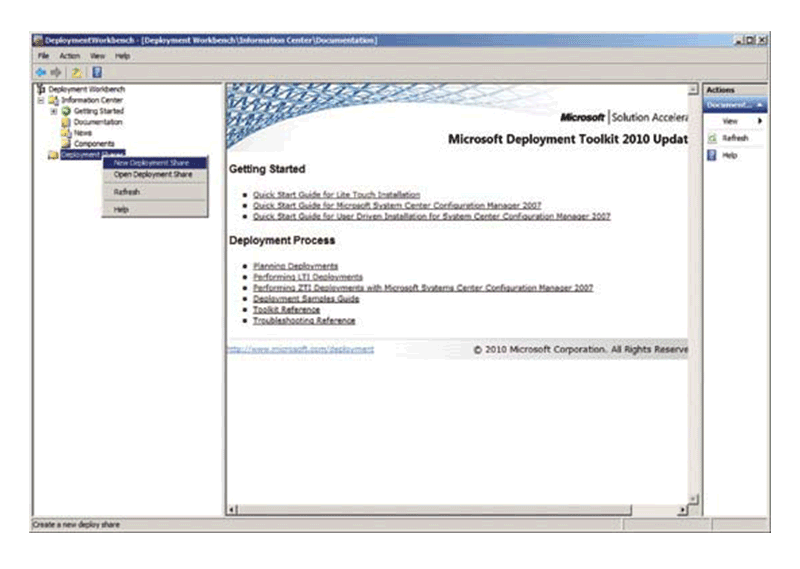
Microsoft has its own deployment toolkit to install software on various devices. It is free to use but many not be a suitable deployment tool.
Pros:
Cons:
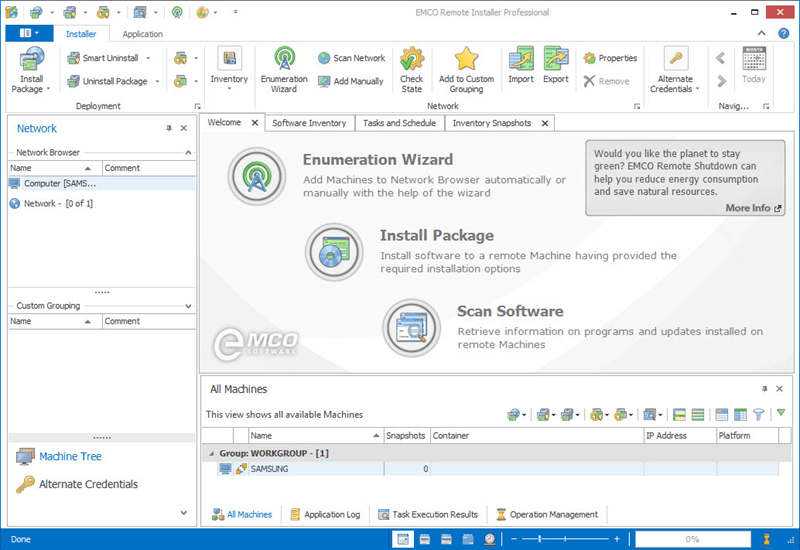
This remote installer can silently deploy and distribute applications over LAN. The free version works for install and uninstall functions for 5 computers.
Pros:
Cons:
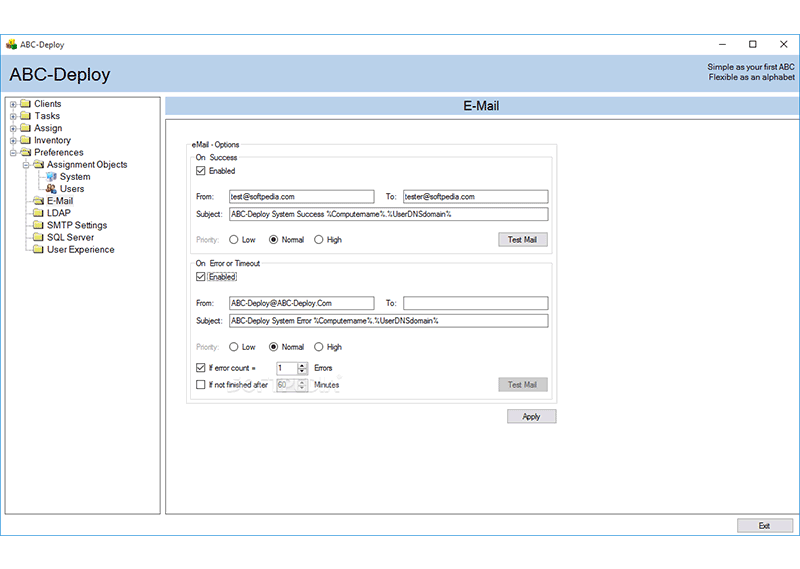
It is a popular free deployment program used to install, uninstall, manage and create shortcuts on client end. It is simple yet effective.
Pros:
Cons:

The perfect all-in-one PDF solution for businesses - PDFelement for Business is very affordable. It gives total control over PDF editing and comes with great discounts for volume licensing. It can be scaled to meet the expectations of any enterprise. As PDFelement for Business is developed for enterprises, its main goal is to reduce, simplify and make day to day business documentation a hassle free work.
Everything is carried out by the software and there is absolutely no need to store paper files. You can even get rid of humongous spreadsheet files by merging them into a single PDF using PDFelement.
Still get confused or have more suggestions? Leave your thoughts to Community Center and we will reply within 24 hours.