PDFelement - Edit, Annotate, Fill and Sign PDF Documents

Documents are a major part of any business's processes and as such it is not unlikely to find a business in need of a document management system. Many companies will often choose online document management systems and most of them work really well. Most online document management systems provide great service to businesses but they do have their shortcomings.
In this article, we are going to be looking at some of the best online document management systems, what makes them tick and the problems a business is likely to face when using online document management systems.
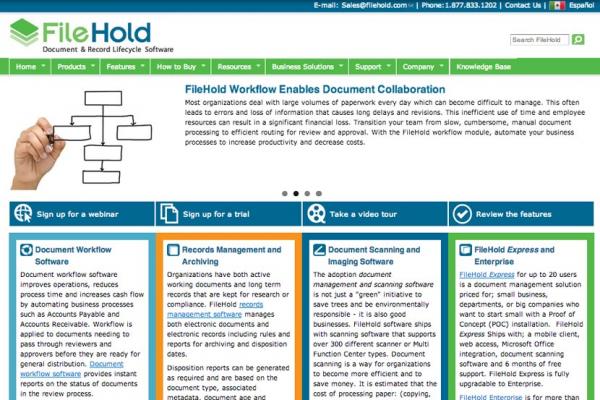
This is an enterprise grade online document management system that is desktop, browser and mobile ready. It is specifically designed for medium to large enterprises that have a lot of document to process. It has features like OCR indexing, secure storage, search and version control features as well as electronic document workflow.
Pros:
Cons:
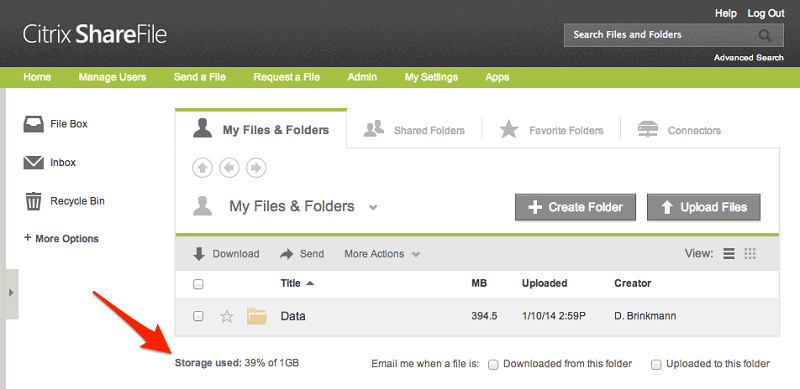
As web based application ShareFile is a highly intuitive system that allows for bulk uploads, API automation, full search and offers one of the best customer support in the business. The documents you upload to this online document management system will be secure, held in audited datacenters.
Pros:
Cons:
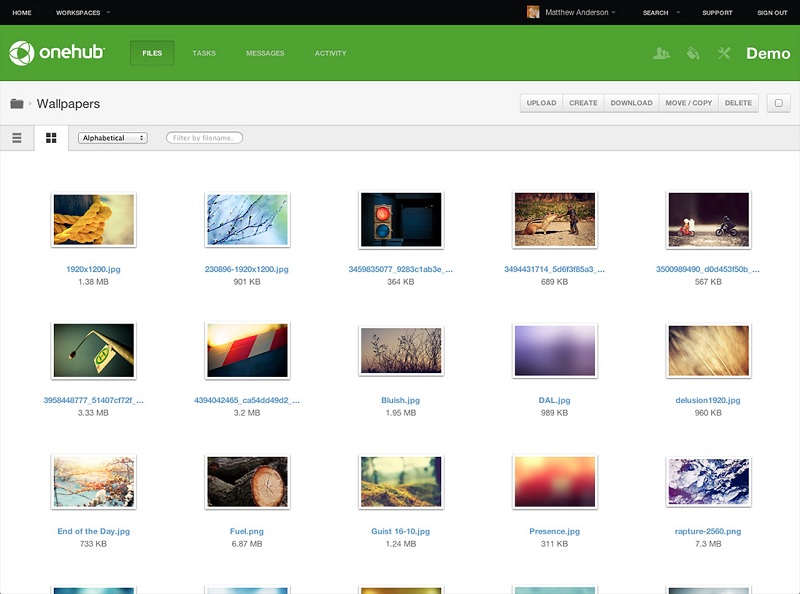
This is another enterprise grade document sharing service that allows users to share document in bulk. The documents can be shared and controlled in the cloud and are accessible on multiple platforms including desktop and mobile.
Pros:
Cons:
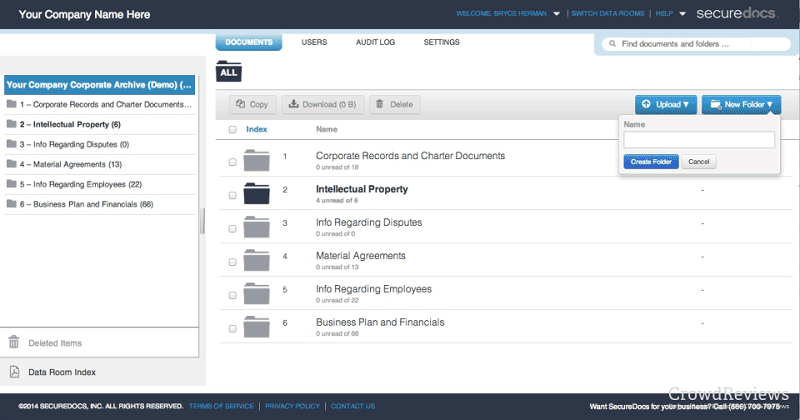
This is the online document management system you should choose to handle sensitive business documents such as contracts. This is because it offers a highly secure, virtual data room for the safety of all your important documents.
Pros:
Cons:
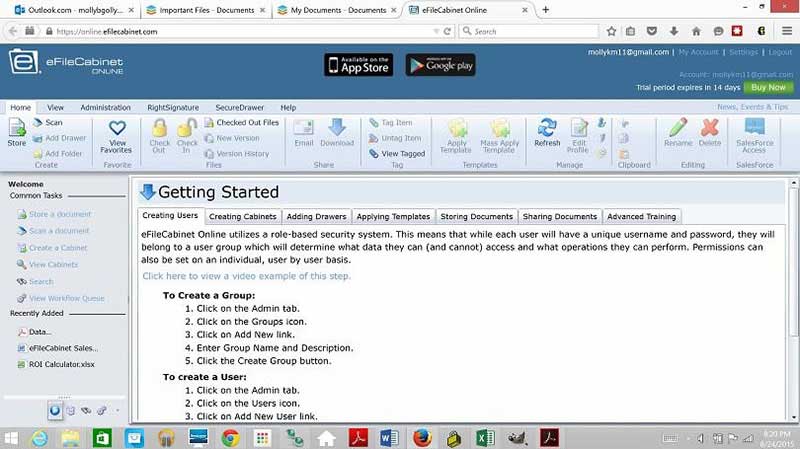
This online document management solution offers almost all of the services you would need in terms of document management. It provides such functions as scanning, tagging and cloud storage to facilitate easy sharing.
Pros:
Cons:
Shortcomings of Using Online Document Management Systems
While it is advantageous to make use of online document management systems, there are some disadvantages as well. They include the following.
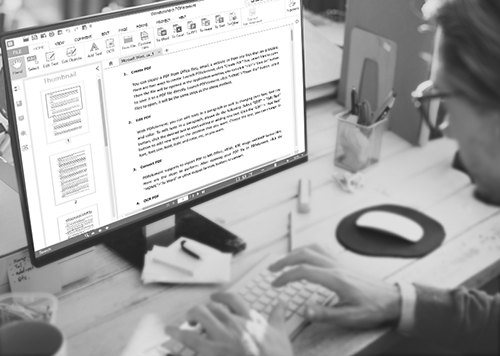
If the disadvantages of using an online document management system are deal breakers for you, worry not, you can always decide to use a desktop based system. Wondershare PDFelement is the best tool for document management, particularly PDF document management. This is because PDFelement has thought of everything you could ever need and set up is not difficult. You just need to download the software and you're good to go.
The following are some of the features you'll find useful.
Still get confused or have more suggestions? Leave your thoughts to Community Center and we will reply within 24 hours.