PDFelement - Edit, Annotate, Fill and Sign PDF Documents

JPG is a flexible image format which can be viewed in any browser with ease without downloading them. Even though PDF is perfect tool to save all the images in one single file, you can also convert PDF into JPG to view or embed JPG image files in your convenience. In this article, I will tell you how to achieve the goal in two easy and fast ways.

For attaining perfect image quality with same content you need to choose the right tool such as Wondershare PDFelement which works like a charm for PDF to JPG file conversions. Moreover, it allows you to modify your image files like cut, trim, resize, rotate, modify, add image, add object or transform PDF image files in any file format you choose. As it supports all image file formats, you can easily convert PDF image files into JPG, TIFF, GIF, PNG, JPEG or BMP within seconds.
This program is specially designed with all the essential tools and functions to create an awesome experience each time you choose to convert your PDF files in any file format you want. Its highlighting feature is that you can split a particular PDF file into several pages and save in different files for better organization of JPG image files. Finally, you can protect the changes by protecting the saved JPG file with a password.
Simply open Wondershare PDFelement and use the drag & drop method to open PDF files in the application. You can also click the Open button to import the PDF you want to convert.
PDFelement is a fabulous tool which supports all the essential editing tools such as cut, crop, trim, add text, add image, rotate, resize etc. You can do modifications to the text and image in your PDF using the editing tools under the Edit tab.
When all the necessary changes are made, you can turn the PDF file into JPG file format for easy access as an image file format. Simply go to the ‘Home’ tab and select 'To Image'. Then in the pop up window, choose JPG as output format and customize the page range. Finally, click the Convert button to start the conversion process.
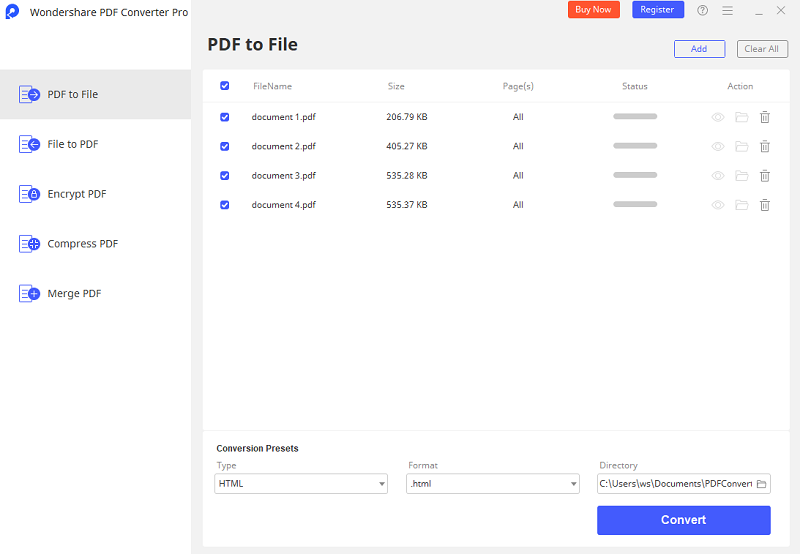
Wondershare PDF Converter Pro is a perfect and fabulous tool for turning PDFs into JPG image file format with intact image quality. Even password protected PDFs could be converted into JPG within minutes. It uses simple user-interface with easy commands for instant conversions and better performance. In addition to JPG, this tool can also help you convert PDF into image file formats, HTML, PPT, Word, EPUB or Excel. The converted files are flexible to save and edit them with any other application.
Install Wondershare PDF Converter Pro in your computer. Open the program and then import PDF files which have to be converted into JPG. You can drag and drop the PDF files into the application directly. For multiple conversion of PDF files into JPG, simply import them by clicking the 'Add Files' option.
After importing PDF files for conversion, click Advance Setting at the right-side of the program and then choose 'JPG' as desired output format under the Image tab. This program also supports partial conversion where you can select any specific page or pages for conversion.
Still get confused or have more suggestions? Leave your thoughts to Community Center and we will reply within 24 hours.