PDFelement - Edit, Annotate, Fill and Sign PDF Documents

DOCX is an open format for MS Word. This format is very common and you may have come across it if you are a Word user. At times, you may want to convert the DOCX file to format is compatible with most devices such Portable Document Format and you are clueless on how to do it. Worry not since this article is well compiled and shows you an effective software that can convert DOCX to PDF format effortlessly.
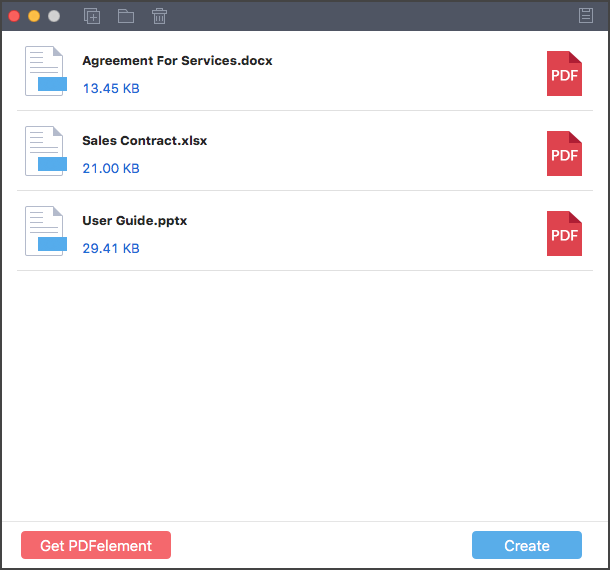
Wondershare PDF Creator for Mac is a create companion when you want to create PDF files from different files formats. This software is easy to use and allows you create PDF files within a simple click. Wondershare PDF creator for Mac posses the following features:
Open the software under "Applications" on your Mac. Now drag and drop the DOCX files to the program. You can also click the "Add Files" button and upload several DOCX files or a folder with DOCX files.
The uploaded files will be listed on the program and you can always rearrange them. Now move to the bottom right and click "Create" button. The program will prompt you to select a folder to create files. Complete the action by clicking on "Save" and within seconds you will have your PDF file.

When you have created the PDF file using Wondershare PDF Creator for Mac, you may want to add or delete some content on the PDF file. Since Wondershare PDF Creator for Mac does not allow you to edit PDFs, you will have to look for alternative, which is Wondershare PDFelement for Mac. This software is equipped with various editing tools like editing texts, adding images, and rearranging pages. Moreover, you can also extract PDF pages. With Wondershare PDFelement on your Mac you can also stand to get other PDF tools like.
Features of Wondershare PDFelement for Mac:
Still get confused or have more suggestions? Leave your thoughts to Community Center and we will reply within 24 hours.