PDFelement - Edit, Annotate, Fill and Sign PDF Documents

PDF files are one of the most convenient file formats for sharing and storage purposes. However, sometimes PDF files can get bulky, making it cumbersome to store or share via the internet. Online PDF compressor can offer timely solution to such problems, especially considering the technical nature of trying to compress a file without any software. The internet is filled with many free online-based PDF compressors that promise to easily and quickly convert your bloated file. In this article, we look at 5 of the most common tools that can be used to compress PDF online.
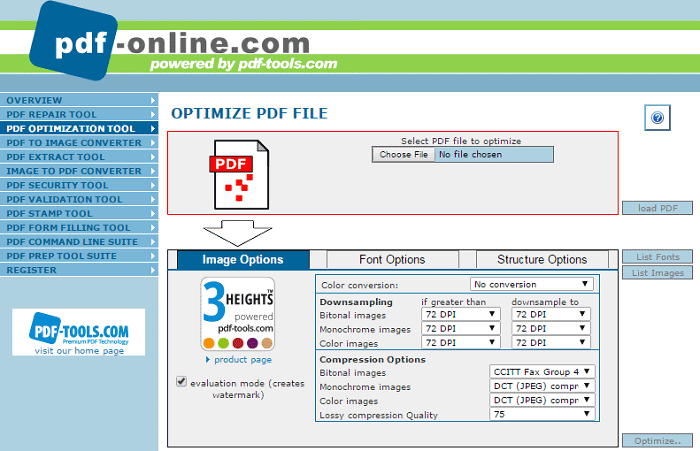
This is one of the oldest PDF compressors found on the internet. PDF-Online is widely popular because of its simple interface and functionality. It also offers a handful of advanced compression settings, which include the ability to customize images, fonts, and general structure of the PDF file. Most of these features are usually available on high-end PDF compression applications, which make this piece of software a favorite among many users.
On the downside, the free online version of PDF-Online embeds watermarks for all converted PDF files. Users must make a purchase to gain access to the full suite of features.
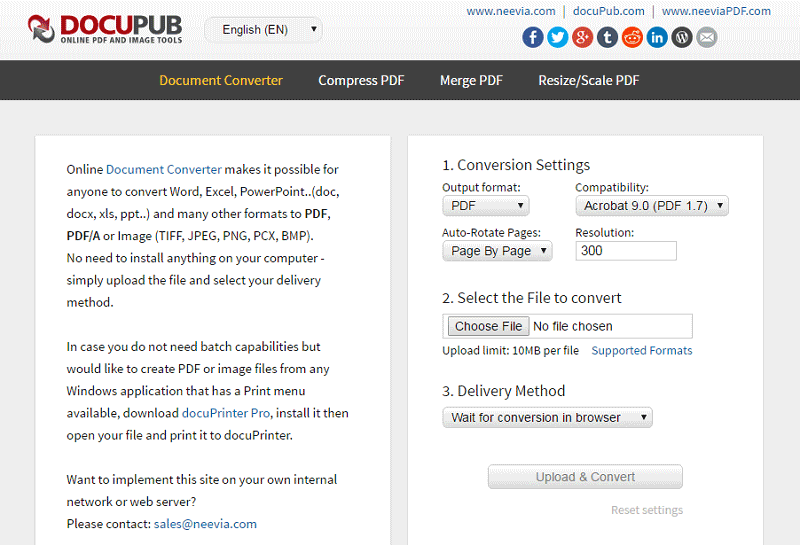
DocuPub is another popular online tool for converting and compressing PDF files. It offers more compression presets for users that are found in premium PDF compression tools. With DocuPub, you can remove elements from PDF files, including fonts and annotations.
DocuPub also allows you to convert documents and merge PDF files, which is an excellent aid for organizing documents. However, as with most online PDF converters, the free versions impose certain limits when compressing. DocuPub limits free compressions to files under 5 Mb.
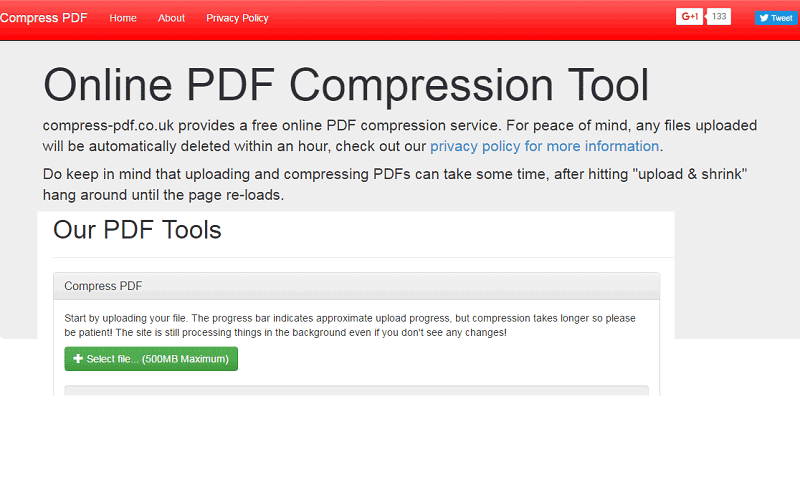
Compress PDF offers the simplest interface of all the PDF compression tools on this list. Once you land on their page, you are offered a simple upload link for you to attach your PDF file. After you upload, the file is compressed in the background. Once the process is done, you receive a download link that lets you access your compressed file.
Compress PDF sacrifices multiple features for simplicity. You don’t get compression options to play around with and the compression rate is rather slow. Still, Compress PDF is always a favorite among those looking for simplicity.
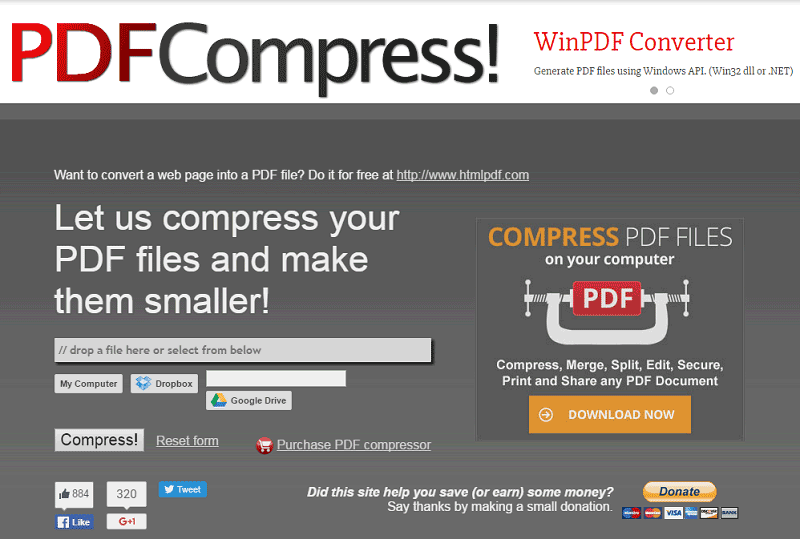
PDF Compress is another compression tool that takes the simplicity of Compress PDF and integrates it with the versatility and efficiency of DocuPub. This online tool allows you to upload documents from your computer, Dropbox, or Google Drive or drag them onto the interface. Compression is quite fast, despite the absence of advanced features.
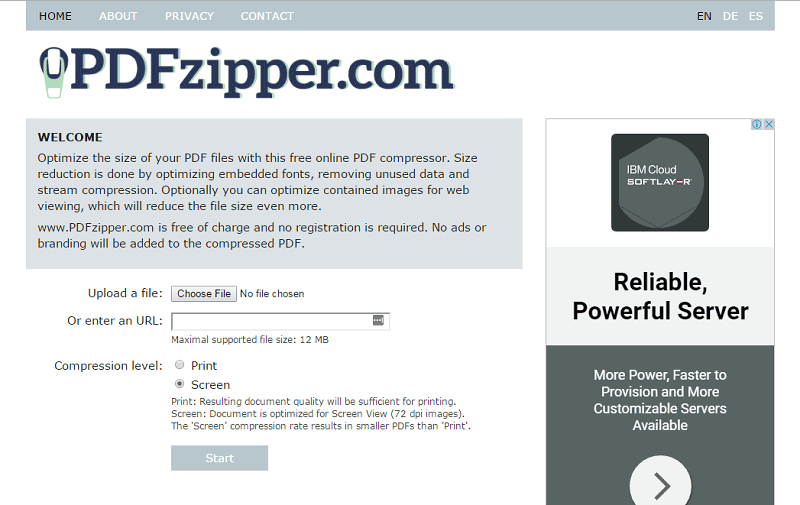
PDFzipper provides one of the fastest compression rates for any online PDF compressor. In addition to a simple interface, PDFzipper is easy to use and works with all major browser interfaces. There are no extra features, though, and most users looking for advanced features will likely be disappointed.
Limitations of Compressing PDF Free Online
Despite the many advantages presented by online PDF converters, many versions often present difficulties and limitations for users. Most are slow and inefficient since your file has to be uploaded first, compressed at the server end, and then resent back to you. This process also consumes a considerable amount of bandwidth, which means you must stay connected during the upload. Other issues include file size restrictions, watermarks, and quality issues that come with most converters.
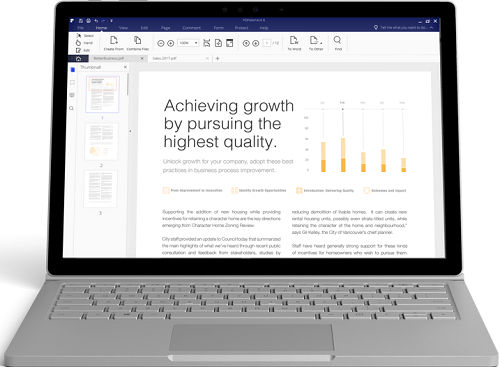
Downloadable PDF compressors are always the best option when it comes to seamless PDF compression. One of the best desktop-based tools for PDF compression is Wondershare PDFelement. This essential piece of software offers all the benefits of online PDF compressor and adds tons of other benefits for the everyday user.
PDFelement is an all-inclusive application that lets you edit, secure, merge, split, delete or insert pages into existing PDF documents. It allows users to select from different preset compression options and compress PDF files at the touch of a button according to your needs. If you are in the mood for some technical tweaking, PDFelement offers you the option of playing around with compression settings for the best results.
Still get confused or have more suggestions? Leave your thoughts to Community Center and we will reply within 24 hours.