PDFelement - Edit, Annotate, Fill and Sign PDF Documents

Looking for a PDF editor for Mac to edit and annotate PDF files? I once needed a Mac PDF Editor too. However, when I searched the Internet, only to find that there were not so many options. And to figure out which one is the best for me, I had to compare these Mac PDF Editors I had found carefully. Here I'd like to share with you the 5 best PDF editors for Mac I know.

Wondershare PDFelement for Mac is a professional yet affordable PDF editing tool. It provides full editing features for Mac users to create, edit, convert PDF files, edit and fill out PDF forms on a Mac. It is fully compatible with Mac OS X 10.7 or later, including the latest OS X 10.12 Sierra.
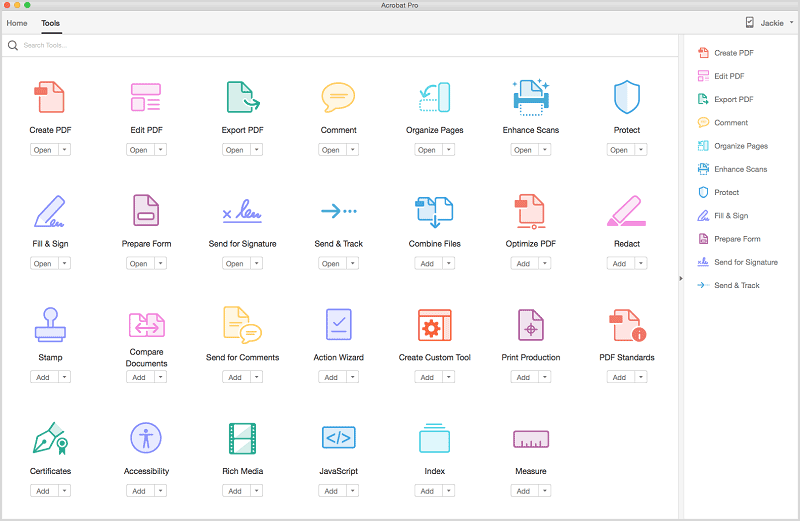
Acrobat for Macintosh is one of the best PDF editors for Mac. All features it provides are solid and stable. Because it is such a professional PDF editing tool and its high price ($350), most of its clients tend to be entrepreneurs.
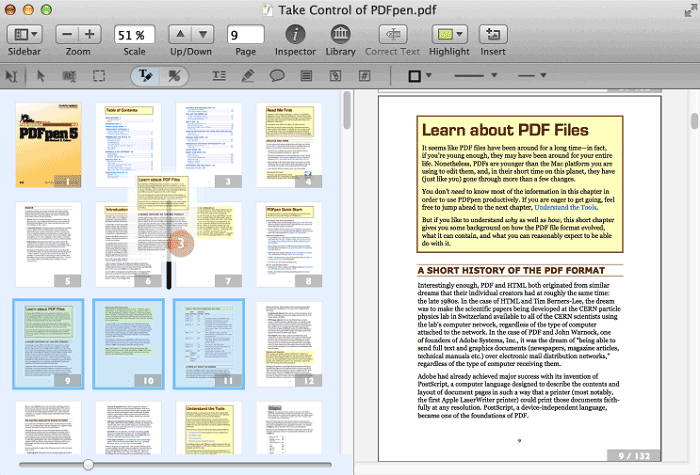
PDFpenPro is shareware. It offers users some simple editing features, like exporting PDF content to Word documents, correcting typos in PDF text, sign PDF files with handwritten signature, etc.
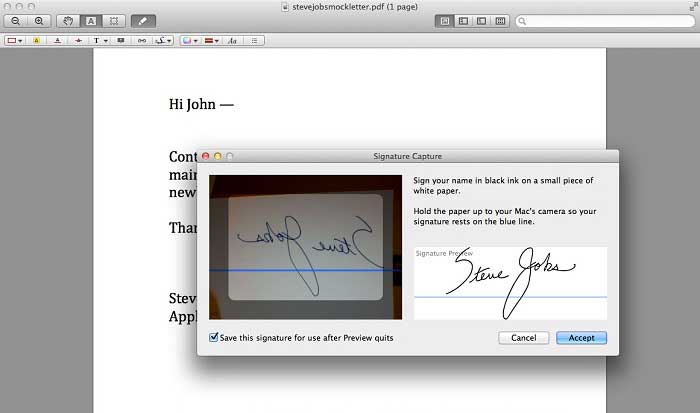
Preview is the default PDF viewer and PDF editor for Mac OS X. It functions more like a PDF viewer that lets users to annotate PDF files. At the same time, it is also a simple PDF editor for Mac since it allows users to create, merge, and split PDF files.
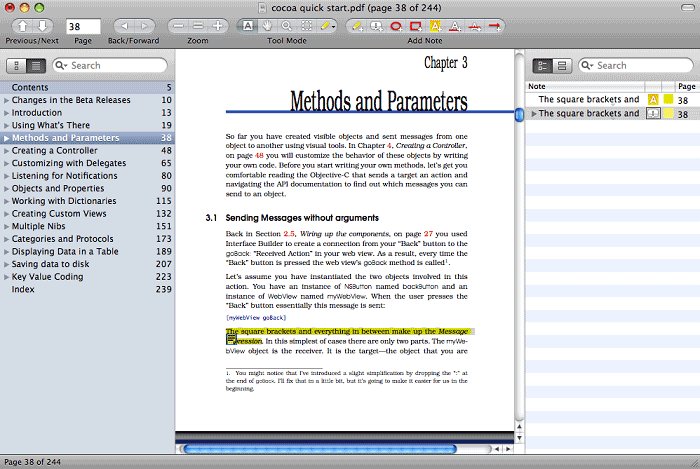
Skim is a free Mac PDF editor. It functions like Preview. It offers markup tools that help users to highlight important PDF content, add and edit notes, crop PDF files, etc.
Still get confused or have more suggestions? Leave your thoughts to Community Center and we will reply within 24 hours.