PDFelement - Edit, Annotate, Fill and Sign PDF Documents

Expectancy is usually high when Apple releases a new product, and Mac OS X 10.11 El Capitan is a definite improvement on Yosemite. The operating system (OS) has several smart additions aimed at increasing user experience and simplifying tasks. Whether it's an online game demanding better graphical performance or a complicated research project needing easy access to pinned sites, the OS produces high-performance levels and is very stable. If you are still undecided whether to upgrade to this latest Mac OS X, you can read this article to have a better understanding of the top Mac OS X 10.11 El Capitan features.

The operating system works even on older Macs making them more responsive and fluid. Tasks undertaken daily such as accessing and viewing e-mail, working with many apps, and opening PDFs take lesser time and load more easily.

Mission control is streamlined to an extent where users can actually open all necessary windows with a single swipe. Multiple window locations are visible. Quickly identify the window you need and begin working on it. If more windows are needed and clutter must be avoided, drag the window to the screen top and effortlessly drop it within space allotted to a new desktop. Use the trackpad to locate a lost cursor. For example, shake the mouse a few times or your finger over the trackpad. The pointer appears bigger and is easily located.

With the number of apps available to simplify every possible function, it is imperative that you have access to several apps at the same time. It's now possible with Split View. Two chosen apps automatically adjust on two sides of the screen. You can find a theatre using Maps, jot down an important reminder in Messages, or compile a document while conducting research using Safari. Other apps are still available, but the cumbersome task of manually resizing apps is no longer a bother. You have full control from within the operating system.
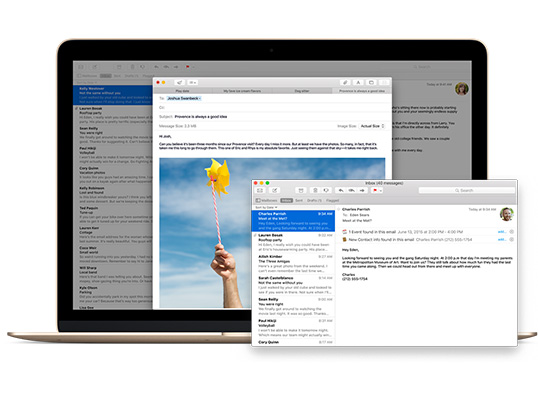
Swipe messages from inside your e-mail inbox. View them on a full screen. You can set a calendar event or add a new contact from within your inbox with just one click. It's possible to juggle between a message you’re drafting and your inbox with easy access to functions like downloading attachments and copying text. Just open a new tab for every open e-mail thread. If you use the swipe gesture to the left, a message gets deleted; swipe to the right and the message is highlighted as read or unread.
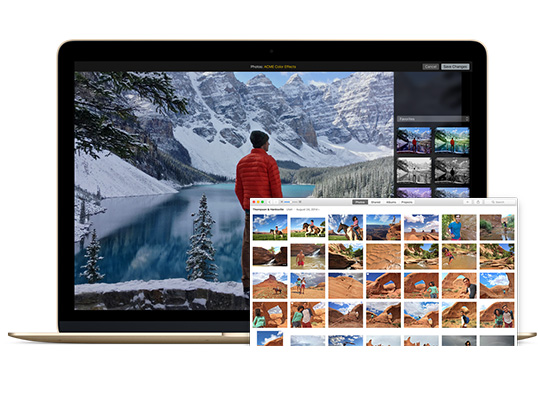
Mac OS X 10.11 El Capitan has a highly-improved Photos app providing direct access to reputable third-party photo-enhancing tools from the Mac App Store. Use keywords to organize your photos, titles, and descriptions just like professionals. You can work with photographs in different formats or extensions. Editing tools can be accessed from within the photographs. Professional grade filters and noise reduction features are built into the Photos app.

Notes has turned into a powerful app enhancing accessibility. Create an interactive checklist like a wish or grocery list; add a web link, photograph, or video; and simply map the note with a location. It's all so easy with access from remote locations via iCloud or iPhone. Notes is compatible with other apps as well. Drag and drop desired content into an existing note. Create a new note and use the Share button from your favorite app to transfer content to a note. Attach photographs, web links, map locations, and videos to notes and view them in the convenient attachments browser.
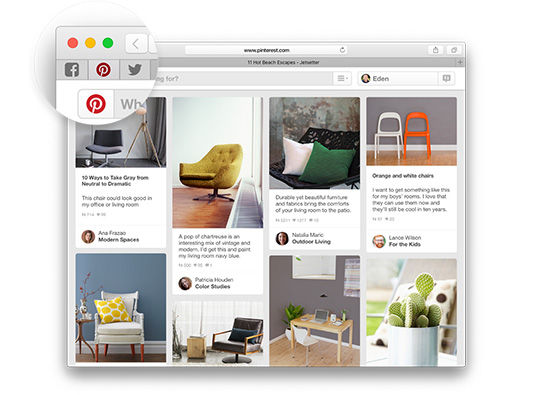
New tools are now built into Safari such as Pinned Sites providing access to many open websites. AirPlay has a wonderful feature wherein webpage video can be streamed on to a HDTV, while your computer screen is available for other tasks. Now you can mute audio without bothering to find out which webpage holds the audio by using the Smart Search field. Use the new smart Spotlight to find information on sports, weather, stocks, or Web video using natural language. For instance, to easily locate a PDF or any other document made on a specific day, simply type in PDF I made on (specify day). Expand, reduce, or move the Spotlight window for convenience.
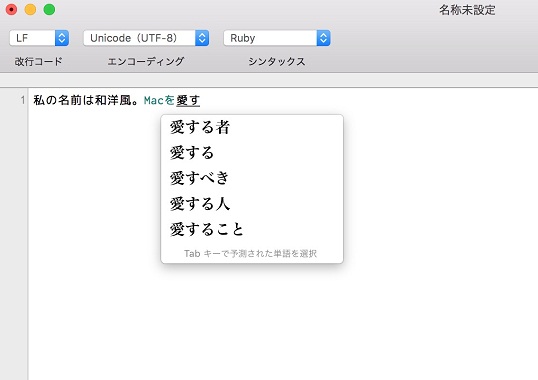
New fonts have been added making documents looks extra crisp with intelligently-spaced alphabets. Try out one of the new Japanese, fine-tuned San Francisco, or crystal-clear PingFang Chinese fonts. The Mac OS X 10.11 El Capitan system now allows you to write Japanese or Chinese text. Advanced technologies used to increase keyboard capability ensure the system learns and adapts as you input content in Chinese just like a sophisticated voice-recognition software. Selections are offered, as the system builds up vocabulary and even recognizes difficult words and phrases. The trackpad is very accurate, and multiple characters can be entered with accuracy levels similar to that reached on physical paper. The system is able to translate the basic phonetic script Hiragana into more acceptable written Japanese, and the conversion takes place while you're typing in text.

Metal uses a core graphics technology to synchronize resources from the graphics and main processor. It saves energy and creates much smoother graphical experiences for users. Webpages load nearly 40% faster while PDFs load nearly 50% faster. Animated games are detailed to perfection and present the real-life experience. Nearly 10 times faster draw call performance can be expected. Modern CPUs are built into the system providing media apps and professional graphic software access to top-notch computational power.
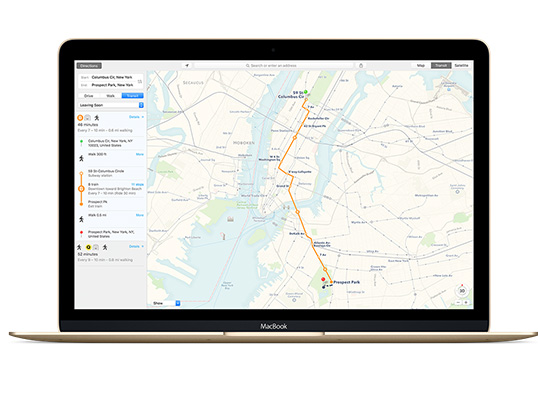
Use Maps to gain access to public transit info. Check out the best routes in Transit view whether you're travelling on foot, personal car, using public transportation or a combination of all three. Chart out a route on your Mac loaded with the powerful Mac OS X 10.11 El Capitan and transfer it to your iPhone for detailed travel information on the move.
Still get confused or have more suggestions? Leave your thoughts to Community Center and we will reply within 24 hours.