PDFelement - Edit, Annotate, Fill and Sign PDF Documents

Are you looking for a PDF password cracker to crack the PDF password? Surely you’ll get thousands of results the moment you enter the query “PDF Password Cracker” in Google Search Box. However, my experience proved that it is time wasting in looking for a tool by trial and error. To save your time, in this article, we’re going to introduce a PDF Password Remover for Mac OS X and Windows you might need.
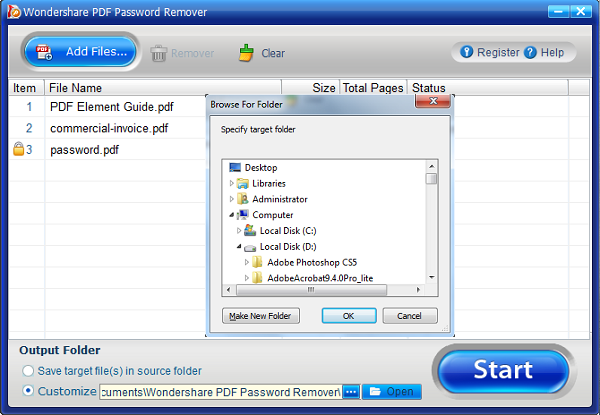
The PDF cracker here we're introducing is Wondershare PDF Password Remover. It is a professional PDF Password Remover which can help you crack locked PDF files in a few minutes.
This PDF Decryption Helper is easy-to-use and very friendly for users. It supports batch conversion and save your precious time vastly. There are many great reviews for it. Most importantly, it is the most cost-efficient PDF Crack in the market. With a lower price, it still has the amazing features.
Launch Wondershare PDF Converter Pro for Mac in your computer. Click on "Add Files" button to import your password protected PDF files. The program supports batch conversion, you can add 200+ files at a time.
There are two options in the "Output Folder" menu: "Save target file(s) in source folder" and "Customize". By clicking "Save target file(s) in source folder", you can save your exported PDF files in the source folder. By clicking the "Customize" button, you can "Browse" to select the target folder as you like.
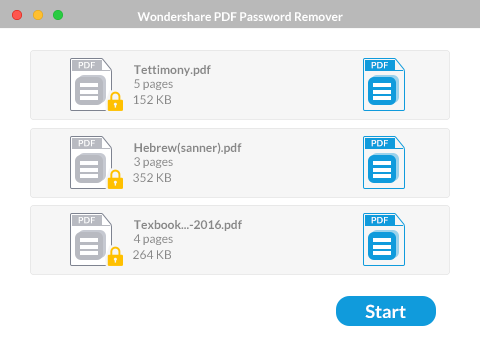
Wondershare PDF Password Remover for Mac allows you to crack the PDF password that protects the PDF from copying, editing and printing. If you know the right password, it also enables you to crack the open password easily and efficiently. Only in Two steps, you'll crack the PDF password successfully. Learn how to use Wondershare PDF Password Remover for Mac to remove PDF password in OS X Sierra, El Capitan, Mavericks, Mountain Lion and Lion.
After launch the app, drag and drop PDF files to this application. If a lock appears on the PDF item bar, it implies the PDF creator doesn't want anybody to open it. In this case, only with the right authorized password, you can crack the password. If you have the right password, click the lock and enter the right password. If no lock appears at all, just skip to step 2.
Click the "Start" button to crack the PDF password. Just in a few seconds, you’ll find the PDF are free of PDF restriction. And then you can copy, edit, or even print the PDF freely on your Mac.
See, this is how to use the professional PDF password cracker, Wondershare PDF Password Remover for Windows and Mac to crack the PDF protection. It is pretty simple to use the app to remove PDF restriction. However, you should keep in mind that do not crack PDF password for business purpose.
Still get confused or have more suggestions? Leave your thoughts to Community Center and we will reply within 24 hours.