PDFelement - Edit, Annotate, Fill and Sign PDF Documents

Have you at one point or the other found yourself with different PDF files which you wish are in one file? Although it may seem like rocket science to merge such files together, it is not. What you need is a good PDF tool that will enable you to combine your different PDF files into one. This article will give you a few pointers on online PDF combiners that can help you combine PDF online for free.
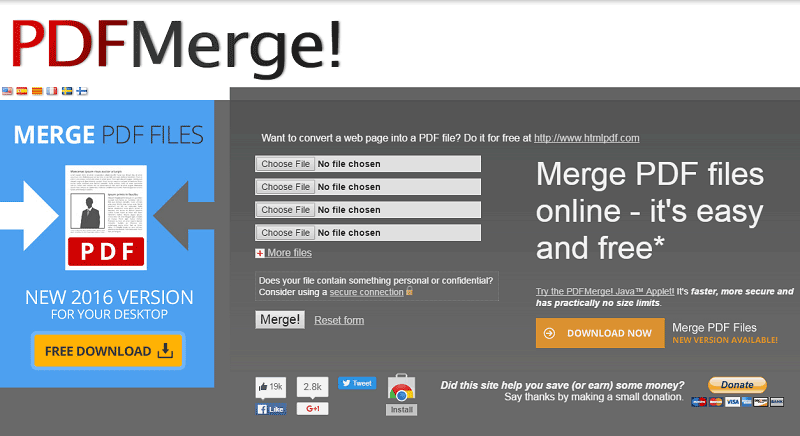
If you choose to use this online free PDF file combiner, your first step is to get to their home page, then choose all the files you wish to merge by choosing your files individually from your computer, once you are done, click on Merge. Your files will be quickly merged. The best thing about this online tool is in case you have data that is sensitive you can use their secured connection. However, you are limited to 15mbs.
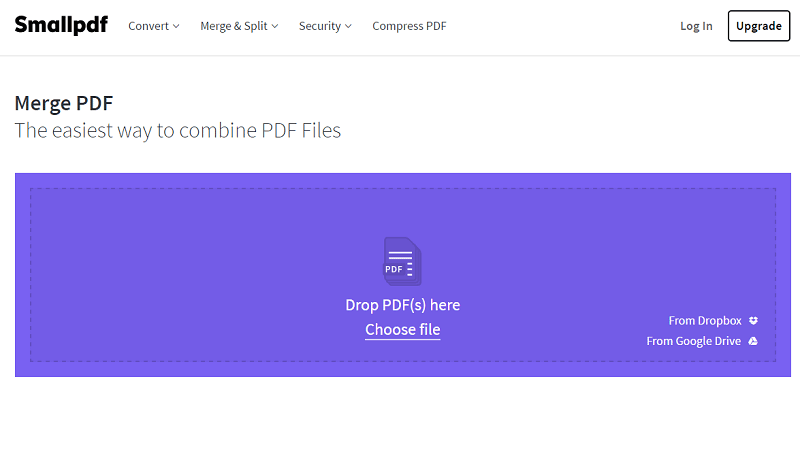
This PDF online tool presents with an easy to navigate homepage, giving you PDF editing features like; compressing, converting merging among others. In order to use this tool all you need to do is click on the ‘Merge PDF’ icon. Once that has been done, you are presented with a window where you can either ‘drop’ your files, or choose from your pc. Files are displayed as you open them. The best thing about this online tool is you are assured of the safety of your document by their automatic deletion system that deletes your data within an hour of working on your document.
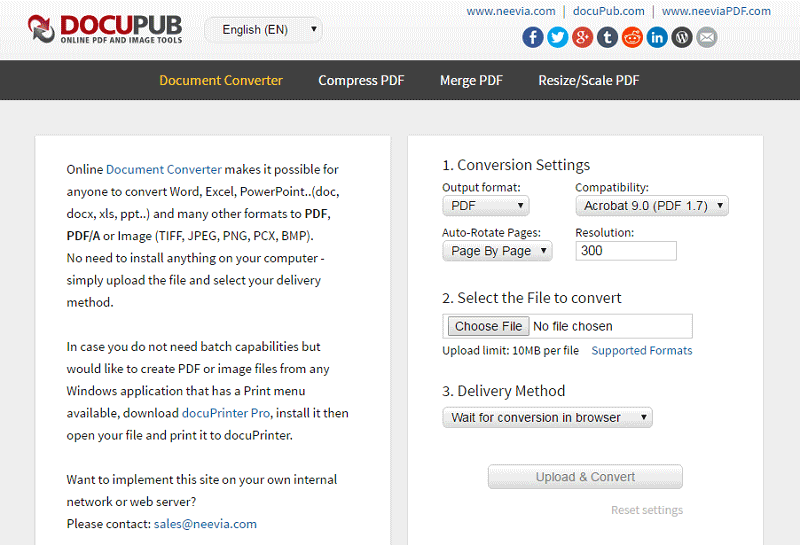
If you choose Docupub as an online combiner, you will be presented with 4 options on the home page: Document Converter, Compress PDF, Merge PDF or Resize/Scale PDF. Once you choose to merge, you will be happy to know that this tool gives you the option of optimizing as you merge your document. However you may be limited by the file size, which should not exceed 10mbs.
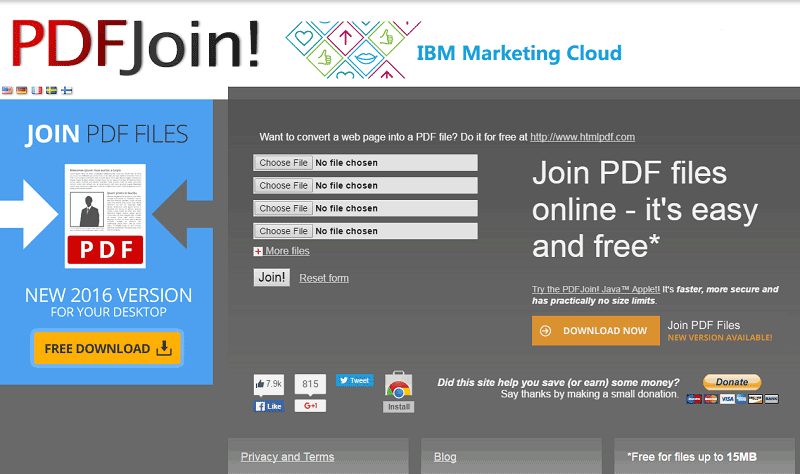
This tool also offers you other features like compressing and converting apart from merging PDF files. You can also merge up to 20 files at a go. All you need to do is choose the files and click on join files when satisfied.
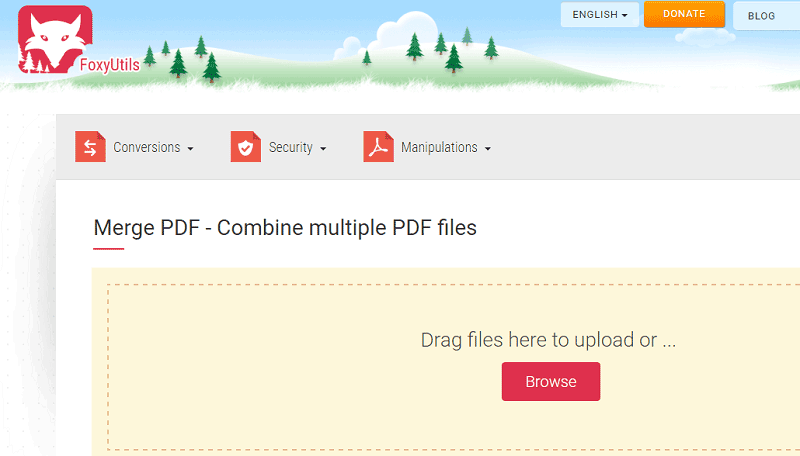
Apart from merging your files online, this tool also offers you other options like: conversion, security options, manipulation options like splitting and compressing. All you need to do to merge is select the files you want to merge, and click on merge. The bonus is for every operation you do on Foxy Utils, you are thanked for helping plant a tree.
Limitations of Combining PDF Files Online
While it may seem easy to work with online combiners, a few things should be put into consideration. Namely:

Wondershare PDFelement is unquestionably the best desktop PDF editing tool in the market. With it, you can edit and add highlights or comments on your PDF files whenever you need to. By use of OCR, you are able to edit scanned PDF documents.
If you ever need to combine your PDF documents, it can guarantee you a secure, easy and quick file combining. In addition, you can convert PDF files into many other formats like Excel, Word, PPT among others and vice versa. You can fill any form whenever you wish without struggling.
Still get confused or have more suggestions? Leave your thoughts to Community Center and we will reply within 24 hours.