PDFelement - Edit, Annotate, Fill and Sign PDF Documents

When a document is scanned using a scanner, it is usually saved in the form of the image. But most of the companies or the institute does not accept the documents in the image format because images can always be photo-shopped using photo editing software. In order to send this image to an institute or an organization, you will need to convert this image into the PDF file. Nowadays, scanners are getting obsolete because people use the camera of their smartphone to take the images of certain documents and then these images can be converted into the PDF documents using an appropriate image to PDF converter. Here’s our list of the best free image to PDF converter that you can use to convert different images into PDF files.

The first tool in our list to convert Images to the PDF files is all-in-one PDF creator, converter, editor, manager and form filler: Wondershare PDFelement. One of the main advantage of using this tool is that it will convert your Images into high quality PDF files without ruining the quality of your Images. Moreover, once the PDF file is created, you can also make changes to the PDF file such as you can crop the Images, resize them or even rotate them within the PDF file using the same software.
Another advantage of using Wondershare PDFelement is that it can work with approximately any image formats such as JPEG, PNG and GIF. Lastly, after converting images, you can apply the OCR (Optical Character Recognition) on these images which will help you to edit the scanned images in the real time. So, if the scanned image has some text, Wondershare PDFelement is the tool that you need to edit the text in the PDF file.
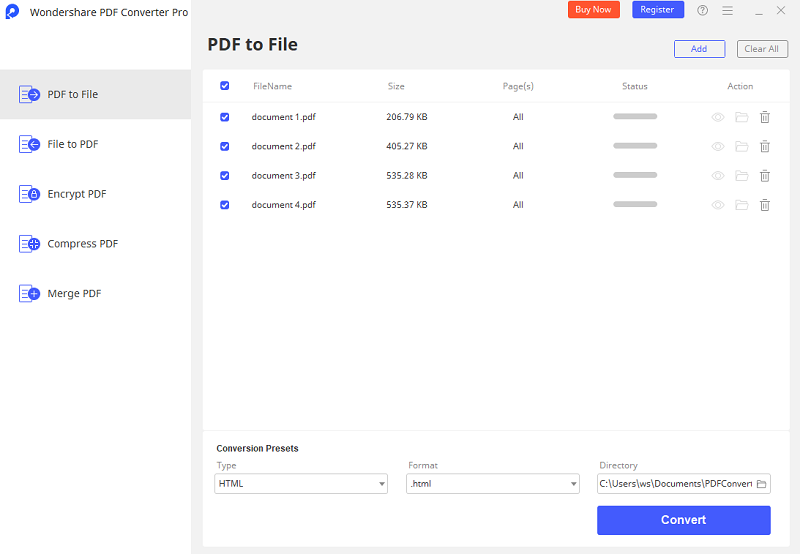
As the name of the software indicates, it is the professional level converter to convert any images into the PDF files and the most amazing thing about using this software is that it will also let you create the PDF files from different Images. Moreover, the developers have also embedded the OCR plugin in this software to make the editing process easier. Lastly, the difference with the other converters or editors is that you can perform the batch conversion process to convert more than two images at the same time. Just add the images to the Wondershare PDF Converter Pro, select the "Output folder" and hit the "Convert" button. It will convert the Images to PDF without compromising the quality of the images.
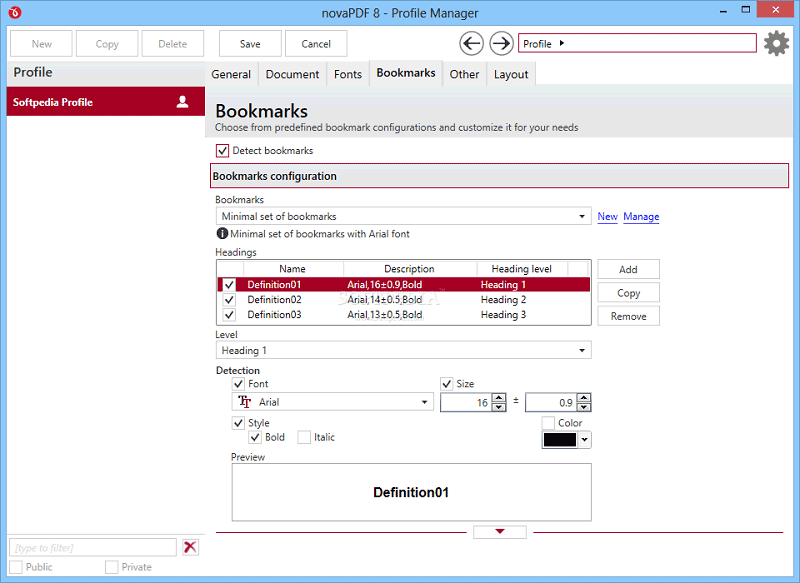
Nova PDF is also a complete PDF editor which does not have the converter feature in the main stream. However, you can use the print option to convert an image into the PDF file. Unlike Other converters it does not provide any options and you cannot set the quality of the output file. However, you can use the printer properties to get the required PDF file.
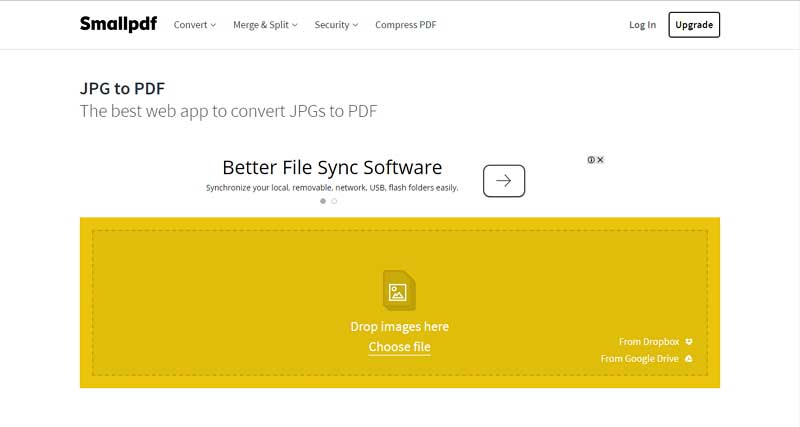
Small PDF is famous for providing an online version to convert the JPG files to the PDF files. So, if you are comfortable in uploading a PDF file to a server and waiting for the conversion, you can try this software. But it does not provide different options like Wondershare PDFelement or PDF Converter Pro. Moreover, you can only convert the JPG files to the PDF files and there is no way for the PNG or any other image format to convert to PDF file using Small PDF.
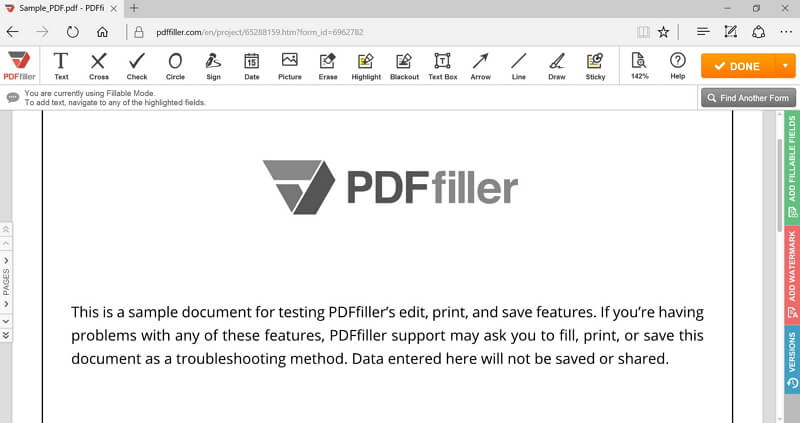
With the old school user-interface, this program provides an option to convert the images to the PDF file in one click method. You can only convert the JPG or PNG format in PDFFill PDF tool. However, different PDF files can later be combined to form the final PDF file. When we used this software, the quality of the images in the PDF file was not intact and there is no option to perform the OCR on the PDF file to edit the text in the scanned documents. In other words, it is not perfect for those users who want to have recent functionalities and latest features to perform different tasks on their PDF files.
After going through all image to PDF converters, we have concluded that Wondershare PDFelement is the best software both in terms of cost and functionality. It provides functions of the professional software at the price of a basic software.
Still get confused or have more suggestions? Leave your thoughts to Community Center and we will reply within 24 hours.