PDFelement - Edit, Annotate, Fill and Sign PDF Documents

Free PDF readers essentially help in the reading of documents that come with the .PDF extension. Plenty of PDF software keeps emerging with the introduction of new versions of Windows operating system. If it happens that you are using Windows 10, there are plenty of free PDF readers available.
In this article, we are going to look at some of the best free PDF viewers compatible with Windows 7/8/8.1/10. This post will also be discussing on some of the tips that make a PDF reader relevant.

Wondershare PDFelement is an all-in-one PDF solution which gives you the full reign on how to use your PDF files. It serves the combination of creating, editing, annotating, converting, protecting, watermarking, merging, compressing, and signing industry-standard PDF files.
The software has an adequate compatibility with Windows as it works with older versions of Windows as well from XP up to the current Windows 10. It is also compatible with Mac and iOS. The complete suite of tools makes Wondershare PDFelement the popular PDF viewer.
Features:
Advantages:
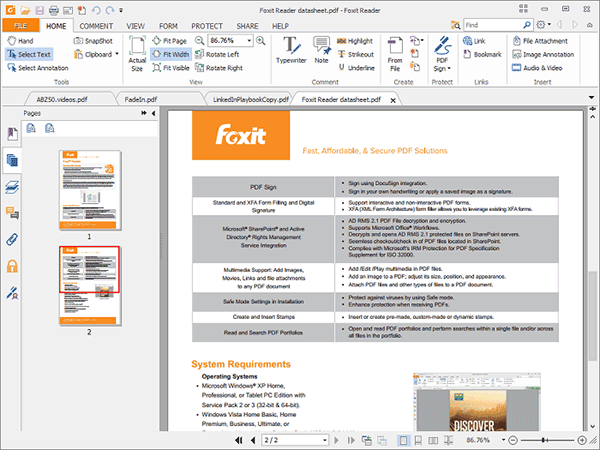
Foxit PDF Reader is one of the top notch alternative viewers embedded with handy features. The free PDF reader has all of the documents fixed into a 6MB package, thanks to its lightweight. When one talks of Foxit reader, you’re talking of a fast render of pictures, charts or diagrams. Just, the free PDF reader does not take a while to show up. It allows you to save some of the progress forms and return to them after a while. It is a portable version which allows for easy drawings, inserting of links, stamps, as well as annotating of texts. Foxit Reader is the best alternative to Adobe reader. It even succeeds where Adobe Acrobat reader has failed.
Advantages:
Disadvantages:
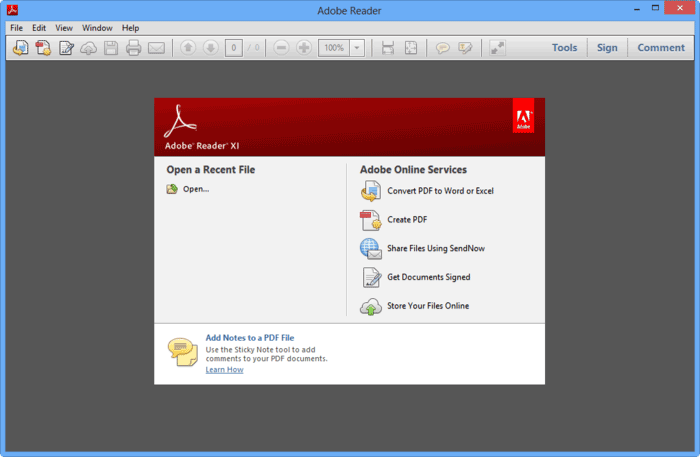
Adobe Acrobat Reader is the default PDF viewer for most of PDF documents. The widespread popularity Adobe enjoys as a result of it being used by the company that fashioned the PDF. It is an efficient tool for most of light PDF users, although frequently claimed to have long load times.
Sticky notes can be attached to pages as well as highlighting texts for your review. However, Adobe Reader is a free PDF reader only when you use the basic features. Most of the advanced features, saving PDFs in other formats, PDF creation, merge PDF files; do only come with the upgraded functions, which may cost up to $299.
Advantages:
Disadvantages:
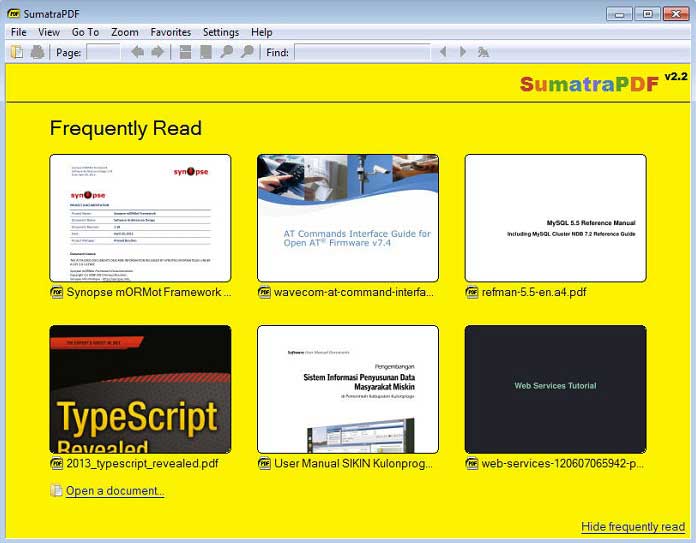
Sumatra PDF reader happens to be the most lightweight, open-source portable application, with the very simple interface, in addition to its portability since it can be embedded as a portable app.
The free PDF reader software does not have options for editing or even advanced features – it's rather a window which loads extremely fast displaying PDFs. The emphasis with this free PDF reader is on its number of features or the wide-ranging abilities. Instead, it is on its speed. The ideal and a huge number of keyboard shortcuts it is loaded with makes the Sumatra PDF very fast, loading almost instantly. It supports other files types like the eBooks in Mobi and ePub formats, as well as the comic books in CBR and CBZ formats.
Advantages:
Disadvantages:
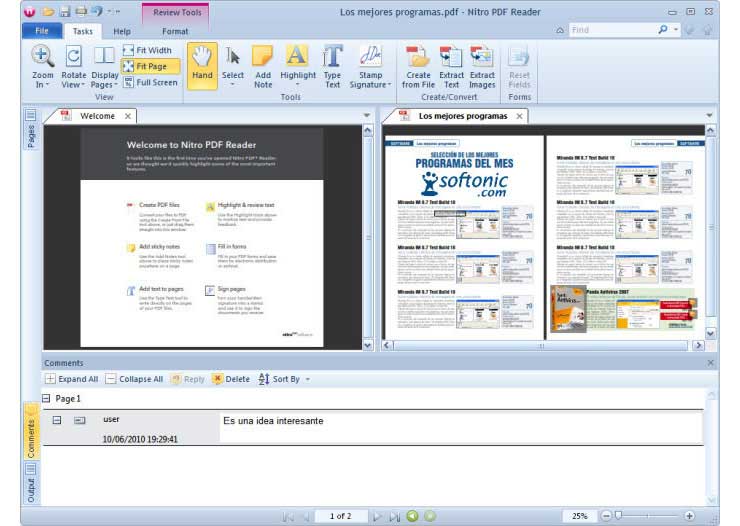
Nitro PDF reader is a free PDF reader with some outstanding features. The software is a slick interface, with some additional functions that cannot be found anywhere else. An example is the "Quick Sign" feature which allows one to capture a digital image of one's signature and embed it into PDF documents. Additional features in this free PDF reader would be the ability to convert files either from Microsoft Word or other formats. However, some people who dislike Microsoft’s ribbon interface will likely prefer other applications.
Advantages:
Disadvantages:
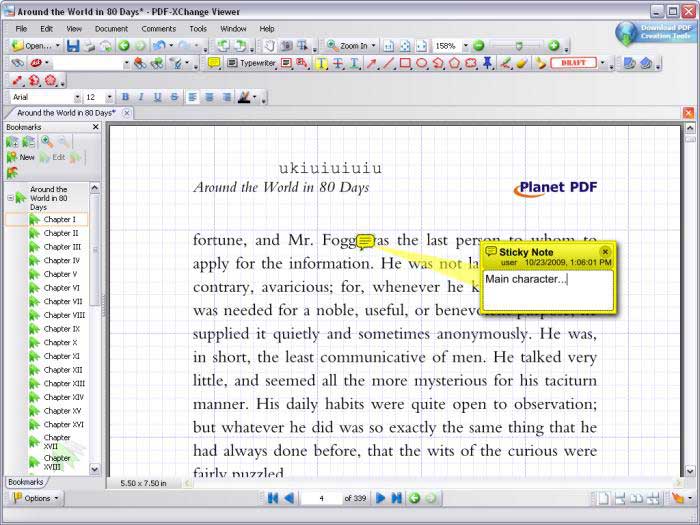
While PDF-XChange Viewer may not be as lightweight as the other available free PDF readers, it is rather a fast application with efficient tools for editing and annotations.It is the most probable alternative to Adobe PDF reader. The viewer outpaces some of the core functionality of Adobe Reader.
The uniqueness of PDF-XChange Viewer is its richness of commenting and markup tools. The free PDF viewer has all the aids for elaborate markups which come with a variety of line and shape tools. For instance, tools like the free pencil allows for making rough freehand sketches. Other devices include the sticky note, stamps, or the link tools for linking either to the internal point in the PDF or the external website.
Still get confused or have more suggestions? Leave your thoughts to Community Center and we will reply within 24 hours.