PDFelement - Edit, Annotate, Fill and Sign PDF Documents

PDF is the three letter word that has changed the world. PDF files are popular as they give flexibility. Now, it has become the open standard format through which you can publish among any public bodies. Free PDF text editors cost nothing but enable users to edit PDF text freely and give assure documents to everyone anytime. With the use of free PDF text editor you can easily use different features like view, edit, change contents, add or delete info from PDF files.
If you are looking for the best free PDF Text Editors and you are confused which to use then you should definitely keep an eye on this below tools. All the tools provided are free and provide lot of potential function beyond a normal PDF Editor can do.

If we talk about Wondershare PDFelement then it is definitely worthy when you are using it. This editor would help you to edit PDF file very easily and you can insert, remove text and images. It is one of the best PDF text editors freeware. Besides all these features you can change PDF format to any other formats with simple clicks. Wondershare PDFelement will provide all the features with a clear document and management.
Pros:
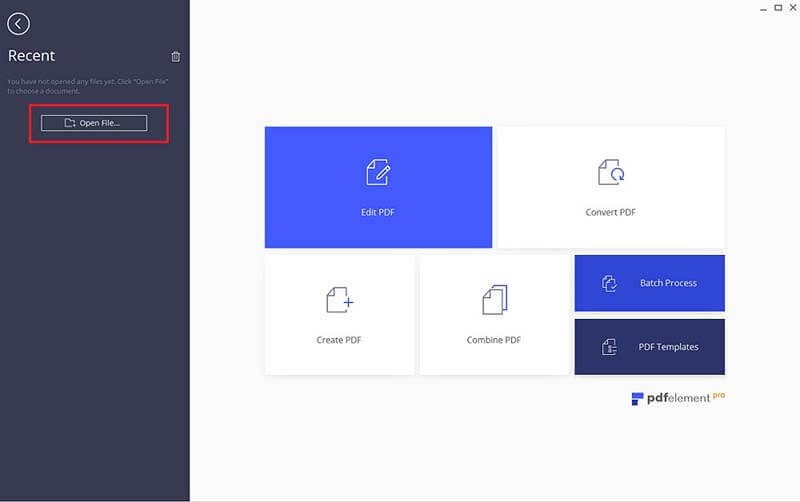
Simply open PDFelement, press "Open…" and select the files that you want to edit. Click "Open" again to open the file.
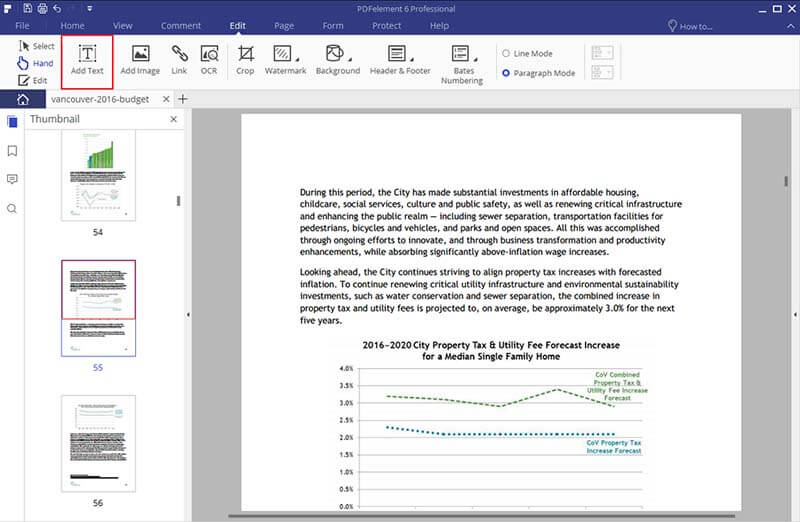
To write in the PDF document simply click on "Edit" in the main toolbar and then click on "Add Text". Next you have to click on the area you want to write and a text box will appear that will allow you to write.
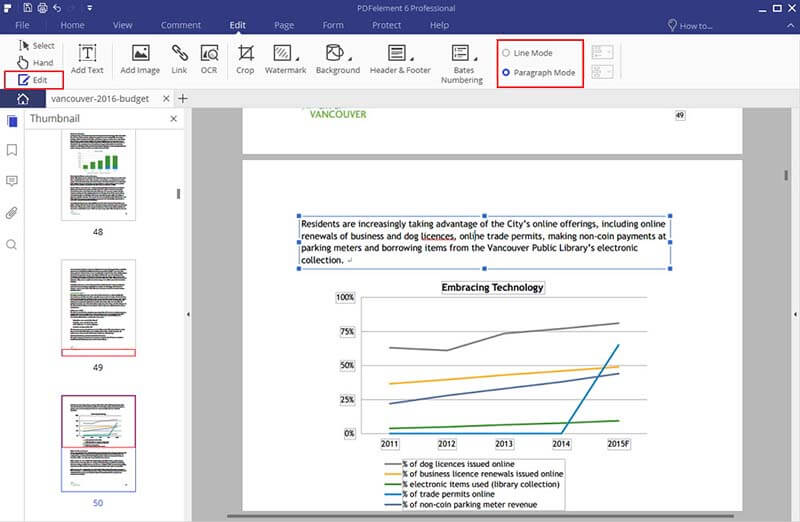
With using this option you can edit any text or image on the PDF file. Click on "Edit Text" button under "Edit" tab and you will be able to edit any text just double tap on the text and use the cursor to change the text.
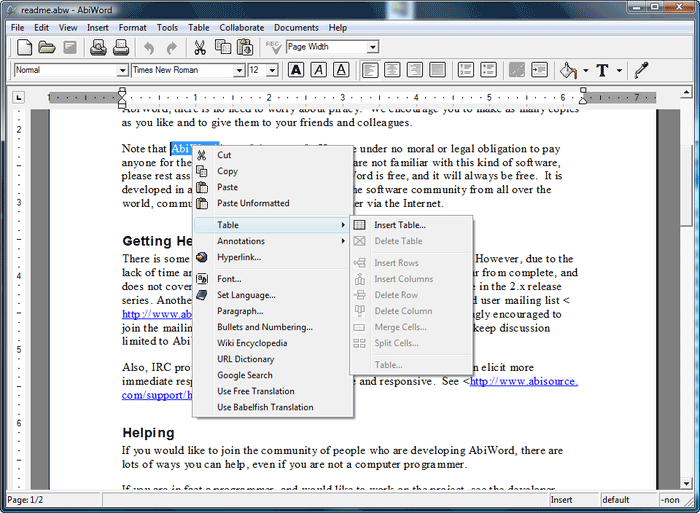
AbiWord is an award winning software which comes with the latest version. This tool provides a faster way to access PDF file and perform its functions. AbiWord looks like Microsoft word; apart from this it has outstanding features like editing file easily and quickly by checking spell of the words. This tool comes with tons of font option and it fully supports reading and editing of the PDF documents. You simply have to open up PDF document and edit PDF text for free.
Pros:
Cons:
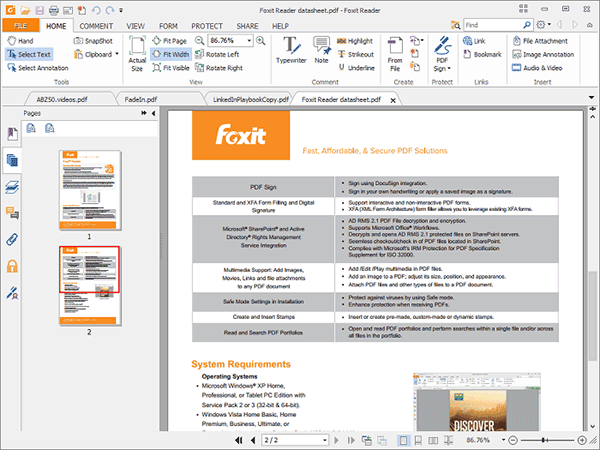
Foxit Reader is the free PDF text editor and reader which let you add text, highlight text, add notes, underline text, strikeout text and more. You can save your file after editing is done. Here you can add new text to it but cannot delete the existing text. This tool has an attractive user interface, in addition to this PDF Printer can built-in helping us to create PDF file more quickly and is known for this basic functionality.
Pros:
Cons:
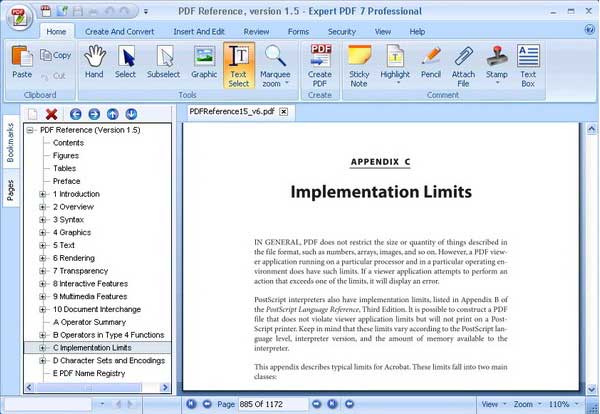
Expert PDF Editor is the free tool which is use to view and edit PDF files. It supports limited editing of PDF files. You can add text, text boxes, highlight text, and add stamps, signature in your PDF files. Using Expert PDF Editor you can have some unique features but along with that you can face some difficulty in handling it.
Pros:
Cons:
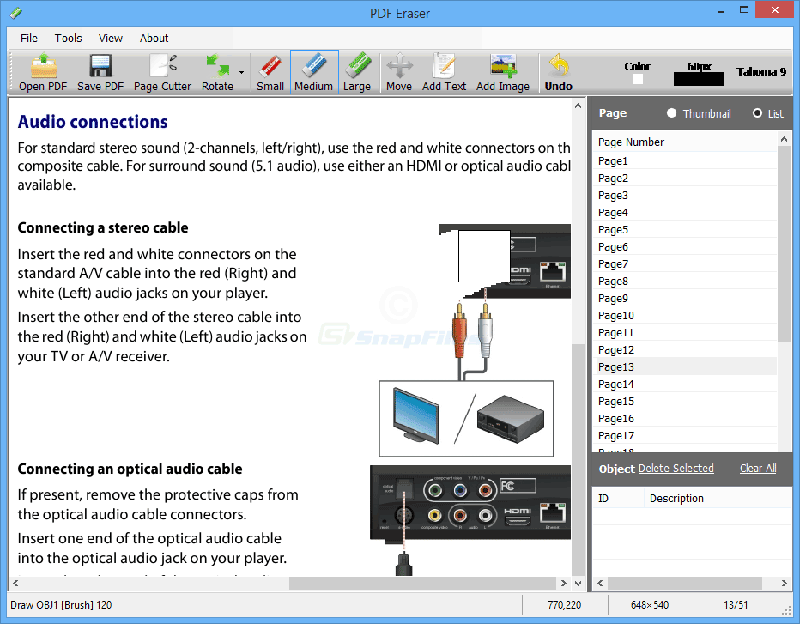
PDF Eraser is considered as one of the must have software which provides with an excellent tools for viewing and editing PDF file. PDF Eraser can be used to insert everything from the text to images, and links to freehand drawings in PDF Documents. It is also a free PDF text editor. One prominent feature is that you can easily add or delete any information from PDF file.
Pros:
Cons:
Still get confused or have more suggestions? Leave your thoughts to Community Center and we will reply within 24 hours.