PDFelement - Edit, Annotate, Fill and Sign PDF Documents

Creating a PDF is easy with the help of numerous applications. Microsoft Office platform is also enabling users to save a file in PDF format without the need for a third party application. However, it is impossible to edit or modify the text in a PDF file. PowerPoint from Microsoft provides the opportunity to create slideshows that users can use for a presentation. The following article discusses the top list of free PDF to PPT converter.
Wondershare PDFelement is an all in one utility program, which is capable of converting a PDF document into any other format. The thoughtfully designed software replaces the traditional Adobe software, as it is light in construction and provides added features than other class-leading software. PDFelement provides all the necessary tools that help the user create and change PDF files according to the need. In addition to the tools, the software is available in nine languages, making it easy for a user to gain access to numerous files irrespective of the language barrier. Built for both professional and personal use, this program offers much more when compared with other free programs.

The primary features include editing, optical character recognition, form creations, and converting and creating options. All these features ease the process of creating a PDF file, which a user can modify and edit at any point in the future.
Additional features include adding notes on creating custom stamps, applying passwords to prevent unauthorized access, apply Digital Signature, extraction of specific pages from a PDF document, permanently eliminating sensitive images and texts from PDF document, and combining or splitting documents. It also gives the chance to save a PDF document into a PowerPoint format.

With the cooperation of Wondershare PDF Converter Pro, users stand a chance to convert their existing PDFs into high quality and secured formats such as Microsoft Office, image, and EPUB. You can begin the conversion to a Windows-based file format using a few simple commands. The software is adequately compatible with Microsoft Office such as Word, Excel, and PowerPoint. It helps in converting a PDF file into familiar and abundant formats with enormous flexibility and options.
In comparison to other PDF converters, Wondershare PDF Converter Pro excels as a program that is capable of converting password protected PDF documents with ease. With this simple convert button, restricted documents will unlock automatically and provide the opportunity for a user to utilize the functions such as copy, edit, and print.
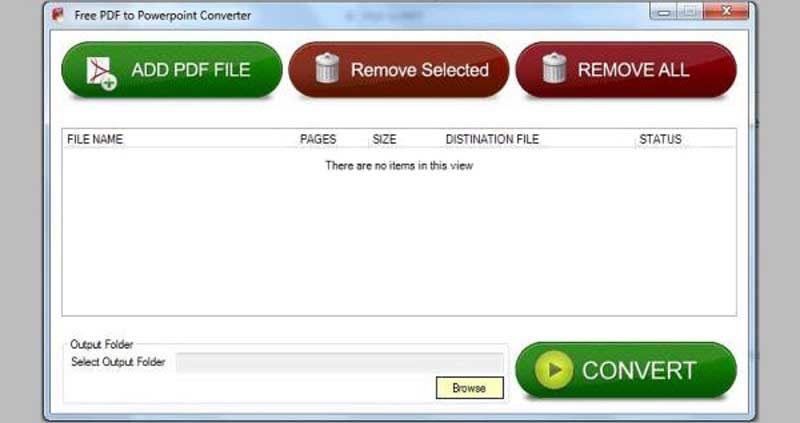
PDF files are perfect for exchanging between different platforms and for numerous uses. However, at times an individual finds it necessary to convert a PDF file into Microsoft PowerPoint format for use at a presentation. It is here that the PDF Converter helps the user. It is lightweight software and helps the user convert their existing PDF files into the PowerPoint format. The user-friendly interface makes it easy even for a beginner to operate the software with ease.
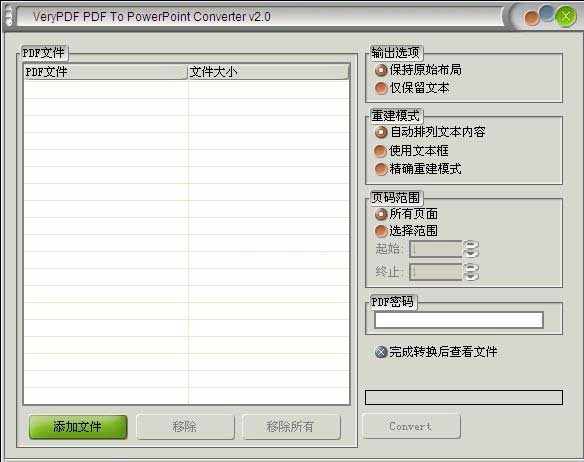
Developed by verypdf.com, the free PDF to PowerPoint converter helps in converting a PDF file into slideshows that users can use a Microsoft PowerPoint. The software is capable of handling encrypted documents and generates presentation in the format that is compatible with PowerPoint 2000 and onward versions. The software also allows a user to convert only certain portion of the PDF document rather than the entire file. The fully customizable options within the software help the user integrate texts in PPT files.
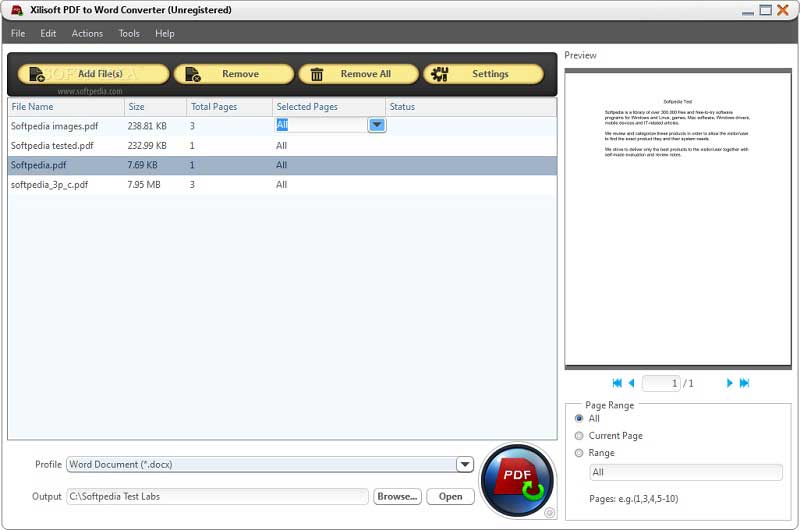
The PDF to PowerPoint Converter from Xilisoft is a professional PDF conversion software for PDF and PowerPoint users. With the help of the program, it is possible for any individual to convert their existing PDF files into PPT format that is editable. The software is also capable of converting a batch of PDF files. It preserves the original texts, hyperlinks, tables, layouts, and images so that a user can modify and edit according to requirement.
It is also possible to convert a particular range of pages to a PDF file rather than converting the entire document. The software also provides the opportunity to upload files manually or use drag and drop feature and convert a PDF file into a Microsoft PowerPoint document that is compatible with 2003, 2007, and 2010 versions.
Still get confused or have more suggestions? Leave your thoughts to Community Center and we will reply within 24 hours.