PDFelement - Edit, Annotate, Fill and Sign PDF Documents

Do you have a PDF that you want to make changes to and you are looking for a top quality free PDF writer for Mac? We understand how hard that can be which is why we're here to help. Editing PDFs just the way you want is never easy and some free PDF writers for Mac may not be able to do it just the way you want. Just to make it easy for you to choose, we have collected the top 5 free PDF Writers for Mac. You can go through each one and choose the one that fits your particular needs.

If you want to comfortably make changes to your PDF document, you need to use PDFelement for Mac. This free PDF writer for Mac is by far the best PDF writer in the business, especially if you value your time and want a solution that will not freeze in the middle of editing. Because it is a PDF management program, PDFelement for Mac has numerous features, each one designed to help you manipulate the document any way you want to. You can simply add text and images to the documents, edit and delete text and images, add comments and notes and even highlight and underline text.
Pros:
Here's how you use the best PDF writer for Mac to write on PDF for free.
Begin by downloading the program to your computer and then launch it. You can then simply drag and drop the PDF you want to edit to the main window to open it.
To write text on the PDF, click on "Add Text" in the main toolbar under "Edit" and click on the page you want to write. A text box will appear and you can simply type in the text you want to add.
If you want to write notes on the PDF, click on "Markup" to activate the Comment, Notes, Text Box and Callout features. You can then just select the "Sticky Note" icon right under "Scale" and click anywhere in the document to write the note.
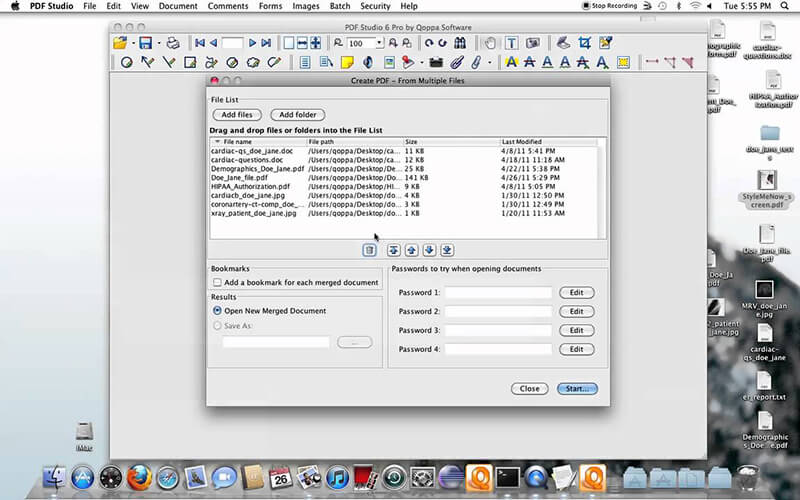
This is an all-inclusive free PDF writer for Mac OS X that comes with great features to help you optimize PDFs in many different ways. The program is ideal for users looking for a solution that is easy to install and comes with a great user-interface, that is also very easy to use.
Pros:
Cons:
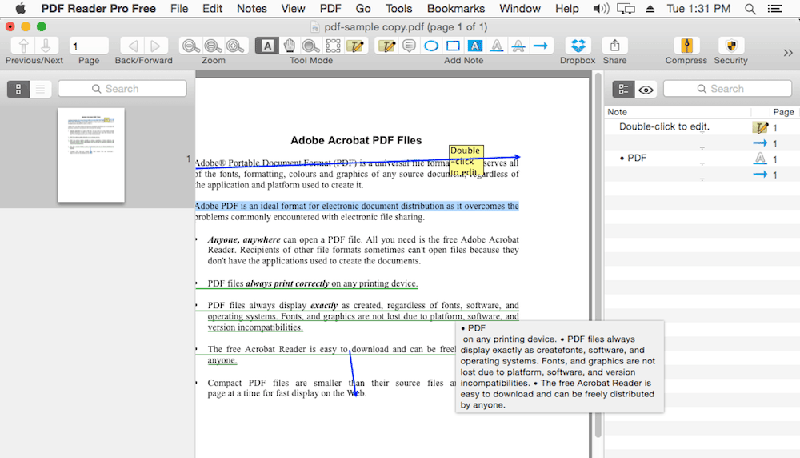
PDF Reader Pro is an extension of the free PDF writer for Mac users and also a PDF Reader. The main reason why it makes it on this list is because of the top quality annotation features it has to show. you can use it to highlight, strikethrough and even add comments to the PDF document. This is on top of a whole host of other advanced features.
Pros:
Cons:
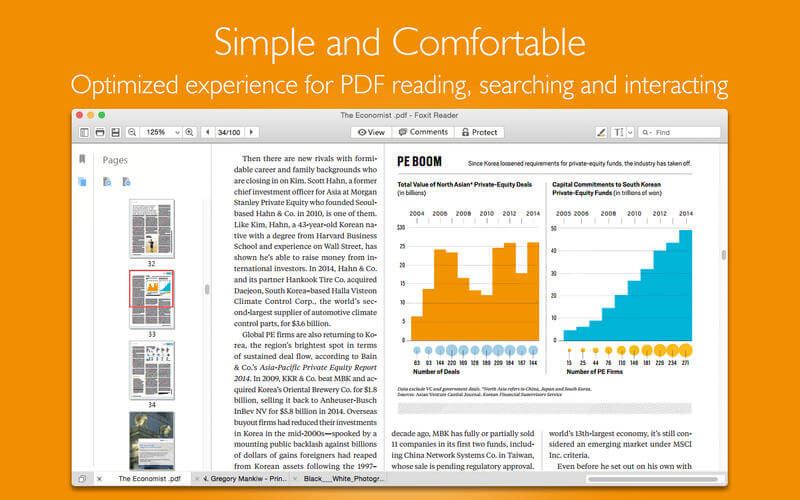
This is another free PDF writer for Mac that you can use to manipulate your PDF document in a number of ways. Its main advantage is that it can be very useful in PDF annotation but it also has a number of advanced features you may find useful.
Pros:
Cons:
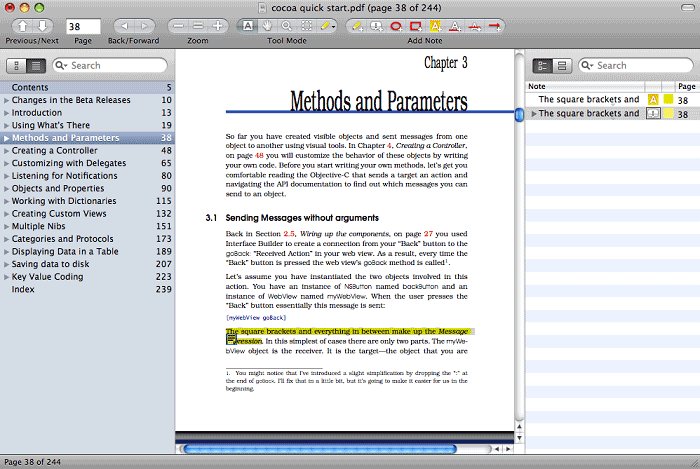
Skim for Mac is a popular free PDF writer for Mac OS X primarily because of the fact that it produces PDFs that are small in size while maintaining the quality of the document. It can be used to open and annotate PDFs but also has some additional features.
Pros:
Cons:
Still get confused or have more suggestions? Leave your thoughts to Community Center and we will reply within 24 hours.