PDFelement - Edit, Annotate, Fill and Sign PDF Documents

Microsoft Word is the most widely used application on computers, smartphones and even tablets to create, edit and save different documents. There is no deny in the fact that you can edit a document in almost every possible way using Microsoft Word. On the other hand, if you want to convert an important document to someone without ruining the formatting of the document or preserving the privacy, the best way is to convert it to the PDF format. PDF format is more secure and safer, and using an appropriate PDF editor, you can also edit text or images present in the PDF files. How to find the tools to convert Word to PDF free and efficient? Here's the best 5 Word to PDF converter for Desktop and online services.

Wondershare PDFelement is also known as the all-in-one solution to create, edit and convert the PDF files on Windows or Mac OS X. You can easily create the PDF files from the Word documents while retaining the formatting of the document. Being one of the most popular PDF converter, you can also convert the images, presentations, sheets or even the web pages to the PDF files and vice versa.
One professional feature, OCR will also let you scan the images in the PDF files and you can edit the text present in the images of the scanned documents. Similarly, this tool can also be used to create forms, manage them, edit them, fill them and even sign them in the real time. Lastly, all these professional features are embedded in a simple program with the user-friendly interface. So, the users without any prior knowledge of the PDF files can use them in the best possible way.

Wondershare PDF Converter Pro is a complete, professional level PDF converter with the simplest user-interface as compared to any other converter on the Internet. It comes in handy for the professional conversion of multiple files at the same. The batch conversion feature presented in Wondershare PDF converter Pro will let you convert multiple Word documents at the same time.
On the other hand, you can also convert a lengthy Word document to the PDF file within few seconds using Wondershare PDF Converter Pro. Apart from the batch conversion, it also has the professional level OCR or Optical Character Recognition feature to convert scanned PDF to the Word documents or any other popular formats.
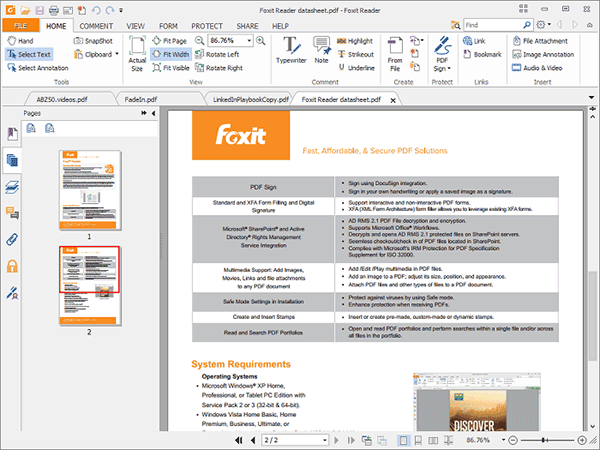
Nitro has a desktop application, an online service and smartphone applications to create, edit and convert the PDF files. The online service does not offer many options and all you will have to do is to upload the Word documents to convert them to PDF files. Moreover, you can just enter the Email address and the converted PDF files will be mailed to your Email account.
The desktop version provides many options while converting the Word document or any other files to the PDF files but it comes with a very hefty price which is not affordable for any one. Similarly, it does not provide the download link of the converted file while it will need your Email address which may compromise the privacy for many users.
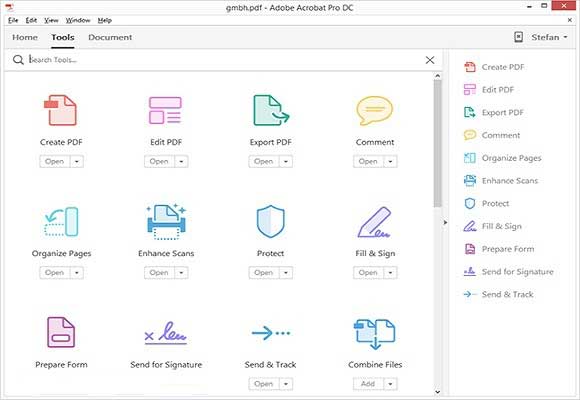
Adobe Acrobat Pro DC does not need any introduction, it is probably one of the oldest application to edit, convert and create PDF files from the Word document. You can use this application offline on your desktop computer or can use their web services to convert the files online without any restriction. Moreover, it will also preserve the formatting of the PDF file after converting.
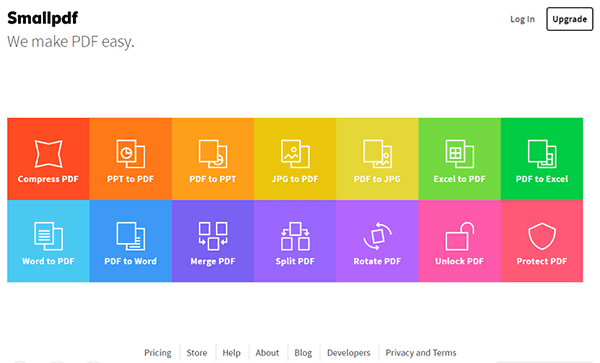
Small PDF converter is another online tool to convert multiple Word files at the same time. The unique thing about this converting tool is that you can add files directly from different cloud services such as Google Drive or the Dropbox. Moreover, after converting the file, you will receive a direct download link to download the file on your computer. You can also compress the PDF file or convert it to the JPG format. On the other hand, there are no options available to edit the recently converted PDF files to appropriate format.
Still get confused or have more suggestions? Leave your thoughts to Community Center and we will reply within 24 hours.