PDFelement - Edit, Annotate, Fill and Sign PDF Documents

How long did it take you to master the simplest shortcut on Mac? There are few people out there who do not know a shortcut or two. Keyboard shortcuts are the easiest way to do things faster, but with the wide variety of software we all use (I have a dozen of open-source applications on my Mac), it's such a pain in the butt to remember all the different shortcuts, right? Even though we all know shortcuts are useful, few of us bother using them. This should change. In this paper, we try to focus on the Mac OS Preview app and introduce some lesser known Mac Preview shortcuts to help you do what you want to do faster. Let's get started.
Preview is the default viewer of PDFs and digital formats on Mac OS. If you are new to Mac the first time that you open something with Preview, you might think that there's not much to learn. Why should I learn shortcuts? Well, there are always some ways to do the simplest types of tasks faster. What’s wrong with that? In the following line, you are going to be familiar with some the most practical yet lesser known or used shortcuts in Preview.
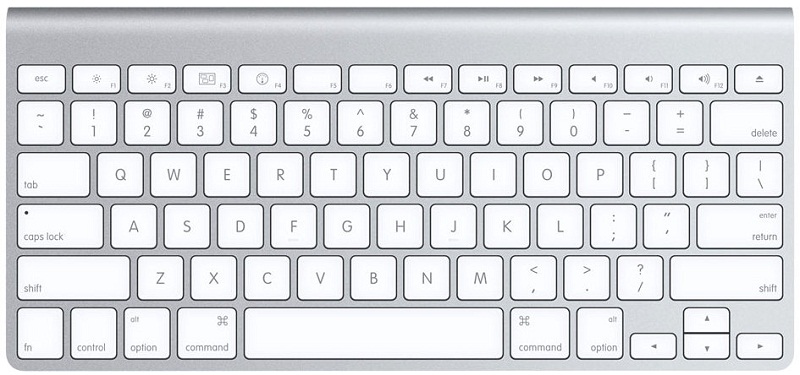

My suggestion is the ultimate PDF reader & editor Wondershare PDFelement for Mac. This awesome application is the real package you'd want to take into bed with you! From creating smooth, interactive and modern PDF documents that are fully compatible with almost all the document viewers in the market, to accepting multiple formats such as Excel, PPT, Word, Txt etc, PDFelement will not let you down.
PDFelement is equipped with ultimate, enhance optical character recognition plug-in (OCR) in order to bring scanned documents into life. You can easily edit image-based PDF without any hassle. Besides, you can fill out and create PDF forms to increase your productivity, protect your PDF with password and permissions. ( differences between PDFelement and Preview)
Still get confused or have more suggestions? Leave your thoughts to Community Center and we will reply within 24 hours.