PDFelement - Edit, Annotate, Fill and Sign PDF Documents

PDF documents are able to support a variety of information within it: text, images, visual data, hyperlinks etc. It is often used when users need to digitally share their documents because it retains the documents' formatting across all platforms. For bulky documents such as company annual reports and market research reports, PDF is used because it compresses the documents into a smaller file. This article highlights some of the best document converters to help users convert Doc to PDF online.
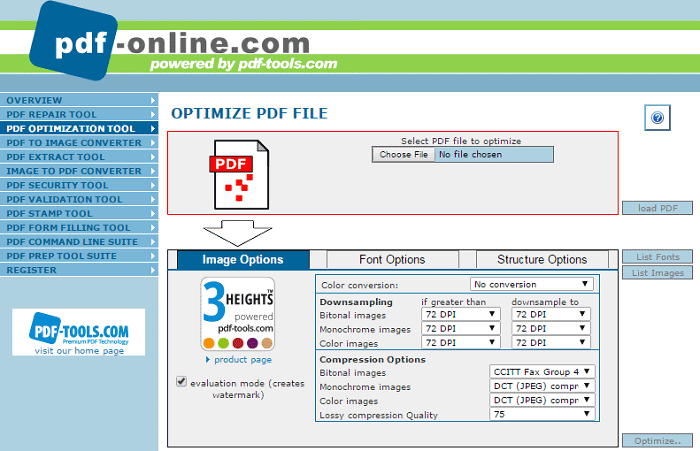
This is one of the first online conversion tools that are free to use. It allows you to convert Word to PDF and PDF to Word. There is currently no restrictions to use the conversion tool and it has consistently retain the documents’ formatting during conversions. It is fast and does not involve any fancy steps.
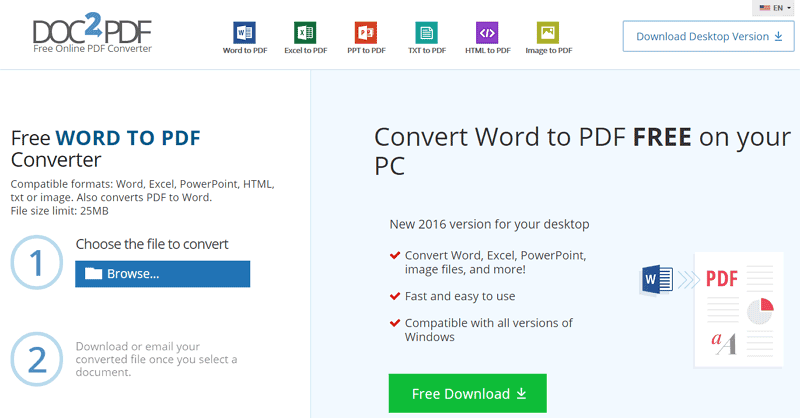
It is one of the best online conversion tools that is fully compatible with Microsoft Office Word. To use the tool, click the "UPLOAD YOUR FILE" button to upload the file and save the PDF version on your computer of have it emailed to you. Additionally, you will be able to convert Excel and PowerPoint files to PDF for free.
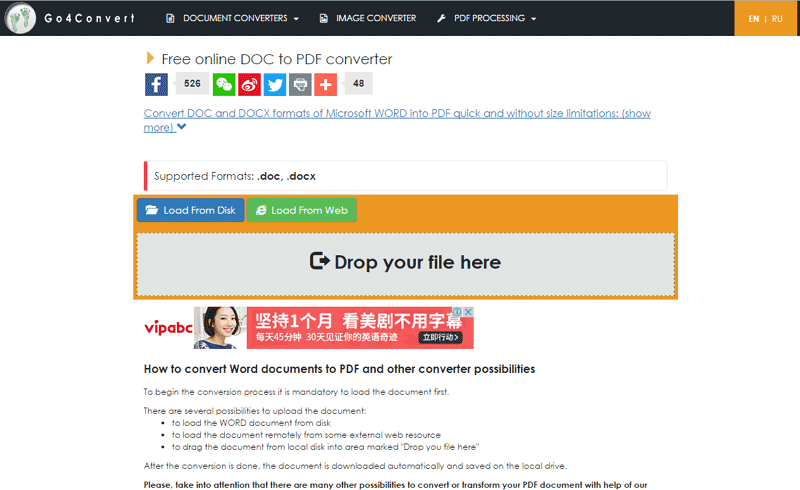
This online conversion tool works amazingly well for table, image and graphic-heavy documents. It is free for users who want to convert PDF documents to other non-PDF formats. It is able to support .doc to .pdf, .pdf to .doc, .docx to .pdf, .pdf to .docx, .pdf to .rtf and .pdf to .txt to name a few. Files are saved locally on your computer.
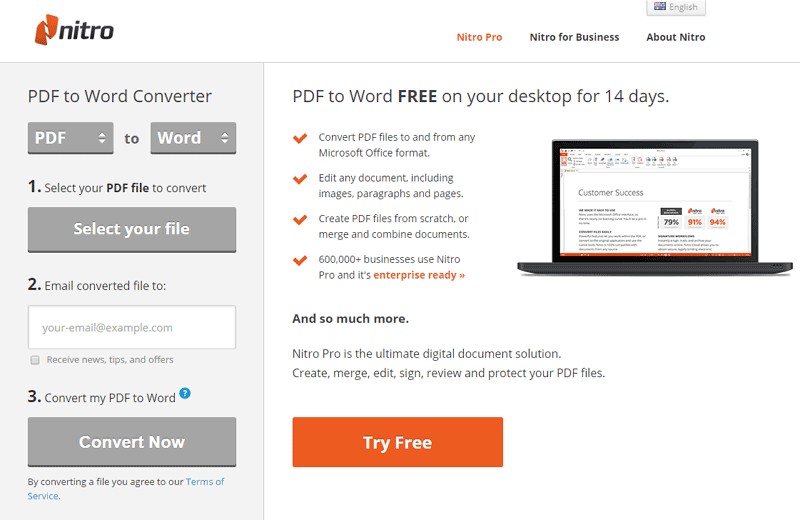
This is probably the most popular or used conversion tool online. It is founded by one of the best software company, Nitro. You can convert documents to PDF and PDF to documents for free without any difficulties.
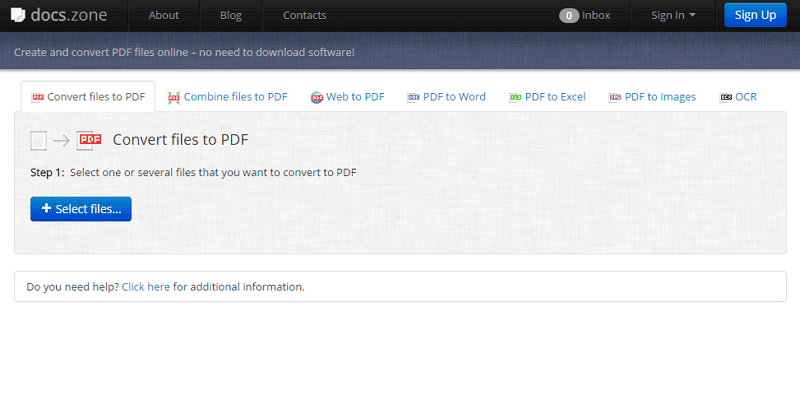
It covers a wide range of supported files to convert to PDF and vice versa while retaining most of the original formatting. You can also perform batch conversion with this online resource.
Most do not support bulk conversion - users will need to upload and convert files one at a time. This can be a little time consuming because you will need to keep an eye on them.
Users are unable to control the output quality and by default, most online conversion tools lack when it comes to the file's quality.
Since most are free resources, they are usually less robust than desktop PDF converters.

If you have been using online PDF conversion tools for a while and find that they no longer cut it for you, desktop doc to PDF converter software is the perfect alternative. Wondershare PDFelement was created for people who often work with PDF documents. Unlike many other desktop doc to PDF converters, Wondershare PDFelement is the more affordable option that even students are able to afford it.
Still get confused or have more suggestions? Leave your thoughts to Community Center and we will reply within 24 hours.