PDFelement - Edit, Annotate, Fill and Sign PDF Documents

The world has gone almost paperless and the era of online document editing has arrived. In the age of the Internet, there is huge competition for open source PDF editor. To all the newbies out there, these software that lets us edit PDF open source, which means for free. Everyone is looking for the best open source PDF editor online. There are actually many options of the software available, but there is always a drawback. Let's discuss some of the open source PDF editors available online, along with their pros and cons.
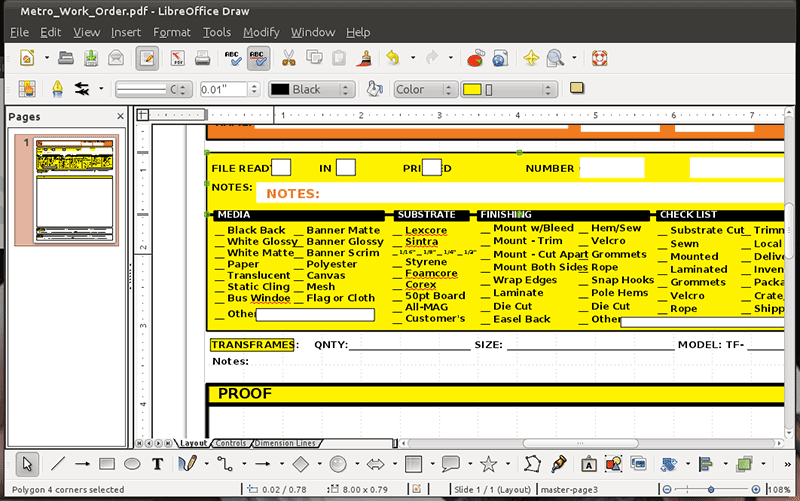
LibreOffice is a strong competitor in the world of PDF editing. It is much like MS Office in terms of power. It is also free and open source software. It's a good option for people who can't or won't use the proprietary software. It has built in all features of an efficient PDF editor open source. Of course, it is not perfect. LibreOffice is a leading alternative to Microsoft Office, just in an inconsistent interface.
Pros:
Cons:
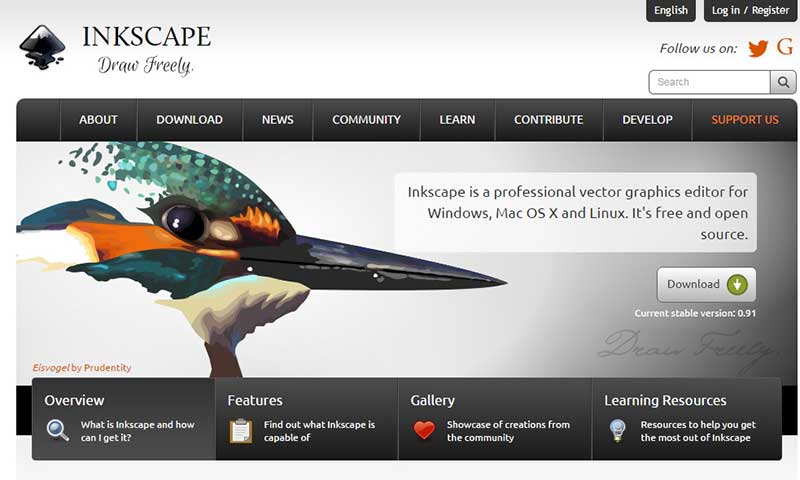
Inkscape is much like its competitors, just more preferred because of the strong performance and a wide range of features that it makes available for the users. To edit PDF files, Vector Graphics are used. It is a totally free alternative for using and downloading. It performs all the basic tasks of a full PDF reader and open source PDF editor with full functions such as removing or adding text or images. The best thing is that you can find its portable version without having to install it.
Pros:
Cons:

PDFedit is a great and widely used tool. It has all the benefits of free and open source PDF editor software. It can be used as a PDF reader and also includes functions of a PDF editor. The user can detect exactly which sections, words or phrases they want. It can also be used to add texts and images into the PDF file. It also allows the functionality to delete information from the file.
Pros:
Cons:
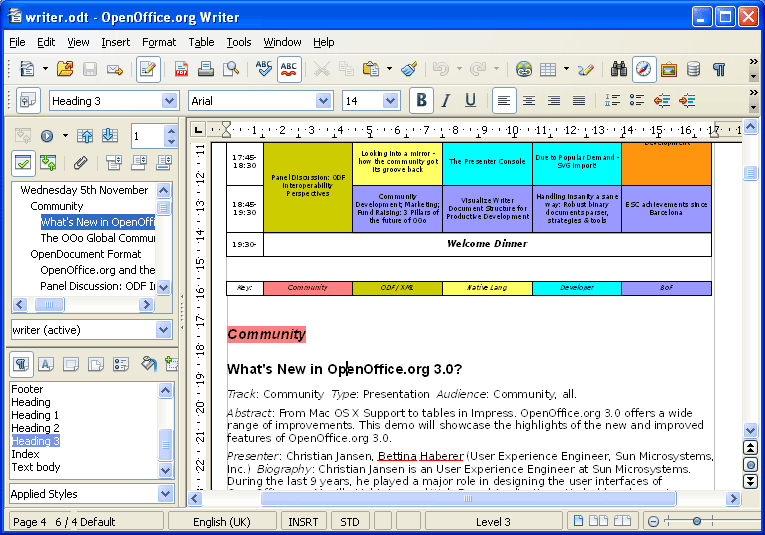
Apache OpenOffice Draw is popular because of the great jobs it gets done. It can be easily used not just as a PDF reader but also a PDF editor open source. A bunch of features can be found in this software such as customizing PDF pages, saving them in different available file formats, removing or inserting any text etc. It also supports import and export features.
Pros:
Cons:
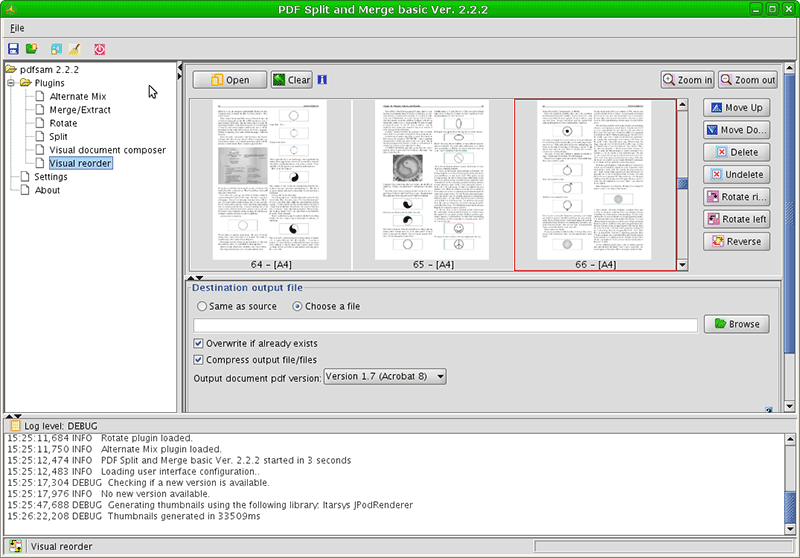
PDFSam basic is a PDF file editor that supports merging, splitting and editing of PDF files. It is also open source PDF editor. It is worth trying if you seek to recompose or reorder numerable pages of the PDF file. It is a java application and it can run on any device having Java runtime.
Pros:
Cons:
Shortcomings of Open Source PDF Editor

For solving your entire open source PDF editor problems in one go, Wondershare PDFelement comes to the rescue. It is a PDF file editing solution that is fully loaded with all professional and easy to use tools that allow you to edit, combine, transform and organize PDFs with ease. Some uses you can put PDFelement to are:
Still get confused or have more suggestions? Leave your thoughts to Community Center and we will reply within 24 hours.