PDFelement - Edit, Annotate, Fill and Sign PDF Documents

For the average business with a substantial digital footprint, PDF files are used to transmit a huge chunk of the information within the office. Contracts, invoices, presentations, business plans, strategic reports, and other important business documents are usually presented and shared in PDF form. However, such documents don’t usually start up in PDF form, so creating PDF files is an important skill for anyone working in an office.
In today’s post, we look at 5 of the top PDF tools that you can use to create quality PDF documents from everyday file formats such as Word, PowerPoint, and Excel. We only list those that will run on the upcoming full release of Mac OS X 10.12 Sierra, the latest version of Apple’s operating system for its Mac devices. Now check the list of top 5 PDF creators for macOS Sierra.

Wondershare PDFelement for Mac allows you to create PDF documents from an assortment of file formats on your Mac. You can convert a variety of source files into PDF easily. Creation is easily achievable via a simple user interface that enables you to create PDF documents in minutes.
PDFelement also allows you to perform a wide variety of edits and modifications on your PDF documents. These include text and image editing, insertion, merging, and modification of PDF pages, images, and other document formats and combining different document formats into a single PDF file. With PDFelement, users can add highlights, strikeouts, custom stamps, text boxes, callouts, and other forms of annotations. You also get cool features such as the addition of passwords, redactions, digital signatures, watermarks, and editing permissions that will enable you to protect important information on your PDF documents.
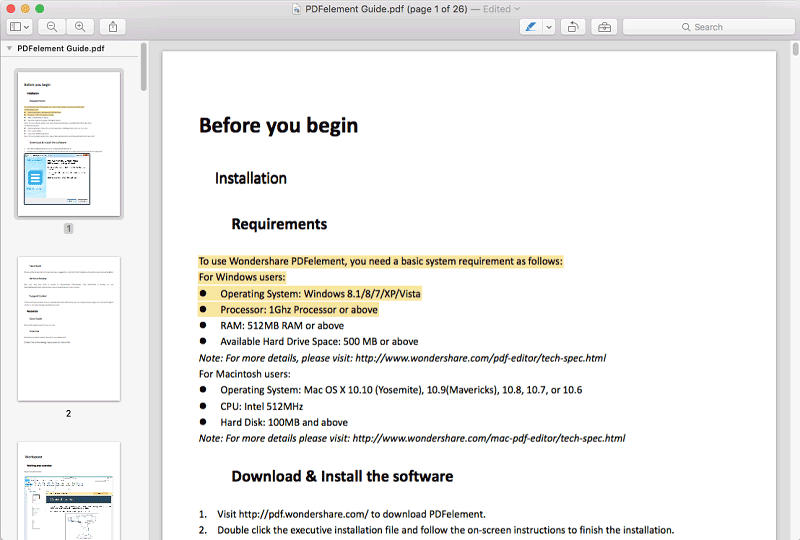
Preview is Apple's default PDF viewing and editing tool on the Mac OS X. It is one of the native applications that come with different versions of OS X, Apple’s default operating system for its Mac devices. It is a useful tool on native Mac computers that is not only used to view and edit PDFs but can also be used to create PDF documents from different file types.
To create PDF files using Preview, simply launch the application, upload the file you want to convert, open the print dialogue box, and click PDF on this box. Save the document as PDF to finish the creation. Apart from creation, Preview enables you to add passwords and perform annotations on PDF documents.
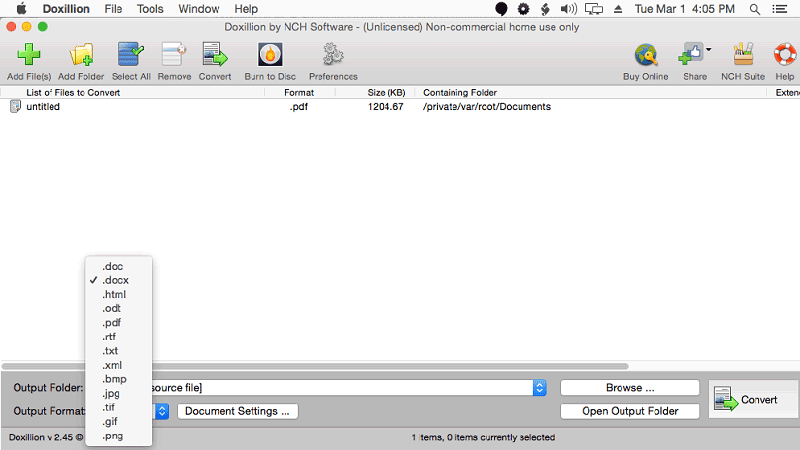
Doxillion Document Converter for Mac is another document modification tool that enables you to convert different file formats to and from PDF. Like most other PDF converters in this class, Doxillion Document converter tries to make the conversion process as simple as possible. Among the supported file types include TXT, DOC, DOCX, ODT, XML, and Html. The application also supports batch conversions, which helps you save time when creating PDF files. To promote its simple and intuitive usability, Doxillion allows you to add a shortcut to the right-click drop-down menu on all formats that can be converted using the application.
Despite its simplistic interface, Doxillion Document Converter often results in distorted PDF documents, leaving unsatisfactory results. Content is usually unevenly spaced and the documents often have problems with alignment.
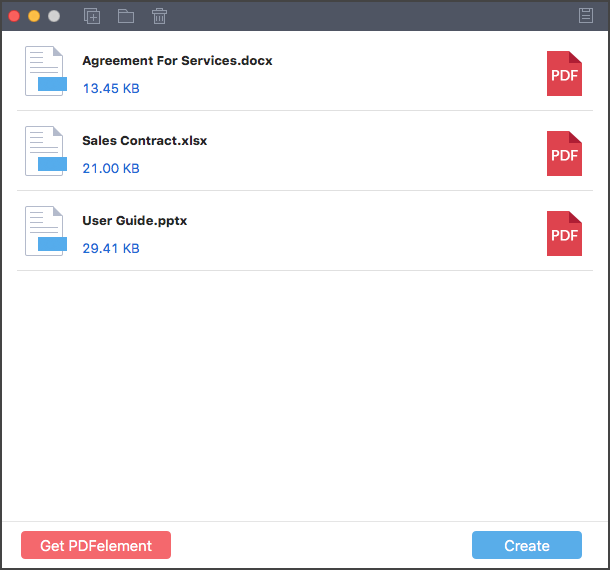
PDF Creator is another PDF modification tool from Wondershare that also works on macOS Sierra. As a specialty tool, PDF Creator is extremely effective at creating PDF documents from Word, Excel, and PowerPoint files. One of its most outstanding features is its intuitive and highly user-friendly interface with all the buttons neatly and visibly displayed on the single-window application.
Another feature that stands out is its support of batch operations. PDF Creator for Mac enables you to upload a virtually unlimited number of files that can be converted simultaneously. And whether you are converting one file or a whole folder containing countless files, PDF Creator always produces high-quality PDF documents with native content and formatting themes still intact.
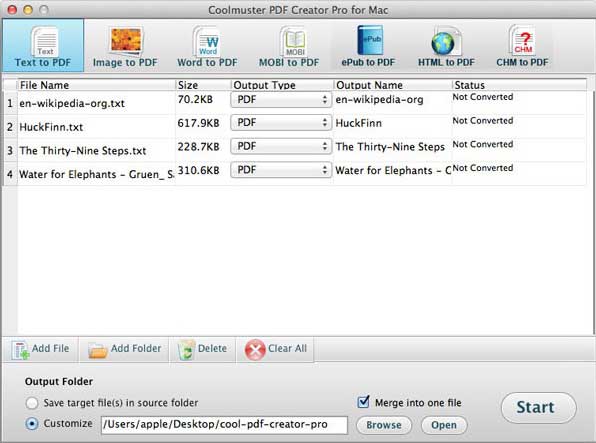
Coolmuster PDF Creator Pro for Mac is another handy tool for creating good-looking PDF documents in no time. It allows you to convert documents from Word, Excel, Jpeg, and Mobi to PDF at the click of a button. It features a simple interface that helps users to perform conversions using simple, on-screen prompts when the program is launched. Additionally, it gives users the option to merge uploaded files into a single file, which can come in handy when converting multiple documents into PDF.
Still get confused or have more suggestions? Leave your thoughts to Community Center and we will reply within 24 hours.