PDFelement - Edit, Annotate, Fill and Sign PDF Documents

macOS Sierra is the latest operating system that succeeded the MacOS X El Capitan. This OS operating system is designed both for servers and for desktops of Mac computers. It offers a free upgrade option and it supports any Mac dating back to 2010. There are varieties of PDF editors that can support the editing of PDF files and are compatible with macOS Sierra. This article outlines the top five PDF editors for macOS Sierra.

Wondershare PDFelement for Mac is a professional and affordable editing tool. It offers a variety of editing features for macOS Sierra users including editing, creating, converting, annotating, and filling out PDF files. The most distinguished feature of this tool is that it has an OCR that will allow you to extract a text from a recently scanned image. The advantages of Wondershare PDFelement include
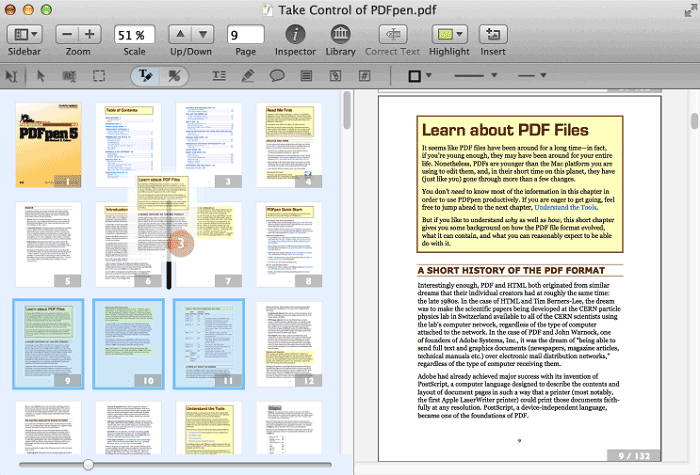
This well-maintained software supports the editing of PDF on macOS Sierra. It has a variety of editing features ranging from image manipulation to digital signatures. One of the special features of PDFpen is that it has an OCR technology which reds scanned document allowing the users to edit then. More so, this tool gives the users an option to create a PDF file from a word file. This software also allows you to redact PDF files. It is compatible with iCloud drive unlike other PDF editors and apart from this, it has inbuilt tools that can help split, merge and convert PDF files.
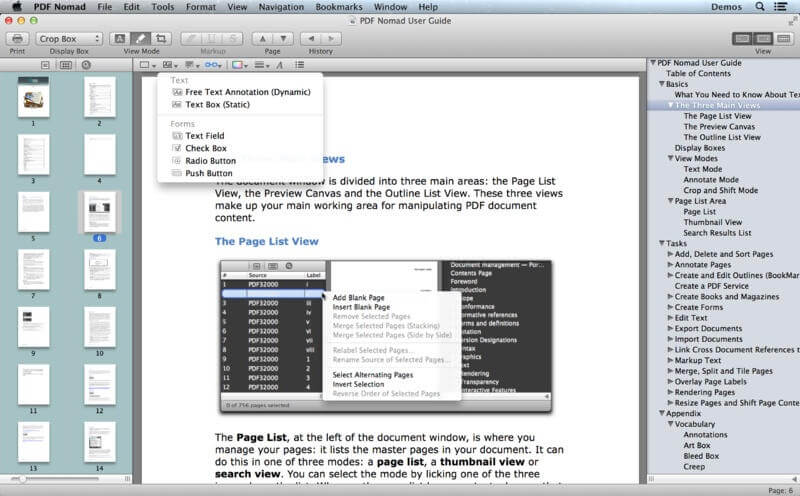
PDF Nomad is unique editing software that provides a number of editing tools. The software supports the editing of images and texts in PDFs. It also allows you to arrange, split, and merge PDF pages in a document. Some of the tools in this software also make it easier for you to rotate, scale, and crop PDF files. PDF Nomad allows you to annotate, resize, create outlines on PDFs merge documents and also designs attractive PDF forms. With PDF Nomad, you can also fill out existing PDF forms and edit them. The best advantage about PDF Nomad is that it built with OCR tool that digitizes scanned PDF files.
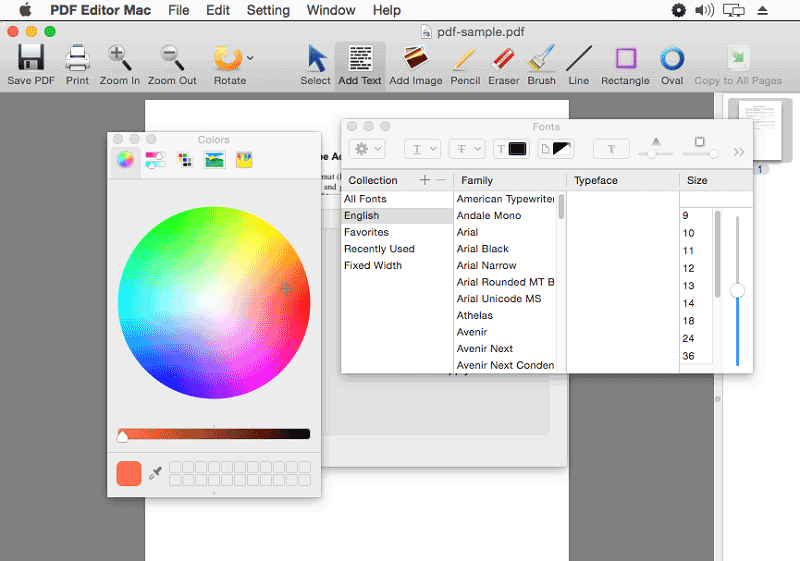
PDF Editor Mac offers the best editing tool for beginners. It is very easier to use since it operates mostly like word and its editing features are more like those of Word. It allows the MacOS Sierra users to check spellings, delete texts and edit texts in the PDF document. It also has find and replace tools that allows the user to easily edit some words in the document. More so it allows the users to reuse the existing documents and change the font sizes in those documents. This software also lets you add watermarks, draw lines, and rotate PDFs. This is a user friendly software that permits you to save edited PDFs permanently.
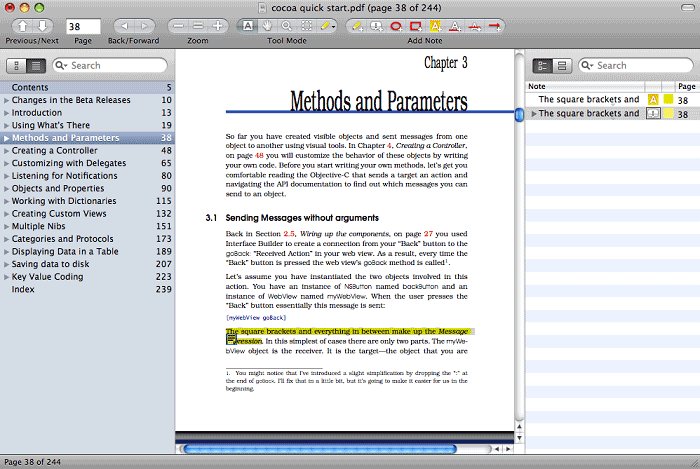
Skim is a free PDF editor for macOS Sierra. It has markup tools that give the users an option to highlight important PDF content. It also supports the addition and edition of notes in a PDF file. With skim, you can view the PDF files that are available in your device before editing them. More so, it allows users to take snapshots of the PDF files that they are editing either before after the edition. This software also can give presentations with the help of the built-in transitions.
Still get confused or have more suggestions? Leave your thoughts to Community Center and we will reply within 24 hours.