PDFelement - Edit, Annotate, Fill and Sign PDF Documents

PDF is also known as Portable Document Format. It is a file format that provides an electronic image of text or text and graphics which can be viewed, printed and transmitted through electronic means. How about DWG? It is a proprietary binary file format used for storing two or three-dimensional design data and metadata. DWG is commonly supported by many other CAD applications.
The process of converting PDF to DWG is a very standard process especially for businesses around the world. Choosing a right converter is indeed an important step as it will determine the entire workflow. In this article, you will find the best PDF to DWG converters on the market today.
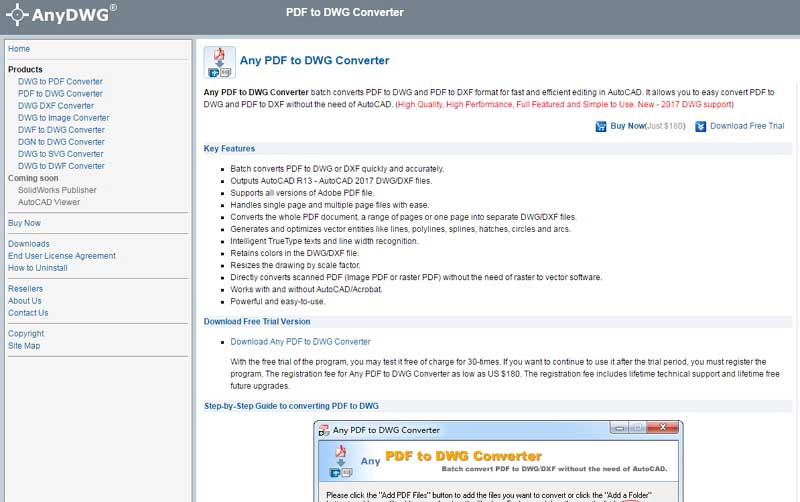
Any PDF to DWG Converter allows you to convert PDF files to most AutoCAD file formats such as DXF or DWG. It is highly efficient as it can perform multiple converting processes at the same time with multiple files. Weighting only 4 MB in size, this software is one of the smallest but is probably one of the easiest to use especially for beginners.

AutoDWG PDF to DWG Converter is an awesome tool that converts PDF files to DWF file formats quickly and more efficiently. One of its primary features is the ability to perform conversion based on batch or series. This feature allows the users to save a lot of time and capacity to streamline the conversion process.This tool can retain the quality of the selected PDF files because it can keep polynomials, polygons, text and images in the PDF files.
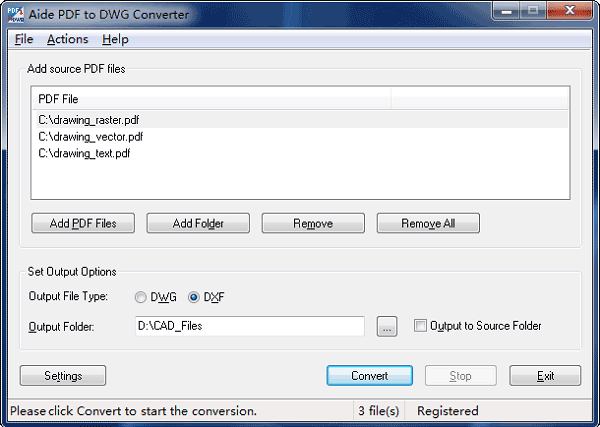
Just like most of the conventional converters in the market, Aide PDF to DWG Converter is efficient in converting PDF to DWG. The software can preserve lines, shapes, and fonts of the original file and therefore, making sure the end product is of high quality. It also supports different outputs which are editable DWG and DXF files.

If you are looking for full control over PDF, Wondershare PDFelement is the perfect software as it comes with a complete set of features to let you change text, images and perform modification on the PDF files. It is also incredibly powerful because it comes with Optical Character Recognition (OCR). This awesome feature can accurately turn scanned PDF documents into searchable and editable files.
PDFelement is easy to use and has a very small learning curve. Therefore, anyone can easily install the software and start using it immediately without issue. Compared to Adobe, Wondershare PDFelement is often considered less complicated, and it is an excellent choice for those who are looking for an easy to use all-in-one PDF editor and converter.
Still get confused or have more suggestions? Leave your thoughts to Community Center and we will reply within 24 hours.