PDFelement - Edit, Annotate, Fill and Sign PDF Documents

All of the PDF Writers are a type of programs that function by creating a pseudo printer on your system. When you want to create PDF document from any application then you have to choose to print to the PDF printer and this will create PDF documents. But here you will face one problem that you need to have a program that will open the file on your system. Let us study one scenario that if someone needs to send you a file that won't open in your system than you need a PDF writer which will actively work and solve your problem. Here we have listed Top 5 PDF Writers for Windows that will work efficiently.
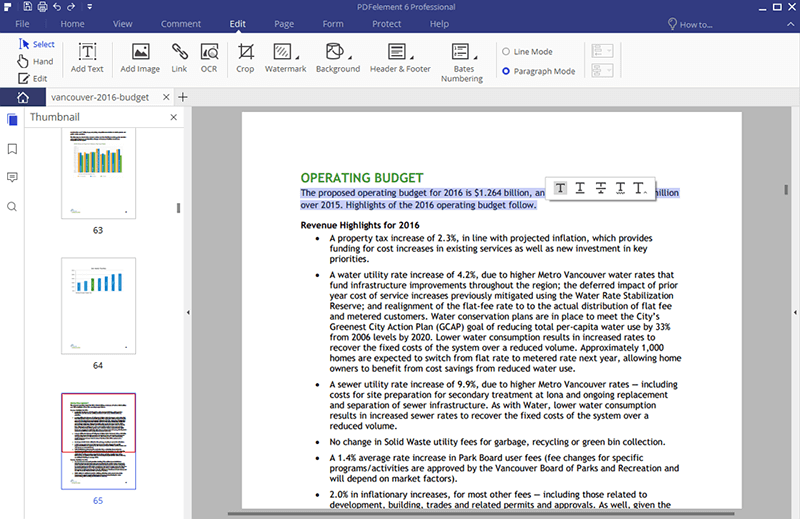
Wondershare PDFelement is the simple tool that will be available with full functionality like edit, create, convert, merge and split PDF files along with no hidden sub-menus or elaborate names as per your own creative property. This app is compatible with all types of PDFs with using comprehensive viewing and navigation tools. This app can performs conversions between PDFs and hundreds of other file types which includes popular Microsoft Office files.
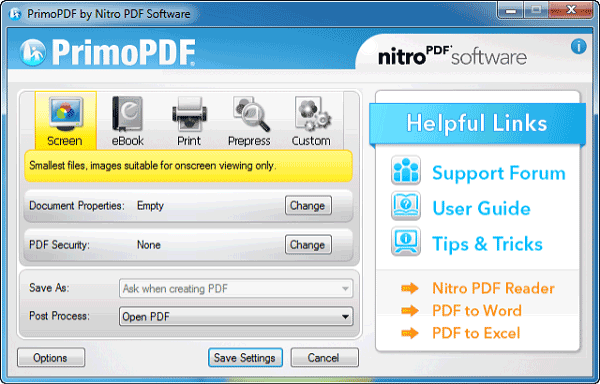
Currently Primo PDF is most popular and one of the best PDF writers for windows that will convert any file type to a PDF. This tool is a user-friendly and has a simple user-interface which comes with desktop icon which will allow you to drag and drop your files for easy conversion. It also provides a functionality to optimize PDF output for screen, print, eBook and secure PDF files.
Supported OS::
Pros:
Cons:
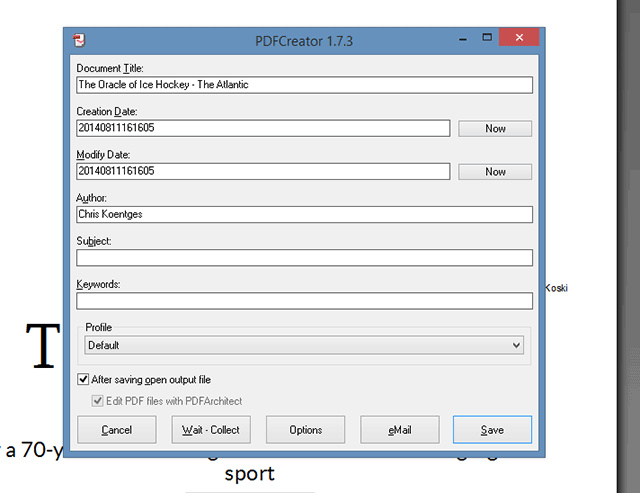
One of the best PDF writer free software, PDF Creator which is freely available and that comes with a choice for Standalone install or a server installed which make you feel ideal for office Use. It has functionality to password protection with a PDF files. You can use 40 or 128 bit encryption on the file.
Supported OS:
Pros:
Cons:
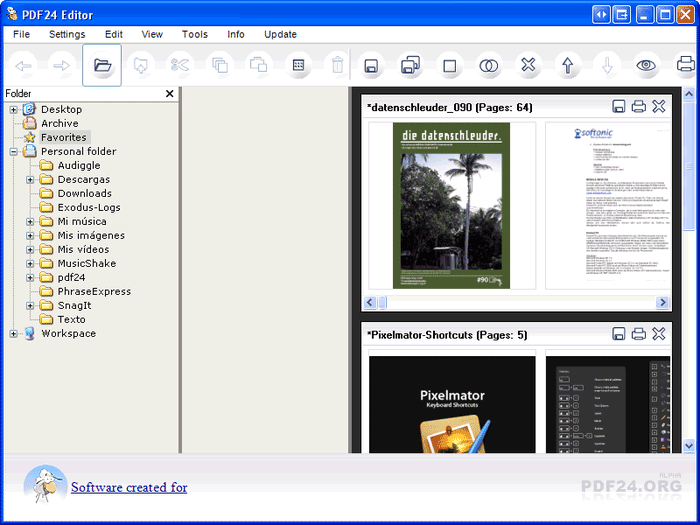
One of the most popular file formats is PDF24 which makes a whole process by creating a PDF as simple and easy like printing. This PDF writer will allow you to create a PDF as simple and easy like printing. This tool will let you create any PDF file from almost any type of application for as long as it would provide a print option. PDF24 icon will be seen along with your installed printers and hence you will easily access it from any print menu.
Supported OS:
Pros:
Cons:
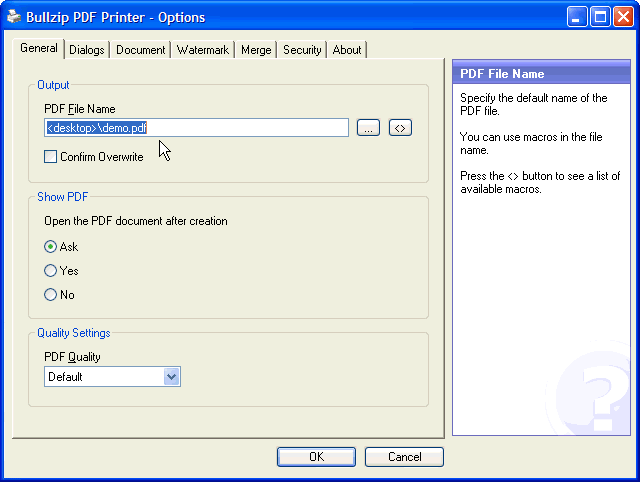
Similar like PDF24, Bull Zip PFD Printer also allows to virtually writing anything into PDF documents from any windows applications. When this PDF writer comes with an ability to secure your password with protection and adds watermark. You can choose different levels of output quality.
Supported OS:
Pros:
Cons:
Still get confused or have more suggestions? Leave your thoughts to Community Center and we will reply within 24 hours.