PDFelement - Edit, Annotate, Fill and Sign PDF Documents

PDF has become an important file format because of the flexible nature it offers. Due to its independence with operating systems, hardware configurations, software, and devices, the file format has become the most user-friendly to create documents and share. The primary benefit of using the PDF format is because users can read the file on their computer or a smartphone, regardless of the hardware configuration. The file format gives flexibility for a company to share crucial information with customers, clients, and other prominent persons. Here we will show you 5 best programs to make PDF online.
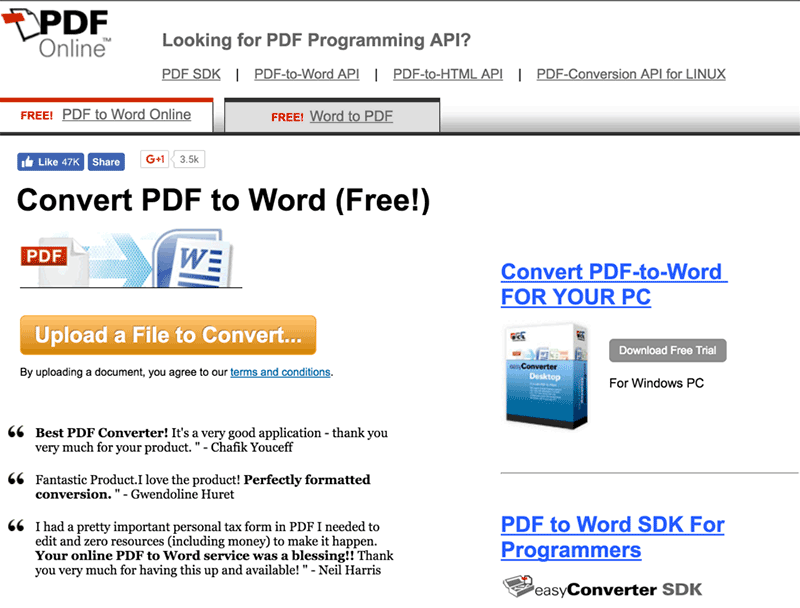
Pdfonline.com is the top rated free web-based PDF creator. The site offers excellent flexibility for users to create PDF online. Although several sites offer the convenience of setting up a PDF online, pdfonline.com surpasses all due to the ease of operation, the output quality, and options provided to the user. Users can create the notes that they wish to publish in PDF format using the word application. After that, they can upload the file to the website using the "Upload a file to convert" button. After uploading, the site converts the file automatically and creates the download link to save the file to the computer.

Freepdfconvert.com is a simple to use online PDF creator. An interesting aspect of the website is its ability to convert an unlimited number of files without any delay. Users do not require any sign-in or a membership to perform unlimited file conversions. Nevertheless, the website offers membership as well as the possibility to create an account to keep a check of the documents convert to PDF. The user can quickly select a file from the desktop using the "Select file" button. Upon uploading, the web site will begin conversion of the file and creates the download link after completion.
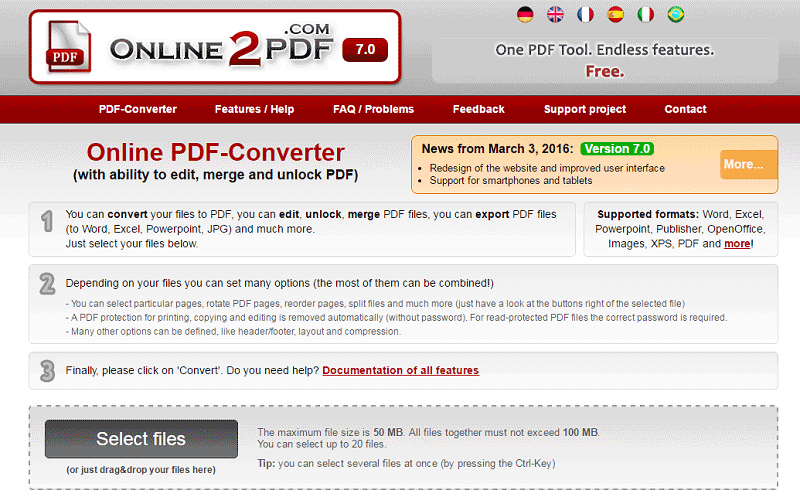
Online2pdf.com is a fast and easy to use online PDF Creator. With the help of the utility tool, users have the possibility to edit, press, protect, and generate a PDF file from Word, Excel, PowerPoint, and image-based document. The website also provides the opportunity to merge PDF files, export PDF files and much more. Users can select the file using the "Select files" button or use the drag and drop feature. The maximum file size accepted by the website is 50MB for a single file, and the collective file size is 100MB.
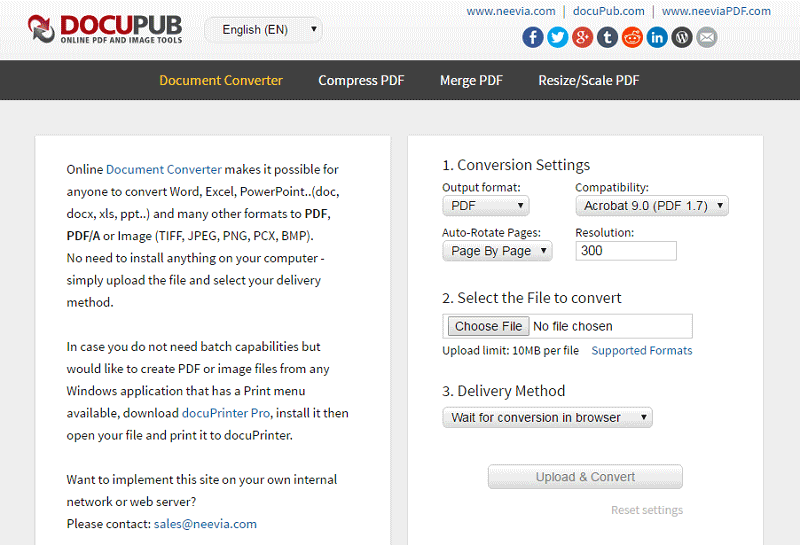
Docupub.com is a free online document converter, which makes it possible for anyone to convert his or her Word, PowerPoint, Excel, and any other documents into PDF. The website also provides the opportunity to convert an image-based document into PDF file. An interesting factor about the website is the conversion settings offered to the user. A user can select the compatibility of the output document and resolution. Users can simply upload their document, set the output parameters according to the requirement, and press the "Upload & Convert" button to convert the file.
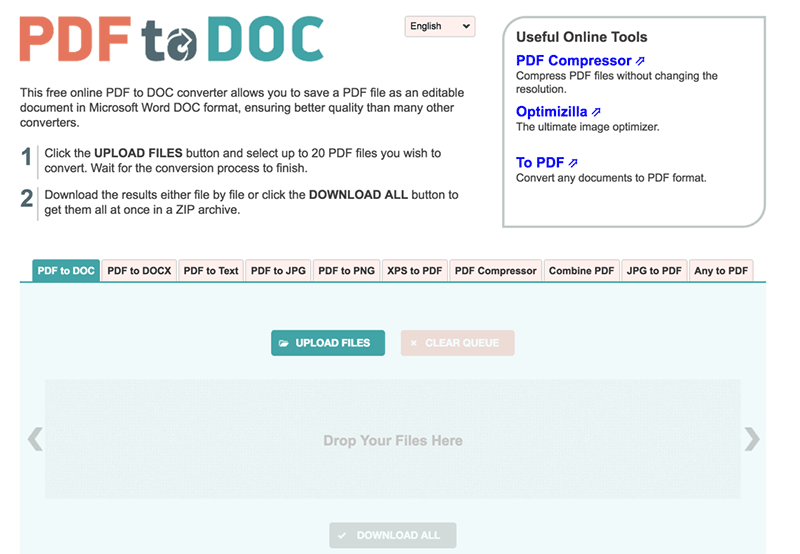
The free online tool allows a user to convert any file into a PDF format or convert a current PDF file into an editable document in the doc format. With a simple user interface, the website is useful for individuals who have different file formats to convert to a PDF. They can just upload files or use the drag and drop feature to drop the files in the designated area. Upon completing the upload, the website will create the download link for the files, which users can right-click and save them to the desktop.
All the sites listed above allow users to create PDF files online. The service is free, and none of the websites requires membership or login account. Nevertheless, the disadvantage associated with these free online PDF creators is their inability to control the output quality and offer editable tools, which provides an enhanced opportunity for a user to gain control over their output file. Additionally, there is also a limitation to the number of files anyone can upload along with a cap on the file size. The step makes it difficult for users with a number of documents.

Given the inability of uploading batch files and a cap on the total file size, users would definitely like to use an all in one solution. Wondershare PDFelement (Wondershare PDFelement for Mac) is the answer to all the file conversion requirements.
Rather than just converting any file into PDF document, the software has professional tools, which offers enhanced controllability in the creation of the output document. Users can edit text, add images, add pages, create an OCR document, and much more. The flexibility offered by the software is intriguing and makes it a must have for all those who require a simple software that is capable of converting batches of files without losing the original quality.
Still get confused or have more suggestions? Leave your thoughts to Community Center and we will reply within 24 hours.