PDFelement - Edit, Annotate, Fill and Sign PDF Documents

Enterprises require many types of software for their operation. It is necessary to install those software and updates through means which can save time and energy. Good automated deployment tools can help a lot. Usually, admin can deploy system or software to multiple computers during night by automated deployment tools. This really improved the productivity and save time for everyone. The admin can also decide to update the software and control the software by simple clicks. This article will give you a comprehensive understanding of automated deployment and also the best tools you can use.

Automated deployment involves using of deployment tools to automatically send installs, uninstalls and patches of software to workstations remotely. It can be done over LAN or even through servers utilizing connections like VPN.
1.Less prone to error: Since the deployment is done automatically by a program, there is no room for human errors. The process is effective every time.
2.Less time, high productivity: Automating deployment eliminated the need of human control. Thus the IT team can concentrate on other important responsibilities’ rather than spending time with deployments.
3:Improved coordination: Since all the users are under a single deployment base, it improves team coordination. Installations and updates can be released anytime to the team.
4.Ease of use: Deployment tools are easy to use and do not involve any learning. So anyone can start deploying anytime they want!
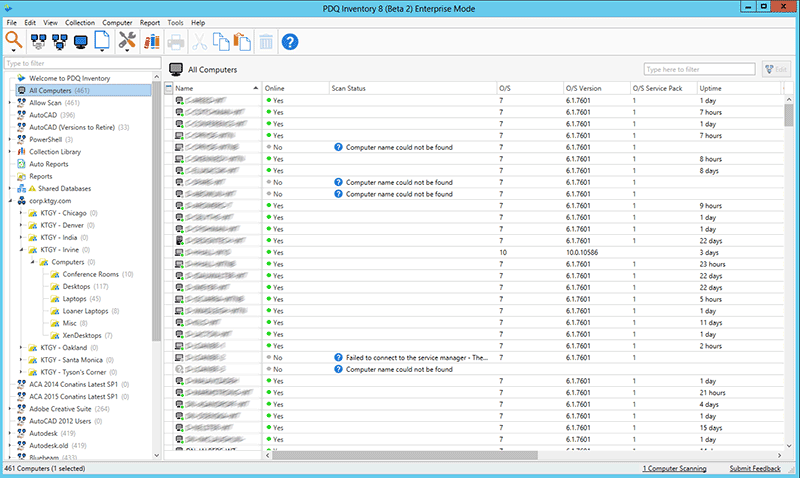
It can be used to deliver software installs and updates remotely to computers in a network. It employs MSI and EXE installs by deploying PDQ Deploying packages.
Pros:
Cons:
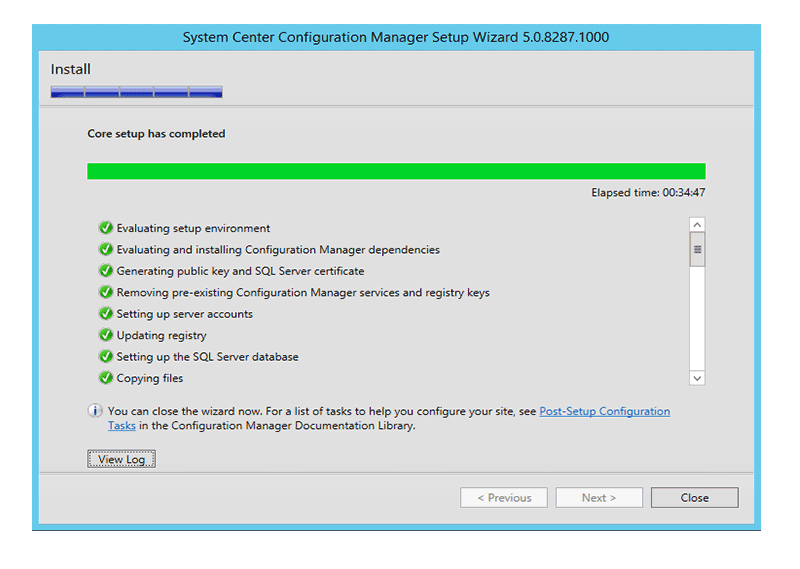
This automated deployment tool is presented by Microsoft to help in remote install and delivery of updates. It works for servers, computers and even mobile devices.
Pros:
Cons:
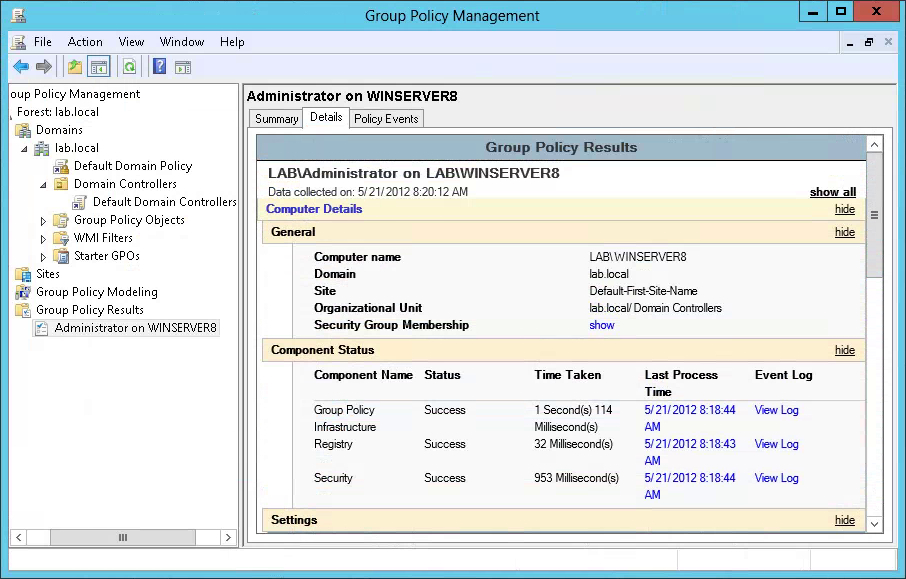
Embedded in Windows server versions, this method is effective to deploy within workstations in a specified group. A group has to be set first to operate it.
Pros:
Cons:
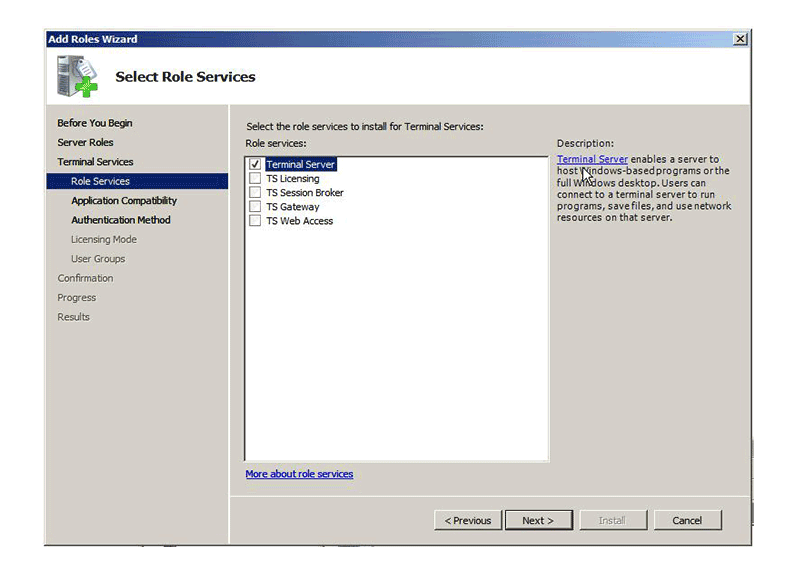
This service on Windows server creates remote desktop sessions for users to access applications. It can also be used to deploy automation. It can also be used to install applications on a central server.
Pros:
Cons:
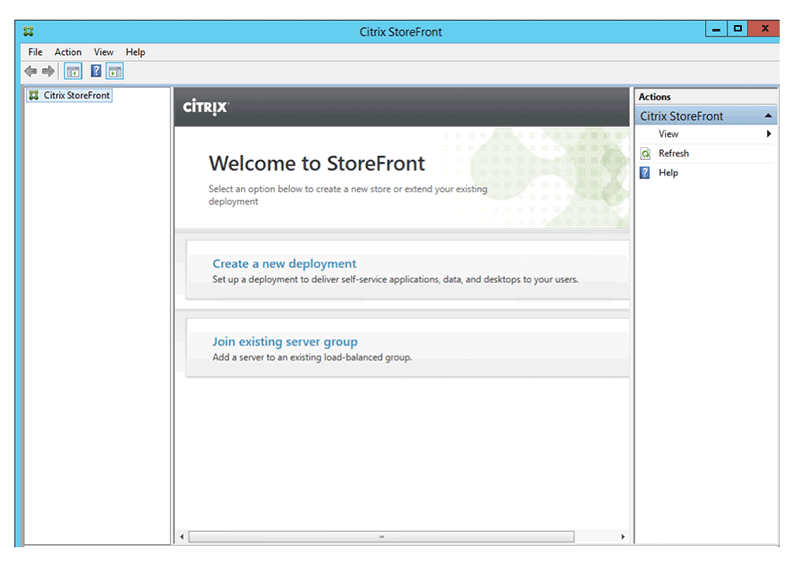
Citrix infrastructure can be used to deploy software to client end. It installs full software or a part of it to run in cache mode.
Pros:
Cons:

On a different note, the best software for enterprises to handle their documentation is PDFelement for Business. It’s a complete business PDF solution with professional editing tools to personalize business PDF files. As a PDF tool, it enables users to edit, create, convert, annotate, combine, OCR, sign, protect PDF files. As a business tools, it has a server to authorize users and control the numbers and updates of software.
Still get confused or have more suggestions? Leave your thoughts to Community Center and we will reply within 24 hours.