PDFelement - Edit, Annotate, Fill and Sign PDF Documents

Are you looking for a program that can convert PDF to DOC? DOC is a file extension for Microsoft Word documents. In some cases, you may be expected to have a document in DOC format whereas the original format is PDF. Therefore, you will have to convert the PDF to DOC format. In this article we are going to discuss top list of free free PDF to DOC converter.
If you are looking for an all in one tool, then you can try out Wondershare PDFelement This software is equipped with all PDF tools that you can ever look for. It allows you to convert PDF files to different editable formats like DOC, DOCX, XLS, PPT, EPUB, HTML, RTF, TXT, BMP, PNG and others. It also has a PDF creator that creates PDF files from existing PDF files, HTML, RTF and also blank documents. It can also rotate pages, crop, rearrange and delete and insert pages.

Wondershare PDFelement is also a PDF editor that edits images, adds texts, and changes font style. You can also highlight, watermark, underline, draw, annotate, add stamps and also add links. When you are reading PDF files on this software, you can freely bookmark and comment on your PDF file with ease.
Wondershare PDFelement can also redact sensitive data on your PDF files such as images and texts. It is a well designed to perform batch redaction. Moreover, this tool allows you to protect PDF files in a batch with an open and user password. When using this software you can scan image-based files using the multilingual OCR plug-in and make them editable. It can also compress PDF, save files and print them as PDF files.

Wondershare PDF Converter Pro is another easy product that allows you to convert PDF files to Word, Excel, PowerPoint, Images, EPUP, TXT and RTF. The program allows you to drop the PDF files that you want to convert and then select the output format and convert them at once. It also allows you to specify the page range that you want to convert.
With this software, you can convert scanned PDF files and also protected PDF files. For protected PDF files you will have to provide the password before converting them. It is accurate software that is available for both Windows and Mac version. It has free trial version that can be easlily downloaded from Wondershare official website.
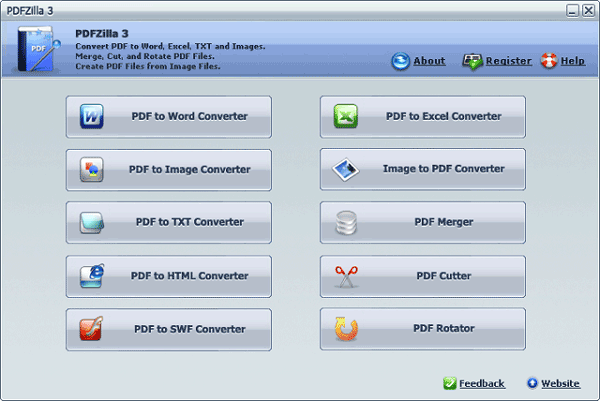
This a great free PDF to Word PDF converter that allows you to convert all your PDF files to Word freely. Once you install PDFZilla to Converter on your computer you will not only manipulate PDF to Word but also HTML, SWF, TXT, RTF Excel, Texts and Images. Just like any other powerful PDF converter, PDFZilla supports batch conversion of PDFs.
It also supports partial conversion of files. This software can also convert images like JPEG to PDF format within a click. Moreover, PDFZilla can also merge PDFs, rotate PDF pages and cut PDF pages. PDFZilla is just the right software to perform your conversion on Windows since it supports protected PDF files.
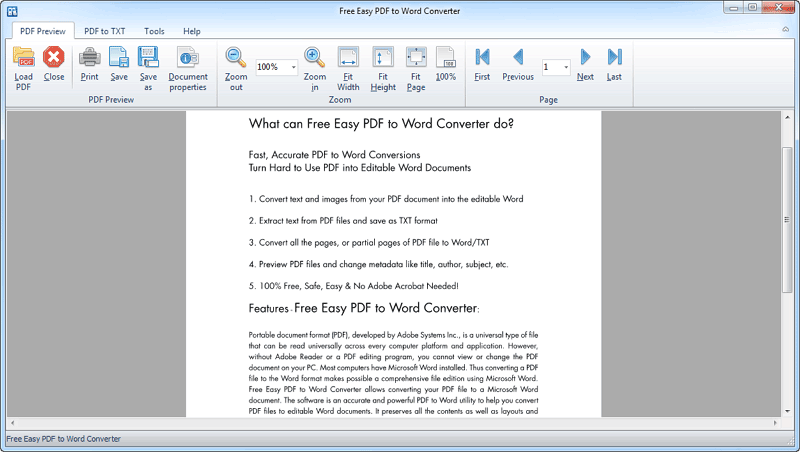
Another free program that you can use to easily convert PDF to Word format is free PDF to Word Converter. This application supports output formats like Word and Plain texts. It is a productive software that supports batch conversion and partial conversion of PDF files.
Free PDF to Word Converter converts PDF to editable documents whilst maintaining its layout and format. The beauty of this software is that you can extract PDF pages and save them as TXT. It is also a PDF viewer and allows you to secure PDF files with a password.
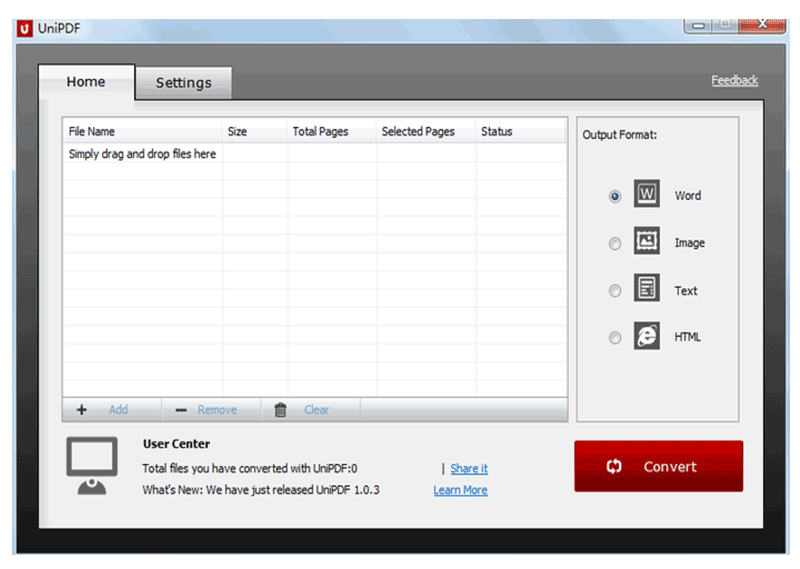
A free PDF to word converter is Smart Soft Free PDF to word Converter. This software allows you to convert PDF to documents formats like DOC and Rich Text and plain texts. This software also supports different output format of images like GIF, BMP, PNG, TGA and much more. As you convert the PDF files to any output format its layout and format will not be tampered.
It is software that has a user-friendly interface and supports batch conversion of PDF files. This software is available in different languages like English, Russian, Korean, Portuguese, Japanese and Chinese just to list a few. It only works on Windows platform that is from Windows 2000 and above.
Still get confused or have more suggestions? Leave your thoughts to Community Center and we will reply within 24 hours.