PDFelement - Edit, Annotate, Fill and Sign PDF Documents

With the passage of time as the technological needs are increasing every day, businesses nowadays also have diverse document management needs. Companies perpetually look up for a smart document manager with diverse and distinctive features. An efficient and versatile document manager can help a business by organization of all of their important data at one place eventually saving time and cost. We studied and reviewed dozens of documentation managers and came up with the ones we think are best for a variety of business types.
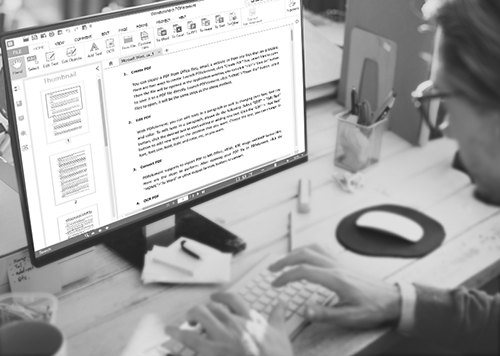
PDFelement for Business tops the list with its diverse features and all-in-one functionality. This document manager serves almost every document-modification related problem. It lets you create, edit, modify, sign, encrypt, share, collaborate and publish your documents in a blink of an eye.
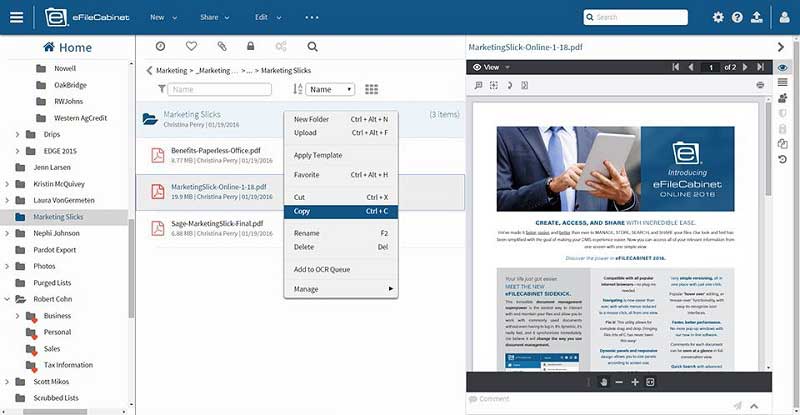
This document manager system can be used by businesses of all sizes and in a wide range of companies such as accounting and financial services, manufacturing, retailing, and healthcare. eFileCabinet can be hosted as software-as-a service (SaaS) via the cloud or on a company's local network depending on the user's requirement. eFileCabinet offers integration with SalesForce for web-based clients.
Users can drag and drop and manage files easily from either system in this way. Online version of eFileCabinet is also accessible using mobile apps that can be used from a smartphone/ tablet. Users can take pictures of documents and upload them to the app directly by this feature. The only drawback of this system is its high price for a normal customer. Other than that, this system is pretty trustable.
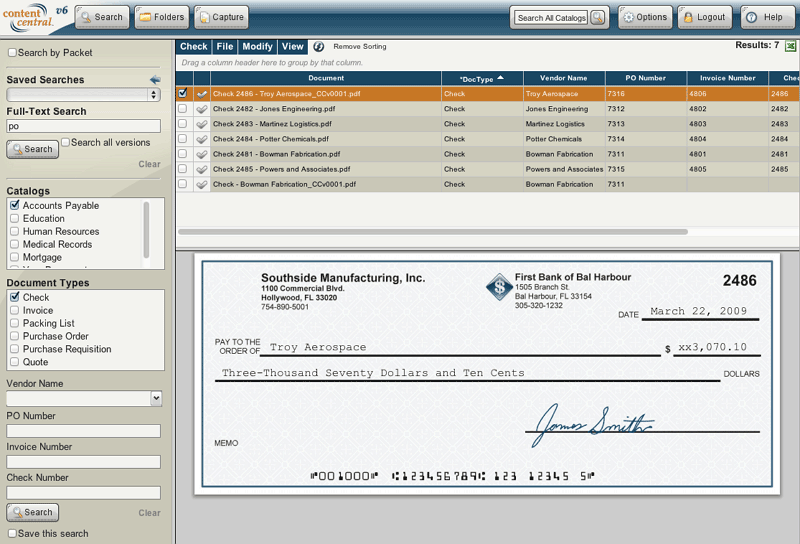
Content Central is a browser-based document manager. It can also be installed in your office or accessed via the cloud. The tool can capture documents and text content from hundreds of sources, including multifunction copiers, desktop scanners, email accounts, fax devices, and network folders. You can convert your scanned images into fully searchable PDF files, and content keywords can be used to retrieve all documents and other index information based on the type of document.
It also has an integrated email and fax tools feature that allows you and your team to distribute documents without using external software. It has a workflow engine that can manage your information behind the scenes based on events or schedules taking place. Content Central also integrates with many famous programs, from project management applications, to accounting software, to Microsoft Office.
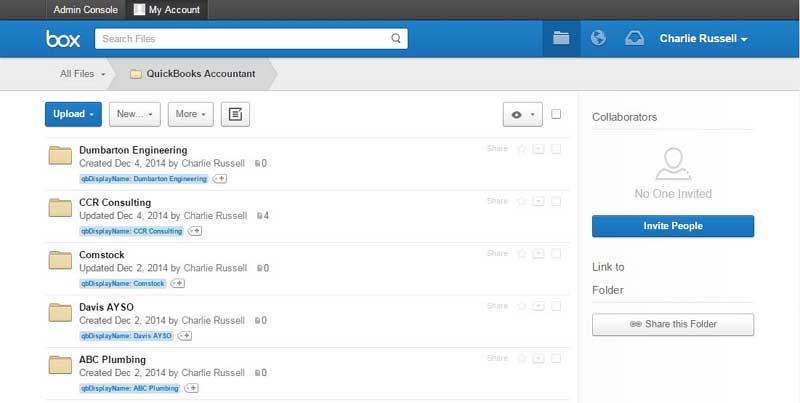
A Content Management Platform that comes for all sizes of industries and offers security and fulfills administrators' need with sharing and collaboration capabilities end-clients want. Using box, users can easily collaborate on data across the globe securely.
The document manager also lets its users to remain compliant with FINRA, HIPAA, FedRAMP, while offering constant access permissions and controlled security capabilities like data governance, watermarking, and device-trust.
Box allows collaboration on all types of files, anywhere in the world on any device and user can choose where to store data, manage encryption, and set metadata-driven workflows to automate content-based processes. Box can be integrated with Microsoft Office, Google Apps, Adobe, and many other best-of-breed solutions. Box disappoints its user at some points like not allowing multiple accounts with same email address or less storage availability in free version.
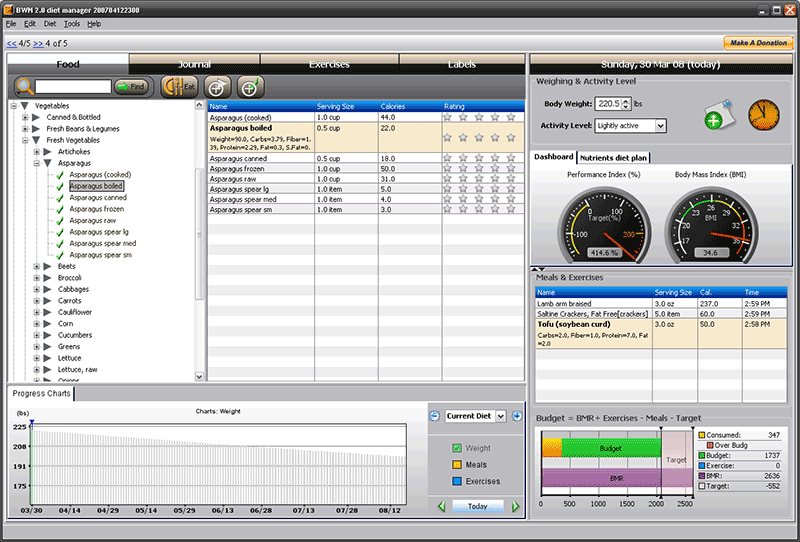
HP Document Manager comes with multiple features and benefits. It supports all HP products in managing documents and provides document capturing solutions. Compatible HP products can avail this document manager as a driver software. HP printers can make use of these solutions in routing the documents. Among many features it supports, few main are accelerating workflows, reducing costs and risk, multifunction, scan jet documents, and supports MFP digital software. Offers secure delivery of documents. This tool is faster and reliable in performance for HP digital devices and scanners. Also support third party software like imagenow, omtool, and readsoft. HP Document Manager allows your document to be shared globally in the matter of seconds. This tool minimizes all kinds of costs including processing and storage costs.
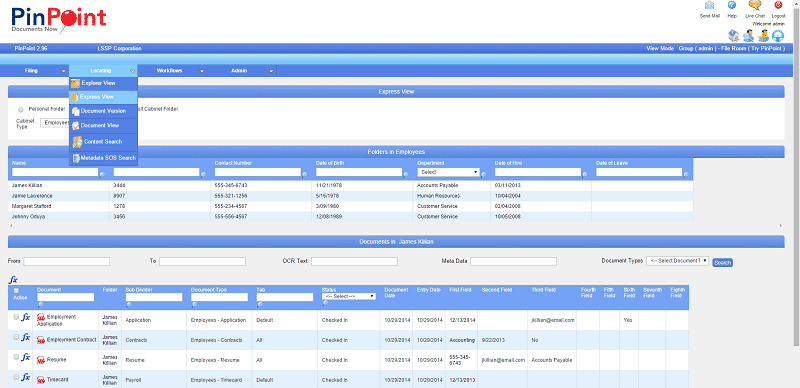
PinPoint is a powerful web-based document manager designed to be scalable and highly customizable. It can be deployed and hosted from your web servers directly. The software can be accessed remotely from anywhere on any device with an Internet connection once deployed.
Businesses and companies can configure PinPoint to match their respective workflow and day-to-day operations. Users can set document types; even the screen names can be modified to match internal processes. CRM is also built in this document manager for contact tracking and management, as well as a mail-merge feature that allows users to quickly create massive emails, automatic filing, and printing. The document manager company thinks they are providing everything a customer needs, therefore, having higher priced packages which makes a customer think twice before going for it.
Still get confused or have more suggestions? Leave your thoughts to Community Center and we will reply within 24 hours.