PDFelement - Edit, Annotate, Fill and Sign PDF Documents

With the huge use of digital documents, come the huge piles of data. So a proper file management system is another thing which businesses need to consider seriously. A good document filing system can fill a lot of purposes for small and large enterprises. A filing system software can keep the documents organized, restrict access to sensitive documents, track progress on different documents and perform many other useful functions which, in our opinion, decent file management system software cannot go without. Let's review top 6 file management systems.
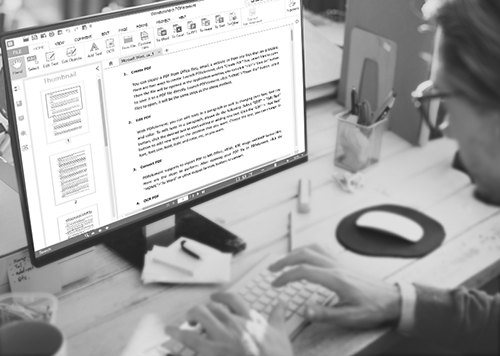
Wondershare PDFelement is one of its kinds in features, manageability, and ease of use. It can easily be considered as the best file management system software. There are several features which will make your business document processing and management a whole lot easier. First comes the security. Not all documents in an organization are accessible to every employee. Some documents need restricted access and with the help of password protect feature, this task is managed very conveniently.
Top level management is always in negotiations to make business better. With the help of electronic signature or digital signature feature, any type of contract or agreement which needs multiple signatures is preceded easily. Just add your signature, send it to others and wait for their signature. All done virtually. These signatures have a legal value so you don't get in any kind of unwanted trouble.
OCR makes it easy for you to search through image-based PDF files. It can also convert your PDF files into Word, Excel or PowerPoint. You can extract different pages from different PDF files and merge them into one for a better understanding or a great looking presentation. Form Creation and Detection feature help fill out and create PDF forms. It supports multiple operating systems like Mac, Windows, and iOS. All in all, it is a complete enterprise file management solution.
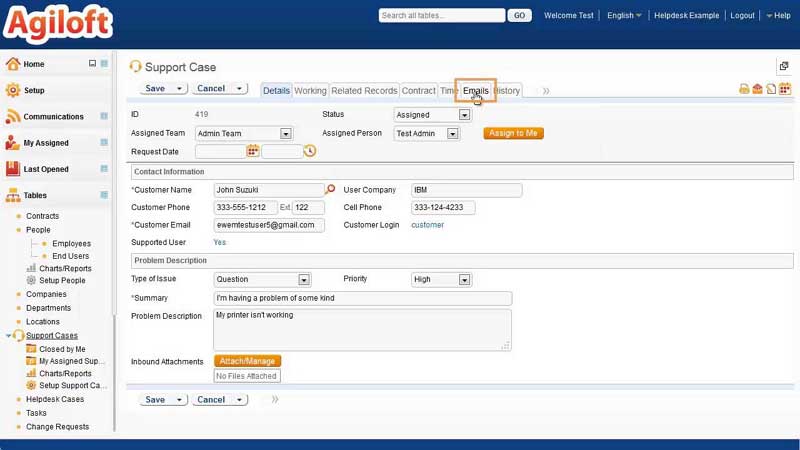
Agiloft is great in terms of managing large enterprise documents. Graphical Workflow feature lets you create a step by step model on how a certain document should be processed on each step. More information and less hassle lead to efficient task execution. With Audit Trail feature, you can easily find what changes were made at a certain time and who was responsible. Round Robin Assignment feature helps distribute work fairly.
With so many options to customize this platform, there can be a number of complications sometimes and can lead to slower than normal work progress.
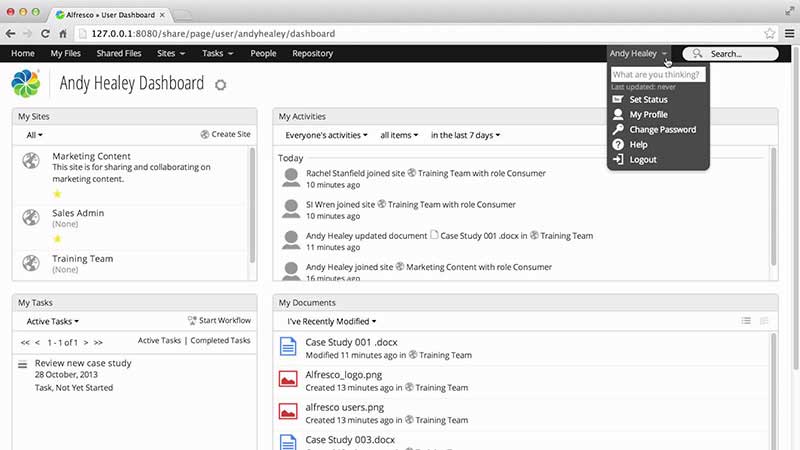
Alfresco One is available in both cloud and self-hosted option. This file management system's compatibility with different devices and operating systems make it easy for users to view, manage and change the documents from anywhere. Robust and secure content repository ensures that no intruder pry on your sensitive data. Alfresco is available in both cloud and self-hosted options.
The only problem is that with a huge range of customization and add-on support, it can lead to complications and increase the learning curve for administrators.
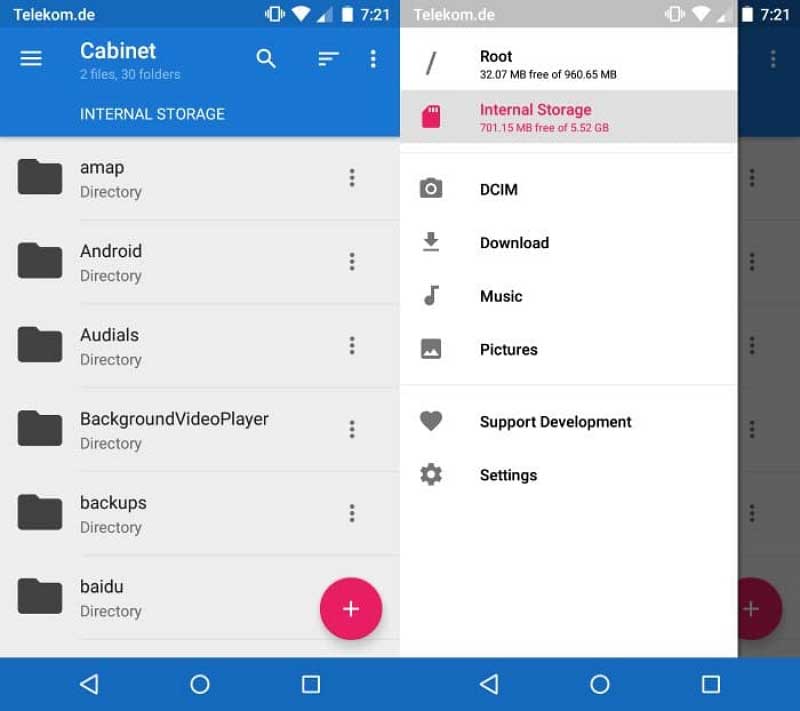
This file management system is also available in self-hosted and cloud options. It is not a simple file management system as you can view and manage your documents from anywhere. It is compatible with several accounting software and email clients. Document sharing is made secure with industrial standard encryption. Electronic Signatures can also be inserted into documents. Document storage, search, and retrieval are easy and efficient.
The only problem is the Cloud requirements when a large enterprise needs higher upload and download speeds.
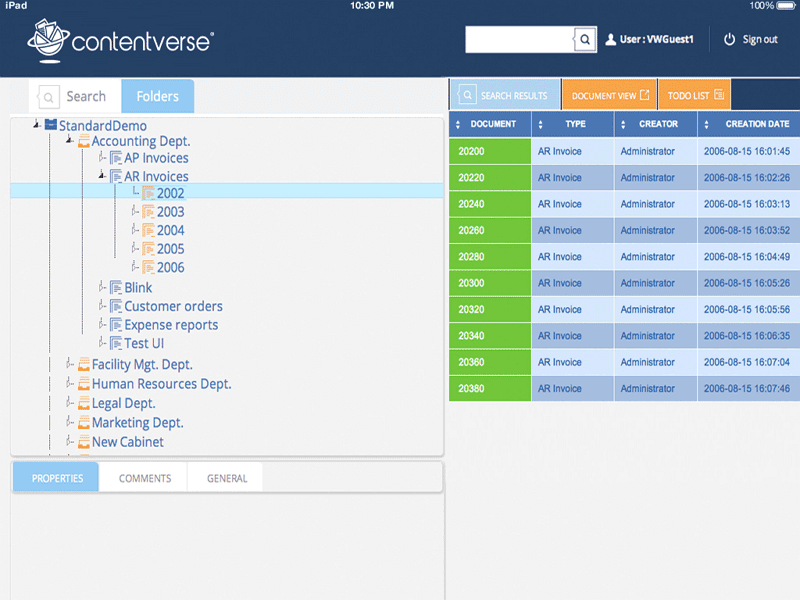
This file management system is designed in a very versatile way so that it can fit the requirements of any organization small or large. File storage and finding or retrieving is really fast. With the help of workflow management, you can set milestones and goals for your team.
With the help of cross-platform compatibility, you can work from anywhere you want. All your business content is safe because of state of the art digital security provided by Contentverse. Audit trails can help you find what was changed when and by whom.
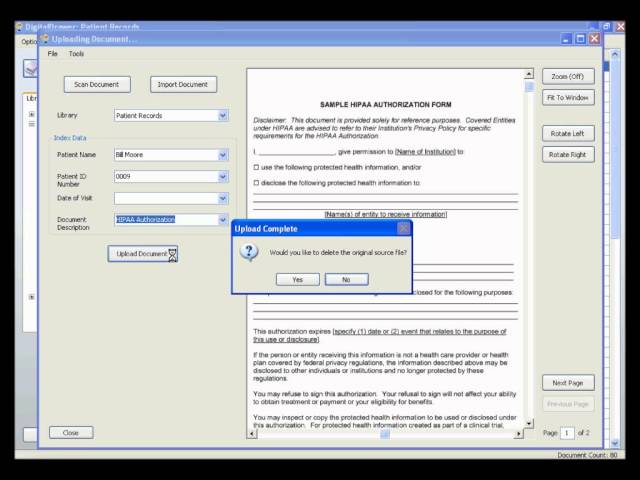
This file management system is only available in on-premises options. Importing a document is an easy process as you can scan or upload documents. Every document is secure and nobody can access your data without authorization. Documents organization is efficient as you can place files in a window like a tree folder structure. Document management is really efficient and you can search for and access any file within seconds.
Still get confused or have more suggestions? Leave your thoughts to Community Center and we will reply within 24 hours.