PDFelement - Edit, Annotate, Fill and Sign PDF Documents

We are living in a world of technology where we have moved from the conventional paper work to the digital copies of the documents. In order to file tax forms, applications to a university or applying for even the driving license, you will have to fill the online application forms or sometime the relevant organization provides a PDF copy of the document which you may need to fill and sign. There are many ways of filling a PDF forms such as online services, desktop software and mobile applications. Every other way has its own pros and cons; for example the online service will require an internet connection to fill out the PDF form, however, the desktop applications will work in a better way. Here are best online services to fill out the PDF forms.
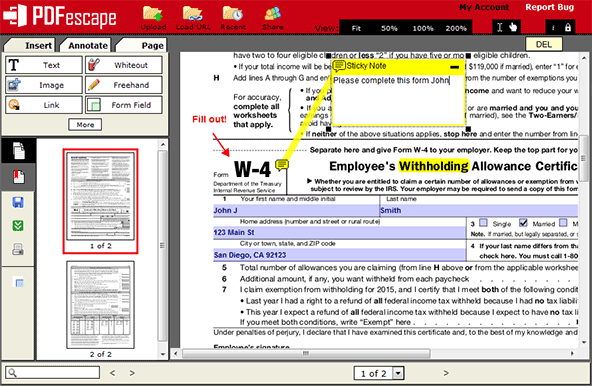
After trying out many different PDF form fillers, we have concluded that PDFescape is one of the online form fillers for the PDF files. The best part about this service is that you can easily drag and drop the files and can edit them in any possible. PDFescape will automatically detect the fillable fields in the PDF form and you will just have to click on the fields to write down the text or mark them. Moreover, it also provides different options to add new text fields in a PDF form.
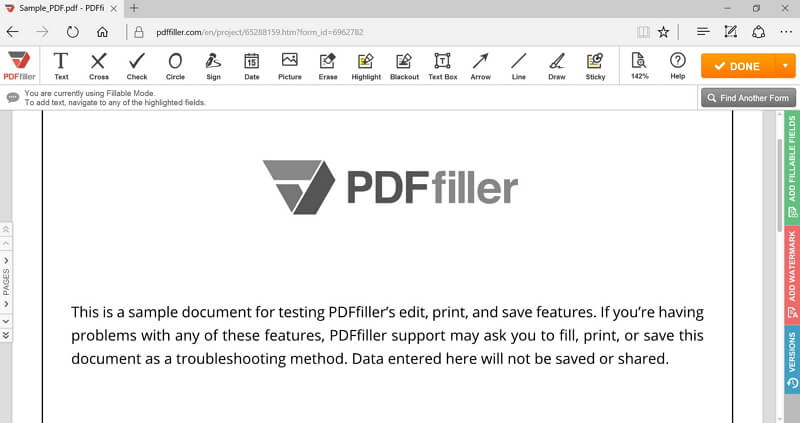
PDFfiller is an amazing software to fill all kinds of PDF files. The best part about PDF filler is the powerful editing feature which will let you edit the PDF forms without any problem. You can add new text fields, objects or check boxes in your forms. However, if you are just filling a PDF form, it will let you add text in any field and you can mark anything on the field. Moreover, it also provides different objects such as tick mark, Circle to add on the screen. You can also add Date, Signature and Pictures on your PDF forms.
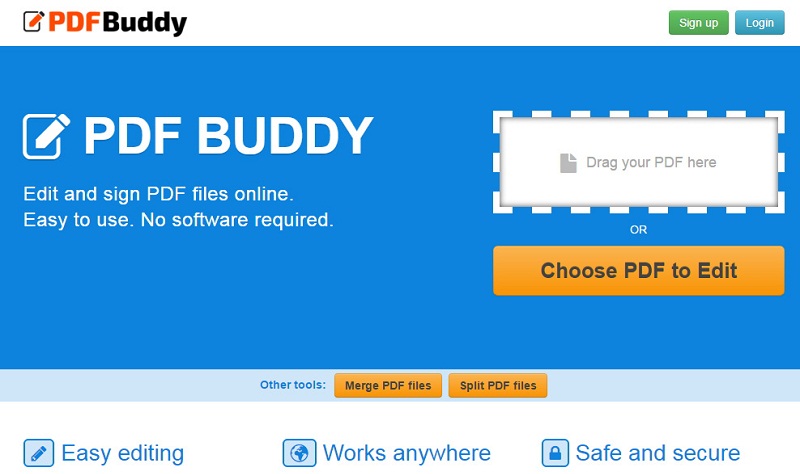
The last option to fill the PDF form is the PDF buddy which has the simplest user-interface and works pretty much similar to other PDF form filling and editing services. The variety of the shapes and objects in the PDF buddy is much more as compared to the other online services, however, the mechanism of working of this software is approximately similar to the PDF element or PDF filler.
Although the online PDF form fillers are good to use on the web based OS devices such as Chrome OS but they don't work efficiently with the large files. Moreover, if you don't have the internet connection, you will not be able to perform any kind of editing or form filling of PDF forms. Apart from these limitations, desktop software are more efficient, quick and easy to operate as compared to these services. As per functionality of the PDF form editors, online services don't provide as many as options as the desktop applications provide.

There are many software available to fill and edit the PDF forms, however, only few of them comes without ads or the ultimate functionality. Wondershare PDFelement is one of the perfect software for Windows and Mac OS X to edit and fill the PDF forms. You can also edit any field that you want.
The best part about using this software is that you can download many free form templates and can edit them using the Wondershare PDFelement. Moreover, text fields, check boxed and dropdown menus can also be added in the PDF file which is not offered by the most of the online PDF form fillers. Lastly, you can also sign the PDF files using this great form filler. All the signatures will be saved in the library of the Wondershare PDFelement and can be used again in other forms.
Still get confused or have more suggestions? Leave your thoughts to Community Center and we will reply within 24 hours.