PDFelement - Edit, Annotate, Fill and Sign PDF Documents

Small changes can bring big results. It is a motto many entrepreneurs live by. Nowadays, the goal is to work better, not work longer and longer hours. Efficiency is extremely important if you want to earn more. Sometimes, you can work for hours, but getting nothing done. There are few reasons why that is the case. For starters, you need some tips how to be more efficient at what you do. And second, you need some tools that will boost your productivity. Lucky for you, we have some apps that are great for improving your productivity and allowing you to work better. Also, we have some tips that will surely make you more efficient worker.
When it comes to tools, you are instantly thinking of apps. And that is right. In the world of technology we live in, apps play a huge role. The one mistake people do is install apps just for the sake of it. But the trick is to install just few apps that will help you vastly improve your efficiency. That being said, we have three that fit the bill.

If you are into the world of paperless office, you know that PDF is everything. The ability to create PDF documents, edit PDF documents, sign PDF documents and everything in between is something that an app has to deliver. And Wondershare PDFelement for business delivers just that. There are a number of features that will improve your business like password protection, redaction, merging documents, converting documents, signing documents, OCR technology, editing documents and much more. But let's take a look at pros and cons.
Pros:
Cons:
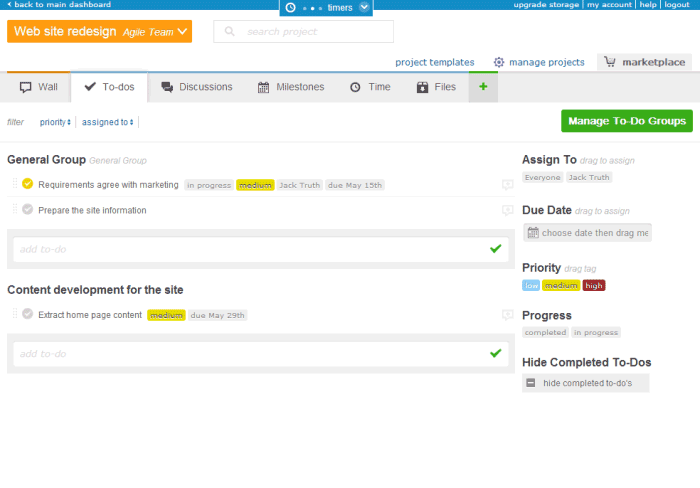
The next app on the list is one of the best project managing tools that will help you to work better. The app is still a desktop app, but the company is working on creating an iPhone and Android app by the end of 2016. In 2017, we should see a tablet support. The best part about Freedcamp is that the app is free of charge, and it does all the work a normal project management productivity app does. There is limitation to the free version, but for small projects, it is more than enough.
Pros:
Cons:
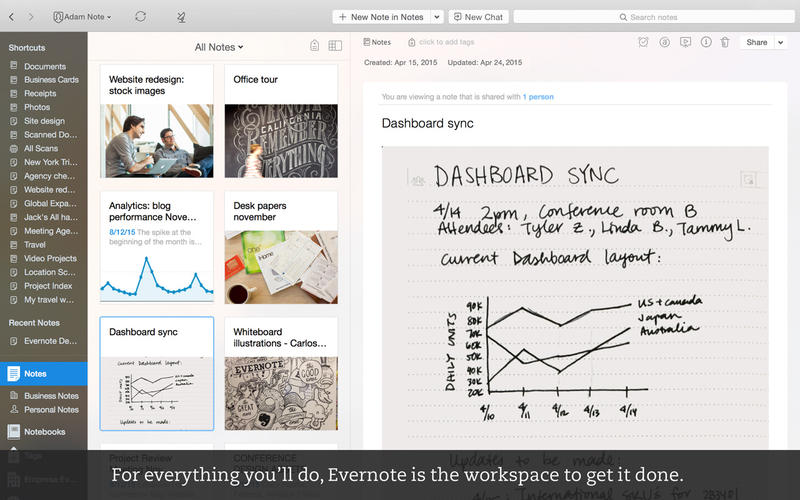
Evernote is one of the most versatile apps for boosting productivity. The app allows you to take notes, sync those notes, and much more. You can access it from any device, at any time. Storing documents and notes has never been easier, and Evernote takes it to cloud for extra protection and security.
Pros:
Cons:
As we said at the beginning, how to work better is not just a question of finding the right productivity apps, but also a question of changing your habits. Here are some small changes you can implement to boost your productivity.
Still get confused or have more suggestions? Leave your thoughts to Community Center and we will reply within 24 hours.