PDFelement - Edit, Annotate, Fill and Sign PDF Documents

You would find splitting and merging PDF quite helpful when you intend to reorganize your PDF documents. In this article, you will know the tips for how to split and merge PDF in 3 steps as well as some others tools to help you work on the PDF pages.

Wondershare PDFelement has the full capabilities of carrying out an effective PDF split and merge process. With this you can combine multiple PDF files or even word documents, text and excel worksheet into a single PDF file. You can also split the PDF into separate files. The Wondershare PDFelement is the best tool for this purpose due to an all encompassing features it has over others. Take advantage of it now and you use it to split and merge PDF files.
Let's check the 3 steps for how to split and merge PDF documents with PDFelement as below.
Click the "Split" button under the page menu and customize the pages to split in the pop up window that will emerge. Note that you can split pages by number or by top level bookmarks.
Browse the local folders to set the saving destination for the output pages. Click "OK" to activate splitting process and you would find the pages in the folder that you are expecting.
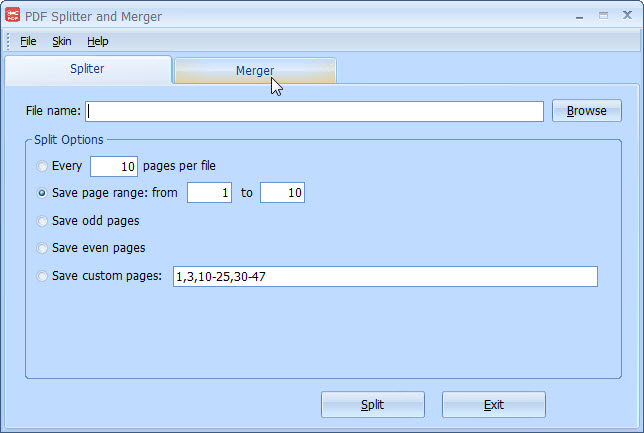
This is a highly rated PDF utility that is designed to split and merge PDF files. It has the capability of splitting large PDF documents into individual documents either by page numbers or page rank and can be accomplished within seconds. It is also able to merge an unlimited number of PDF documents into a single PDF file. It is standalone software which does not require or depend on any print driver when you are installing it on your computer. In addition, the PDF Splitter and Merger Free do not need the Adobe Acrobat software and the splitting function supports encrypted PDF documents.
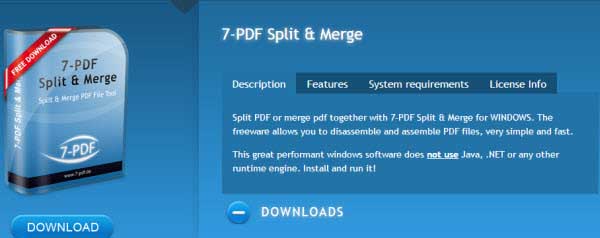
The 7-PDF Split and Merge is a good PDF splitter and merger software that is highly trusted to carry out split and merge PDF files for windows. It is free software that allows you to assemble and disassemble PDF files. It is very fast and easy to use. One very good feature about the 7-PDF Split & Merge is that it even processes protected PDF files with the portable version used on USB sticks. The tool supports Citrix MetaFrame and Terminal server and it is faster than some comparable tools in its category. It is important to note that for commercial use, it is necessary to upgrade to a pro version after the trial period.

This tool is free software that can be used as a PDF splitter and a PDF merger. With this simple tool, you can dismantle PDF files, delete any unwanted part, merge the good ones as well as arrange them in a desired order. This PDF split and merge software is versatile software which supports batch merging and specific merging of pages from one file to another. With this tool you can add multiple file by a simple drag and drop process and the whole process can be achieved by adding files, customizing output and clicking the merge button. Users are free to download the software and enjoy free update.
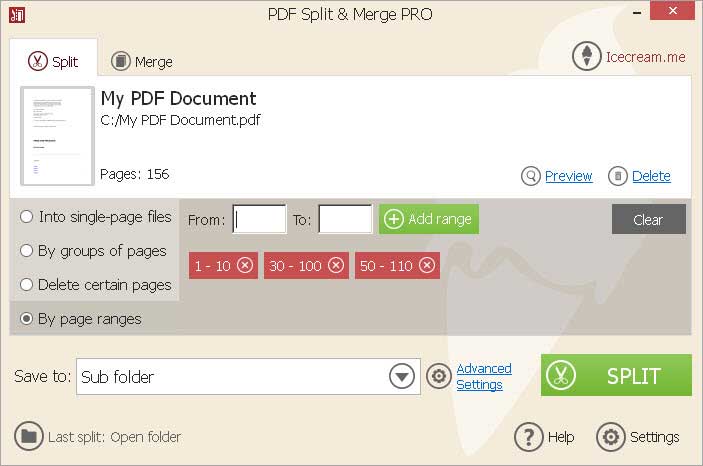
Icecream PDF Split & Merge is software that is capable of splitting and merging PDF files easily. You can merge and split PDF files into single page files, multiple files using various features this tool has to offer. The good thing about this tool is that you can merge and split your PDF files without limitations and you can even merge and split PDF files with password protection. Note that this software comes with a built in PDF reader which makes these operations easier. It is simple and easy to use and it supports both Mac and Windows operating systems.
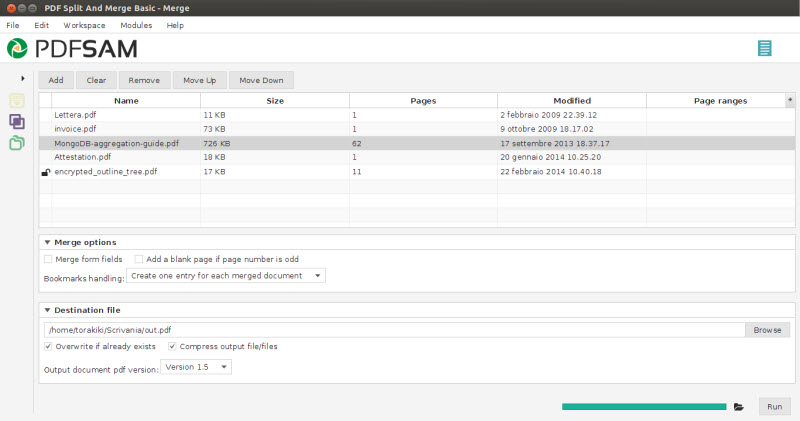
The PDFsam is one of the splitters and merger software you can give a shot at. Apart from splitting amd merging PDF files, you can also mix, edit and rotate PDF using this software. It is free and an open source desktop application. It has the ability to merge PDF documents, select the pages, merge bookmarks and interactive forms. Also, you can split PDF documents at any given page numbers. It is platform independent as it works on any operating system where java runtime environment version 8 or above is available.
Split and Merge PDF can be different from the process on Windows. Acutally, there might be some skills you don't know before. Now, let's take a look at them to see if they are helpful if you are going to seprate PDF pages or combine PDF files together.

The Wondershare PDFelement for Mac is one of the easiest tool that can be used to merge and split PDF on Mac fast. With this software, you can split and merge multiple PDF files or even word documents, text and excel worksheet into a single PDF file. PDFelement allows for customizations of your files, therefore making your output as good as you will want it. Note that this tool has other great features for doing other functions as regards to PDF.
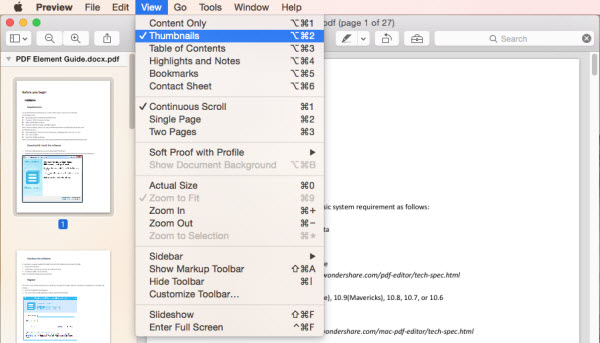
The Mac Preview software in built in Mac operating system is a powerful tool and a good way for carrying out PDF tasks. It has the capability of merging PDF files which is very important if you require some documents to be part of a single file. Splitting PDF files into different files can be also very simple if you can find the right way. By utilizing the drag and drop option, you are able to drop files from elsewhere to the current PDF in the side bar and for rearranging the order of the pages. However, the downside of Preview is that you cannot remove elements from pages.
Still get confused or have more suggestions? Leave your thoughts to Community Center and we will reply within 24 hours.